据我浅薄的知识,之前只知道两种操作excel的方法:
一。ODBC操作excel
看下图:
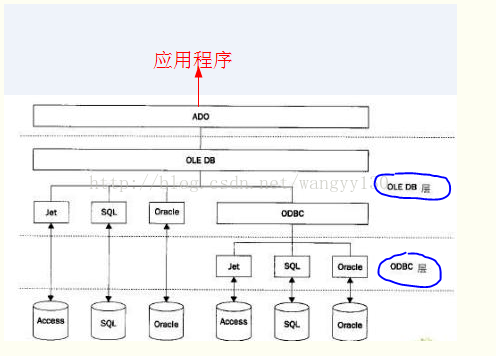
1.ODBC
由于初期连接不同的数据库通过各种不同的API,ODBC就是将各种不同的API封装成统一的接口。当sql语句进入接口时驱动器管理器会判断将他们送入对应的驱动器(driver),由对应的驱动将sql语句送入对应的数据库。
缺点:不同版本的excel,需要添加不同的ODBC数据源。
2.OLEDB与ODBC
OLEDB:一个基于COM(Componet Object Model,DOS可执行命令文件)的数据存储对象,能提供对所有类型的数据的操作。
我们必须知道,ODBC 是为访问关系型数据库而专门开发的,OLE DB 则用于访问关系型和非关系型信息源,例如主机 ISAM/VSAM 和层次数据库,电子邮件和文件系统存储,文本、图形和地理数据以及自定义业务对象。
OLEDB其实和ODBC类似,都是负责数据库连接的低级接口。而OLEDB不仅支持结构化数据库如SQL server,Oracel Access等,而且还支持非结构化数据源的连接如EXCEL等。
OLEDB(对象连接和嵌入数据库),是一组对象的集合,一种读写数据的方法。在使用OLEDB时,使用步骤为:初始化OLE、连接到数据源、发出命令、处理结果、释放数据源对象并停止初始化OLE。他可以通过ODBC连接到数据库,也可以之间连接到数据库。当不通过ODBC时,这时在这其中并不涉及到驱动器的成分,因此,此时的数据库连接速度会更快。同时,我们可以知道,只要支持ODBC的数据源是一定能够支持OLEDB的。但是反过来则不一定。
也就是说OLEDB包含ODBC
3。ADO
是一个用于存取数据源的COM组件。它提供了编程语言和统一数据访问方式OLE DB的一个中间层。允许开发人员编写访问数据的代码而不用关心数据库是如何实现的,而只用关心到数据库的连接。访问数据库的时候,关于SQL的知识不是必要的,但是特定数据库支持的SQL命令仍可以通过ADO中的命令对象来执行。
https://www.cnblogs.com/dachuang/p/8615754.html
https://blog.csdn.net/ithomer/article/details/6624684
二。OLEDB
这种方式的有点速度非常快,但是excel数据量大的时候,会非常占用内存。当内存不够时会抛出内存溢出异常。
缺点是不能设置单元格格式。
1、操作Excel2007以前(不含2007)的连接字符串
string strConn = “Provider=Microsoft.Jet.OleDb.4.0;” + “data source=” + excelFilePath + “;Extended Properties=‘Excel 8.0; HDR=Yes; IMEX=1’”; //此连接只能操作Excel2007之前(.xls)文件
2、操作2007以后的Excel的连接字符串
string strConn = “Provider=Microsoft.Ace.OleDb.12.0;” + “data source=” + excelFilePath + “;Extended Properties=‘Excel 12.0; HDR=Yes; IMEX=1’”; //此连接可以操作.xls与.xlsx文件 (支持Excel2003 和 Excel2007 的连接字符串)
https://blog.csdn.net/qq_33459369/article/details/79308361
https://www.cnblogs.com/qixu/p/6140215.html
三。终极方法NOPI
终于来到重点了。
NOPI 是开源的 用C#编写的读写excel、word等微软的OLE2组件文档的项目。
准备:
NOPI nuget 包:https://www.nuget.org/packages/NPOI
或
我上传的https://download.csdn.net/download/weixin_43553234/10862591
注意:2.2.1亲测支持 .net 3.5,其余不确定,2.4.0不支持 .net 3.5,其余不确定。
用到再说。
步骤
1。导入NOPI Nuget包,具体见,https://blog.csdn.net/weixin_43553234/article/details/85108137。
2。调用用例,下面是我写的vb.net导出到EXCEL的类。
Imports System.Reflection
Imports NPOI.SS.UserModel
Imports NPOI.XSSF.UserModel
Imports NPOI.HSSF.UserModel
Imports System.IO
Public Class NopiExcel
Private workbook As IWorkbook '’工作簿
Private sheetList As List(Of ISheet) = New List(Of ISheet)() '’sheet列表
Private Shared suffixName As String = ".xls"
Public Sub New(ByVal suffixName As String)
If suffixName = ".xlsx" Then
workbook = New XSSFWorkbook()
ElseIf suffixName = ".xls" Then
workbook = New HSSFWorkbook()
End If
suffixName = suffixName
End Sub
''' <summary>
''' 共享方法,得到此计算机EXCEL表的后缀名
''' </summary>
''' <returns></returns>
''' <remarks></remarks>
Public Shared Function getSuffixName()
Dim version As Double = checkExcelVer()
If version = -1 Then
suffixName = ".xls"
ElseIf version >= 12 Then
suffixName = ".xlsx"
Else
suffixName = ".xls"
End If
Return suffixName
End Function
''' <summary>
''' 创建sheet表
''' </summary>
''' <param name="sheetName">sheet名</param>
''' <returns></returns>
''' <remarks></remarks>
Public Function creatSheet(ByVal sheetName As String) As ISheet
If workbook Is Nothing Then
MsgBox("IWorkbook的实例为nothing", , "错误")
Return Nothing
End If
Dim sheet As ISheet = workbook.CreateSheet(sheetName)
sheetList.Add(sheet)
Return sheet
End Function
''' <summary>
''' 把dataTable的值写到excel
''' </summary>
''' <remarks></remarks>
Public Sub write(ByVal dataTable As DataTable, ByVal sheet As ISheet)
If sheet Is Nothing Then
MsgBox("ISheet的实例为nothing", , "错误")
Return
End If
If dataTable Is Nothing Then
MsgBox("DataTable的实例为nothing", , "错误")
Return
End If
''表头
Dim row As IRow = sheet.CreateRow(0)
For j = 0 To dataTable.Columns.Count - 1
Dim cell As ICell = row.CreateCell(j)
cell.SetCellValue(dataTable.Columns(j).ColumnName.ToString)
Next
For i = 0 To dataTable.Rows.Count - 1
row = sheet.CreateRow(i + 1)
For j = 0 To dataTable.Columns.Count - 1
Dim cell As ICell = row.CreateCell(j)
cell.SetCellValue(dataTable.Rows(i).Item(j).ToString)
Next
Next
End Sub
''' <summary>
''' excel 工作簿保存
''' </summary>
''' <param name="fileAddress">保存路径</param>
''' <remarks></remarks>
Public Sub save(ByVal fileAddress As String)
''转为字节数组
Dim stream As MemoryStream = New MemoryStream()
workbook.Write(stream)
Dim buf = stream.ToArray()
Dim fs As FileStream = New FileStream(fileAddress, FileMode.Create, FileAccess.Write)
''保存为Excel文件
Using (fs)
fs.Write(buf, 0, buf.Length)
fs.Flush()
End Using
End Sub
''' <summary>
''' 检测此计算机EXCEL的版本号
''' </summary>
''' <returns></returns>
''' <remarks></remarks>
Public Shared Function checkExcelVer() As Double
Dim objExcelType As Type = Type.GetTypeFromProgID("Excel.Application")
Dim objApp = Activator.CreateInstance(objExcelType)
If objApp Is Nothing Then
Return 0
End If
Dim objVer = objApp.GetType().InvokeMember("Version", BindingFlags.GetProperty, Nothing, objApp, Nothing)
If objVer Is Nothing Then
Return -1
End If
Dim iVer As Double = Convert.ToDouble(objVer)
Return iVer
End Function
''' <summary>
''' 得到EXCEL版本
''' </summary>
''' <returns></returns>
''' <remarks></remarks>
Public Function getExcelVerStr() As String
Dim s1 As String
Dim excelver As Double
excelver = checkExcelVer()
s1 = " Office "
If excelver = Nothing Then
MessageBox.Show("無法識別Excel的版本", "錯誤", MessageBoxButtons.OK, MessageBoxIcon.Information)
s1 = "無法識別 office 版本"
ElseIf (excelver >= 14) Then
s1 += "2010或以上"
ElseIf (excelver >= 12) Then
s1 += "2007"
ElseIf (excelver >= 11) Then
s1 += "2003"
ElseIf (excelver >= 10) Then
s1 += "XP"
ElseIf (excelver >= 9) Then
s1 += "2000"
ElseIf (excelver >= 8) Then
s1 += "97"
ElseIf (excelver >= 7) Then
s1 += "95"
End If
MsgBox(excelver)
Return s1
End Function
''' <summary>
''' 合并单元格
''' </summary>
''' <param name="sheet">sheet名</param>
''' <param name="colIndex">要合并的列序号</param>
''' <param name="beginRowsIndex">开始的行序号</param>
''' <param name="endRowsIndex">结束的行序号</param>
''' <returns>开始和结束行序号的-维数组的量表</returns>
''' <remarks></remarks>
Public Function mergerCell(ByVal sheet As ISheet, ByVal colIndex As Integer, ByVal beginRowsIndex As Integer, ByVal endRowsIndex As Integer) As List(Of Integer())
Dim preCellValue As String = sheet.GetRow(beginRowsIndex).Cells(colIndex).ToString
Dim beginIndex As Integer = beginRowsIndex
Dim beginEndArray As Integer(,) = Nothing
Dim beginEndList As List(Of Integer()) = New List(Of Integer())
For i = beginRowsIndex To endRowsIndex
Dim currentCellValue As String = sheet.GetRow(i).Cells(colIndex).ToString
If Not currentCellValue = preCellValue Then
If i > beginIndex + 1 Then
sheet.AddMergedRegion(New NPOI.SS.Util.CellRangeAddress(beginIndex, i - 1, colIndex, colIndex))
''***之前用数组实现的现在用List***
'Dim len0 As Integer = 0
'If beginEndArray Is Nothing Then
' len0 = 0
'Else
' len0 = beginEndArray.GetLength(0)
'End If
'Dim tempArray As Integer(,) = beginEndArray
'ReDim beginEndArray(len0, 1)
'If Not tempArray Is Nothing Then
' For index = 0 To tempArray.GetLength(0) - 1
' For j = 0 To tempArray.GetLength(1) - 1
' beginEndArray(index, j) = tempArray(index, j)
' Next
' Next
'End If
'beginEndArray(len0, 0) = beginIndex
'beginEndArray(len0, 1) = i - 1
beginEndList.Add({beginIndex, i - 1})
End If
beginIndex = i
preCellValue = currentCellValue
End If
''当遍历到表格最后一行时
If i = endRowsIndex And i > beginIndex Then
sheet.AddMergedRegion(New NPOI.SS.Util.CellRangeAddress(beginIndex, i, colIndex, colIndex))
''***之前用数组实现的现在用List***
'Dim len0 As Integer = 0
'If beginEndArray Is Nothing Then
' len0 = 0
'Else
' len0 = beginEndArray.GetLength(0)
'End If
'Dim tempArray As Integer(,) = beginEndArray
'ReDim beginEndArray(len0, 1)
'If Not tempArray Is Nothing Then
' For index = 0 To tempArray.GetLength(0) - 1
' For j = 0 To tempArray.GetLength(1) - 1
' beginEndArray(index, j) = tempArray(index, j)
' Next
' Next
'End If
'beginEndArray(len0, 0) = beginIndex
'beginEndArray(len0, 1) = i
beginEndList.Add({beginIndex, i})
End If
Next
Return beginEndList
End Function
End Class
最后
以上就是安静摩托最近收集整理的关于vb.net读取写入EXCEl的终极方法-NOPI。的全部内容,更多相关vb.net读取写入EXCEl内容请搜索靠谱客的其他文章。








发表评论 取消回复