这个demo其实是我为了熟悉高德地图写出来的,写的时候是我第一次接触高德,所以有写的不好的地方求不喷。
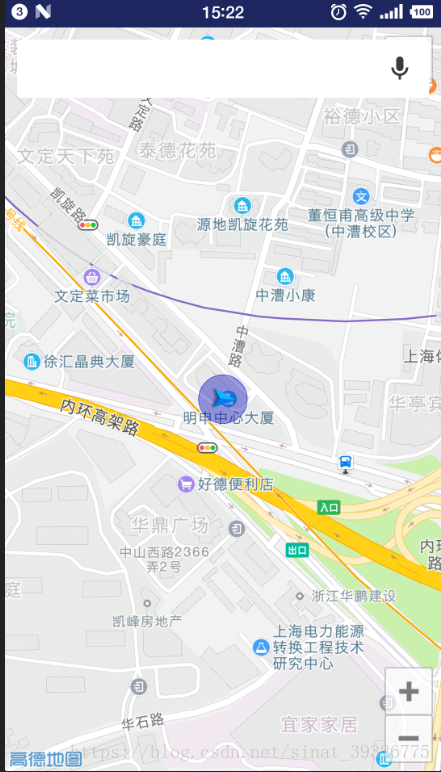

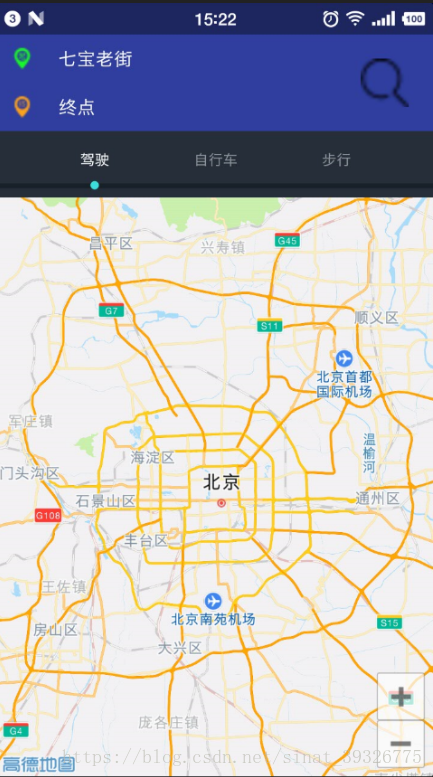
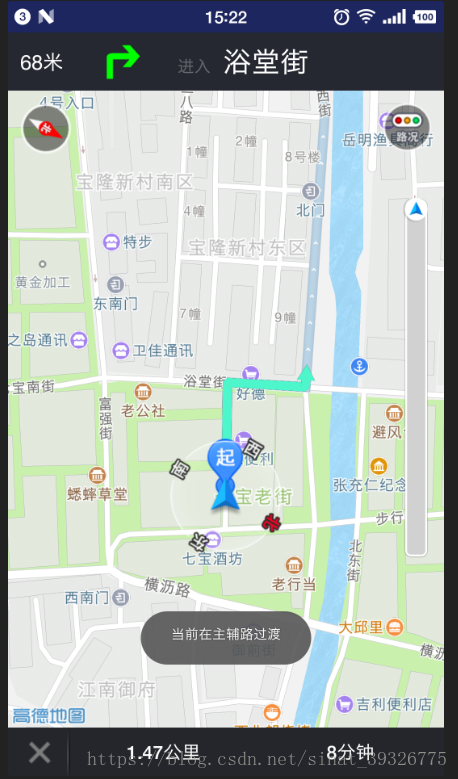

整个实现的过程大致如下:
1:SDK集成
2:界面绘制
3:实现当前定位
4:实现位置搜索
5:根据起点与终点的经纬度进行导航
SDK下载
<RelativeLayout xmlns:android="http://schemas.android.com/apk/res/android"
xmlns:app="http://schemas.android.com/apk/res-auto"
android:layout_width="match_parent"
android:layout_height="match_parent"
android:orientation="vertical">
<com.amap.api.maps.MapView
android:id="@+id/map"
android:layout_width="match_parent"
android:layout_height="match_parent" />
<com.mancj.materialsearchbar.MaterialSearchBar
android:id="@+id/searchBar"
style="@style/MaterialSearchBarLight"
android:layout_width="match_parent"
android:layout_height="wrap_content"
android:layout_marginLeft="10dp"
android:layout_marginRight="10dp"
android:layout_marginTop="10dp"
app:mt_hint="输入目的地"
app:mt_speechMode="true" />
<ListView
android:id="@+id/list"
android:layout_width="match_parent"
android:layout_height="wrap_content"
android:layout_below="@+id/searchBar"
android:layout_marginLeft="10dp"
android:layout_marginRight="10dp"
android:layout_marginTop="5dp"
android:background="#ffffff" />
</RelativeLayout> //在activity执行onCreate时执行mMapView.onCreate(savedInstanceState),创建地图
mMapView.onCreate(savedInstanceState);
//初始化地图控制器对象
if (aMap == null) {
aMap = mMapView.getMap();
UiSettings settings = aMap.getUiSettings();
aMap.setLocationSource(this);//设置了定位的监听
// 是否显示定位按钮
settings.setMyLocationButtonEnabled(true);
aMap.setMyLocationEnabled(true);//显示定位层并且可以触发定位,默认是flase
}
private void location() {
//初始化定位
mLocationClient = new AMapLocationClient(getApplicationContext());
//设置定位回调监听
mLocationClient.setLocationListener(this);
//初始化定位参数
mLocationOption = new AMapLocationClientOption();
//设置定位模式为Hight_Accuracy高精度模式,Battery_Saving为低功耗模式,Device_Sensors是仅设备模式
mLocationOption.setLocationMode(AMapLocationClientOption.AMapLocationMode.Hight_Accuracy);
//设置是否强制刷新WIFI,默认为强制刷新
mLocationOption.setWifiActiveScan(true);
//设置定位间隔 默认采用连续定位模式,时间间隔为2000ms 可以自定义
mLocationOption.setInterval(2000);
//设置是否返回地址信息,默认返回
mLocationOption.setNeedAddress(true);
//设置是否允许模拟软件Mock位置结果,多为模拟GPS定位结果,默认为true,允许模拟位置
mLocationOption.setMockEnable(true);
//设置定位请求超时时间,默认为30秒
mLocationOption.setHttpTimeOut(20000);
//设置是否开启定位缓存机制 默认开启
mLocationOption.setLocationCacheEnable(false);
//给定位客户端对象设置定位参数
mLocationClient.setLocationOption(mLocationOption);
//启动定位
mLocationClient.startLocation();
}以上是部分关于定位的代码
我这边是将定位搜索导航都整合了一下
源码可以去git上下载,我这边就不多说了
代码传送门
喜欢请star,不喜欢也请star
最后
以上就是留胡子蛋挞最近收集整理的关于高德地图定位,搜索,导航功能的全部内容,更多相关高德地图定位内容请搜索靠谱客的其他文章。
本图文内容来源于网友提供,作为学习参考使用,或来自网络收集整理,版权属于原作者所有。







![[记录]uni-app,开发app高德定位配置流程](https://www.shuijiaxian.com/files_image/reation/bcimg6.png)
发表评论 取消回复