大家好,我是拾壹
本文主要介绍的是项目如何部署成https访问,当然前提是你们服务器使用的是nginx进行代理的。
1.去腾讯云或阿里云申请ssl证书
2.当签发了证书之后下载证书,
我使用的是nginx,所以这里下载的是nginx证书,如图:

3.查看nginx是否安装了with-http_ssl_module
进入到你的nginx安装目录下面,我的目录是在(/usr/local/nginx),进入到目录的sbin目录下,输入
#注意这里是大写的V,小写的只显示版本号
./nginx -V
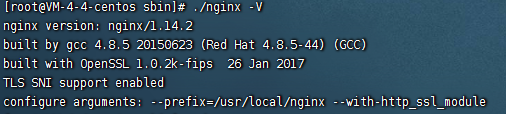
如果出现 (configure arguments: --with-http_ssl_module), 则已安装。
一般情况下都是不存在ssl模块的,接下来进入到你的解压缩后的nginx目录,注意这里不是nginx安装目录,是解压缩后的目录,我的是在(/usr/local/nginx-1.14.2),进入目录后,输入
./configure --prefix=/usr/local/nginx --with-http_stub_status_module --with-http_ssl_module
接下来执行make,切记不要执行make install,否则会重新安装nginx
make
上述操作执行完成以后,你的目录下会出现objs文件夹,文件夹内存在nginx文件,如图:
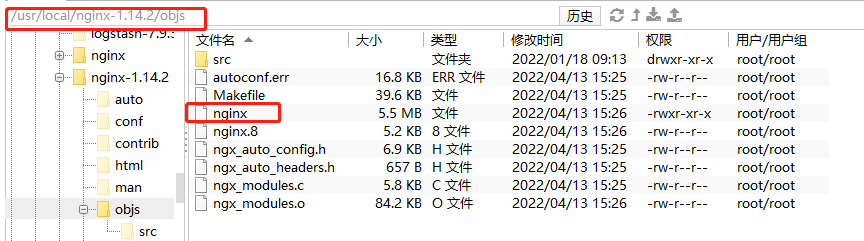
接下来使用新的nginx文件替换掉之前安装目录sbin下的nginx,注意这里的替换的时候可以先将之前的文件备份下,停掉nginx服务
./nginx -s stop #停止nginx服务
#替换之前的nginx
cp /usr/local/nginx-1.14.2/objs/nginx /usr/local/nginx/sbin
成功之后,进入到nginx安装目录下,查看ssl是否成功
#注意这里是大写的V,小写的只显示版本号
./nginx -V
#可以看到这里出现了configure arguments: --with-http_ssl_module 证明已经安装成功
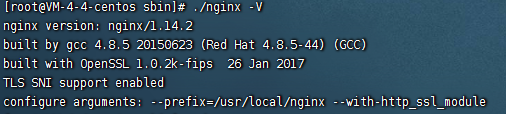
4.配置ssl证书
将下载的证书解压上传至服务器,(只需pem文件和key文件),我将它放在nginx目录下,创建cert文件夹
mkdir cert
5.修改nginx.conf配置
server {
listen 443 ssl;
#你的域名
server_name xxx.com;
#上传的证书
ssl_certificate ../cert/xxxx.pem;
ssl_certificate_key ../cert/xxxx.key;
ssl_session_cache shared:SSL:1m;
ssl_session_timeout 5m;
ssl_ciphers HIGH:!aNULL:!MD5;
ssl_prefer_server_ciphers on;
location / {
root /usr/local/blog/vue-blog/https/dist;
index index.html index.htm;
try_files $uri $uri/ /index.html;
}
location /shiyi{
proxy_pass http://127.0.0.1:8800/shiyi;
proxy_set_header Host $host;
proxy_set_header X-Real-IP $remote_addr;
proxy_set_header X-Forwarded-For $proxy_add_x_forwarded_for;
proxy_http_version 1.1;
proxy_read_timeout 3600s;
proxy_set_header Upgrade $http_upgrade;
proxy_set_header Connection "upgrade";
}
location /admin{
alias /usr/local/blog/admin-blog/dist;
index index.html index.htm;
try_files $uri $uri/ /index.html ;
}
error_page 404 /404.html;
location = /404.html {
}
error_page 500 502 503 504 /50x.html;
location = /50x.html {
}
}
server {
listen 80;
server_name xxx.com;
#将请求转成https
rewrite ^(.*)$ https://$host$1 permanent;
}
6.重启nginx
./nginx -s reload
然后就可以通过https访问你的网站了,如果能够正常访问则说明配置成功,当然如使用了七牛云对象存储等第三方的就需要也去配置七牛云的https,否则就会出现https访问http的错误异常。
最后
以上就是呆萌八宝粥最近收集整理的关于使用nginx配置https访问的全部内容,更多相关使用nginx配置https访问内容请搜索靠谱客的其他文章。
本图文内容来源于网友提供,作为学习参考使用,或来自网络收集整理,版权属于原作者所有。








发表评论 取消回复