文章目录
- 一、上篇回顾
- 二、接口认证逻辑
- JWT认证过滤器
- 配置过滤器连
- 三、请求演示
- 接口定义
- 未登录时
- 登录之后
- 四、系列文章
- Spring Security 系列
- Spring Security OAuth 系列
一、上篇回顾
在 手把手教你如何使用Spring Security(上):登录授权 文章我们配置了如何登录,以及登录后获取JWT令牌,但是对于普通的请求依然无法访问,原因是我们并没有去校验令牌去认证请求的合法性,这一篇就来说说请求的认证。
二、接口认证逻辑
我们再来捋一下流程,首先用户进行登录授权之后会返回JWT令牌,客户端请求资源接口需要带上这个令牌,而后台要做的就是
校验这个令牌的有效性。所以本篇需求也很清晰,校验JWT,其实也是只需要写一个JWT过滤器,将过滤器同上一篇一样的方式配置到过滤器链中。Github项目地址:spring-security-demo,修改记录:
JWT认证过滤器
和登录时候创建过滤器一样,包括JWT过滤器本身(
JwtAuthenticationFilter),认证用的Provider(JwtAuthenticationProvider),登录成功处理器(JwtRefreshSuccessHandler),登录失败处理器(共用HttpStatusLoginFailureHandler),还有最后一个过滤器配置器(JwtLoginConfigurer)。
- JWT过滤器:和登录过滤器不一样,它继承的是
OncePerRequestFilter,这里主要进行一个流程控制,URL白名单、匿名用户URL判断
public class JwtAuthenticationFilter extends OncePerRequestFilter{
private String tokenName;
/**
* 白名单
*/
private List<RequestMatcher> permissiveRequestMatchers;
/**
* 匿名登录也可以访问
*/
private List<RequestMatcher> anonymityRequestMatchers;
private AuthenticationManager authenticationManager;
private AuthenticationSuccessHandler successHandler = new SavedRequestAwareAuthenticationSuccessHandler();
private AuthenticationFailureHandler failureHandler = new SimpleUrlAuthenticationFailureHandler();
public JwtAuthenticationFilter(String tokenName) {
this.tokenName = tokenName;
}
@Override
public void afterPropertiesSet() {
Assert.notNull(authenticationManager, "AuthenticationManager must be specified");
Assert.notNull(successHandler, "AuthenticationSuccessHandler must be specified");
Assert.notNull(failureHandler, "AuthenticationFailureHandler must be specified");
}
protected String getJwtToken(HttpServletRequest request) {
return request.getHeader(tokenName);
}
@Override
protected void doFilterInternal(HttpServletRequest request, HttpServletResponse response, FilterChain filterChain)
throws ServletException, IOException {
// 是否是白名单URL
if (permissiveRequest(request)) {
filterChain.doFilter(request, response);
return;
}
Authentication authResult = null;
AuthenticationException failed = null;
try {
String token = getJwtToken(request);
if (StringUtils.isNotBlank(token)) {
JwtAuthenticationToken authToken = new JwtAuthenticationToken(JWT.decode(token));
authResult = this.getAuthenticationManager().authenticate(authToken);
} else {
failed = LoginAuthenticationException.JWT_IS_EMPTY;
}
} catch (JWTDecodeException e) {
logger.error("JWT format error", e);
failed = LoginAuthenticationException.JWT_FORMAT_ERROR;
} catch (InternalAuthenticationServiceException e) {
logger.error("An internal error occurred while trying to authenticate the user.");
failed = LoginAuthenticationException.AUTH_ERROR;
} catch (AuthenticationException e) {
failed = e;
}
if (authResult != null) {
successfulAuthentication(request, response, filterChain, authResult);
} else {
// 是否是匿名用户访问的URL
if (!anonymityRequest(request)) {
unsuccessfulAuthentication(request, response, failed);
return;
}
}
filterChain.doFilter(request, response);
}
protected void unsuccessfulAuthentication(HttpServletRequest request,
HttpServletResponse response, AuthenticationException failed)
throws IOException, ServletException {
SecurityContextHolder.clearContext();
failureHandler.onAuthenticationFailure(request, response, failed);
}
protected void successfulAuthentication(HttpServletRequest request,
HttpServletResponse response, FilterChain chain, Authentication authResult)
throws IOException, ServletException {
SecurityContextHolder.getContext().setAuthentication(authResult);
successHandler.onAuthenticationSuccess(request, response, authResult);
}
protected AuthenticationManager getAuthenticationManager() {
return authenticationManager;
}
public void setAuthenticationManager(AuthenticationManager authenticationManager) {
this.authenticationManager = authenticationManager;
}
protected boolean requiresAuthentication(HttpServletRequest request,
HttpServletResponse response) {
return StringUtils.isNotBlank(this.getJwtToken(request));
}
/**
* 白名单
*
* @param request
* @return
*/
protected boolean permissiveRequest(HttpServletRequest request) {
if (permissiveRequestMatchers == null) {
return false;
}
for (RequestMatcher permissiveMatcher : permissiveRequestMatchers) {
if (permissiveMatcher.matches(request)) {
return true;
}
}
return false;
}
public void setPermissiveUrl(String... urls) {
if (permissiveRequestMatchers == null) {
permissiveRequestMatchers = new ArrayList<>();
}
for (String url : urls) {
permissiveRequestMatchers.add(new AntPathRequestMatcher(url));
}
}
/**
* 匿名登录可访问的URL
*
* @param request
* @return
*/
protected boolean anonymityRequest(HttpServletRequest request) {
if (anonymityRequestMatchers == null) {
return false;
}
for (RequestMatcher anonymityMatcher : anonymityRequestMatchers) {
if (anonymityMatcher.matches(request)) {
return true;
}
}
return false;
}
public void setAnonymityRequestMatchers(String... urls) {
if (anonymityRequestMatchers == null) {
anonymityRequestMatchers = new ArrayList<>();
}
for (String url : urls) {
anonymityRequestMatchers.add(new AntPathRequestMatcher(url));
}
}
public void setAuthenticationSuccessHandler(
AuthenticationSuccessHandler successHandler) {
Assert.notNull(successHandler, "successHandler cannot be null");
this.successHandler = successHandler;
}
public void setAuthenticationFailureHandler(
AuthenticationFailureHandler failureHandler) {
Assert.notNull(failureHandler, "failureHandler cannot be null");
this.failureHandler = failureHandler;
}
protected AuthenticationSuccessHandler getSuccessHandler() {
return successHandler;
}
protected AuthenticationFailureHandler getFailureHandler() {
return failureHandler;
}
}
- JWT认证Provider:主要校验令牌是否过期,对令牌进行解密校验是否合法。
public class JwtAuthenticationProvider implements AuthenticationProvider{
private SecurityConfig securityConfig;
public JwtAuthenticationProvider(SecurityConfig securityConfig) {
this.securityConfig = securityConfig;
}
@Override
public Authentication authenticate(Authentication authentication) throws AuthenticationException {
DecodedJWT jwt = ((JwtAuthenticationToken) authentication).getToken();
// 令牌过期
if(jwt.getExpiresAt().before(Calendar.getInstance().getTime())) {
throw LoginAuthenticationException.JWT_EXPIRED;
}
try {
// 校验令牌的合法性
Algorithm algorithm = Algorithm.HMAC256(securityConfig.getTokenEncryptSalt());
JwtUserLoginDTO loginResultDTO = JwtUserLoginDTO.fromDecodeJWT(jwt, algorithm);
return new JwtAuthenticationToken(loginResultDTO, jwt, null);
} catch (Exception e) {
throw new BadCredentialsException("JWT token verify fail", e);
}
}
@Override
public boolean supports(Class<?> authentication) {
return authentication.isAssignableFrom(JwtAuthenticationToken.class);
}
}
- 认证成功处理器:主要校验是否需要刷新,需要的话用最新的过期时间重新生成JWT给到客户端。
public class JwtRefreshSuccessHandler implements AuthenticationSuccessHandler{
private SecurityConfig securityConfig;
public JwtRefreshSuccessHandler(SecurityConfig securityConfig) {
this.securityConfig = securityConfig;
}
@Override
public void onAuthenticationSuccess(HttpServletRequest request, HttpServletResponse response,
Authentication authentication) throws IOException, ServletException {
DecodedJWT jwt = ((JwtAuthenticationToken) authentication).getToken();
boolean shouldRefresh = shouldTokenRefresh(jwt.getIssuedAt());
if (shouldRefresh) {
Algorithm algorithm = Algorithm.HMAC256(securityConfig.getTokenEncryptSalt());
Date expiredDate = new Date(System.currentTimeMillis() + securityConfig.getTokenExpireTimeInSecond() * 1000);
// 重新生成一个JWT返回给客户端
String token = ((JwtAuthenticationToken) authentication).getJwtUserLoginDTO().sign(algorithm, expiredDate);
response.setHeader(securityConfig.getTokenName(), token);
}
}
protected boolean shouldTokenRefresh(Date issueAt){
LocalDateTime issueTime = LocalDateTime.ofInstant(issueAt.toInstant(), ZoneId.systemDefault());
return LocalDateTime.now().minusSeconds(securityConfig.getTokenRefreshIntervalInSecond()).isAfter(issueTime);
}
}
- 过滤器配置器:和登录时配置一样,继承
AbstractHttpConfigurer抽象类,实现configure()方法。主要配置成功处理器和失败处理器,同时将JWT过滤器配置进HttpSecurity,注意还要将白名单URL匿名用户URL传入。
public class JwtLoginConfigurer<T extends JwtLoginConfigurer<T, B>, B extends HttpSecurityBuilder<B>> extends AbstractHttpConfigurer<T, B> {
private SecurityConfig securityConfig;
public JwtLoginConfigurer(SecurityConfig securityConfig) {
this.securityConfig = securityConfig;
}
@Override
public void configure(B http) throws Exception {
JwtAuthenticationFilter authFilter = new JwtAuthenticationFilter(securityConfig.getTokenName());
authFilter.setAuthenticationManager(http.getSharedObject(AuthenticationManager.class));
// 配置白名单
authFilter.setPermissiveUrl(securityConfig.getPermitUrls());
// 配置匿名用户可访问的接口
authFilter.setAnonymityRequestMatchers(securityConfig.getAnonymousUrls());
// 成功处理器
authFilter.setAuthenticationSuccessHandler(new JwtRefreshSuccessHandler(securityConfig));
// 失败处理器
authFilter.setAuthenticationFailureHandler(new HttpStatusLoginFailureHandler());
JwtAuthenticationFilter filter = postProcess(authFilter);
http.addFilterAfter(filter, AnonymousAuthenticationFilter.class);
}
}
配置过滤器连
- 和登录一样的,将
JwtLoginConfigurer配置进过滤器链。
@EnableWebSecurity
@EnableGlobalMethodSecurity(prePostEnabled = true)
public class WebSecurityConfig extends WebSecurityConfigurerAdapter {
@Autowired
private SecurityConfig securityConfig;
@Override
protected void configure(HttpSecurity http) throws Exception {
http.authorizeRequests()
// 配置白名单(比如登录接口)
.antMatchers(securityConfig.getPermitUrls()).permitAll()
// 匿名访问的URL,即不用登录也可以访问(比如广告接口)
.antMatchers(securityConfig.getAnonymousUrls()).permitAll()
// 其他URL需要认证通过才能访问后台资源
.anyRequest().authenticated()
.and()
// 禁用跨站点伪造请求
.csrf().disable()
// 启用跨域资源共享
.cors()
.and()
// 添加请求头
.headers().addHeaderWriter(
new StaticHeadersWriter(Collections.singletonList(
new Header("Access-control-Allow-Origin", "*"))))
.and()
// 自定义的登录过滤器,不同的登录方式创建不同的登录过滤器,一样的配置方式
.apply(new UserLoginConfigurer<>(securityConfig))
.and()
// 自定义的JWT令牌认证过滤器
.apply(new JwtLoginConfigurer<>(securityConfig))
.and()
// 登出过滤器
.logout()
// 登出成功处理器
.logoutSuccessHandler(new HttpStatusReturningLogoutSuccessHandler())
.and()
// 禁用Session会话机制(我们这个demo用的是JWT令牌的方式)
.sessionManagement().disable()
// 禁用SecurityContext,这个配置器实际上认证信息会保存在Session中,但我们并不用Session机制,所以也禁用
.securityContext().disable();
}
@Override
protected void configure(AuthenticationManagerBuilder auth) throws Exception {
auth.authenticationProvider(userAuthenticationProvider())
.authenticationProvider(jwtAuthenticationProvider());
}
@Bean
protected AuthenticationProvider userAuthenticationProvider() throws Exception {
return new UserAuthenticationProvider();
}
@Bean
protected AuthenticationProvider jwtAuthenticationProvider() throws Exception {
return new JwtAuthenticationProvider(securityConfig);
}
@Override
public AuthenticationManager authenticationManagerBean() throws Exception {
return super.authenticationManagerBean();
}
@Bean
protected CorsConfigurationSource corsConfigurationSource() {
CorsConfiguration configuration = new CorsConfiguration();
configuration.setAllowedOrigins(Collections.singletonList("*"));
configuration.setAllowedMethods(Arrays.asList("GET", "POST", "HEAD", "DELETE", "PUT", "OPTION"));
configuration.setAllowedHeaders(Collections.singletonList("*"));
UrlBasedCorsConfigurationSource source = new UrlBasedCorsConfigurationSource();
source.registerCorsConfiguration("/**", configuration);
return source;
}
}
三、请求演示
接口定义
定义了三个接口,其中前两个是登录之后才能访问,后面那个广告接口不用登录的匿名用户也能访问。
- Demo类接口定义
@SpringBootApplication
@RestController
public class DemoApplication {
public static void main(String[] args) {
SpringApplication.run(DemoApplication.class, args);
}
/**
* 用户登录才可访问
*
* @return
*/
@GetMapping("/hello")
public String hello() {
return "Hello Spring Security!";
}
/**
* 用户登录才可访问
*
* @return
*/
@GetMapping("/bye")
public String bye() {
return "Bye Spring Security!";
}
/**
* 广告接口,匿名用户可以访问
*
* @return
*/
@GetMapping("/ad")
public String no() {
return "妈妈再也不用担心我的学习!";
}
}
- 配置白名单URL和匿名用户URL
public class SecurityConfig {
/**
* 配置白名单(比如登录接口)
*/
protected String[] permitUrls = Arrays.asList("/user/login").toArray(new String[1]);
/**
* 匿名访问的URL,即不用登录也可以访问(比如广告接口)
*/
protected String[] anonymousUrls = Arrays.asList("/ad").toArray(new String[1]);
}
未登录时
- hello接口:
/hello
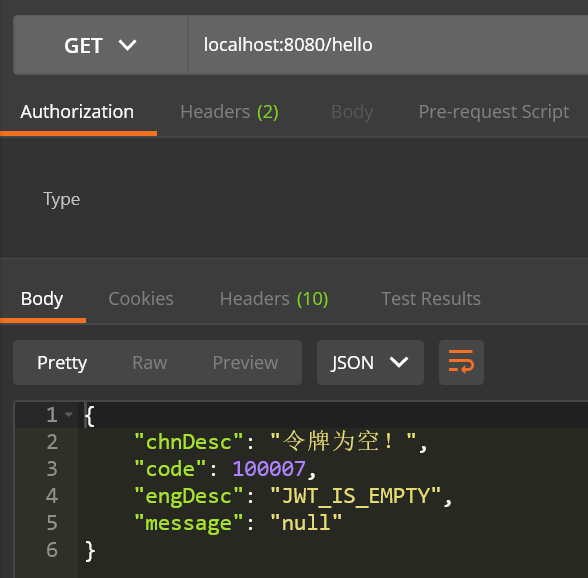
- 广告接口(匿名用户可访问):
/ad
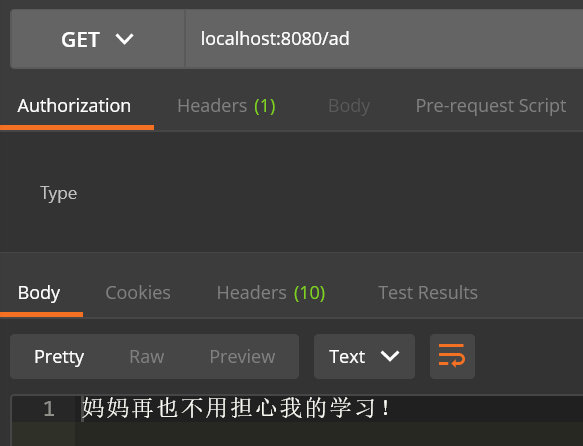
登录之后
- hello接口:
/hello,将JWT令牌加入请求头(注意请求头名称是后台设置的)
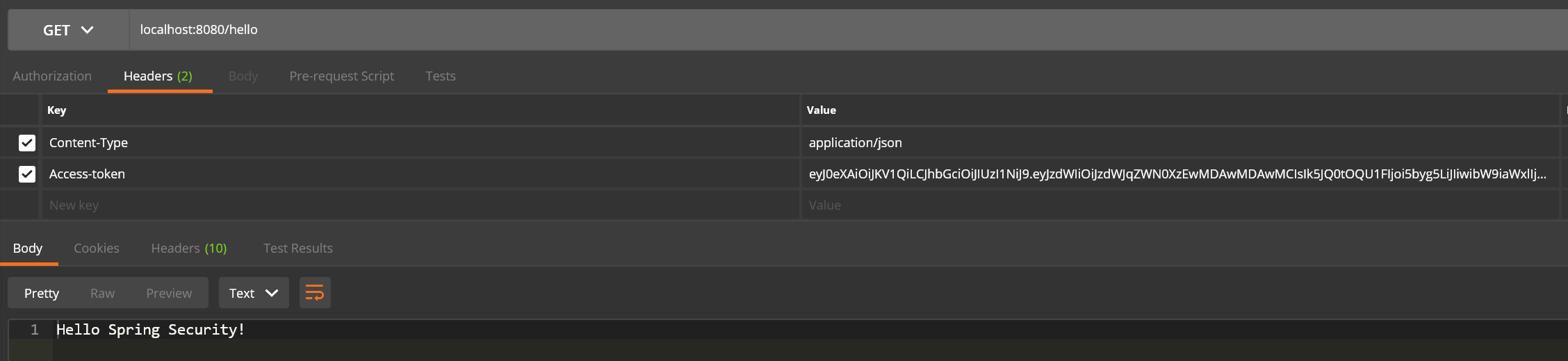
四、系列文章
Spring Security 系列
- 《手把手教你如何使用Spring Security(上):登录授权》
- 《手把手教你如何使用Spring Security(中):接口认证》
- 《手把手教你如何使用Spring Security(下):访问控制》
- 《Spring Security源码(一):整体框架设计》
- 《Spring Security源码(二):建造者详解》
- 《Spring Security源码(三):HttpSecurity详解》
- 《Spring Security源码(四):配置器详解》
- 《Spring Security源码(五):FilterChainProxy是如何创建的?》
- 《Spring Security源码(六):FilterChainProxy是如何运行的?》
- 《Spring Security源码(七):设计模式在框架中的应用》
- 《Spring Security源码(八):登录认证源码流程》
- 《Spring Security源码(九):过滤器链上的过滤器是如何排序的?》
- 《Spring Security源码(十):权限访问控制是如何做到的?》
Spring Security OAuth 系列
- 《Spring Security OAuth:客户端模式超简单实现》
- 《Spring Security OAuth:源码解析之还是内味儿》
最后
以上就是淡淡蜜蜂最近收集整理的关于手把手教你如何使用Spring Security(中):接口认证一、上篇回顾二、接口认证逻辑三、请求演示四、系列文章的全部内容,更多相关手把手教你如何使用Spring内容请搜索靠谱客的其他文章。
本图文内容来源于网友提供,作为学习参考使用,或来自网络收集整理,版权属于原作者所有。
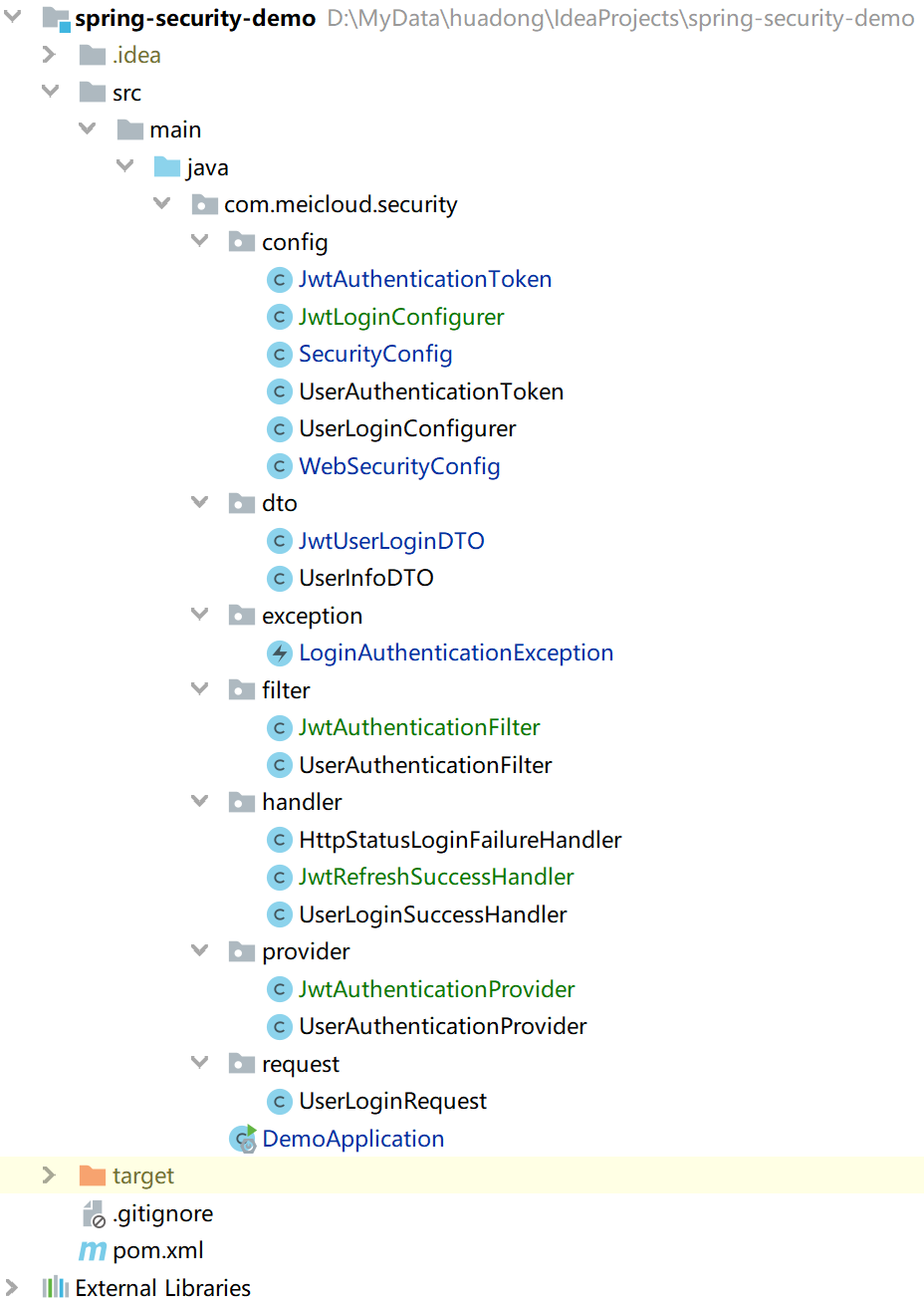








发表评论 取消回复