云笔记
文件上载
Ajax 文件上载
利用 FormData 对象和 Spring MVC 配合可以实现Ajax文件上载功能:
原理:
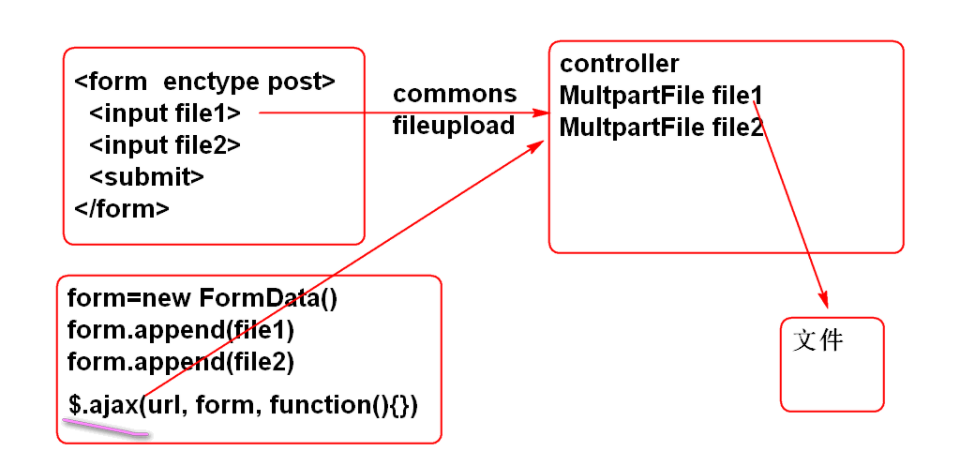
案例:
<!DOCTYPE html>
<html>
<head>
<meta charset="UTF-8">
<title>Insert title here</title>
<script type="text/javascript"
src="scripts/jquery.min.js"></script>
<script type="text/javascript">
$(function(){
$('#upload').click(ajaxUpload);
});
function ajaxUpload(){
var file1 = $('#file1')[0].files[0];
var file2 = $('#file2')[0].files[0];
//创建内存中的表单对象
var form = new FormData();
//添加向服务器传输的数据
form.append('userfile1', file1);
form.append('userfile2', file2);
$.ajax({
url:'user/upload.do',
data: form,
type: 'POST',
dataType: 'json',
contentType: false,
processData: false,
success: function(obj){
if(obj.state==0){
$('#result').html("成功!");
}
}
});
}
</script>
</head>
<body>
<h1>Ajax 文件上载</h1>
<input type="file" id="file1"> <br>
<input type="file" id="file2"> <br>
<input type="button" id="upload"
value="上载" >
<div id="result"></div>
</body>
</html>提示: 服务端重用上节课的案例.
多参数查询
在MyBatis中, 利用 @Param 注解, 可以实现多参数查询
原理:
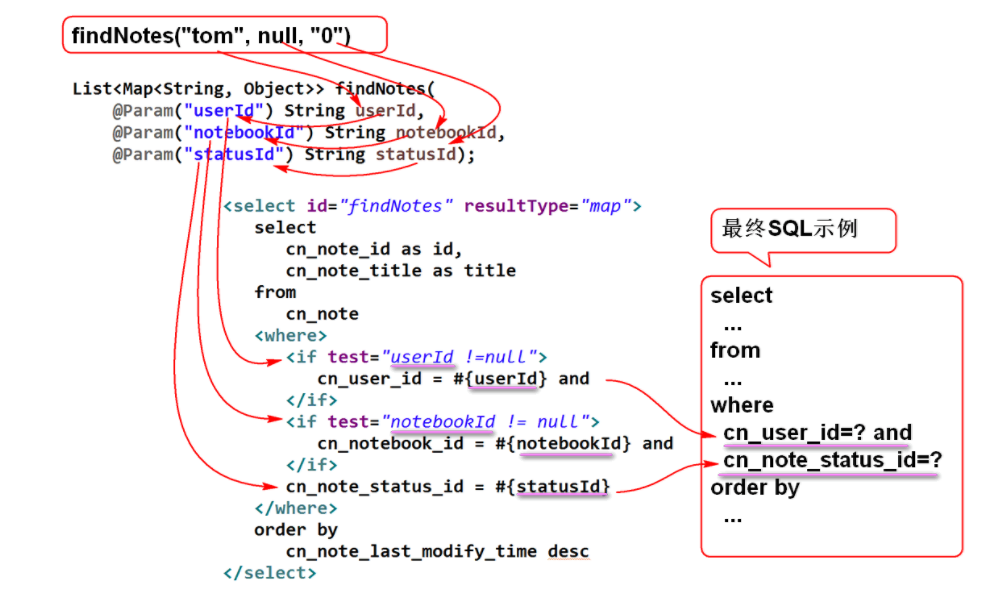
案例:
-
NoteDao接口
List<Map<String, Object>> findNotes( @Param("userId") String userId, @Param("notebookId") String notebookId, @Param("statusId") String statusId); -
SQL 语句: NoteMapper.xml
<select id="findNotes" resultType="map">
select
cn_note_id as id,
cn_note_title as title
from
cn_note
<where>
<if test="userId !=null">
cn_user_id = #{userId} and
</if>
<if test="notebookId != null">
cn_notebook_id = #{notebookId} and
</if>
cn_note_status_id = #{statusId}
</where>
order by
cn_note_last_modify_time desc
</select>动态SQL
MyBatis 提供了灵活的动态SQL功能, 只需要使用映射文件的标签就可以到达灵活的拼接SQL语句的功能:
<foreach> 标签的使用
批量删除笔记功能:
原理:
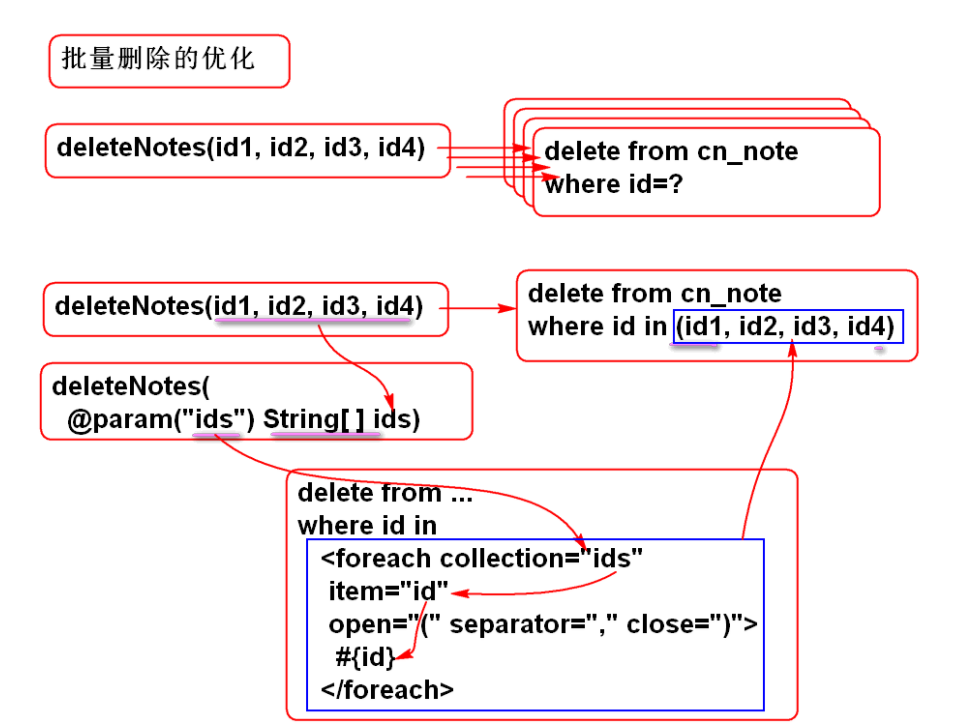
-
持久层方法 NoteDao
int deleteNotes( @Param("ids") String... ids); -
定义SQL NoteMapper.xml
<delete id="deleteNotes"> delete from cn_note where cn_note_id in <foreach collection="ids" item="id" open="(" separator="," close=")"> #{id} </foreach> </delete> -
测试 NoteDaoTest
@Test public void testDeleteNotes(){ String id1="07305c91-d9fa-420d-af09-c3ff209608ff"; String id2="5565bda4-ddee-4f87-844e-2ba83aa4925f"; String id3="1ec185d6-554a-481b-b322-b562485bb8e8"; int n = dao.deleteNotes(id1, id2, id3); System.out.println(n); }
trim 和 set 的使用
set标签用于生成 set 子句
trim 标签用于去除多余的 逗号, and 或 or
<update id="updateNote"
parameterType="cn.tedu.note.entity.Note">
update
cn_note
<set>
<trim suffixOverrides=",">
<if test="notebookId!=null">
cn_notebook_id=#{notebookId},
</if>
<if test="userId!=null">
cn_user_id=#{userId},
</if>
<if test="statusId!=null">
cn_note_status_id=#{statusId},
</if>
<if test="typeId!=null">
cn_note_type_id=#{typeId},
</if>
<if test="title!=null">
cn_note_title=#{title},
</if>
<if test="body!=null">
cn_note_body=#{body},
</if>
<if test="lastModifyTime != null">
cn_note_last_modify_time=#{lastModifyTime}
</if>
</trim>
</set>
where
cn_note_id=#{id}
</update>where 和 trim 标签的使用
where标签用于生成 where 子句
trim 标签用于去除多余的 逗号, and 或 or
<select id="findNotes" resultType="map">
select
cn_note_id as id,
cn_note_title as title
from
cn_note
<where>
<trim suffixOverrides="and">
<if test="userId !=null">
cn_user_id = #{userId} and
</if>
<if test="notebookId != null">
cn_notebook_id = #{notebookId} and
</if>
<if test="statusId!=null">
cn_note_status_id = #{statusId}
</if>
</trim>
</where>
order by
cn_note_last_modify_time desc
</select>翻页功能
翻页公用与其他业务功能的设计是一样的:
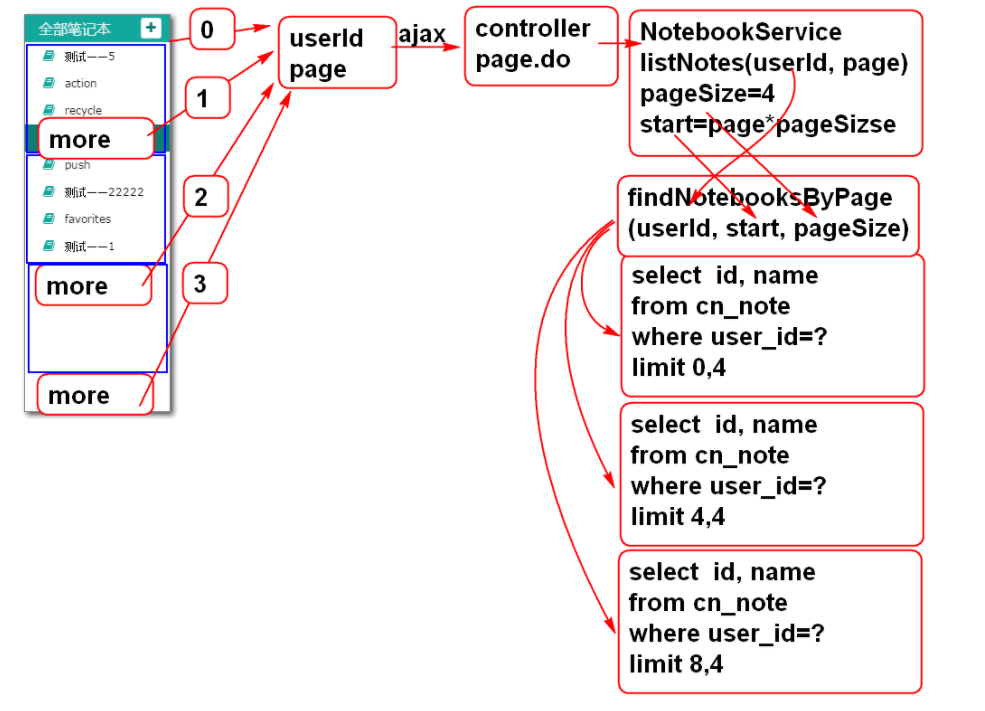
实现步骤
服务端
-
持久层接口 NotebookDao
List<Map<String, Object>> findNotebooksByPage( @Param("userId") String userId, @Param("start") int start, @Param("pageSize") int pageSize, @Param("table") String table); -
SQL 定义 NotebookMapper.xml
<select id="findNotebooksByPage" resultType="map"> select cn_notebook_id as id, cn_notebook_name as name from ${table} where cn_user_id = #{userId} order by cn_notebook_createtime desc limit #{start}, #{pageSize} </select>${table} 可以替换SQL语句的表名, 实现动态SQL拼接查询, 尽量不要用于参数部分, 否则可能有SQL注入风险.
limit 子句是MySQL专用的, 其他数据库不支持.
-
业务层接口 NotebookService
List<Map<String, Object>>listNotebooks( String userId, Integer page) throws UserNotFoundException; -
实现业务层方法 NotebookServiceImpl
@Value("#{jdbc.pageSize}") private int pageSize; public List<Map<String, Object>> listNotebooks( String userId, Integer page) throws UserNotFoundException { if(userId==null || userId.trim().isEmpty()){ throw new UserNotFoundException("ID不能空"); } User user = userDao.findUserById(userId); if(user==null){ throw new UserNotFoundException("用户不存在"); } if(page==null){ page = 0; } int start = page * pageSize; String table = "cn_notebook"; return notebookDao.findNotebooksByPage( userId, start, pageSize, table); }变量table用于动态设置SQL查询的表名
-
在配置文件中证据页面大小参数 jdbc.properties
pageSize=4 -
测试 NotebookServiceTest
@Test public void testAddStars(){ String userId="03590914-a934-4da9-ba4d-b41799f917d1"; boolean b = service.addStars(userId, 5); System.out.println(b); b = service.addStars(userId, 6); System.out.println(b); } -
控制器 NotebookController
@RequestMapping("/page.do") @ResponseBody public JsonResult page(String userId, Integer page){ List<Map<String, Object>> list= notebookService.listNotebooks( userId, page); return new JsonResult(list); }
客户端
原理:
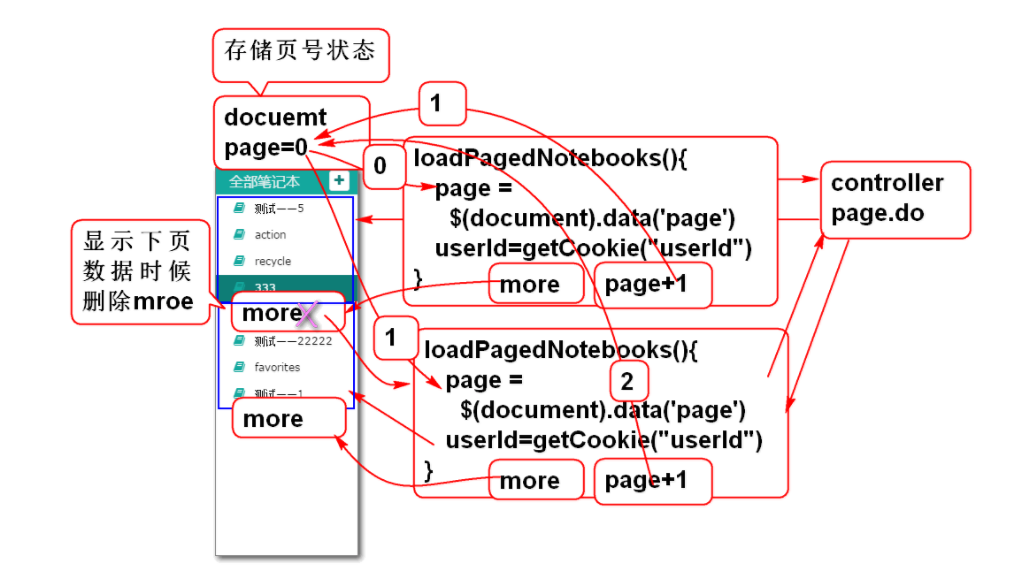
-
重构ready方法:
//在document对象中存翻页页号状态 $(document).data('page',0); //加载第一页数据 loadPagedNotebooks(); //点击more时候加载下一页数据 $('#notebook-list').on( 'click','.more', loadPagedNotebooks); -
添加事件处理方法
function loadPagedNotebooks(){ var page = $(document).data('page'); var userId = getCookie('userId'); //从服务器拉去数据 var url = 'notebook/page.do'; var data = {userId: userId, page:page}; $.getJSON(url, data, function(result){ if(result.state==SUCCESS){ var notebooks = result.data; showPagedNotebooks(notebooks, page); $(document).data('page', page+1); }else{ alert(result.message); } }); } -
添加 分页显示笔记本列表方法:
function showPagedNotebooks(notebooks, page){ var ul = $('#notebook-list ul'); if(page==0){//第一页时候清空 ul中的li ul.empty(); }else{//不是第一页, 只删除.more元素 ul.find('.more').remove(); } for(var i=0; i<notebooks.length; i++){ var notebook=notebooks[i]; var li = notebookTemplate.replace( '[name]', notebook.name); li = $(li); li.data('notebookId', notebook.id); ul.append(li); } if(notebooks.length!=0){ ul.append(moreTemplate); } } var moreTemplate = '<li class="online more">'+ '<a><i class="fa fa-plus" title="online" '+ 'rel="tooltip-bottom"></i> 加载更多...</a>'+ '</li>'; -
测试 ...
${} 与 #{}
在MyBatis中
-
${} 用于进行动态SQL拼接, 仅仅是拼接SQL语句, 有SQL注入风险, 不要将用户输入的 参数 利用 ${} 进行拼接
-
#{} 用于绑定SQL语句的参数, 也就是生成参数 ?, 然后利用PS执行带参数的SQL
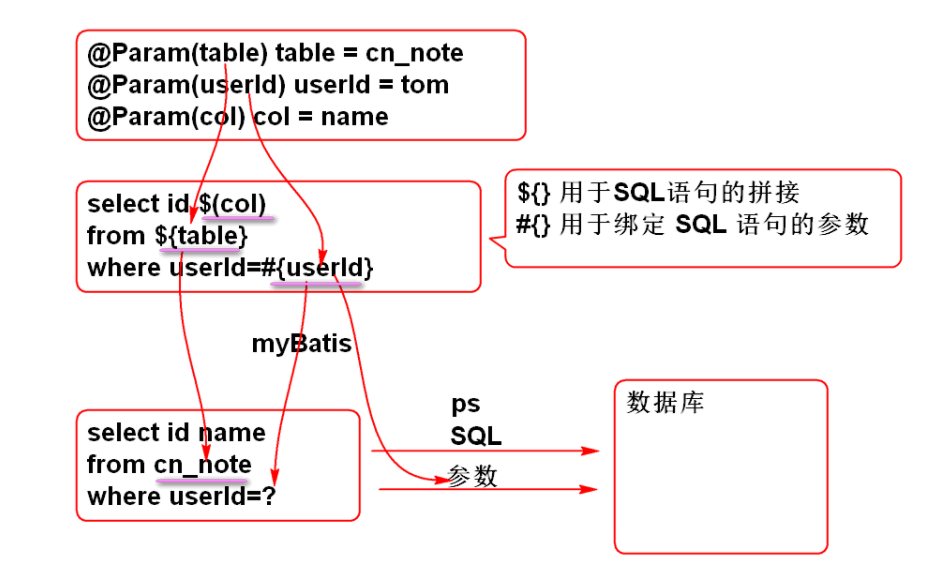
MyBatis返回自增类型的ID
MyBatis可以返回自动增加的ID:
-
SQL:
create table p_person( id int not null AUTO_INCREMENT, name varchar(100), primary key(id) ); insert into p_person (name) values ('李老师'); insert into p_person (id, name) values (null,'李老师');id AUTO_INCREMENT 就是MySQL的自增类型
-
实体:
public class Person implements Serializable { private static final long serialVersionUID = -2365398342302306276L; private Integer id; private String name; public Person() { } public Person(Integer id, String name) { super(); this.id = id; this.name = name; } public Integer getId() { return id; } public void setId(Integer id) { this.id = id; } public String getName() { return name; } public void setName(String name) { this.name = name; } @Override public String toString() { return "Person [id=" + id + ", name=" + name + "]"; } @Override public int hashCode() { final int prime = 31; int result = 1; result = prime * result + ((id == null) ? 0 : id.hashCode()); return result; } @Override public boolean equals(Object obj) { if (this == obj) return true; if (obj == null) return false; if (getClass() != obj.getClass()) return false; Person other = (Person) obj; if (id == null) { if (other.id != null) return false; } else if (!id.equals(other.id)) return false; return true; } } -
PersonMapper.xml
<mapper namespace="cn.tedu.note.dao.PersonDao"> <!-- 在插入时候读取自动生成的ID 打开useGeneratedKeys="true" 可以读取自增ID 设置 keyProperty="id" 告诉MyBatis将读取结果 赋值给 参数 person对象的 id 属性 --> <insert id="addPerson" parameterType="cn.tedu.note.entity.Person" useGeneratedKeys="true" keyProperty="id"> insert into p_person( id, name )values( null, #{name} ) </insert> </mapper> -
测试:
public class PersonDaoTest extends BaseTest {
public class PersonDaoTest extends BaseTest { PersonDao dao; @Before public void initDao(){ dao = ctx.getBean( "personDao", PersonDao.class); } @Test public void testAddPerson(){ Person person = new Person(null, "熊大"); System.out.println(person); int n = dao.addPerson(person); System.out.println(n); System.out.println(person); } }
ID赋值原理:
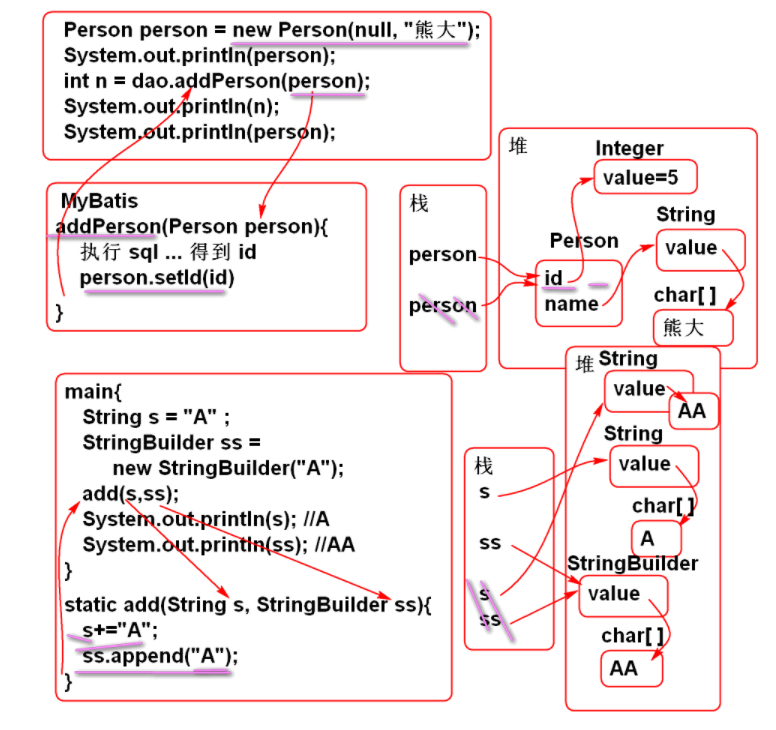
练习:
public class Demo01 {
public static void main(String[] args) {
int n = 2;
final int[] ary = {2};
test(n, ary);
System.out.println(n); //2
System.out.println(ary[0]); //3
}
public static void test(
Integer i, int[] ary){
i = i++;
ary[0]++;
}
}作业
-
完成云笔记列表翻页功能
-
实现自增ID功能
-
实现Ajax文件上载功能
最后
以上就是香蕉丝袜最近收集整理的关于jy-12-SPRINGMYBATIS02——云笔记10-刘苍松云笔记的全部内容,更多相关jy-12-SPRINGMYBATIS02——云笔记10-刘苍松云笔记内容请搜索靠谱客的其他文章。








发表评论 取消回复