HDImageView
HD image view supporting pan and zoom, with very little memory usage and full featured image loading choices.
Requires Android SDK version 14 or higher.
Demo
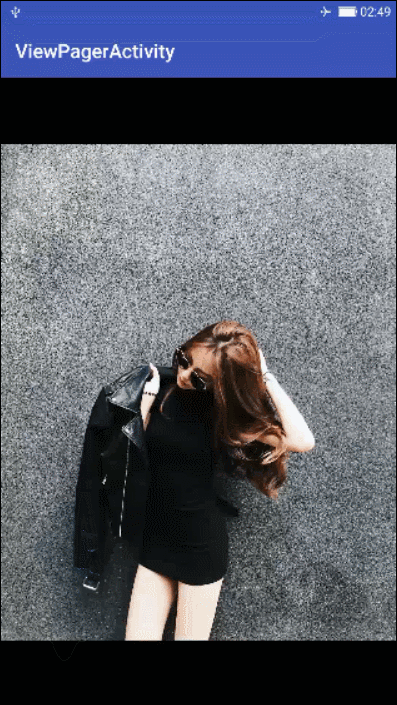
Getting started
Step 1. Add the dependency
dependencies {
implementation 'xyz.zpayh:hdimageview:3.0.1'
// 以下可以选用
// if you use Glide 4.x , you can compile :(如果你正在使用Glide 4.0或以上的版本,你可以添加下面的库)
implementation 'xyz.zpayh:hdimageview-glide:3.0.0'
implementation 'com.github.bumptech.glide:glide:4.9.0'
// if you use Fresco 1.4.x , you can compile :(如果你正在使用Fresco 2.0.0或以上的版本,你可以添加下面的库)
implementation 'com.facebook.fresco:fresco:2.0.0'
implementation 'xyz.zpayh:hdimageview-fresco:3.0.0'
}
Step 2. Add the view to your layout XML
xmlns:android="http://schemas.android.com/apk/res/android"
android:id="@+id/image"
android:layout_width="match_parent"
android:layout_height="match_parent"/>
Step 3. Set URI to HDImageView
//...
HDImageView mImageView = (HDImageView) findViewById(R.id.image);
mImageView.setImageURI("res:///"+R.drawable.panorama);
// Or
ImageSource imageSource = ImageSourceBuilder.newBuilder()
.setUri(R.drawable.panorama)
.build();
mImageView.setImageSource(imageSource);
Supported URIs
HDImageView supports images in a variety of locations.
HDImageView does not accept relative URIs. All URIs must be absolute and must include the scheme.
These are the URI schemes accepted:
TYPE
SCHEME
FETCH METHOD USED
File on network
http://, https://
HttpURLConnection
File on device
file://
FileInputStream
Content provider
content://
ContentResolver
Asset in app
asset:///
AsseManager
Resource in app
res:// as in res:///12345
Resources.openRawResource
Like this:
mHDImageView.setImageURI("res:///"+R.drawable.panorama);
mHDImageView.setImageURI("asset://beauty.jpg");
mHDImageView.setImageURI("file:///sdcard/DCIM/IMG_001.JPG");
mHDImageView.setImageURI("http://7xi8d6.com1.z0.glb.clouddn.com/2017-04-16-17934400_1738549946443321_2924146161843437568_n.jpg");
//....
In the use of the process, please remember to add the appropriate permissions
About
Copyright 2016 David Morrissey, and licensed under the Apache License, Version 2.0. No attribution is necessary but it's very much appreciated. Star this project if you like it!
最后
以上就是洁净雪糕最近收集整理的关于android查看大图控件,HDImageView一个加载高清大图支持缩放的Android控件的全部内容,更多相关android查看大图控件,HDImageView一个加载高清大图支持缩放内容请搜索靠谱客的其他文章。








发表评论 取消回复