我是靠谱客的博主 犹豫哈密瓜,这篇文章主要介绍GPIO子系统层次与数据结构一、GPIO子系统的层次二、重要的3个核心数据结构三、怎么编写GPIO Controller驱动程序,现在分享给大家,希望可以做个参考。
一、GPIO子系统的层次
1.1 层次
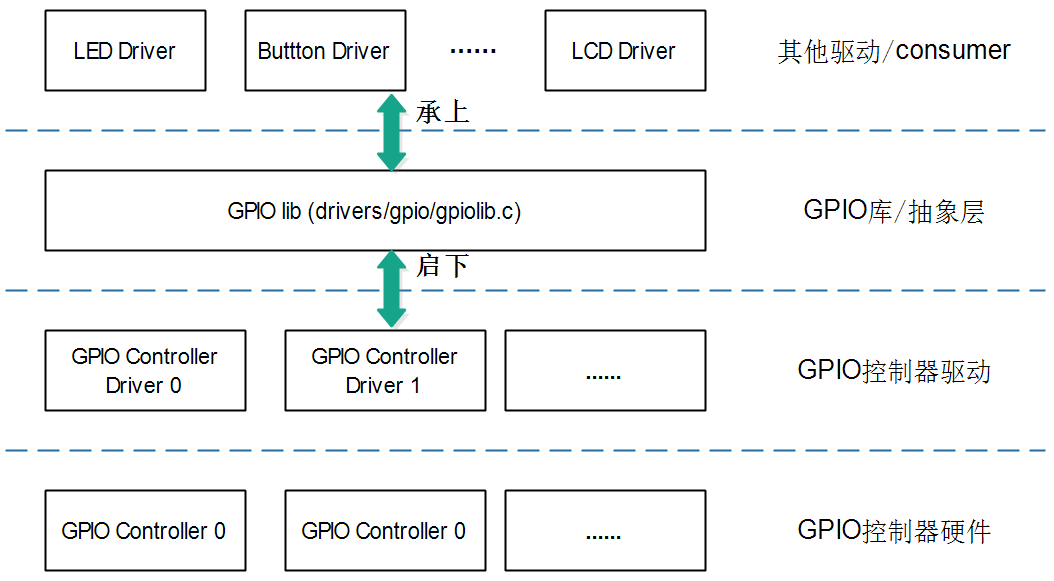
中间层有gpio lib
1.2 GPIOLIB向上提供的接口
| descriptor-based | legacy | 说明 |
|---|---|---|
| gpiod_get | gpio_request | 获得GPIO |
| gpiod_get_index | ||
| gpiod_get_array | gpio_request_array | |
| devm_gpiod_get | ||
| devm_gpiod_get_index | ||
| devm_gpiod_get_array | ||
| gpiod_direction_input | gpio_direction_input | 设置方向 |
| gpiod_direction_output | gpio_direction_output | |
| gpiod_get_value | gpio_get_value | 读值、写值 |
| gpiod_set_value | gpio_set_value | |
| gpio_free | gpio_free | 释放GPIO |
| gpio_put | gpio_free_array | |
| gpiod_put_array | ||
| devm_gpiod_put | ||
| devm_gpiod_put_array |
1.3 GPIOLIB向下提供的接口
//用来注册gpio_chip
int gpiochip_add_data(struct gpio_chip *chip, void *data)
二、重要的3个核心数据结构
在了解GPIO Controller驱动程序的结构时,有必要了解它的大致的信息:
- 一个
GPIO Controller里有多少个引脚?有哪些引脚? - 哪些函数,能够设置引脚方向、读取、设置引脚数值
- 哪些函数,把引脚转换为中断
以LInux面向对象编程的思想,一个GPIO Controller必定有对应的结构体,必定包含信息: - GPIO引脚信息
- 控制引脚的函数
- 中断相关的函数
2.1 gpio_device
每个GPIO Controller用一个gpio_device来表示:
- 每个gpio引脚用一个
gpio_desc来表示 - gpio引脚的函数,都放在
gpio_chip里

一个GPIO Controller用gpio_device来描述,每个其中每个引脚,有用gpio_desc来描述。
//drivers/gpio/gpiolib.h
struct gpio_device {
int id; //它是系统中第几个gpio controller
struct device dev;
struct cdev chrdev;
struct device *mockdev;
struct module *owner;
struct gpio_chip *chip; //含有各类操作函数
struct gpio_desc *descs; //用来描述引脚,每个引脚对应一个gpio_desc
int base; //这些GPIO的号码基值
u16 ngpio; //这些GPIO Controller支持多少个GPIO
char *label; //标签、名字
void *data;
struct list_head list;
#ifdef CONFIG_PINCTRL
/*
* If CONFIG_PINCTRL is enabled, then gpio controllers can optionally
* describe the actual pin range which they serve in an SoC. This
* information would be used by pinctrl subsystem to configure
* corresponding pins for gpio usage.
*/
struct list_head pin_ranges;
#endif
};
2.2 gpio_chip
编写驱动时需要创建gpio_chip
- 控制引脚的函数
- 中断相关的函数
- 引脚信息:支持多少引脚?各引脚名字?
struct gpio_chip {
const char *label;
struct gpio_device *gpiodev;
struct device *parent;
struct module *owner;
//相关函数
int (*request)(struct gpio_chip *chip,
unsigned offset);
void (*free)(struct gpio_chip *chip,
unsigned offset);
int (*get_direction)(struct gpio_chip *chip,
unsigned offset);
int (*direction_input)(struct gpio_chip *chip,
unsigned offset);
int (*direction_output)(struct gpio_chip *chip,
unsigned offset, int value);
int (*get)(struct gpio_chip *chip,
unsigned offset);
void (*set)(struct gpio_chip *chip,
unsigned offset, int value);
void (*set_multiple)(struct gpio_chip *chip,
unsigned long *mask,
unsigned long *bits);
int (*set_config)(struct gpio_chip *chip,
unsigned offset,
unsigned long config);
int (*to_irq)(struct gpio_chip *chip,
unsigned offset);
void (*dbg_show)(struct seq_file *s,
struct gpio_chip *chip);
int base; //GPIO Controller中引脚的号码基值
u16 ngpio; //个数
const char *const *names; //每个引脚的名字
bool can_sleep;
//....
};
2.3 gpio_desc
使用GPIO子系统时,先获得某个引脚对应的gpio_desc
gpio_device表示一个GPIO Controller,里面支持多个GPIO
在gpio_device中有一个gpio_desc数组,每一个引脚有一项gpio_desc
struct gpio_desc {
struct gpio_device *gdev; //属于哪个GPIO Controller
unsigned long flags;
/* flag symbols are bit numbers */
#define FLAG_REQUESTED 0
#define FLAG_IS_OUT 1
#define FLAG_EXPORT 2 /* protected by sysfs_lock */
#define FLAG_SYSFS 3 /* exported via /sys/class/gpio/control */
#define FLAG_ACTIVE_LOW 6 /* value has active low */
#define FLAG_OPEN_DRAIN 7 /* Gpio is open drain type */
#define FLAG_OPEN_SOURCE 8 /* Gpio is open source type */
#define FLAG_USED_AS_IRQ 9 /* GPIO is connected to an IRQ */
#define FLAG_IS_HOGGED 11 /* GPIO is hogged */
#define FLAG_SLEEP_MAY_LOOSE_VALUE 12 /* GPIO may loose value in sleep */
/* Connection label */
const char *label; //一般等于gpio_chip的label
/* Name of the GPIO */
const char *name; //引脚名
};
三、怎么编写GPIO Controller驱动程序
//1. gpiod_get获得一个gpiod指针
//2. 根据gpiod找到GPIO控制器,使用gpiod_set_value来设置输出的高低电平
最后
以上就是犹豫哈密瓜最近收集整理的关于GPIO子系统层次与数据结构一、GPIO子系统的层次二、重要的3个核心数据结构三、怎么编写GPIO Controller驱动程序的全部内容,更多相关GPIO子系统层次与数据结构一、GPIO子系统的层次二、重要的3个核心数据结构三、怎么编写GPIO内容请搜索靠谱客的其他文章。
本图文内容来源于网友提供,作为学习参考使用,或来自网络收集整理,版权属于原作者所有。

![vue问题报错:vuex.esm.js?e165:497 [vuex] unknown action type: getDetailInfo](https://file2.kaopuke.com:8081/files_image/reation/bcimg1.png)






发表评论 取消回复