上图:制作一个简单的服务器
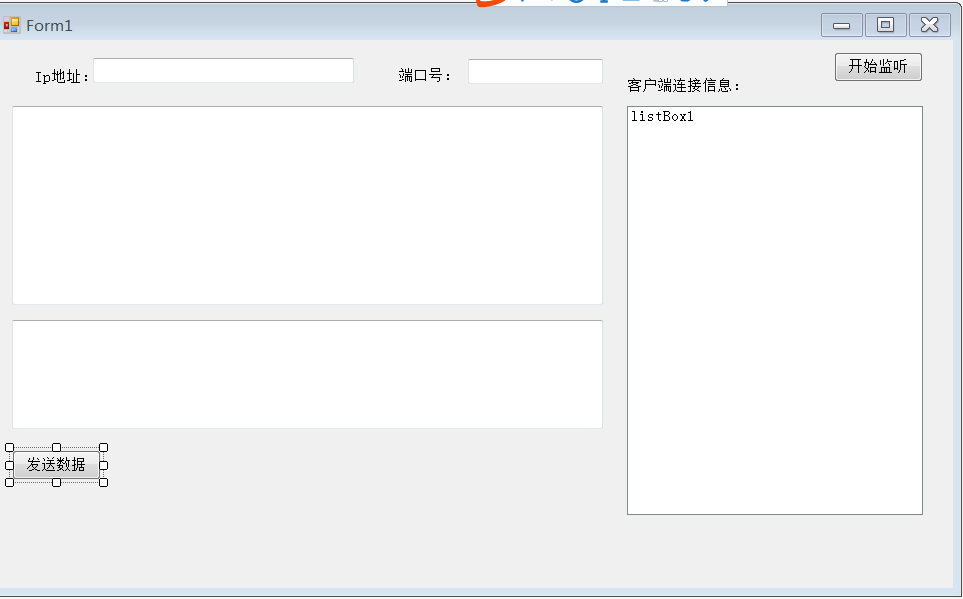
原理就用这张图把,并严格按照这张图进行编写
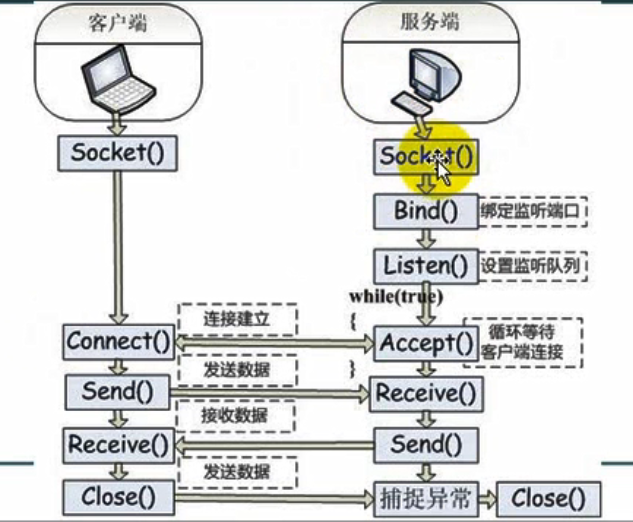
Socket sk;
private void button1_Click(object sender, EventArgs e)
{
sk = new Socket(AddressFamily.InterNetwork,SocketType.Stream,ProtocolType.Tcp);
IPAddress ip = IPAddress.Parse(textBox1.Text);
int port = Int32.Parse(textBox2.Text);
//IPEndPoint iep = new IPEndPoint(ip,port);
//绑定监听
sk.Bind(new IPEndPoint(ip,port));
//开始监听
sk.Listen(10);//允许10客户端连接
textBox3.AppendText("服务器开始监听。。。rn");
//while(true)
//{
// //重新建立一个socket,进行客户端的连接
// Socket client= sk.Accept();
// //如果连接成功
// textBox3.AppendText("有一个客户端连接到服务器:"+client.RemoteEndPoint+"-->"+client.LocalEndPoint);
//}
//上面是很好,但是线程阻塞了,阻塞的地方在Accept这个地方
//所以上述地方必须另外开线程了,这样程序运行才会流畅
Thread td1 = new Thread(ClientConnect);
td1.IsBackground = true;//设置线程为后台进行
td1.Start();
}
Dictionary<string, Socket> dic = new Dictionary<string, Socket>();
void ClientConnect()
{
while (true)
{
//重新建立一个socket,进行客户端的连接
Socket client = sk.Accept();
//如果连接成功
textBox3.AppendText("有一个客户端连接到服务器:" + client.RemoteEndPoint + "-->" + client.LocalEndPoint+"rn");//此时报警有一个跨 线程调用,怎么办,在出事化的时候,直接不要检查就可以了
//接收数据 使用receive接收
//byte[] buffer = new byte[5 * 1024 * 1024];
//int length= client.Receive(buffer);
//string msg = Encoding.Default.GetString(buffer,0,length);
//textBox3.AppendText(msg+"rn");
//新的问题出来了,现在的情况是,只能接收一个连接的一条信息,
//怎么样能解决这个问题呢
//再开线程试试
Thread td2 = new Thread(ReceiveSendMsg);
td2.IsBackground = true;
td2.Start(client);
}
//开线程后,在来进行尝试连接,完美
}
void ReceiveSendMsg(object Client)
{
Socket client = Client as Socket;
//如果有客户端连接的话,将客户端的连接信息放入list表中,同时将信息放入信息和对应之连接放入键值对中
dic.Add(client.RemoteEndPoint.ToString(),client);
listBox1.Items.Add(client.RemoteEndPoint);
//如果删除已将下线的客户端连接呢?
//看下面
//while(true)
//{
// byte[] buffer = new byte[5 * 1024 * 1024];
// int length =client.Receive(buffer);
// string msg = Encoding.Default.GetString(buffer, 0, length);
// textBox3.AppendText(msg + "rn");
//}
//这样的确可以实现接收多个数据的问题,但是,当客户端掉线的时候,程序即可崩溃,怎么解决呢
//开下面改进代码
while (true)
{
byte[] buffer = new byte[5 * 1024 * 1024];
int length = client.Receive(buffer);
if(length<=0)
{
// listBox1.Items.Remove(client.RemoteEndPoint);
DeleConnection(client);
//同时在键值对中也要删除连接
break;
}
//这样处理看行不
string msg = Encoding.Default.GetString(buffer, 0, length);
textBox3.AppendText(client.RemoteEndPoint+":"+msg + "rn");
//完美解决,现在可以监听,多客户端的多语句了
}
}
string Key = null;
void DeleConnection(Socket client)
{
//找到键值
foreach (var item in dic)
{
if (item.Value == client)
{
Key = item.Key;
break;
}
}
Key = client.RemoteEndPoint.ToString();
//删除列表和集合
//listBox1.Items.Remove(Key);
listBox1.Items.Remove(client.RemoteEndPoint);
dic.Remove(Key);
Key = null;
}
private void button2_Click(object sender, EventArgs e)
{
//获取一个连接
try
{
Socket client = GetSocket();
string s = textBox4.Text.Trim();
if (s != "")
{
byte[] buffer = Encoding.Default.GetBytes(s);
client.Send(buffer);
}
}
catch
{
}
}
private Socket GetSocket()
{
string s = listBox1.SelectedItem.ToString() ;
return dic[s];
}
最后
以上就是美满眼神最近收集整理的关于c#网络编程之服务器篇的全部内容,更多相关c#网络编程之服务器篇内容请搜索靠谱客的其他文章。
本图文内容来源于网友提供,作为学习参考使用,或来自网络收集整理,版权属于原作者所有。








发表评论 取消回复