C#怎么实现多继承?
说起多继承,首先大家可以想想这个问题:你知道在C#中怎么实现多继承吗?
主流的答案无非2种。
答案一:用接口啊,一个类可以继承自多个接口的。
答案二:C#不支持多继承,C++才支持多继承,多继承会让代码变得很乱,因此微软在设计C#的时候放弃了多继承。
先说说什么是真正意义的多继承。真正的多继承应该是像C++那样的,而不是说像在C#里面一个类继承了多个接口就叫多继承。在C#中,如果一个类实现了多个接口,那么要为每个接口写实现,如果接口被多个类继承,那么就会有重复的代码,这显然是无法接受的。
然而C++那样的多继承也确确实实给编码带来了很大的麻烦,我也相信微软真的是因为意识到了多继承的不合理之处才在C#中摈弃了这个特性。其他的在这里就不多说了,请看案例
案例:
假如我们要写一个背包系统,背包里自然有很多物品,那我们该怎么识别 我们当前使用的是什么物品呢?
笔者在这里使用接口来简单实现一个背包
IA.cs
using System.Collections; using System.Collections.Generic; using UnityEngine; namespace abc { public interface IA { void ItemFunction(); } }
HpScript.cs
using UnityEngine; using abc; public class HpScript : MonoBehaviour, IA { public void ItemFunction() { ItmeDrugFunction(); } void ItmeDrugFunction() { Debug.Log("Hp"); } }
Mpscript.cs
using System.Collections; using System.Collections.Generic; using UnityEngine; using abc; public class Mpscript : MonoBehaviour, IA { void IA.ItemFunction() { ItmeDrugFunction(); } void ItmeDrugFunction() { Debug.Log("Mp"); } }
SwordScript.cs
using System.Collections; using System.Collections.Generic; using UnityEngine; using abc; public class SwordScript : MonoBehaviour, IA { void IA.ItemFunction() { ItmeDrugFunction(); } void ItmeDrugFunction() { Debug.Log("Swrod"); } }
Backpack.cs
using System.Collections; using System.Collections.Generic; using UnityEngine; using abc; public class Backpack : MonoBehaviour { public GameObject itme; internal Transform itmeChilld; void Start () { if(itme != null && itme.transform.GetChild(2) != null) //如果当前节点不为空并且它子节点第二个元素也不为空 { itmeChilld = itme.transform.GetChild(2); itmeChilld.GetComponent<IA>().ItemFunction(); //使用接口访问 Debug.Log("Name : " + itmeChilld.name); } } }
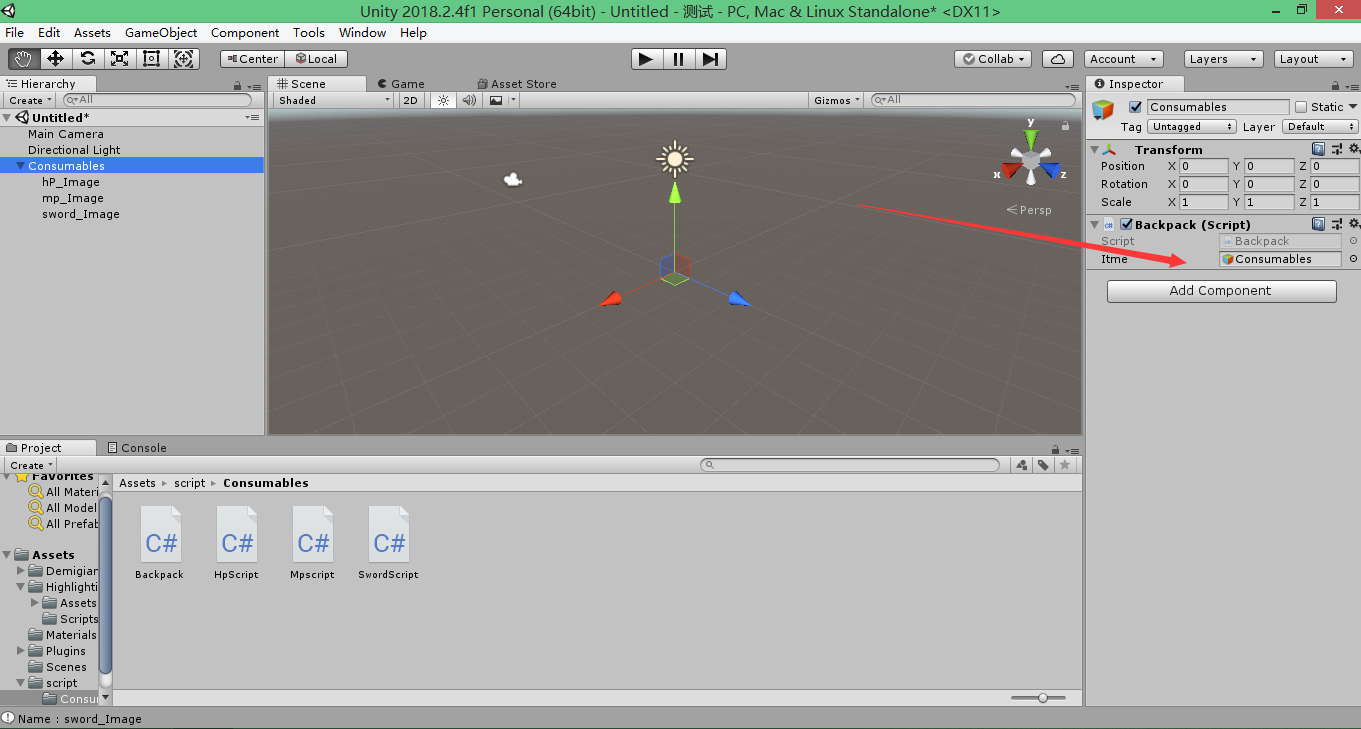
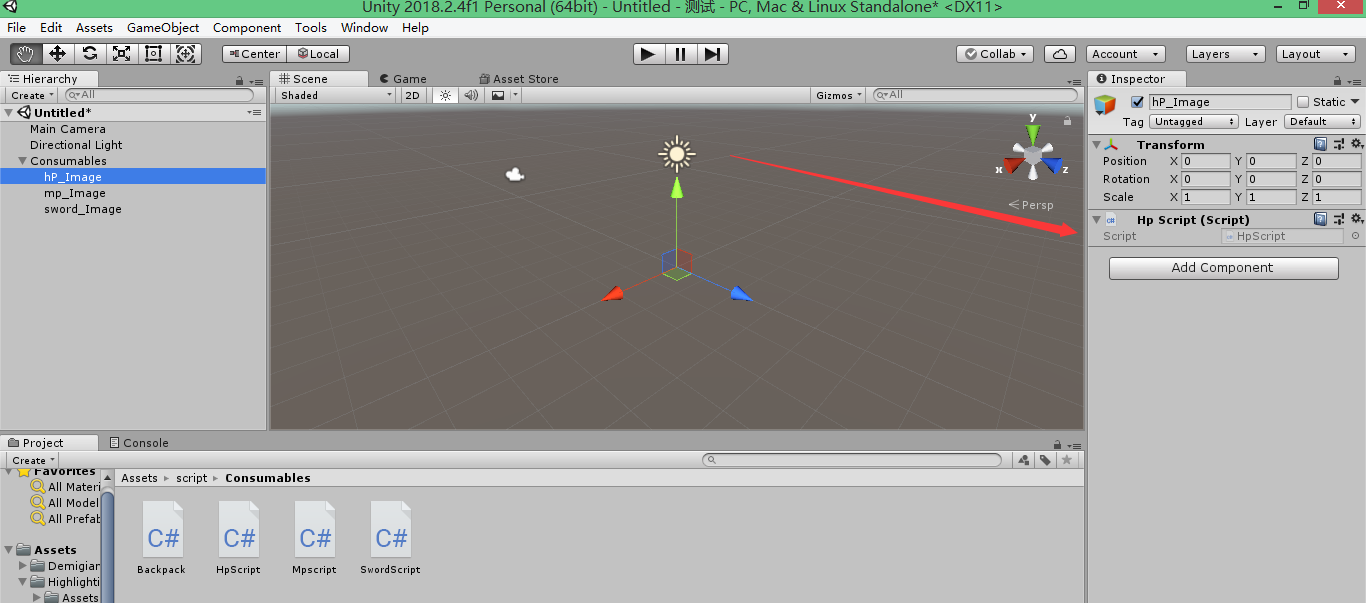
我们可以测试访问以下,看看是不是我们想要的结果
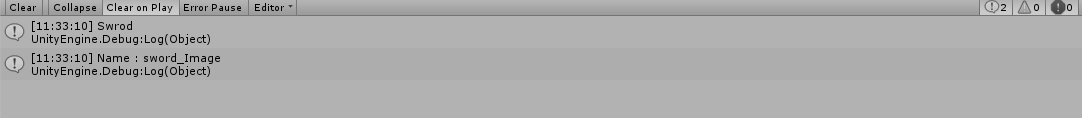
经过测试 是我们想要的结果,就这样一个简单的背包就做好了。喜欢的请点个赞哦!
转载于:https://www.cnblogs.com/blog-196/p/9744505.html
最后
以上就是闪闪未来最近收集整理的关于Unity3D 接口使用C#怎么实现多继承?的全部内容,更多相关Unity3D内容请搜索靠谱客的其他文章。
本图文内容来源于网友提供,作为学习参考使用,或来自网络收集整理,版权属于原作者所有。








发表评论 取消回复