Issue 21: 手机模拟滑动屏幕, 使用driver.get_window_size()会报错,提示selenium.common.exceptions.WebDriverException: Message: The URL ‘/wd/hub/session/2763af95-8c0c-4533-8b73-0eae25e5a026/window/size’ did not map to a valid resource
Solution:
源码路径:python-pathLibsite-packagesseleniumwebdriverremoteremote_connection.py (353行)
修改selenium源码变更get_window_size的请求路径为:
Command.W3C_GET_WINDOW_SIZE: (‘GET’, ‘/session/
s
e
s
s
i
o
n
I
d
/
w
i
n
d
o
w
/
sessionId/window/
sessionId/window/windowHandle/size’),
参考:https://testerhome.com/topics/16435
Issue 22: 如何查看appium库的文档:
python -m pydoc -p 4567
Issue 23: uiautomatorviewer截图报错:Error while obtaining UI hierarchy XML file: com.android.ddmlib.SyncException: Remote object doesn’t exist!
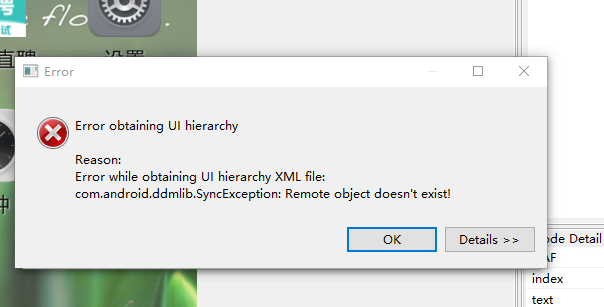
Solution: 关掉appium
24. Appium-doctor报错:Why opencv4nodejs is needed and how to install it
info AppiumDoctor ### Optional Manual Fixes ###
info AppiumDoctor The configuration can install optionally. Please do the follow
ing manually:
WARN AppiumDoctor ➜ Why opencv4nodejs is needed and how to install it: https://
github.com/appium/appium/blob/master/docs/en/writing-running-appium/image-compar
ison.md
WARN AppiumDoctor ➜ ffmpeg is needed to record screen features. Please read htt
ps://www.ffmpeg.org/ to install it
WARN AppiumDoctor ➜ mjpeg-consumer module is required to use MJPEG-over-HTTP fe
atures. Please install it with ‘npm i -g mjpeg-consumer’.
WARN AppiumDoctor ➜ bundletool.jar is used to handle Android App Bundle. Please
read http://appium.io/docs/en/writing-running-appium/android/android-appbundle/
to install it. Also consider adding the “.jar” extension into your PATHEXT envi
ronment variable in order to fix the problem for Windows
WARN AppiumDoctor ➜ gst-launch-1.0.exe and gst-inspect-1.0.exe are used to stre
am the screen of the device under test. Please read https://appium.io/docs/en/wr
iting-running-appium/android/android-screen-streaming/ to install them and for m
ore details
info AppiumDoctor
solution:
直接下载cmake,然后配置环境变量。cmake -version有效后,执行npm -g install opencv4nodejs就可以了,亲测有效
25. 下载cmake非常慢,导致最后下载失败
Solution:
用迅雷下载,还是快多了,终于下载成功了
26. An unknown server-side error occurred while processing the command. Original error: Could not proxy command to the remote server. Original error: socket hang up
Solution:
case中加了sleep后,可能会报这个错。
查看appium server log中有该打印:
Shutting down because we waited 60 seconds for a command
Closing session, cause was 'New Command Timeout of 60 seconds expired. Try customizing the timeout using the
Appium在没有收到下一个命令时,默认超时时间是60s,超时后应用将会自动关闭session,所以你接下来的所有操作都将失败。(Android和iOS通用)
capabilities = {
‘automationName’: ‘UIAutomator2’,
#可以通过newcommandtimeout将超时时间改长,这样就解决了该问题!!
#超时时间可按照实际情况自定义!
‘newCommandTimeout’: “2000”,
‘unicodeKeyboard’: True,
‘resetKeyboard’: True,
‘noSign’: True
}
host = “http://localhost:4723/wd/hub”
driver = webdriver.Remote(host, capabilities)
- Android SDK Manager下载android R失败,报错:URL not found xxxxx(Acess is denied)
解决方法:
用管理员身份运行SDK Manager.exe
最后
以上就是醉熏唇彩最近收集整理的关于python+appium自动化测试遇到的一些坑及问题总结(三)的全部内容,更多相关python+appium自动化测试遇到内容请搜索靠谱客的其他文章。








发表评论 取消回复