2022/10更新
不知道vite哪个版本更新之后,select a variaint步骤可以类似vue-cli那样选择添加一些基础库,少了一些麻烦

而且全局scss可以直接在main.ts里import了,其他没试,这个文章目前来看已经落后了,仅供参考吧。。。
记录了一下今天的尝试,仅供参考。
目前vite初始化项目还不能像vue cli那样,可以把相关配置选好后一下子出个现成的框架,顶多选个vue+ts,所以尝试了一下使用vite+pnpm整出来一个之前常用的vue项目框架,以vue3+TS为主,使用vue-class-component以class的模式写vue组件,整合了router路由和pinia(代替vuex,尝尝鲜),eslint和prettier作为格式工具,sass作为样式扩展。除了上面说的这些,还加上了axios和qs,这个就随意了。
注意,之前的习惯是vue-class-component搭配vue-property-decorator,不过目前vue-class-component适配vue3的版本依然是v8.0.0-rc.1,发布版千呼万唤两年还没出来,而vue-property-decorator是基于vue-class-component的,直接不支持vue3,所以这个项目对我来说只能算玩具,目前主力还是vue2那套。
我用的pnpm,需要提前全局安装,这里略过。
1、首先使用vite官网教程的命令行建立项目
pnpm create vite my-vue-app -- --template vue-ts
执行后可能会提示你选用什么框架,看着选,最后是vue+ts就行
2、这时你的项目目录和package.json应该是这样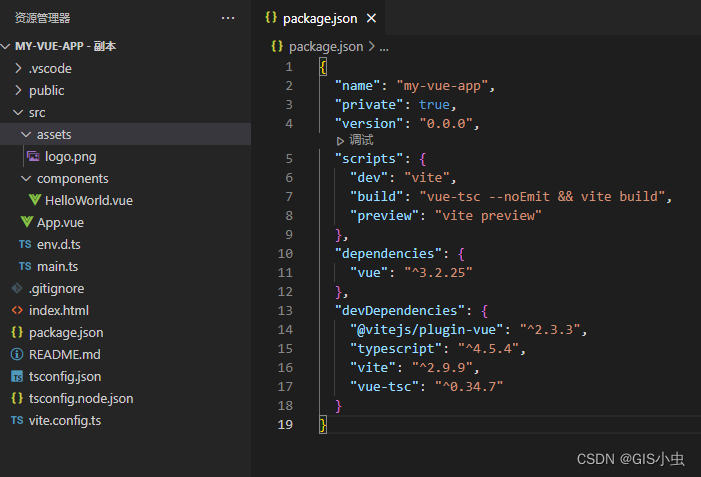
我又用vue cli建了个项目,是这样的

于是开始了移植和测试,过程不表,最后package.json是这样
{
"name": "my-vue-app",
"private": true,
"version": "0.0.0",
"scripts": {
"dev": "vite",
"build": "vite build",
"preview": "vite preview",
"lint": "eslint . --ext .vue,.js,.ts,.jsx,.tsx --fix"
},
"dependencies": {
"axios": "^0.27.2",
"pinia": "^2.0.14",
"qs": "^6.10.5",
"sass": "^1.52.3",
"vue": "^3.2.37",
"vue-class-component": "^8.0.0-rc.1",
"vue-router": "^4.0.16"
},
"devDependencies": {
"@types/node": "^17.0.42",
"@types/qs": "^6.9.7",
"@typescript-eslint/eslint-plugin": "^4.33.0",
"@typescript-eslint/parser": "^4.33.0",
"@vitejs/plugin-vue": "^1.10.2",
"@vue/compiler-sfc": "^3.2.37",
"eslint": "^7.32.0",
"eslint-config-prettier": "^7.2.0",
"eslint-plugin-prettier": "^3.4.1",
"eslint-plugin-vue": "^7.20.0",
"prettier": "^2.7.0",
"typescript": "^4.7.3",
"vite": "^2.9.12"
}
}
所以,如果没意外的话,你把上边的拷过去,使用命令 pnpm up 更新一下包的版本,应该没啥问题
3、eslint和prettier的配置文件我是分开放的,分别如下,规则可以自行修改
.eslintrc.js
module.exports = {
parser: 'vue-eslint-parser',
parserOptions: {
parser: '@typescript-eslint/parser',
ecmaVersion: 2020,
sourceType: 'module',
ecmaFeatures: {
jsx: true
}
},
env: {
node: true,
es6: true,
browser: true
},
globals: {
Markdown: true
},
extends: [
'plugin:vue/vue3-recommended',
'plugin:@typescript-eslint/recommended',
'prettier/@typescript-eslint',
'plugin:prettier/recommended',
'eslint:recommended'
],
rules: {
'@typescript-eslint/ban-ts-ignore': 'off',
'@typescript-eslint/explicit-function-return-type': 'off',
'@typescript-eslint/no-explicit-any': 'off',
'@typescript-eslint/no-var-requires': 'off',
'@typescript-eslint/no-empty-function': 'off',
'@typescript-eslint/no-use-before-define': 'off',
'@typescript-eslint/ban-ts-comment': 'off',
'@typescript-eslint/ban-types': 'off',
'@typescript-eslint/no-non-null-assertion': 'off',
'@typescript-eslint/explicit-module-boundary-types': 'off',
'@typescript-eslint/no-unused-vars': [
'error',
{
argsIgnorePattern: '^h$',
varsIgnorePattern: '^h$'
}
],
'no-unused-vars': [
'error',
{
argsIgnorePattern: '^h$',
varsIgnorePattern: '^h$'
}
],
'space-before-function-paren': 'off',
quotes: ['error', 'single'],
'comma-dangle': ['error', 'never'],
'vue/require-default-prop': 'off',
'vue/custom-event-name-casing': 'off',
'no-use-before-define': 'off',
'vue/comment-directive': 'off',
'vue/singleline-html-element-content-newline': 'off',
'vue/html-self-closing': 'off',
'vue/max-attributes-per-line': 'off'
}
}
.prettierrc
{
"eslintIntegration": true,
"printWidth": 100,
"tabWidth": 2,
"useTabs": false,
"semi": false,
"vueIndentScriptAndStyle": true,
"singleQuote": true,
"quoteProps": "as-needed",
"bracketSpacing": true,
"trailingComma": "none",
"jsxBracketSameLine": false,
"jsxSingleQuote": false,
"arrowParens": "always",
"insertPragma": false,
"requirePragma": false,
"proseWrap": "never",
"htmlWhitespaceSensitivity": "strict",
"endOfLine": "lf"
}
4、tsconfig和vite.config
tsconfig里在compilerOptions里增加了这几项

"experimentalDecorators": true,
"baseUrl": ".",
"paths": {
"@/*": ["src/*"]
}
vite.config改动较多,带注释的都是加的
import { defineConfig } from 'vite'
import vue from '@vitejs/plugin-vue'
const path = require('path')
// https://vitejs.dev/config/
export default defineConfig({
plugins: [vue()],
// 项目根路径
base: '/my-vue-app/',
// 全局样式
css: {
preprocessorOptions: {
scss: {
additionalData: '@import "./src/assets/common.scss";'
}
}
},
// 端口和是否启动时打开页面
server: {
open: true,
port: 8081
},
// @/指向src
resolve: {
alias: {
'@': path.resolve(__dirname, 'src')
}
},
// 全局变量
define: {
'process.env': {
BASE_API: 'http://[ip]:[port]/api/'
}
}
})
5、全局样式
在src/assets下新建了common.scss,个人习惯,祖传的一堆全局样式
#app,
body,
html {
width: 100%;
height: 100%;
padding: 0;
margin: 0;
font-family: Avenir, Helvetica, Arial, sans-serif;
-webkit-font-smoothing: antialiased;
-moz-osx-font-smoothing: grayscale;
color: #2c3e50;
overflow: hidden;
}
6、pinia和router
这个比较简单,先在main.ts里加上这俩来初始化,然后创建各自的配置文件
main.ts
import { createApp } from 'vue'
import App from './App.vue'
import router from './router'
import { createPinia } from 'pinia'
createApp(App).use(router).use(createPinia()).mount('#app')
在src下新建store/index.ts,以下是demo内容
import { defineStore } from 'pinia'
const useStore = defineStore('main', {
state: () => ({
count: 0
}),
getters: {
doubleCount(state) {
return state.count * 2
}
},
actions: {
increment() {
this.count++
}
}
})
export default useStore
在src下新建router/index.ts,以下是内容。注意,若没有设置项目根路径,则createWebHistory参数需为空。
import { createRouter, createWebHistory, RouteRecordRaw } from 'vue-router'
import HomeView from '../views/HomeView.vue'
const routes: Array<RouteRecordRaw> = [
{
path: '/home',
name: 'home',
component: HomeView
},
{
path: '/about',
name: 'about',
component: () => import('../views/AboutView.vue')
}
]
const router = createRouter({
history: createWebHistory('/my-vue-app/'),
routes
})
export default router
7、修改vue组件
vite自动生成的demo组件不符合class-component,我把vue cli生成的项目里的组件搬运过来简单调整了下。
src/App.vue
<template>
<nav>
<router-link to="/home"> Home </router-link> |
<router-link to="/about"> About </router-link>
</nav>
<router-view />
</template>
<style lang="scss">
#app {
font-family: Avenir, Helvetica, Arial, sans-serif;
-webkit-font-smoothing: antialiased;
-moz-osx-font-smoothing: grayscale;
text-align: center;
color: #2c3e50;
}
nav {
padding: 30px;
a {
font-weight: bold;
color: #2c3e50;
&.router-link-exact-active {
color: #42b983;
}
}
}
</style>
src/views/HomeView.vue
<template>
<div class="home">
<img alt="Vue logo" src="../assets/logo.png" />
<HelloWorld msg="Welcome to Your Vue.js + TypeScript App" />
</div>
</template>
<script lang="ts">
import { Options, Vue } from 'vue-class-component'
import HelloWorld from '@/components/HelloWorld.vue' // @ is an alias to /src
@Options({
components: {
HelloWorld
}
})
export default class HomeView extends Vue {}
</script>
src/views/AboutView.vue
<template>
<div class="about">
<h1>This is an about page</h1>
</div>
</template>
src/components/HelloWorld.vue
<template>
<div class="hello">
<h1>{{ msg }}</h1>
<p>
For a guide and recipes on how to configure / customize this project,<br />
check out the
<a href="https://cli.vuejs.org" target="_blank" rel="noopener">vue-cli documentation</a>.
</p>
</div>
<div>
<button @click="store.increment"> {{ store.count }} => {{ store.doubleCount }} </button>
</div>
<div>
<button @click="login">登录</button>
</div>
<div v-if="logged">用户{{ user.username }}已登录</div>
</template>
<script lang="ts">
import useStore from '@/store'
import axios from '@/extension/request'
import { Options, Vue } from 'vue-class-component'
@Options({
props: {
msg: String
}
})
export default class HelloWorld extends Vue {
msg!: string
store = useStore()
user = {
password: 'admin',
username: 'admin'
}
logged = false
login() {
axios.post('user/login', this.user).then((res: any) => {
if (res && res.success) {
this.logged = true
}
})
}
}
</script>
<!-- Add "scoped" attribute to limit CSS to this component only -->
<style scoped lang="scss">
.hello {
h3 {
margin: 40px 0 0;
}
ul {
list-style-type: none;
padding: 0;
}
li {
display: inline-block;
margin: 0 10px;
}
a {
color: #42b983;
}
}
</style>
以上组件把router,pinia,axios(自己封装)都简单用了下
8、pnpm i安装依赖,或者先pnpm up升级一下,然后应该就能运行了

9、打包的话,我修改了原本的打包语句
"build": "vue-tsc --noEmit && vite build",
直接build我这里会报错:‘vue-tsc’ 不是内部或外部命令,也不是可运行的程序
所以干脆去掉了前边的vue-tsc --noEmit &&,好像也没啥毛病
我用的nginx,把dist的内容放进nginx/html/my-vue-app里,修改nginx.conf以适配router历史模式
location / {
try_files $uri $uri/ /my-vue-app/index.html;
}
最后
以上就是耍酷鸭子最近收集整理的关于Vite+pnpm构建Vue3+TypeScript+vue-class-component+Vue router+pinia+ESLint(prettier)+sass的全部内容,更多相关Vite+pnpm构建Vue3+TypeScript+vue-class-component+Vue内容请搜索靠谱客的其他文章。








发表评论 取消回复