两种RAM--HDL Demo模块&EML
源文件下载:http://download.csdn.net/source/3144044
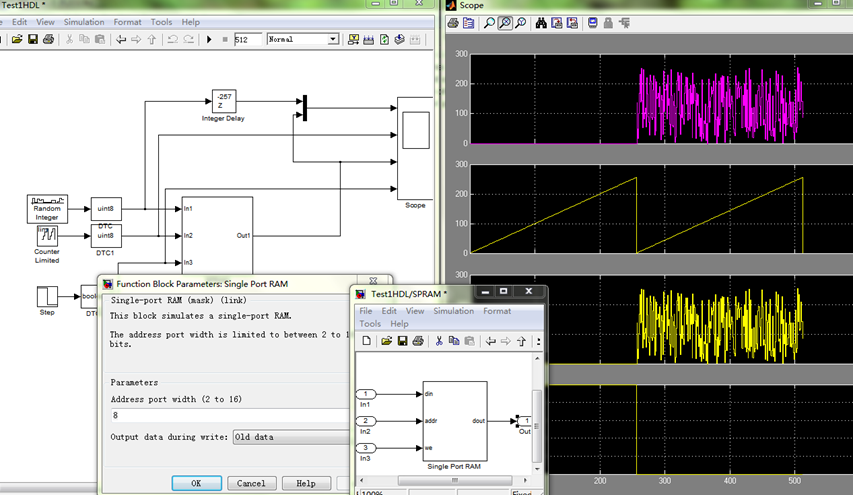
屏幕剪辑的捕获时间: 2011/3/29 14:05
HDL Demo中的RAM模块可以直接生成HDL,设置下HDL Block Properties 的RAMStyle修改下,默认的生成的占用资源比较大(Altera的)。
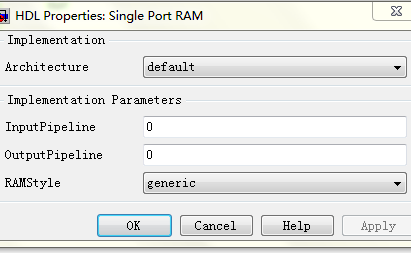
屏幕剪辑的捕获时间: 2011/3/29 14:09
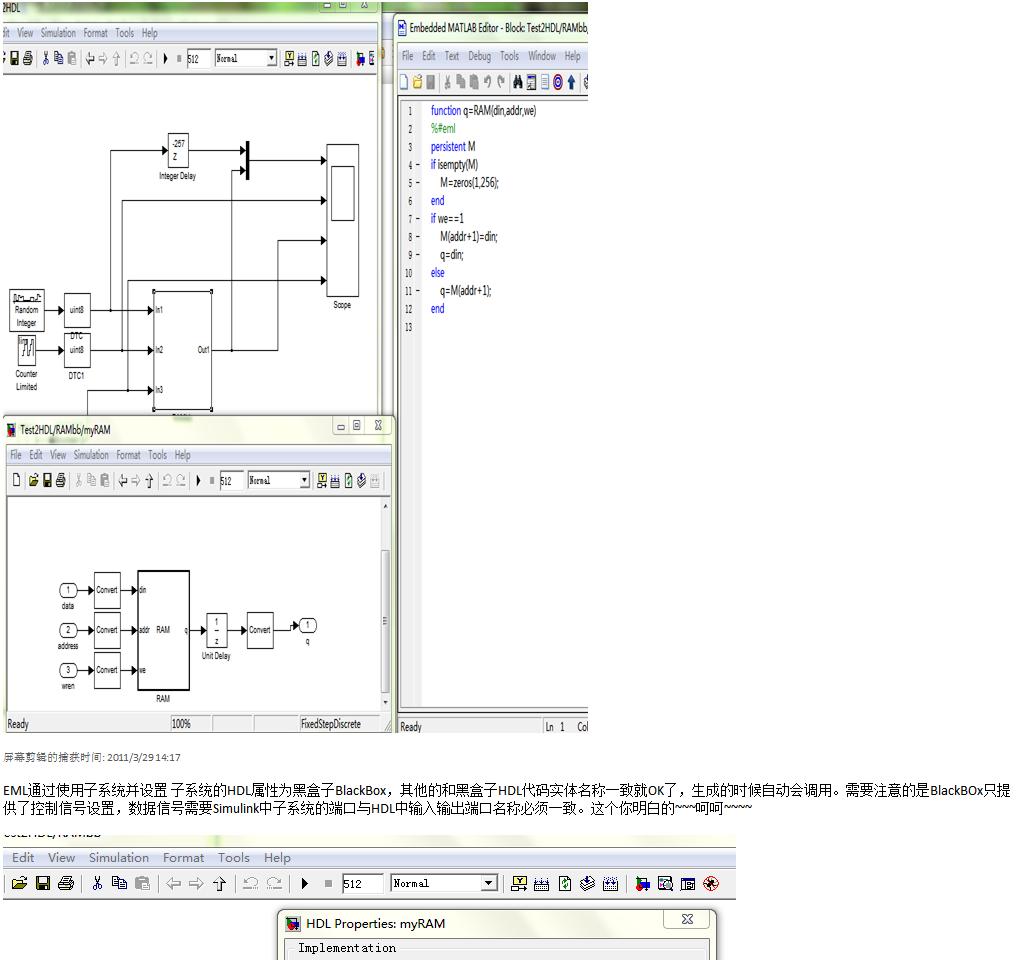
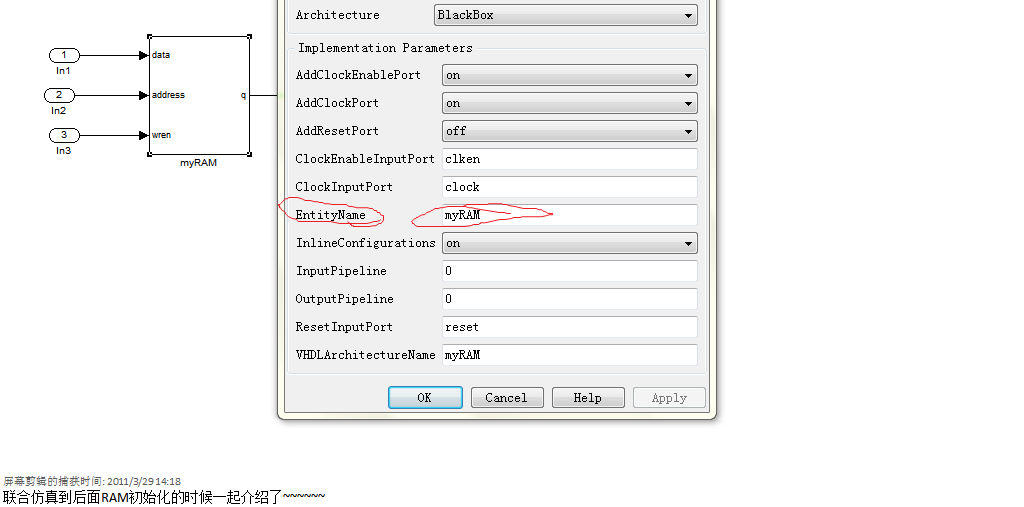
IP Core作为BlackBox以及仿真初始化
2011年3月28日
10:12
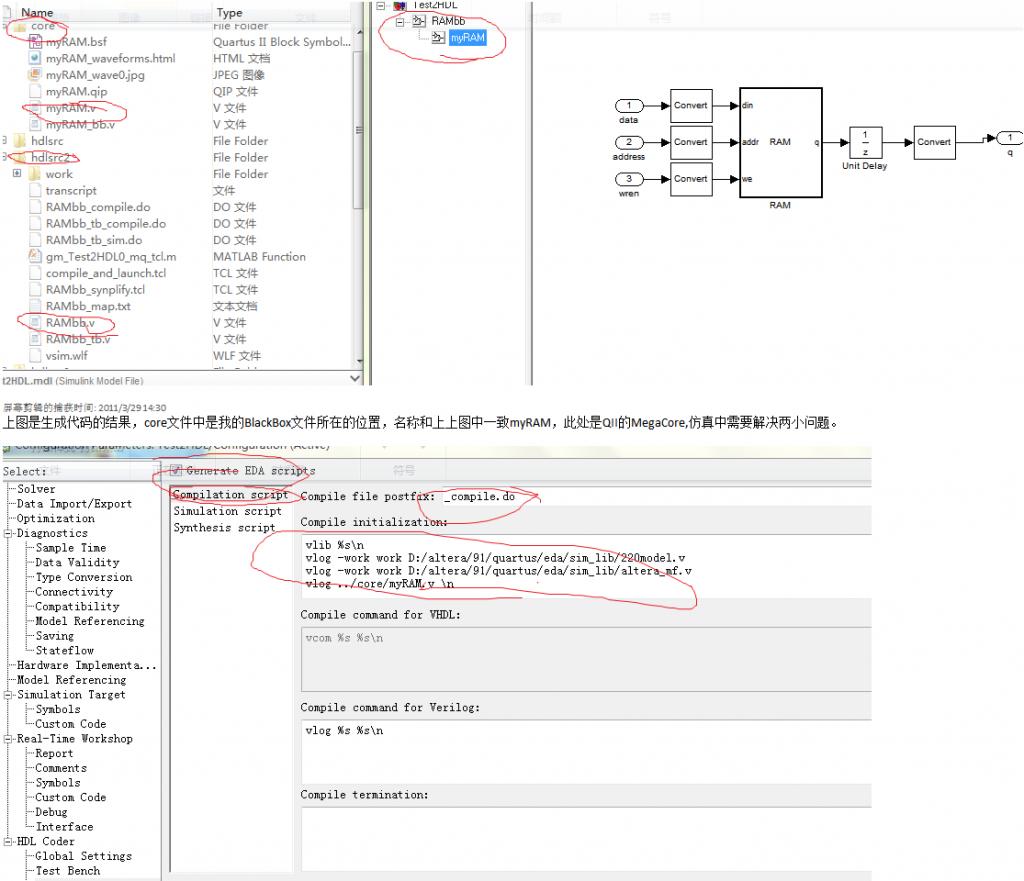
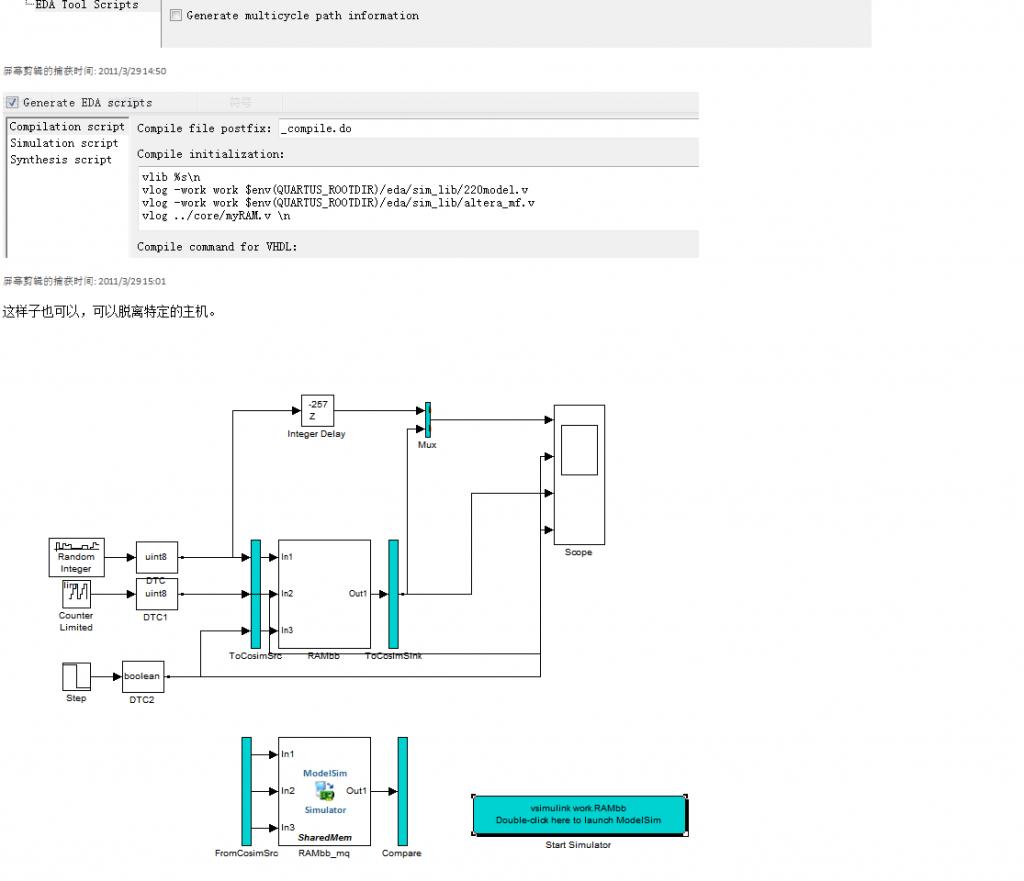

RAM MegaCore初始化
2011年3月29日
15:05
| ||||
| function MIFWrt(fName,MifPad,WL,BW,myData) % 写MIf文件 %Author by McCrocodile ZHENG 20110323 %myData必须和WL描述的长度一致 %% 下面是Altera对MIf文件的描述 % An ASCII text file (with the extension .mif) that specifies the initial % content of a memory block (CAM, RAM, or ROM), that is, the initial values % for each address. This file is used during project compilation and/or simulation. % You can create a Memory Initialization File in the Memory Editor, the In-System Memory Content Editor, % or the Quartus II Text Editor. % A Memory Initialization File serves as an input file for memory initialization in the Compiler and Simulator. % You can also use a Hexadecimal (Intel-Format) File (.hex) to provide memory initialization data. % A Memory Initialization File contains the initial values for each address in the memory. % A separate file is required for each memory block. In a Memory Initialization File, % you must specify the memory depth and width values. In addition, you can specify data radixes as binary (BIN), % hexadecimal (HEX), octal (OCT), signed decimal (DEC), or unsigned decimal (UNS) to display and interpret % addresses and data values. Data values must match the specified data radix. % When creating a Memory Initialization File in the Quartus II Text Editor, you must start with the DEPTH, % WIDTH, ADDRESS_RADIX and DATA_RADIX keywords. You can use Tab "/t" and Space " " characters as separators, % and insert multiple lines of comments with the percent "%" character, or a single comment with double dash % "--" characters. Address : data pairs represent data contained inside certain memory addresses and you must % place them between the CONTENT BEGIN and END keywords, as shown in the following examples. %% 打开文件 fid1=fopen(fName,'w+'); fid2=fopen(MifPad,'r'); %% 创建需要的数据 hello_index = [0:WL-1]'; hello_temp=zeros(length(myData),1); for mm=1:WL if myData(mm)<0 hello_temp(mm)=2^BW+myData(mm); else hello_temp(mm)=myData(mm); end end hello=[num2str(hello_index),char(58*ones(WL,1)),num2str(hello_temp),... char(59*ones(WL,1)),char(10*ones(WL,1))]; %% 写文件头部 % flag=min(myData)<0; tline=fgetl(fid2);%读取文件2的第一行 n=0;%初始化计数器 while ischar(tline) if n==16 fprintf(fid1,'%s/n',['WIDTH=',num2str(BW),';']); elseif n==17 fprintf(fid1,'%s/n',['DEPTH=',num2str(WL),';']); % elseif n==20&&flag==1 % fprintf(fid1,'%s/n','DATA_RADIX=DEC;'); else fprintf(fid1,'%s/n',tline); end tline=fgetl(fid2); n=n+1; if n==23 break; end end %% 写数据部分 fprintf(fid1,'%s',hello'); fprintf(fid1,'END;'); fclose(fid1); fclose(fid2); end | % 生成RAM初始化数据 clear all;close all;clc; %% 存储器参数 WL=256; %存储器长度 BW=8; %存储器位宽 fName='Mif1.mif'; MifPad='MifPad.mif'; %% 需要写的数据 myData=zeros(WL,1); % 如果数据是定点的,那么还需要做处理 %% MIFWRT(fName,MifPad,WL,BW,myData) % copyfile(fName,'./core') | ||
| ||||
| 上面是两个M文件,MifPad就是空的mif文件,如下。 -- Copyright (C) 1991-2010 Altera Corporation -- Your use of Altera Corporation's design tools, logic functions -- and other software and tools, and its AMPP partner logic -- functions, and any output files from any of the foregoing -- (including device programming or simulation files), and any -- associated documentation or information are expressly subject -- to the terms and conditions of the Altera Program License -- Subscription Agreement, Altera MegaCore Function License -- Agreement, or other applicable license agreement, including, -- without limitation, that your use is for the sole purpose of -- programming logic devices manufactured by Altera and sold by -- Altera or its authorized distributors. Please refer to the -- applicable agreement for further details.
-- Quartus II generated Memory Initialization File (.mif)
WIDTH=8; DEPTH=256;
ADDRESS_RADIX=UNS; DATA_RADIX=UNS;
CONTENT BEGIN
END; | |||
| ||||
容易出的问题
2011年3月29日
15:20
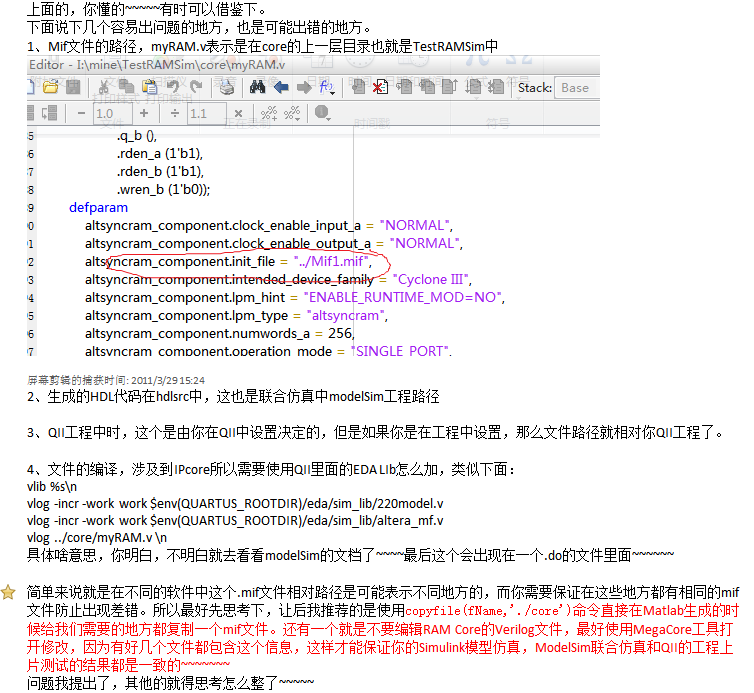
已使用 Microsoft OneNote 2010 创建
一个用于存放所有笔记和信息的位置
最后
以上就是陶醉树叶最近收集整理的关于Simulink HDL Coder中的BlackBox及RAM仿真初始化的全部内容,更多相关Simulink内容请搜索靠谱客的其他文章。








发表评论 取消回复