一、手动刷新
1、创建GitHub远程仓库,把配置文件放到上边
测试示例:https://github.com/bjxPolestar/config-repo/tree/master/config-repo
2、需要搭建RabbitMQ(需要进行消息传递的)
3、Config Server端
3.1 pom.xml
<dependency>
<groupId>org.springframework.cloud</groupId>
<artifactId>spring-cloud-starter-bus-amqp</artifactId>
</dependency>3.2 application.yml
rabbitmq:
host: 192.168.0.100
port: 5672
username: 用户名
password: 密码3.3 当configs erver和config client都往RabbitMQ发送消息时,还需要 手动地提交一个 /actuator/bus-refresh请求(该请求可以在远程仓库进行设置:当pull配置代码的时候,动态发送请求),所以需要进行一下参数设置,使其暴露该访问的路径
management:
endpoints:
web:
exposure:
include: "*"服务端完整示例配置如下:
目录结构
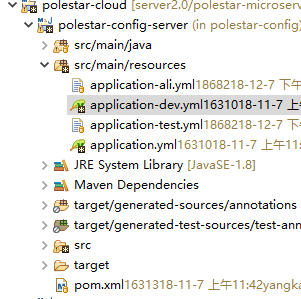
application-dev.yml完整配置
spring:
cloud:
config:
# enabled: true
server:
git:
uri: https://github.com/bjxPolestar/config-repo.git
search-paths: config-repo/dev-*
#临时存储路径
basedir: ../config-repo-temp
username: *****
password: ****
force-pull: true #配置中心通过git从远程git库,有时本地的拷贝被污染,这时配置中心无法从远程库更新本地配置,设置force-pull=true,则强制从远程库中更新本地库
default-label: master
bus:
enabled: true
trace:
enabled: true
rabbitmq:
host: 192.168.0.100
port: 5672
username: ***
password: ***application.yml完整配置
server:
port: 8090 #${random.int(8090,8099)}
spring:
application:
name: cloud-config-server
profiles:
active: ${profileActive} #本地开发配置
eureka:
client:
serviceUrl:
defaultZone: ${defaultZone}
instance:
prefer-ip-address: true
instance-id: ${spring.application.name}:${spring.application.instance_id:${server.port}}
appname: cloud-config-server
management:
endpoints:
web:
exposure:
include: "*"4.client server端
4.1 pom.xml
<dependency>
<groupId>org.springframework.cloud</groupId>
<artifactId>spring-cloud-starter-bus-amqp</artifactId>
</dependency>4.2 application.yml
rabbitmq:
host: 192.168.0.100
port: 5672
username: 用户名
password: 密码5.手动刷新 使用postman 发送post请求http://localhost:8090/actuator/bus-refresh(8090为服务端config-server的端口)
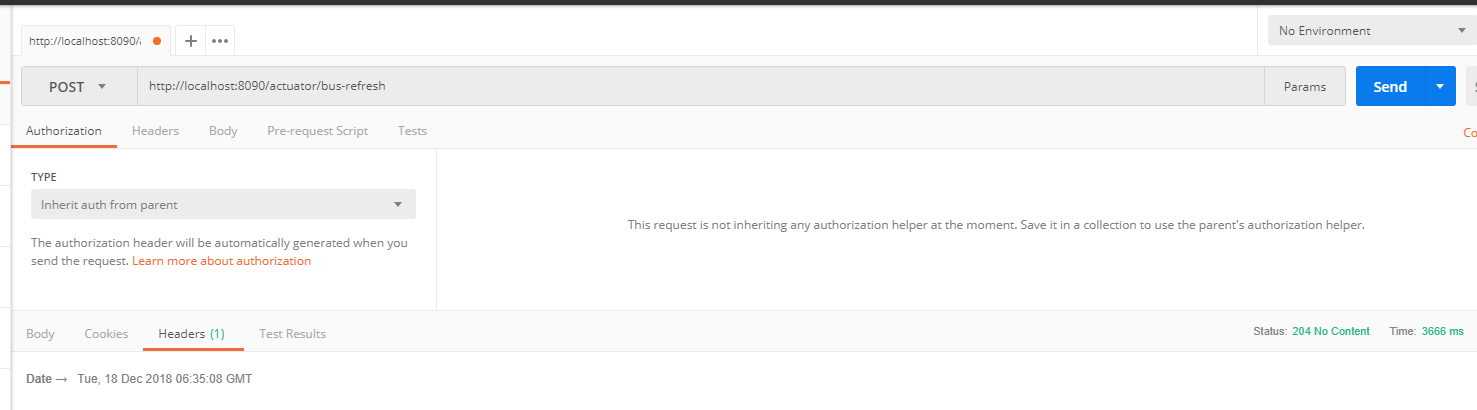
6.测试
客户端写测试代码:注意@RefreshScope注解不要忘
@RestController
@RefreshScope
@RequestMapping("/stu/student")
@Api(value = "/stu/student",tags="学生控制器")
public class GtStuStudentInfoRest extends BaseRest{
@Value("${spring.datasource.initialSize}")
private String driverClassName;
@GetMapping("/getInitialSize")
public String getDriver() {
return driverClassName;
}
}启动完看一下你的MQ,如下图一样说明你的配置没有问题
 访问:
访问:
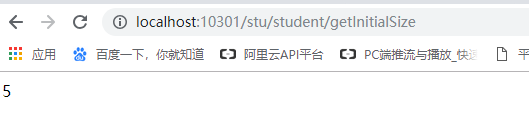
读取到值以后手动修改GitHub这个配置字段的值

然后postmain发送请求刷新在访问
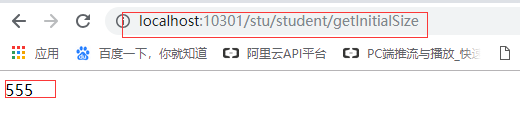
此时值以改变,到此手动刷新配置已完成。本配置参考文档:https://blog.csdn.net/ycd500756/article/details/81006162
二、通过GitHub的webhook实现自动刷新
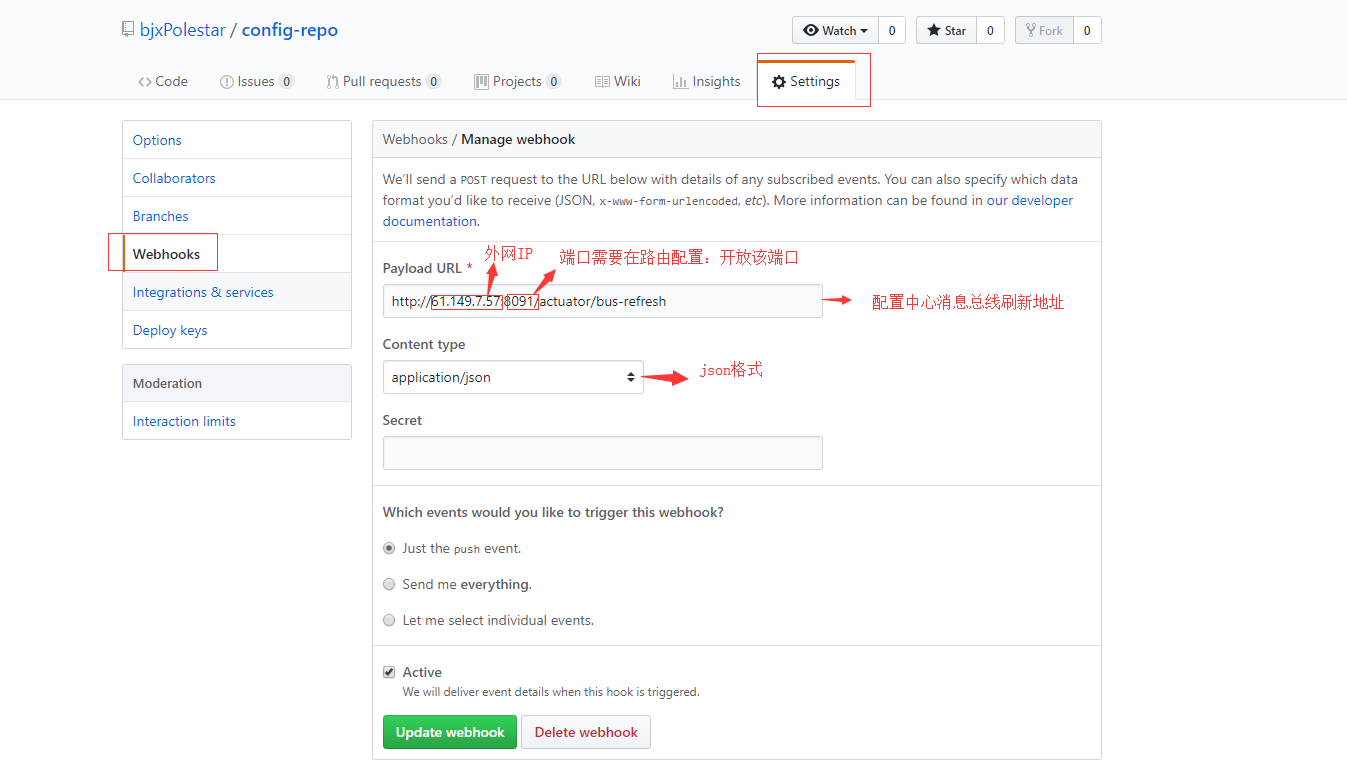
注意坑:Payload URL需要设置成外网访问的地址,之前设置成了内网的IP地址,一直不通(需要进行内网穿透)。
配置完测试一直报错400,如下
Headers
Connection: close
Content-Length: 495
Content-Type: application/json;charset=UTF-8
Date: Wed, 19 Dec 2018 03:33:32 GMT
Transfer-Encoding: chunked
Body
{"timestamp":"2018-12-19T03:33:32.185+0000","status":400,"error":"Bad Request","message":"JSON parse error: Cannot deserialize instance of `java.lang.String` out of START_ARRAY token; nested exception is com.fasterxml.jackson.databind.exc.MismatchedInputException: Cannot deserialize instance of `java.lang.String` out of START_ARRAY tokenn at [Source: (PushbackInputStream); line: 1, column: 295] (through reference chain: java.util.LinkedHashMap["commits"])","path":"/actuator/bus-refresh"}原因:集成webhook后,GitHub在进行post请求的同时默认会在body加上这么一串载荷,我们的spring boot因为无法正常反序列化这串载荷而报了400错误。
解决:修改body
servlet其实为我们提供了一个HttpServletRequestMapper的包装类,我们通过继承该类重写getInputStream方法返回自己构造的ServletInputStream即可达到修改request中body内容的目的。下面是代码,这里为了避免节外生枝我直接返回了一个空的body。
直接上硬货,代码如下:
import java.io.ByteArrayInputStream;
import java.io.IOException;
import javax.servlet.ReadListener;
import javax.servlet.ServletInputStream;
import javax.servlet.http.HttpServletRequest;
import javax.servlet.http.HttpServletRequestWrapper;
/**
* 解决使用spring cloud config bus使用webhook自动刷新出现的400问题
*
* @auther lzp
*/
public class CustometRequestWrapper extends HttpServletRequestWrapper {
public CustometRequestWrapper(HttpServletRequest request) {
super(request);
}
@Override
public ServletInputStream getInputStream() throws IOException {
byte[] bytes = new byte[0];
ByteArrayInputStream byteArrayInputStream = new ByteArrayInputStream(bytes);
return new ServletInputStream() {
@Override
public boolean isFinished() {
return byteArrayInputStream.read() == -1 ? true : false;
}
@Override
public boolean isReady() {
return false;
}
@Override
public void setReadListener(ReadListener readListener) {
}
@Override
public int read() throws IOException {
return byteArrayInputStream.read();
}
};
}
}
import java.io.IOException;
import javax.servlet.Filter;
import javax.servlet.FilterChain;
import javax.servlet.FilterConfig;
import javax.servlet.ServletException;
import javax.servlet.ServletRequest;
import javax.servlet.ServletResponse;
import javax.servlet.annotation.WebFilter;
import javax.servlet.http.HttpServletRequest;
import com.polestar.cloud.config.wrapper.CustometRequestWrapper;
/**
* 过滤器
* @auther lzp
*/
@WebFilter(filterName = "JsonFilter",urlPatterns = "/*")
public class JsonFilter implements Filter {
@Override
public void init(FilterConfig filterConfig) throws ServletException {
}
@Override
public void doFilter(ServletRequest servletRequest, ServletResponse servletResponse, FilterChain filterChain)
throws IOException, ServletException {
HttpServletRequest httpServletRequest = (HttpServletRequest) servletRequest;
String url = new String(httpServletRequest.getRequestURI());
// 只过滤/actuator/bus-refresh请求
if (!url.endsWith("/bus-refresh")) {
filterChain.doFilter(servletRequest, servletResponse);
return;
}
// 使用HttpServletRequest包装原始请求达到修改post请求中body内容的目的
CustometRequestWrapper requestWrapper = new CustometRequestWrapper(httpServletRequest);
filterChain.doFilter(requestWrapper, servletResponse);
}
@Override
public void destroy() {
}
}
注意:启动类不要忘记加注解@ServletComponentScan扫描@WebFilter这个注解
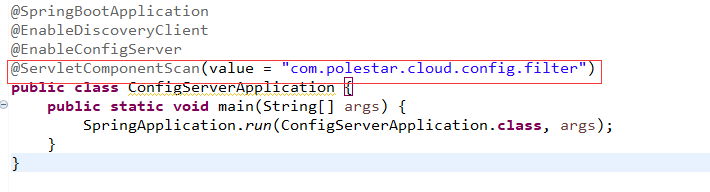
最后测试成功:
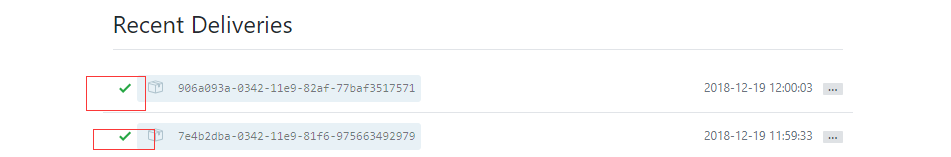
最后
以上就是顺利火最近收集整理的关于springboot2.0 bus总线实现config自动刷新的全部内容,更多相关springboot2.0内容请搜索靠谱客的其他文章。








发表评论 取消回复