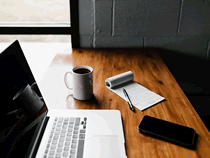jupyter 查看变量
安装插件 Nbextensionspip3 install jupyter_contrib_nbextensionsjupyter contrib nbextension install --user选中 Variable inspector 重新打开 jupyter notebook,macos可在 edit > nbextensions config 打开配置页面,勾上 Variable inspector。 重启 jupyter notebook,可看到查看变量的按钮.