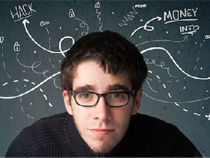在eclipse中使用JUnit进行单元测试
1、新建java项目file——new——Java Project2、新建class文件在src上右击——New——Class3、配置Junit环境在Test上右击——Properties点击Java Build Path,然后点击右边的Libraries——Add Library点击JUnit——Next点击Finish点击Apply and Close4...