1.发送微信消息
直接使用第三方库 itchat,其文档中有详细使用方式; https://itchat.readthedocs.io/zh/latest/
如下实例为 发送群聊信息
# -*- coding: utf-8 -*- # (C) Guangcai Ren, 2019 # All rights reserved import logging import itchat log = logging.getLogger(__name__) # itchat 微信官方教程:https://itchat.readthedocs.io/zh/latest/ # 微信登录 # 登录时如果断网,则此程序直接停止 # 启动热登录,并且生成 命令行 登录二维码 itchat.auto_login(hotReload=True, enableCmdQR=2) # 保持心跳状态,防止自动退出登录 itchat.start_receiving() # 获取群聊,注意群 必须保持到通讯录,否则可能会找不到群 itchat.get_chatrooms(update=True) room = itchat.search_chatrooms('python') if len(room) == 0: log.error('没有找到群信息') else: try: iRoom = room[0]['UserName'] # 发送消息 result = itchat.send('send message', iRoom) try: if result['BaseResponse']['ErrMsg'] == '请求成功': log.info('send wechat success') except Exception as e: print('resolve wechat result fail,result is :{},error is {}'.format(result, e)) except Exception as e: print('wechat send message fail,reason is :{} '.format(e))
2.发送企业微信 信息
企业微信 官方有 相关文档,直接按照文档开发即可。
注意点:
- 先开通企业微信
- 登录网页版 企业微信 https://work.weixin.qq.com/ 从中查找相关 id(在获取访问token时需要)
- 接口一般 流程为 先 获取 token,再用 token访问其他接口
- 发送群聊信息时,群id 只能通过 接口创建群聊的才有群id
- 创建群聊时的 获取token的参数 corpsecret必须 从

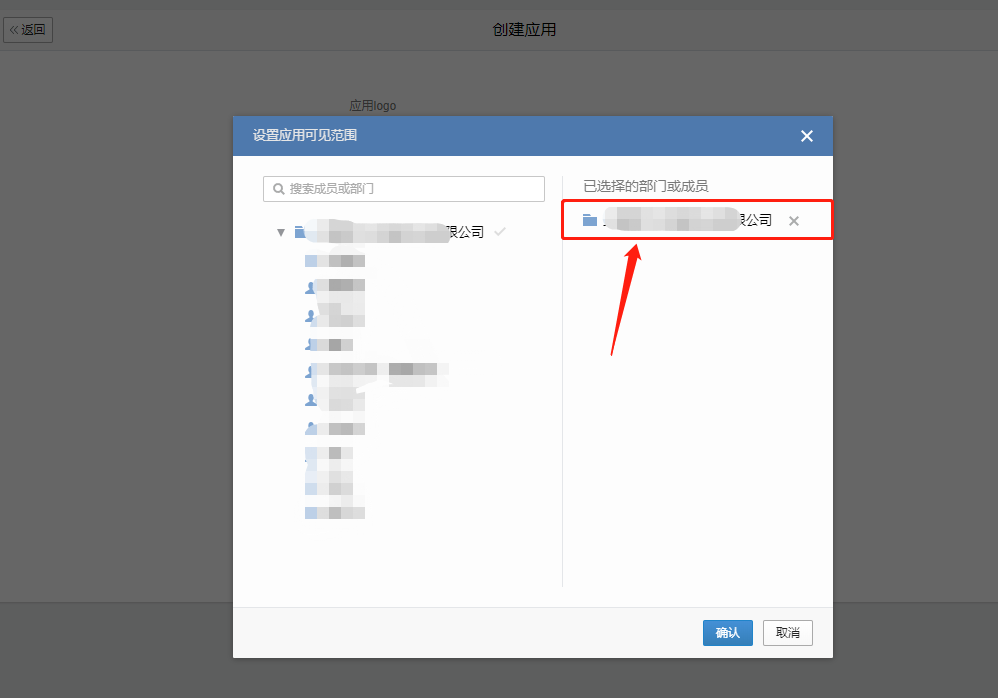 应用的 部门一定要选根目录,否则报错 86006;
应用的 部门一定要选根目录,否则报错 86006; -
如果开发过程中有任何问题(错误提示有一定的误导性) 可以通过 企业微信客服 进行沟通解决,他们非常有耐心,谢谢他们。
如下代码 做到了 获取token,创建群聊,发送群聊信息,发送个人信息
# -*- coding: utf-8 -*- # (C) Guangcai Ren <renguangcai@jiaaocap.com> # All rights reserved # create time '2019/6/13 17:17' import json import requests result = requests.get("https://qyapi.weixin.qq.com/cgi-bin/gettoken", params={'corpid': 'fg', 'corpsecret': '45'}) access_token = None if result.status_code != 200: print('连接到服务器失败') else: result_json = json.loads(result.text) if result_json['errcode'] != 0: print('响应结果不正确') else: access_token = result_json['access_token'] print(access_token) # 创建群聊 result = requests.post('https://qyapi.weixin.qq.com/cgi-bin/appchat/create?access_token={}'.format(access_token), data=json.dumps({ "name": "通知群", "owner": "user_name", "userlist": ["user_name", "user_name1", "user_name2"], "chatid": "secid" })) print(result.text) # 推送群聊信息 result = requests.post('https://qyapi.weixin.qq.com/cgi-bin/appchat/send?access_token={}'.format(access_token), data=json.dumps({ "chatid": "secid", "msgtype": "text", "text": { "content": "测试:你的快递已到n请携带工卡前往邮件中心领取" }, "safe": 0 })) print(result.text) # 发送个人消息 result = requests.post('https://qyapi.weixin.qq.com/cgi-bin/message/send?access_token={}'.format(access_token), data=json.dumps({ "touser": "user_name", "msgtype": "text", "agentid": 23, "text": { "content": "你的快递已到,请携带工卡前往邮件中心领取。n出发前可查看<a href="http://work.weixin.qq.com">邮件中心视频实况</a>,聪明避开排队。" }, "safe": 0 } )) print(result.text)
转载于:https://www.cnblogs.com/rgcLOVEyaya/p/RGC_LOVE_YAYA_1075days.html
最后
以上就是结实香氛最近收集整理的关于python发送微信及企业微信消息的全部内容,更多相关python发送微信及企业微信消息内容请搜索靠谱客的其他文章。
本图文内容来源于网友提供,作为学习参考使用,或来自网络收集整理,版权属于原作者所有。








发表评论 取消回复