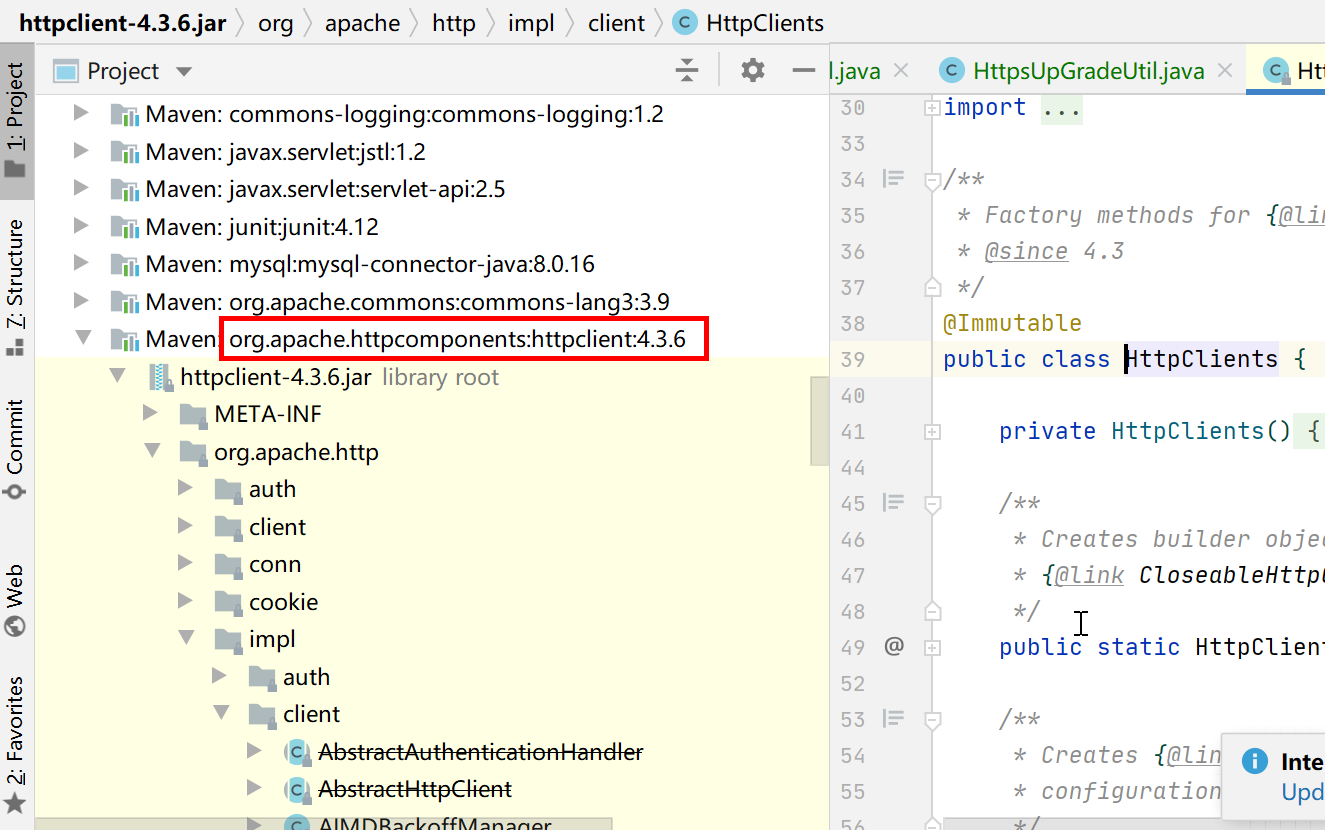
package com.gblfy.order.utils;
import org.apache.http.HttpEntity;
import org.apache.http.HttpStatus;
import org.apache.http.client.config.RequestConfig;
import org.apache.http.client.methods.CloseableHttpResponse;
import org.apache.http.client.methods.HttpPost;
import org.apache.http.conn.ssl.SSLConnectionSocketFactory;
import org.apache.http.conn.ssl.SSLContextBuilder;
import org.apache.http.conn.ssl.TrustStrategy;
import org.apache.http.conn.ssl.X509HostnameVerifier;
import org.apache.http.entity.StringEntity;
import org.apache.http.impl.client.CloseableHttpClient;
import org.apache.http.impl.client.HttpClients;
import org.apache.http.impl.conn.PoolingHttpClientConnectionManager;
import org.apache.http.util.EntityUtils;
import javax.net.ssl.SSLContext;
import javax.net.ssl.SSLException;
import javax.net.ssl.SSLSession;
import javax.net.ssl.SSLSocket;
import java.io.IOException;
import java.security.GeneralSecurityException;
import java.security.cert.CertificateException;
import java.security.cert.X509Certificate;
/**
* 实现HTTPS协议POST请求JSON报文
*/
public class HttpsUpGradeUtil {
private static PoolingHttpClientConnectionManager connMgr;
private static RequestConfig requestConfig;
private static final int MAX_TIMEOUT = 7000;
static {
// 设置连接池
connMgr = new PoolingHttpClientConnectionManager();
// 设置连接池大小
connMgr.setMaxTotal(100);
connMgr.setDefaultMaxPerRoute(connMgr.getMaxTotal());
RequestConfig.Builder configBuilder = RequestConfig.custom();
// 设置连接超时
configBuilder.setConnectTimeout(MAX_TIMEOUT);
// 设置读取超时
configBuilder.setSocketTimeout(MAX_TIMEOUT);
// 设置从连接池获取连接实例的超时
configBuilder.setConnectionRequestTimeout(MAX_TIMEOUT);
// 在提交请求之前 测试连接是否可用
configBuilder.setStaleConnectionCheckEnabled(true);
requestConfig = configBuilder.build();
}
/**
* 发送 SSL POST 请求(HTTPS),JSON形式
* @param apiUrl API接口URL
* @param json JSON对象
* @return
*/
public static String doPostSSL(String apiUrl, Object json) {
CloseableHttpClient httpClient = HttpClients.custom().setSSLSocketFactory(createSSLConnSocketFactory()).setConnectionManager(connMgr).setDefaultRequestConfig(requestConfig).build();
HttpPost httpPost = new HttpPost(apiUrl);
CloseableHttpResponse response = null;
String httpStr = null;
try {
httpPost.setConfig(requestConfig);
StringEntity stringEntity = new StringEntity(json.toString(),"UTF-8");//解决中文乱码问题
stringEntity.setContentEncoding("UTF-8");
stringEntity.setContentType("application/json");
httpPost.setEntity(stringEntity);
response = httpClient.execute(httpPost);
int statusCode = response.getStatusLine().getStatusCode();
if (statusCode != HttpStatus.SC_OK) {
return null;
}
HttpEntity entity = response.getEntity();
if (entity == null) {
return null;
}
httpStr = EntityUtils.toString(entity, "utf-8");
} catch (Exception e) {
e.printStackTrace();
} finally {
if (response != null) {
try {
EntityUtils.consume(response.getEntity());
} catch (IOException e) {
e.printStackTrace();
}
}
}
return httpStr;
}
/**
* 创建SSL安全连接
*
* @return
*/
private static SSLConnectionSocketFactory createSSLConnSocketFactory() {
SSLConnectionSocketFactory sslsf = null;
try {
SSLContext sslContext = new SSLContextBuilder().loadTrustMaterial(null, new TrustStrategy() {
@Override
public boolean isTrusted(X509Certificate[] chain, String authType) throws CertificateException {
return true;
}
}).build();
sslsf = new SSLConnectionSocketFactory(sslContext, new X509HostnameVerifier() {
@Override
public boolean verify(String arg0, SSLSession arg1) {
return true;
}
@Override
public void verify(String host, SSLSocket ssl) throws IOException {
}
@Override
public void verify(String host, X509Certificate cert) throws SSLException {
}
@Override
public void verify(String host, String[] cns, String[] subjectAlts) throws SSLException {
}
});
} catch (GeneralSecurityException e) {
e.printStackTrace();
}
return sslsf;
}
}
最后
以上就是贤惠万宝路最近收集整理的关于实现HTTPS协议POST请求JSON报文的全部内容,更多相关实现HTTPS协议POST请求JSON报文内容请搜索靠谱客的其他文章。
本图文内容来源于网友提供,作为学习参考使用,或来自网络收集整理,版权属于原作者所有。








发表评论 取消回复