最近遇到一个问题,窗体在Loaded同时Resize会出现黑屏或者直接崩溃, 调查发现是WPF后端的Render线程渲染UI到DirectX时崩溃。
硬件环境:
WES7 + .Net4.0
关于WPF有2个线程的解释如下:
WPF 应用程序从两个线程开始:一个用于处理呈现,一个用于管理 UI。呈现线程有效地隐藏在后台运行,而 UI 线程则接收输入、处理事件、绘制屏幕以及运行应用程序代码。
遇到的这个问题就是用于处理呈现的线程挂了,异常如下:
Exception from HRESULT: 0x88980406
Stack Trace:
0000000021a4d8d8 000007fef7a66869 [HelperMethodFrame: 0000000021a4d8d8]
0000000021a4da20 000007fee485ae0f System.Windows.Media.Composition.DUCE+Channel.SyncFlush()*** WARNING: Unable to verify checksum for PresentationCore.ni.dll
0000000021a4dae0 000007fee3e95615 System.Windows.Interop.HwndTarget.UpdateWindowSettings(Boolean, System.Nullable`1<ChannelSet>)
0000000021a4dd10 000007fee3eabfec System.Windows.Interop.HwndTarget.UpdateWindowSettings(Boolean)
0000000021a4dd80 000007fee3eabd0e System.Windows.Interop.HwndTarget.UpdateWindowPos(IntPtr)
0000000021a4dee0 000007fee3e95fd7 System.Windows.Interop.HwndTarget.HandleMessage(MS.Internal.Interop.WindowMessage, IntPtr, IntPtr)
0000000021a4e070 000007fee3e93d14 System.Windows.Interop.HwndSource.HwndTargetFilterMessage(IntPtr, Int32, IntPtr, IntPtr, Boolean ByRef)
0000000021a4e0c0 000007fee4b2b450 MS.Win32.HwndWrapper.WndProc(IntPtr, Int32, IntPtr, IntPtr, Boolean ByRef)
微软分析的原因及建议方案
1. Update your video drivers, and/or try different video hardware in the problem machine(s).
【试过560、660、770、970显卡都不会解决问题, 试过320.18, 320.49, 353.30等驱动也都不会解决问题】
2. Disable Hardware rendering. As a quick test, you can use the DisableHWAcceleration registry value discussed here. You would set the value to 1 in order to disable WPF's hardware rendering pipeline. Note that this affects all WPF applications running in that user's session, so be advised you might be impacting more than one application. There are other options for disabling hardware acceleration at a more granular level. Starting in .Net 3.5, you can disable it programmatically on a per-window basis by using the HwndTarget.RenderMode property. Starting in .Net 4.0, you can disable it programmatically on a per-process basis by using the RenderOptions.ProcessRenderMode property.
【更改注册表不会解决问题】
3. Upgrade to the latest version and service pack level of the .Net Framework available for your target platform. 【
升级到Net 4.5后,问题解决。降级到4.0后,又出现】
4. Disable the use of Windows.AllowsTransparency and Popup.AllowsTransparency in your application.
【包装的应用窗体的AllowsTransparency为False】
5. If you are on Windows XP or Windows 2003, test on a newer operating system, and upgrade if possible.
【没有测试,升级OS不太可能】
6. If System.OutOfMemoryExceptions are being reported, then monitor the process's memory usage in Performance Monitor; particularly the ProcessVirtual Bytes, ProcessPrivate Bytes, and .NET CLR Memory# Bytes in All Heaps counters. Also monitor the User Objects and GDI Objects for the process in Windows Task Manager. If you can determine that a specific resource is being exhausted, then troubleshoot the application to fix whatever is causing that resource consumption. Ultimately that should resolve the System.OutOfMemoryException.
【查看内存和句柄等,没有内存泄露】
微软说明
Net 4.5解决此问题:
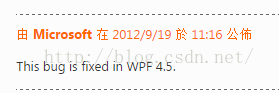
最后
以上就是潇洒鱼最近收集整理的关于WPF 后台Render线程崩溃, Exception from HRESULT: 0x88980406的全部内容,更多相关WPF内容请搜索靠谱客的其他文章。
本图文内容来源于网友提供,作为学习参考使用,或来自网络收集整理,版权属于原作者所有。








发表评论 取消回复