API Concepts
cv Namespace
All the OpenCV classes and functions are placed into the cv namespace. Therefore, to access this functionality from your code, use the cv:: specifier or using namespace cv; directive:
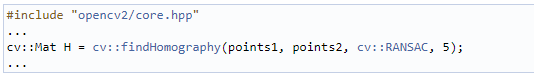
#include "opencv2/core.hpp"
...
cv::Mat H = cv::findHomography(points1, points2, cv::RANSAC, 5);
...
or :
#include "opencv2/core.hpp"
using namespace cv;
...
Mat H = findHomography(points1, points2, RANSAC, 5 );
...
Some of the current or future OpenCV external names may conflict with STL or other libraries. In this case, use explicit namespace specifiers to resolve the name conflicts:
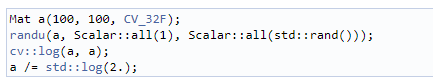
Mat a(100, 100, CV_32F);
randu(a, Scalar::all(1), Scalar::all(std::rand()));
cv::log(a, a);
a /= std::log(2.);
Automatic Memory Management
OpenCV handles all the memory automatically.
First of all, std::vector, cv::Mat, and other data structures used by the functions and methods have destructors that deallocate the underlying memory buffers when needed. This means that the destructors do not always deallocate the buffers as in case of Mat. They take into account possible data sharing. A destructor decrements the reference counter associated with the matrix data buffer. The buffer is deallocated if and only if the reference counter reaches zero, that is, when no other structures refer to the same buffer. Similarly, when a Mat instance is copied, no actual data is really copied. Instead, the reference counter is incremented to memorize that there is another owner of the same data. There is also the Mat::clone method that creates a full copy of the matrix data. See the example below:
// create a big 8Mb matrix
Mat A(1000, 1000, CV_64F);
// create another header for the same matrix;
// this is an instant operation, regardless of the matrix size.
Mat B = A;
// create another header for the 3-rd row of A; no data is copied either
Mat C = B.row(3);
// now create a separate copy of the matrix
Mat D = B.clone();
// copy the 5-th row of B to C, that is, copy the 5-th row of A
// to the 3-rd row of A.
B.row(5).copyTo(C);
// now let A and D share the data; after that the modified version
// of A is still referenced by B and C.
A = D;
// now make B an empty matrix (which references no memory buffers),
// but the modified version of A will still be referenced by C,
// despite that C is just a single row of the original A
B.release();
// finally, make a full copy of C. As a result, the big modified
// matrix will be deallocated, since it is not referenced by anyone
C = C.clone();
You see that the use of Mat and other basic structures is simple. But what about high-level classes or even user data types created without taking automatic memory management into account? For them, OpenCV offers the cv::Ptr template class that is similar to std::shared_ptr from C++11. So, instead of using plain pointers:
T* ptr = new T(...);
you can use:
Ptr<T> ptr(new T(...));
or:
Ptr<T> ptr = makePtr<T>(...);
Ptr<T> encapsulates a pointer to a T instance and a reference counter associated with the pointer. See the cv::Ptr description for details.
Automatic Allocation of the Output Data
OpenCV deallocates the memory automatically, as well as automatically allocates the memory for output function parameters most of the time. So, if a function has one or more input arrays (cv::Mat instances) and some output arrays, the output arrays are automatically allocated or reallocated. The size and type of the output arrays are determined from the size and type of input arrays. If needed, the functions take extra parameters that help to figure out the output array properties.
Example:
#include "opencv2/imgproc.hpp"
#include "opencv2/highgui.hpp"
using namespace cv;
int main(int, char**)
{
VideoCapture cap(0);
if(!cap.isOpened()) return -1;
Mat frame, edges;
namedWindow("edges", WINDOW_AUTOSIZE);
for(;;)
{
cap >> frame;
cvtColor(frame, edges, COLOR_BGR2GRAY);
GaussianBlur(edges, edges, Size(7,7), 1.5, 1.5);
Canny(edges, edges, 0, 30, 3);
imshow("edges", edges);
if(waitKey(30) >= 0) break;
}
return 0;
}
最后
以上就是阔达大山最近收集整理的关于OpenCV概念基础 4.5.3的全部内容,更多相关OpenCV概念基础内容请搜索靠谱客的其他文章。
![Android版OpenCV图像处理技术亲自验证[二十三]之双边过滤器(附源码)程序之美运行效果前言](https://www.shuijiaxian.com/files_image/reation/bcimg12.png)







发表评论 取消回复