前言
Binder机制是Android系统提供的跨进程通讯机制,这篇文章开始会从Linux相关的基础概念知识开始介绍,从基础概念知识中引出Binder机制,归纳Binder机制与Linux系统的跨进程机制的优缺点,接着分析Binder的通信模型和原理,而Binder机制最佳体现就是AIDL,所以在后面会分析AIDL的实现原理,最后简单的提下AMS的Binder体系,整篇文章中间会穿插有IBinder、Binder、Parcel的介绍,整篇文章阅读难度不大,不会涉及到framework层的Binder原理,AIDL部分需要有AIDL的使用基础
基础概念
基础概念部分介绍Linux的某些机制,主要想表达Binder驱动的出现的原因,如果对Linux熟悉的可以直接跳过这部分,看第五点即可
一、进程隔离
出于安全考虑,一个进程不能操作另一个进程的数据,进而一个操作系统必须具备进程隔离这个特性。在Linux系统中,虚拟内存机制为每个进程分配了线性连续的内存空间,操作系统将这种虚拟内存空间映射到物理内存空间,每个进程有自己的虚拟内存空间,进而不能操作其他进程的内存空间,每个进程只能操作自己的虚拟内存空间,只有操作系统才有权限操作物理内存空间。进程隔离保证了每个进程的内存安全,但是在大多数情形下,不同进程间的数据通讯是不可避免的,因此操作系统必须提供跨进程通信机制
二、用户空间和内核空间
- 用户空间:表示进程运行在一个特定的操作模式中,没有接触物理内存或设备的权限
- 内核空间:表示独立于普通的应用程序,可以访问受保护的内存空间,也有访问底层硬件设备的所有权限
三、系统调用/内核态/用户态
抽象来看,操作系统中安全边界的概念就像环路的概念一样(前提是系统支持这种特性),一个环上持有一个特定的权限组,Intel 支持四层环,但是 Linux 只使用了其中的两环(0号环持有全部权限,3号环持有最少权限,1号和2号环未使用),系统进程运行在1号环,用户进程运行在3号环,如果一个用户进程需要其他高级权限,其必须从3号环过渡成0号环,过渡需要通过一个安全参数检查的网关,这种过渡被称为系统调用,在执行过程中会产生一定数量的计算开销。所以,用户空间要访问内核空间的唯一方式就是系统调用(System Call)
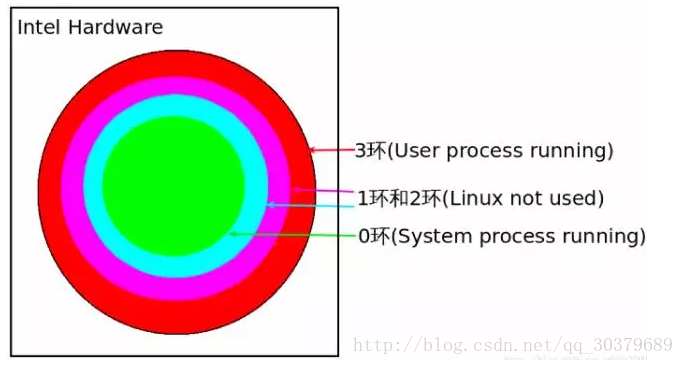
四、内核模块/驱动
通过系统调用,用户空间可以访问内核空间,它是怎么做到访问内核空间的呢?Linux的动态可加载内核模块机制解决了这个问题,模块是具有独立功能的程序,它可以被单独编译,但不能独立运行。这样,Android系统可以通过添加一个内核模块运行在内核空间,用户进程之间的通过这个模块作为桥梁,就可以完成通信了。在Android系统中,这个运行在内核空间的,负责各个用户进程通过Binder通信的内核模块叫做Binder驱动
五、简单的总结
将前面的所有概念连接起来理解就会非常好消化知识点:
- Linux的虚拟内存机制导致内存的隔离,进而导致进程隔离
- 进程隔离的出现导致对内存的操作被划分为用户空间和内核空间
- 用户空间需要跨权限去访问内核空间,必须使用系统调用去实现
- 系统调用需要借助内核模块/驱动去完成
前三步决定了进程间通讯需要借助内核模块/驱动去实现,而Binder驱动就是内核模块/驱动中用来实现进程间通讯的
为什么要用Binder
Linux提供有管道、消息队列、信号量、内存共享、套接字等跨进程方式,那为什么Android要选择Binder另起炉灶呢?
一、传输性能好
- Socket:是一个通用接口,导致其传输效率低,开销大
- 共享内存:虽然在传输时不需要拷贝数据,但其控制机制复杂
- Binder:复杂数据类型传递可以复用内存,需要拷贝1次数据
- 管道和消息队列:采用存储转发方式,至少需要拷贝2次数据,效率低
二、安全性高
- 传统的进程:通信方式对于通信双方的身份并没有做出严格的验证,只有在上层协议上进行架设
- Binder机制:从协议本身就支持对通信双方做身份校检,因而大大提升了安全性
Binder通信模型
首先在理解模型之前先熟悉这几个概念:
- Client进程:跨进程通讯的客户端(运行在某个进程)
- Server进程:跨进程通讯的服务端(运行在某个进程)
- Binder驱动:跨进程通讯的介质
- ServiceManager:跨进程通讯中提供服务的注册和查询(运行在System进程)
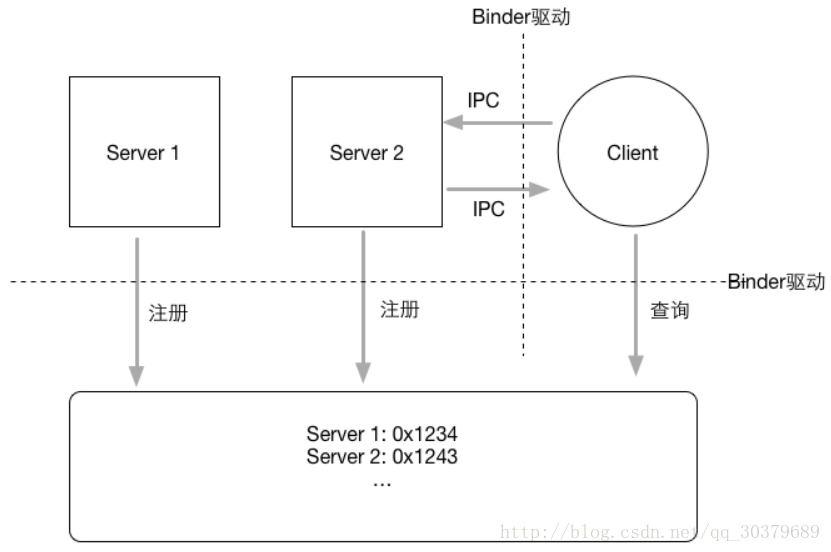
这里只是个简单的模型而已,只需理解模型的通讯流程:
- Server端通过Binder驱动在ServiceManager中注册
- Client端通过Binder驱动获取ServiceManager中注册的Server端
- Client端通过Binder驱动和Server端进行通讯
Binder通信原理
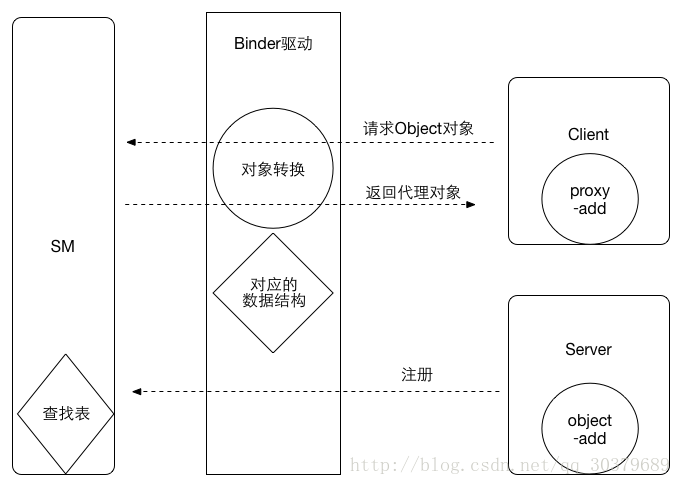
理解完模型流程之后,开始理解模型的通讯原理:
- Service端通过Binder驱动在ServiceManager的查找表中注册Object对象的add方法
- Client端通过Binder驱动在ServiceManager的查找表中找到Object对象的add方法,并返回proxy对象的add方法,add方法是个空实现,proxy对象也不是真正的Object对象,是通过Binder驱动封装好的代理类的add方法
- 当Client端调用add方法时,Client端会调用proxy对象的add方法,通过Binder驱动去请求ServiceManager来找到Service端真正对象,然后调用Service端的add方法
Binder对象和Binder驱动
- Binder对象:Binder机制中进行进程间通讯的对象,对于Service端为Binder本地对象,对于Client端为Binder代理对象
- Binder驱动:Binder机制中进行进程间通讯的介质,Binder驱动会对具有跨进程传递能力的对象做特殊处理,自动完成代理对象和本地对象的转换
由于Binder驱动会对具有跨进程传递能力的对象做特殊处理,自动完成代理对象和本地对象的转换,因此在驱动中保存了每一个跨越进程的Binder对象的相关信息,Binder本地对象(或Binder实体)保存在binder_node的数据结构,Binder代理对象(或Binder引用/句柄)保存在binder_ref的数据结构
Java层的Binder
- Binder类:是Binder本地对象
- BinderProxy类:是Binder类的内部类,它代表远程进程的Binder对象的本地代理
- Parcel类:是一个容器,它主要用于存储序列化数据,然后可以通过Binder在进程间传递这些数据
- IBinder接口:代表一种跨进程传输的能力,实现这个接口,就能将这个对象进行跨进程传递
- IInterface接口:client端与server端的调用契约,实现这个接口,就代表远程server对象具有什么能力,因为IInterface接口的asBinder方法的实现可以将Binder本地对象或代理对象进行返回
Binder类和BinderProxy类都继承自IBinder,因而都具有跨进程传输的能力,在跨越进程的时候,Binder驱动会自动完成这两个对象的转换。IBinder是远程对象的基本接口,是为高性能而设计的轻量级远程调用机制的核心部分,但它不仅用于远程调用,也用于进程内调用。IBinder接口定义了与远程对象交互的协议,建议不要直接实现这个接口,而应该从Binder派生。Binder实现了IBinder接口,但是一般不需要直接实现此类,而是跟据你的需要由开发包中的工具生成,这个工具叫aidi。你通过aidi语言定义远程对象的方法,然后用aidi工具生成Binder的派生类,然后使用它
AIDL
由于编译工具会给我们生成一个Stub的静态内部类,这个类继承了Binder, 说明它是一个Binder本地对象,它实现了IInterface接口,表明它具有远程Server承诺给Client的能力
一、服务端
在服务端中,我们只要实现Stub抽象类,和实现其方法即可
private IBinder myS = new IMyAidlInterface.Stub() {
@Override
public void basicTypes(int anInt, long aLong, boolean aBoolean, float aFloat, double aDouble, String aString) throws RemoteException {
}
@Override
public int add(int num1, int num2) throws RemoteException {
Log.i("Hensen", "从客户端发来的AIDL请求:num1->" + num1 + "::num2->" + num2);
return num1 + num2;
}
};
- 1
- 2
- 3
- 4
- 5
- 6
- 7
- 8
- 9
- 10
- 11
- 12
二、客户端
在客户端中,可以通过bindService的回调中获取AIDL接口
private ServiceConnection conn = new ServiceConnection() {
@Override
public void onServiceConnected(ComponentName name, IBinder service) {
iMyAidlInterface = IMyAidlInterface.Stub.asInterface(service);
}
@Override
public void onServiceDisconnected(ComponentName name) {
iMyAidlInterface = null;
}
};
public void add(View view) {
try {
int res = iMyAidlInterface.add(1, 2);
Log.i("Hensen", "从服务端调用成功的结果:" + res);
} catch (RemoteException e) {
e.printStackTrace();
}
}
- 1
- 2
- 3
- 4
- 5
- 6
- 7
- 8
- 9
- 10
- 11
- 12
- 13
- 14
- 15
- 16
- 17
- 18
- 19
- 20
梳理客户端的调用流程:
- 调用Stub.asInterface获取BinderProxy对象
- 调用BinderProxy对象的add方法
三、分析原理
1、Stub
Stub类继承自Binder,意味着这个Stub其实自己是一个Binder本地对象,然后实现了IMyAidlInterface接口,IMyAidlInterface本身是一个IInterface,因此他携带某种客户端需要的能力(这里是方法add)。此类有一个内部类Proxy,也就是Binder代理对象
/*
* This file is auto-generated. DO NOT MODIFY.
* Original file: D:\workspace5\Boke\app\src\main\aidl\com\handsome\boke\IMyAidlInterface.aidl
*/
package com.handsome.boke;
// Declare any non-default types here with import statements
public interface IMyAidlInterface extends android.os.IInterface {
/**
* Local-side IPC implementation stub class.
*/
public static abstract class Stub extends android.os.Binder implements com.handsome.boke.IMyAidlInterface {
private static final java.lang.String DESCRIPTOR = "com.handsome.boke.IMyAidlInterface";
/**
* Construct the stub at attach it to the interface.
*/
public Stub() {
this.attachInterface(this, DESCRIPTOR);
}
/**
* Cast an IBinder object into an com.handsome.boke.IMyAidlInterface interface,
* generating a proxy if needed.
*/
public static com.handsome.boke.IMyAidlInterface asInterface(android.os.IBinder obj) {
if ((obj == null)) {
return null;
}
android.os.IInterface iin = obj.queryLocalInterface(DESCRIPTOR);
if (((iin != null) && (iin instanceof com.handsome.boke.IMyAidlInterface))) {
return ((com.handsome.boke.IMyAidlInterface) iin);
}
return new com.handsome.boke.IMyAidlInterface.Stub.Proxy(obj);
}
@Override
public android.os.IBinder asBinder() {
return this;
}
@Override
public boolean onTransact(int code, android.os.Parcel data, android.os.Parcel reply, int flags) throws android.os.RemoteException {
switch (code) {
case INTERFACE_TRANSACTION: {
reply.writeString(DESCRIPTOR);
return true;
}
case TRANSACTION_basicTypes: {
data.enforceInterface(DESCRIPTOR);
int _arg0;
_arg0 = data.readInt();
long _arg1;
_arg1 = data.readLong();
boolean _arg2;
_arg2 = (0 != data.readInt());
float _arg3;
_arg3 = data.readFloat();
double _arg4;
_arg4 = data.readDouble();
java.lang.String _arg5;
_arg5 = data.readString();
this.basicTypes(_arg0, _arg1, _arg2, _arg3, _arg4, _arg5);
reply.writeNoException();
return true;
}
case TRANSACTION_add: {
data.enforceInterface(DESCRIPTOR);
int _arg0;
_arg0 = data.readInt();
int _arg1;
_arg1 = data.readInt();
int _result = this.add(_arg0, _arg1);
reply.writeNoException();
reply.writeInt(_result);
return true;
}
}
return super.onTransact(code, data, reply, flags);
}
private static class Proxy implements com.handsome.boke.IMyAidlInterface {
private android.os.IBinder mRemote;
Proxy(android.os.IBinder remote) {
mRemote = remote;
}
@Override
public android.os.IBinder asBinder() {
return mRemote;
}
public java.lang.String getInterfaceDescriptor() {
return DESCRIPTOR;
}
/**
* Demonstrates some basic types that you can use as parameters
* and return values in AIDL.
*/
@Override
public void basicTypes(int anInt, long aLong, boolean aBoolean, float aFloat, double aDouble, java.lang.String aString) throws android.os.RemoteException {
android.os.Parcel _data = android.os.Parcel.obtain();
android.os.Parcel _reply = android.os.Parcel.obtain();
try {
_data.writeInterfaceToken(DESCRIPTOR);
_data.writeInt(anInt);
_data.writeLong(aLong);
_data.writeInt(((aBoolean) ? (1) : (0)));
_data.writeFloat(aFloat);
_data.writeDouble(aDouble);
_data.writeString(aString);
mRemote.transact(Stub.TRANSACTION_basicTypes, _data, _reply, 0);
_reply.readException();
} finally {
_reply.recycle();
_data.recycle();
}
}
@Override
public int add(int num1, int num2) throws android.os.RemoteException {
android.os.Parcel _data = android.os.Parcel.obtain();
android.os.Parcel _reply = android.os.Parcel.obtain();
int _result;
try {
_data.writeInterfaceToken(DESCRIPTOR);
_data.writeInt(num1);
_data.writeInt(num2);
mRemote.transact(Stub.TRANSACTION_add, _data, _reply, 0);
_reply.readException();
_result = _reply.readInt();
} finally {
_reply.recycle();
_data.recycle();
}
return _result;
}
}
static final int TRANSACTION_basicTypes = (android.os.IBinder.FIRST_CALL_TRANSACTION + 0);
static final int TRANSACTION_add = (android.os.IBinder.FIRST_CALL_TRANSACTION + 1);
}
/**
* Demonstrates some basic types that you can use as parameters
* and return values in AIDL.
*/
public void basicTypes(int anInt, long aLong, boolean aBoolean, float aFloat, double aDouble, java.lang.String aString) throws android.os.RemoteException;
public int add(int num1, int num2) throws android.os.RemoteException;
}
- 1
- 2
- 3
- 4
- 5
- 6
- 7
- 8
- 9
- 10
- 11
- 12
- 13
- 14
- 15
- 16
- 17
- 18
- 19
- 20
- 21
- 22
- 23
- 24
- 25
- 26
- 27
- 28
- 29
- 30
- 31
- 32
- 33
- 34
- 35
- 36
- 37
- 38
- 39
- 40
- 41
- 42
- 43
- 44
- 45
- 46
- 47
- 48
- 49
- 50
- 51
- 52
- 53
- 54
- 55
- 56
- 57
- 58
- 59
- 60
- 61
- 62
- 63
- 64
- 65
- 66
- 67
- 68
- 69
- 70
- 71
- 72
- 73
- 74
- 75
- 76
- 77
- 78
- 79
- 80
- 81
- 82
- 83
- 84
- 85
- 86
- 87
- 88
- 89
- 90
- 91
- 92
- 93
- 94
- 95
- 96
- 97
- 98
- 99
- 100
- 101
- 102
- 103
- 104
- 105
- 106
- 107
- 108
- 109
- 110
- 111
- 112
- 113
- 114
- 115
- 116
- 117
- 118
- 119
- 120
- 121
- 122
- 123
- 124
- 125
- 126
- 127
- 128
- 129
- 130
- 131
- 132
- 133
- 134
- 135
- 136
- 137
- 138
- 139
- 140
- 141
- 142
- 143
- 144
- 145
- 146
- 147
- 148
- 149
- 150
- 151
- 152
- 153
2、asInterface
当客户端bindService的onServiceConnecttion的回调里面,通过asInterface方法获取远程的service的。其函数的参数IBinder类型的obj,这个对象是驱动给我们的,如果是Binder本地对象,那么它就是Binder类型,如果是Binder代理对象,那就是BinderProxy类型。asInterface方法中会调用queryLocalInterface,查找Binder本地对象,如果找到,说明Client和Server都在同一个进程,这个参数直接就是本地对象,直接强制类型转换然后返回,如果找不到,说明是远程对象那么就需要创建Binder代理对象,让这个Binder代理对象实现对于远程对象的访问
/**
* Cast an IBinder object into an com.handsome.boke.IMyAidlInterface interface,
* generating a proxy if needed.
*/
public static com.handsome.boke.IMyAidlInterface asInterface(android.os.IBinder obj) {
if ((obj == null)) {
return null;
}
android.os.IInterface iin = obj.queryLocalInterface(DESCRIPTOR);
if (((iin != null) && (iin instanceof com.handsome.boke.IMyAidlInterface))) {
return ((com.handsome.boke.IMyAidlInterface) iin);
}
return new com.handsome.boke.IMyAidlInterface.Stub.Proxy(obj);
}
- 1
- 2
- 3
- 4
- 5
- 6
- 7
- 8
- 9
- 10
- 11
- 12
- 13
- 14
3、add
当客户端调用add方法时,首先用Parcel把数据序列化,然后调用mRemote.transact方法,mRemote就是new Stub.Proxy(obj)传进来的,即BinderProxy对象
@Override
public int add(int num1, int num2) throws android.os.RemoteException {
android.os.Parcel _data = android.os.Parcel.obtain();
android.os.Parcel _reply = android.os.Parcel.obtain();
int _result;
try {
_data.writeInterfaceToken(DESCRIPTOR);
_data.writeInt(num1);
_data.writeInt(num2);
mRemote.transact(Stub.TRANSACTION_add, _data, _reply, 0);
_reply.readException();
_result = _reply.readInt();
} finally {
_reply.recycle();
_data.recycle();
}
return _result;
}
- 1
- 2
- 3
- 4
- 5
- 6
- 7
- 8
- 9
- 10
- 11
- 12
- 13
- 14
- 15
- 16
- 17
- 18
4、transact
BinderProxy的transact方法是native方法,它的实现在native层,它会去借助Binder驱动完成数据的传输,当完成数据传输后,会唤醒Server端,调用了Server端本地对象的onTransact函数
public native boolean transact(int code, Parcel data, Parcel reply,
int flags) throws RemoteException;
- 1
- 2
5、onTransact
在Server进程里面,onTransact根据调用code会调用相关函数,接着将结果写入reply并通过super.onTransact返回给驱动,驱动唤醒挂起的Client进程里面的线程并将结果返回
@Override
public boolean onTransact(int code, android.os.Parcel data, android.os.Parcel reply, int flags) throws android.os.RemoteException {
switch (code) {
case INTERFACE_TRANSACTION: {
reply.writeString(DESCRIPTOR);
return true;
}
case TRANSACTION_add: {
data.enforceInterface(DESCRIPTOR);
int _arg0;
_arg0 = data.readInt();
int _arg1;
_arg1 = data.readInt();
int _result = this.add(_arg0, _arg1);
reply.writeNoException();
reply.writeInt(_result);
return true;
}
}
return super.onTransact(code, data, reply, flags);
}
- 1
- 2
- 3
- 4
- 5
- 6
- 7
- 8
- 9
- 10
- 11
- 12
- 13
- 14
- 15
- 16
- 17
- 18
- 19
- 20
- 21
6、题外话
为什么生成的文件不直接分为1个接口,2个类,清晰明了。Android这样子设计是有道理的,当有多个AIDL文件时候,Stub和Proxy类就会重名,把它们放在各自的AIDL接口中,就区分开来了
AMS的Binder体系
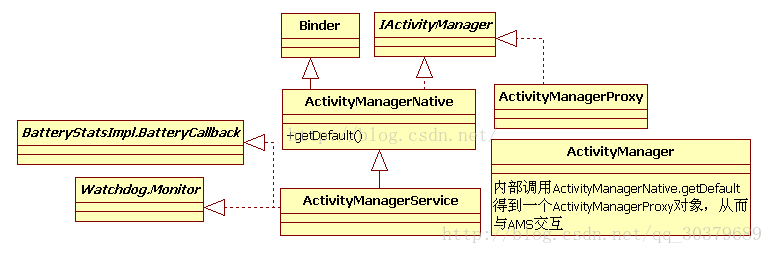
AMS是Android中最核心的服务,主要负责系统中四大组件的启动、切换、调度及应用进程的管理和调度等工作,从图中可以看出:
| AMS | Binder角色 |
|---|---|
| IActivityManager | IInterface |
| ActivityManagerNative | Binder本地对象 |
| ActivityManagerProxy | Binder代理对象 |
| ActivityManagerService | Service端 |
| ActivityManager | 普通管理类 |
结语
这里只是简单的理解下Binder机制的基本原理,后续有时间会研究framework层的知识,如果有兴趣的同学可以不依赖AIDL工具,手写远程Service完成跨进程通信,这样就可以加深对AIDL和Binder的理解,个人觉得这样是最好的记忆方式,一起来写吧
最后
以上就是背后饼干最近收集整理的关于Android跨进程通讯机制之Binder、IBinder、Parcel、AIDL的全部内容,更多相关Android跨进程通讯机制之Binder、IBinder、Parcel、AIDL内容请搜索靠谱客的其他文章。








发表评论 取消回复