By Mejias
注:为了防止信息泄露,数据经过处理。
业务要求:
如下有一张总表,需在B列和C列满足特定条件的情况下,把A:I列复制到“Target_dealing”表,然后在这张表新增J,K两列,J列使用EXCCEL公式显示G列和I列同行值是否相同,K列使用EXCEL公式显示F列和I列同行值是否相同,计算J列为“FALSE”(不同)的个数填入单元格M1,计算K列为“FALSE”填入单元格N1。
最后需要生成汇报:
1.G列与I列不同的个数(M1的值)
2.F列和I 列不同个数(N1的值)
3.G列与I列不同,且H列等于0.98(两者均满足)的数量。
4.G列与I列不同,且H列等于0.85(两者均满足)的数量。
5.G列与I列不同,且H列等于0.92(两者均满足)的数量。
6.G列与I列不同,且F列与I列不同(两者均满足)的数量
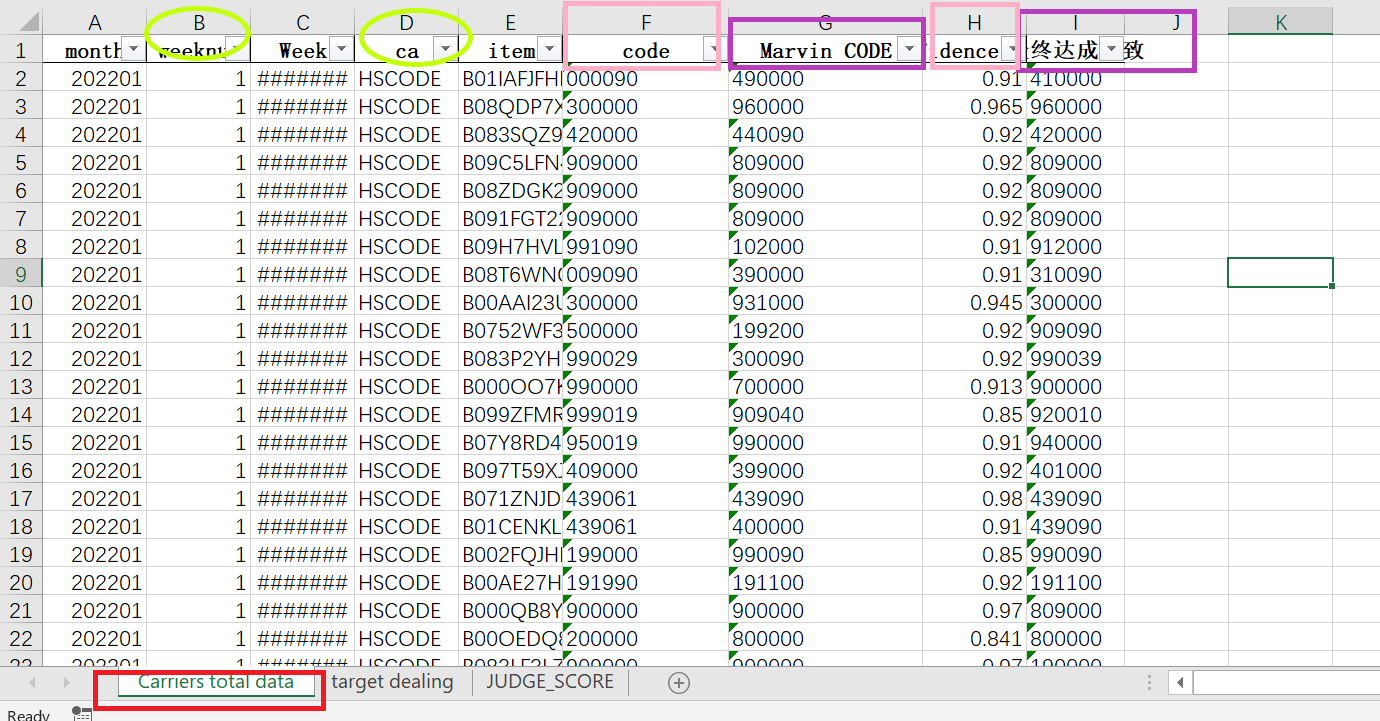
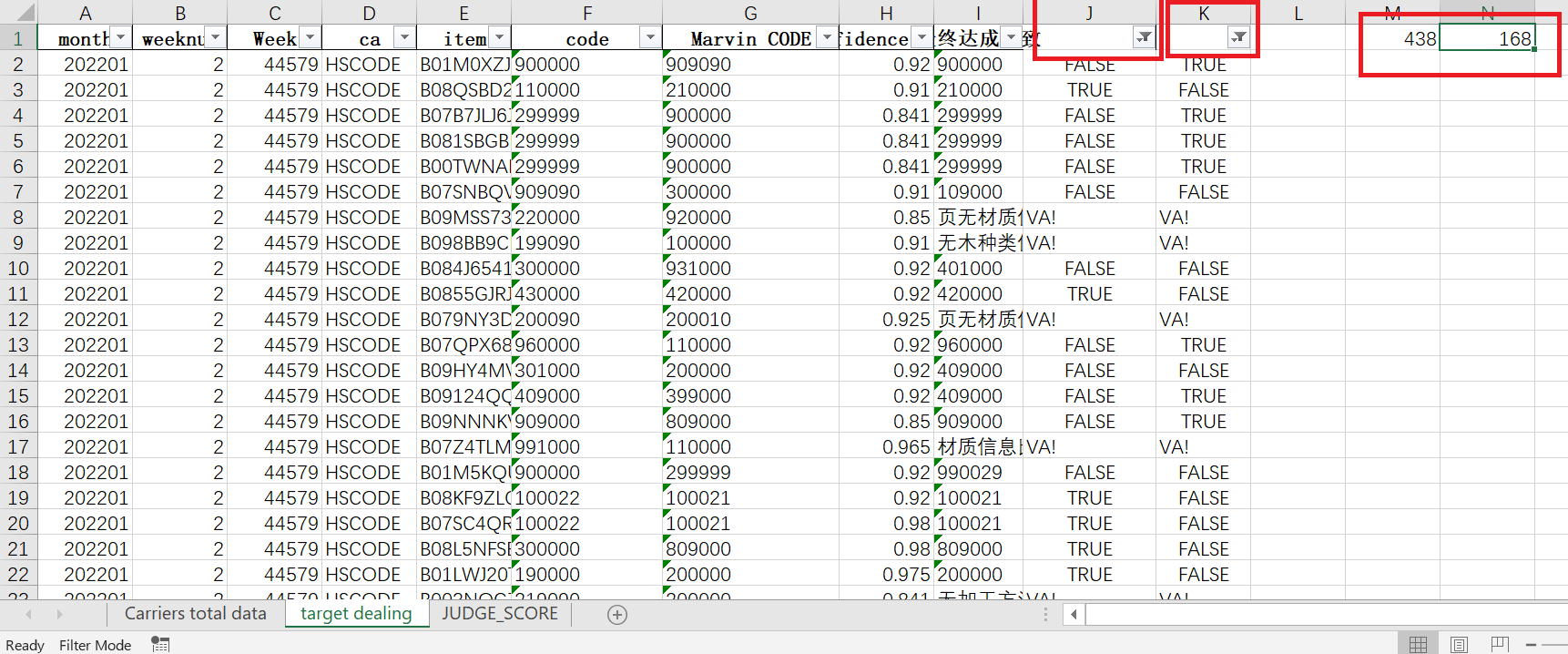
代码书写如下:
首先定义好所有需要的变量, 使用inputbox,在EXCEL弹出对话框输入我们需要的条件,复制表1到表2,然后循环所有行删除不符合条件的整行。
Sub auto_report()
Dim mybook As Workbook
Dim orig, target, SJ As Worksheet
Dim total, ROWC, ind As Integer '定义总行数和行标记
Dim weeknum, carrier, Carrier_code, AMAZ_code, Final_Code
Dim Score
Dim box_week, box_carrier, box_CarrierC, box_AMAZC, box_FinalC, box_Score '定义列名和单元格值
Dim marvin_num, MC_Num, marvinNE, marvinNT, marvinEF, carrier_num, THrd_num As Integer '需要汇报的最终数据
Dim JUDGE_F, JUDGE_FK '新增使用EXCEL =VALUE()=VALUE()后的列
Dim judge_marvin
Dim judgeNE
Dim judgeNT
Dim judgeEF
'上面均为定义“JUDGE_SCORE"表判断使用的单元格
Set mybook = Workbooks("AMBER REPORT AUTOREPORT.xlsm")
Set orig = Sheets("Carriers total data")
Set target = Sheets("target dealing")
Set SJ = Sheets("JUDGE_SCORE")
'copy the original list to target list
orig.Range("A:I").Copy target.Range("A:I")
'get the row count in used sheet
total = target.Range("B1").End(xlDown).Row
’使用inputbox,在EXCEL弹出对话框输入我们需要的条件,根据条件复制表1到表2
weeknum = Int(InputBox("请输入需要的weeknum"))
carrier = InputBox("请输入需要的carrier")
ind = 2
line1:
total = total - 1
Do While ind <= total + 1
box_week = target.Range("B" & ind)
box_carrier = target.Range("D" & ind)
If box_week <> weeknum Then
'Note:if k.Interior.Color = 6335 Then(failure,attributes need original format)
target.Range("B" & ind).EntireRow.Delete
'Note:The same as the front. k = target.Range("B" & j ) can only give the value of the cell to the variables.
GoTo line1
'使用GO TO语句结合跳出循环重新再循环,因为这里删除一整行,B列的总行数减少一行,同时要重新从删除的行号再次开始循环,保证总行数动态变化的情况下循环所有行,而不会导致超出表格报错的情况出现
ElseIf box_carrier <> carrier Then
'Note:if k.Interior.Color = 6335 Then(failure,attributes need original format)
target.Range("D" & ind).EntireRow.Delete
'Note:The same as the front. k = target.Range("B" & j ) can only give the value of the cell to the variables.
GoTo line1
'使用GO TO语句结合跳出循环重新再循环,因为这里删除一整行,B列的总行数减少一行,同时要重新从删除的行号再次开始循环,保证总行数动态变化的情况下循环所有行,而不会导致超出表格报错的情况出现
End If
ind = ind + 1
Loop
total = target.Range("B1").End(xlDown).Row
ROWC = total - 1
同样从第二行到表格使用行数,循环J列填入EXCEL公式 =value() = value()判断G列和I列是否相同,不同的值结果显示为FALSE。由于实际工作需要不一定是最终不同二十文字表述的值显示为#VALUE。这里再选择J列使用公式的行替换#value为VA,不然后面再次循环J列会报数据TYPE不匹配的问题。
'1.计算G列和I列不同值的个数,要求VALUE() =VALUE()值为FALSE的个数
Cells.Select
Application.CutCopyMode = False
Selection.NumberFormatLocal = "G/通用格式" '修改整张表为通用格式,以防公式报错
ind = 2
Do While ind <= total
Range("J" & ind).Select
ActiveCell.FormulaR1C1 = "=VALUE(RC[-3])=VALUE(RC[-1])"
ind = ind + 1
Loop
Range("J2:J" & ind).Select
Selection.Copy
Selection.PasteSpecial Paste:=xlPasteValues, Operation:=xlNone, SkipBlanks _
:=False, Transpose:=False
'下面均为替换空值和特殊值,防止因为值类型问题报错
Application.Goto Reference:="R2C10:R" & total & "C8"
Selection.Replace What:="#VALUE", Replacement:="VA", LookAt:=xlPart, _
SearchOrder:=xlByRows, MatchCase:=False, SearchFormat:=False, _
ReplaceFormat:=False
Application.Goto Reference:="R2C8:R" & total & "C8"
Selection.Replace What:="", Replacement:="200", LookAt:=xlPart, _
SearchOrder:=xlByRows, MatchCase:=False, SearchFormat:=False, _
ReplaceFormat:=False
'使用excel函数计算一列的FALSE的个数,即为不同值的个数
Range("M1").Select
ActiveCell.FormulaR1C1 = "=COUNTIF(R[1]C[-3]:R[" & ROWC & "]C[-3],""FALSE"")"
marvin_num = target.Range("M1")
计算G列与I列不同,且H列等于0.98(两者均满足)的数量。
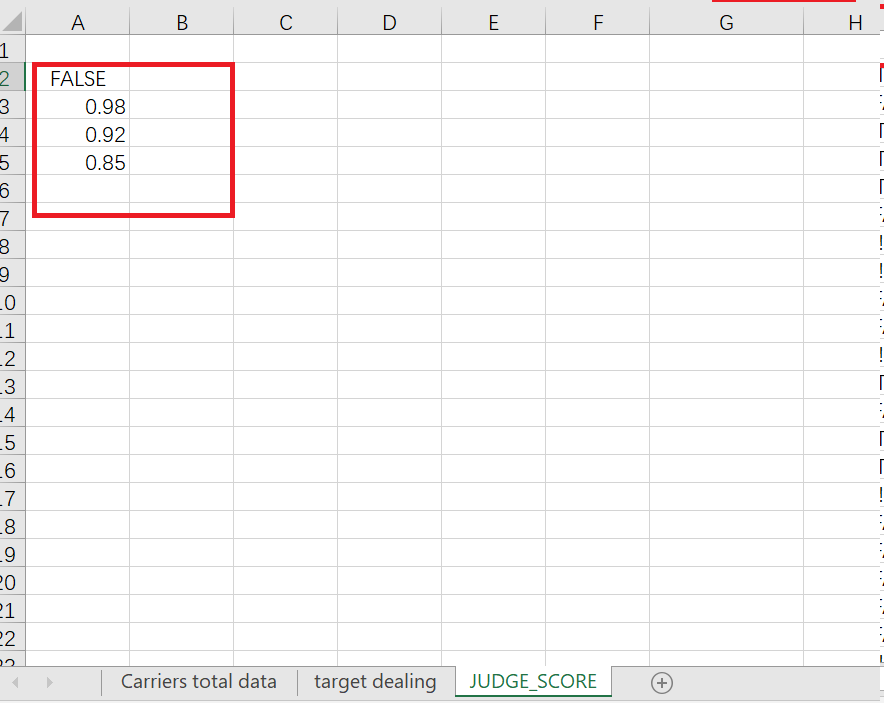
这里在第三张表填写了需要判断的条件,读取到VBA再次循环第二张表,在J列等于FALSE, H列等于0.98时,计数器+1。最后就得到需要的值了。
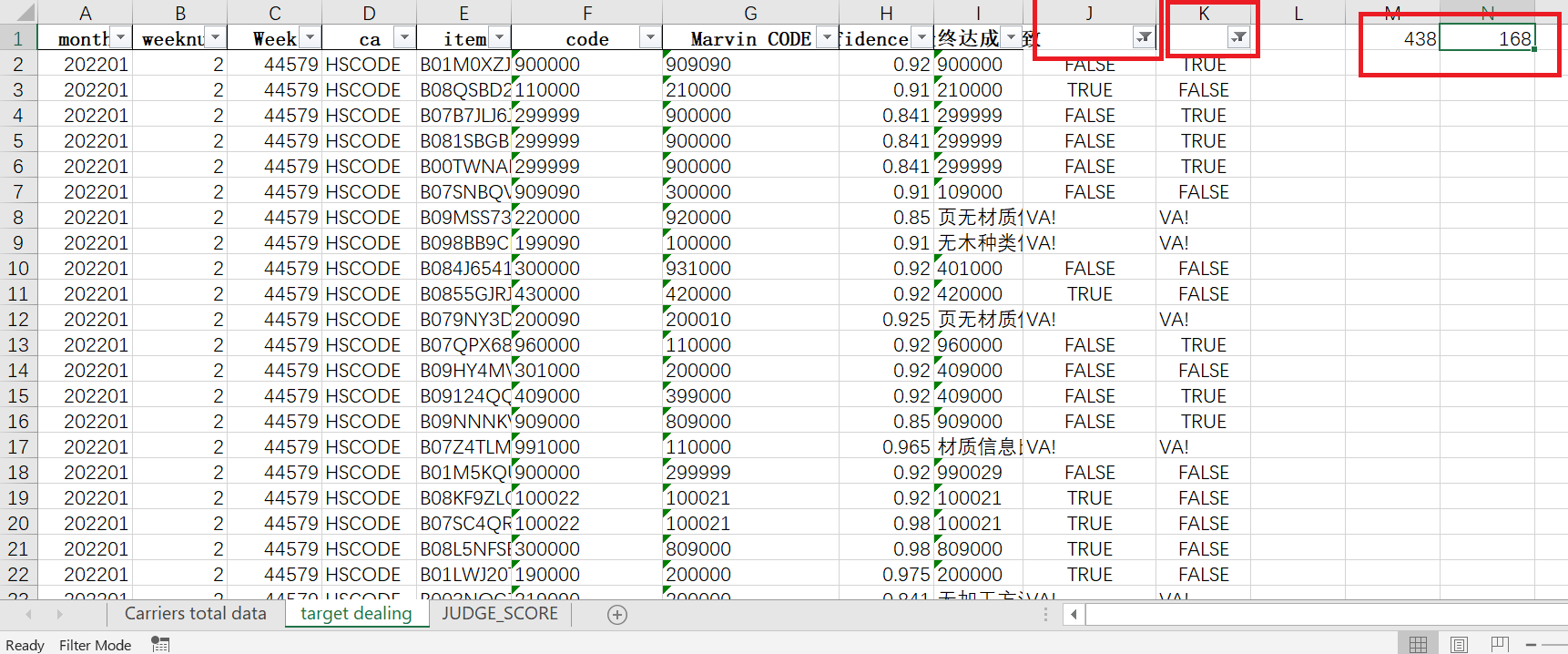
'计算各类Marvin分数
'1.1 0.98 score
ind = 1
judge_marvin = SJ.Range("A" & 2)
judge_ne = SJ.Range("A" & 3)
Debug.Print judge_marvin
Debug.Print judge_ne
marvinNE = 2
Do While ind <= total
JUDGE_F = target.Range("J" & ind)
Score = target.Range("H" & ind)
If JUDGE_F = judge_marvin And Score = judge_ne Then
marvinNE = marvinNE + 1
End If
ind = ind + 1
Loop
下面的0.92,0.95类似(总代码在文章末尾展示)
计算G列与I列不同,且F列与I列不同(两者均满足)的数量。转化为计算J,K的值均为FALSE的数量。
'3.计算J,K均为FALSE的数目
ind = 1
judge_marvin = SJ.Range("A" & 2)
judge_nt = SJ.Range("A" & 4)
Debug.Print judge_marvin
Debug.Print judge_et
judge_marvin = SJ.Range("A" & 2)
THrd_num = 2
Do While ind <= total
JUDGE_F = target.Range("J" & ind)
JUDGE_FK = target.Range("K" & ind)
If JUDGE_F = judge_marvin And JUDGE_FK = judge_marvin Then
THrd_num = THrd_num + 1
End If
ind = ind + 1
Loop
下面请看下实现效果:输入条件,自动填表和汇报数据。
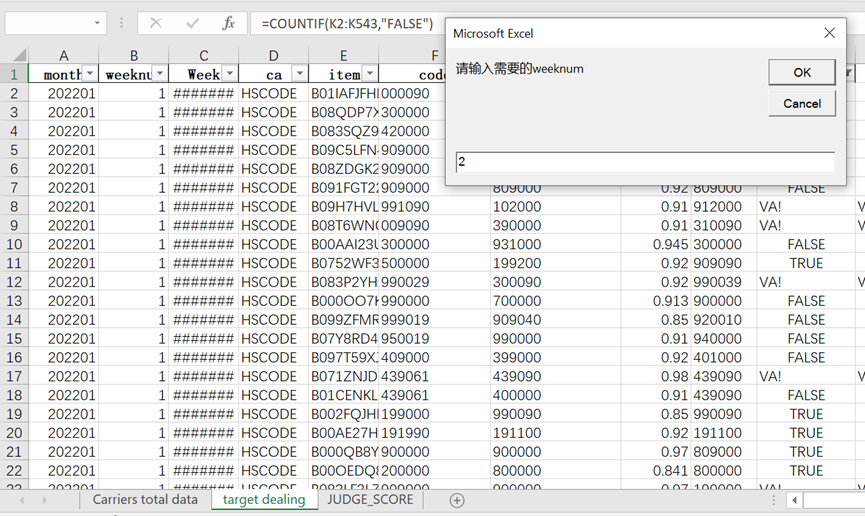
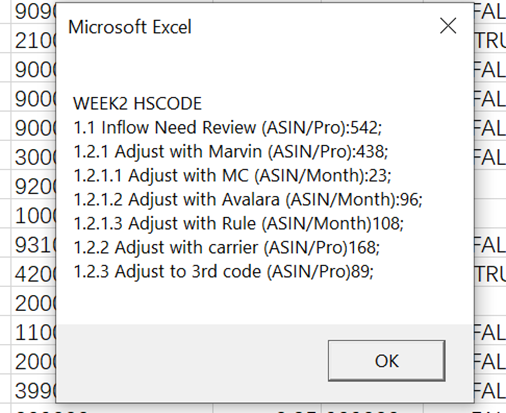
总代码
Sub auto_report()
Dim mybook As Workbook
Dim orig, target, SJ As Worksheet
Dim total, ROWC, ind As Integer '定义总行数和行标记
Dim weeknum, carrier, Carrier_code, AMAZ_code, Final_Code
Dim Score
Dim box_week, box_carrier, box_CarrierC, box_AMAZC, box_FinalC, box_Score '定义列名和单元格值
Dim marvin_num, MC_Num, marvinNE, marvinNT, marvinEF, carrier_num, THrd_num As Integer '需要汇报的最终数据
Dim JUDGE_F, JUDGE_FK '新增使用EXCEL =VALUE()=VALUE()后的列
Dim judge_marvin
Dim judgeNE
Dim judgeNT
Dim judgeEF
'上面均为定义“JUDGE_SCORE"表判断使用的单元格
Set mybook = Workbooks("AMBER REPORT AUTOREPORT.xlsm")
Set orig = Sheets("Carriers total data")
Set target = Sheets("target dealing")
Set SJ = Sheets("JUDGE_SCORE")
'copy the original list to target list
orig.Range("A:I").Copy target.Range("A:I")
'get the row count in used sheet
total = target.Range("B1").End(xlDown).Row
weeknum = Int(InputBox("请输入需要的weeknum"))
carrier = InputBox("请输入需要的carrier")
ind = 2
line1:
total = total - 1
Do While ind <= total + 1
box_week = target.Range("B" & ind)
box_carrier = target.Range("D" & ind)
If box_week <> weeknum Then
'Note:if k.Interior.Color = 6335 Then(failure,attributes need original format)
target.Range("B" & ind).EntireRow.Delete
'Note:The same as the front. k = target.Range("B" & j ) can only give the value of the cell to the variables.
GoTo line1
'使用GO TO语句结合跳出循环重新再循环,因为这里删除一整行,B列的总行数减少一行,同时要重新从删除的行号再次开始循环,保证总行数动态变化的情况下循环所有行,而不会导致超出表格报错的情况出现
ElseIf box_carrier <> carrier Then
'Note:if k.Interior.Color = 6335 Then(failure,attributes need original format)
target.Range("D" & ind).EntireRow.Delete
'Note:The same as the front. k = target.Range("B" & j ) can only give the value of the cell to the variables.
GoTo line1
'使用GO TO语句结合跳出循环重新再循环,因为这里删除一整行,B列的总行数减少一行,同时要重新从删除的行号再次开始循环,保证总行数动态变化的情况下循环所有行,而不会导致超出表格报错的情况出现
End If
ind = ind + 1
Loop
total = target.Range("B1").End(xlDown).Row
ROWC = total - 1
'1.计算G列和I列不同值的个数,要求VALUE() =VALUE()值为FALSE的个数
Cells.Select
Application.CutCopyMode = False
Selection.NumberFormatLocal = "G/通用格式" '修改整张表为通用格式,以防公式报错
ind = 2
Do While ind <= total
Range("J" & ind).Select
ActiveCell.FormulaR1C1 = "=VALUE(RC[-3])=VALUE(RC[-1])"
ind = ind + 1
Loop
Range("J2:J" & ind).Select
Selection.Copy
Selection.PasteSpecial Paste:=xlPasteValues, Operation:=xlNone, SkipBlanks _
:=False, Transpose:=False
'下面均为替换空值和特殊值,防止因为值类型问题报错
Application.Goto Reference:="R2C10:R" & total & "C8"
Selection.Replace What:="#VALUE", Replacement:="VA", LookAt:=xlPart, _
SearchOrder:=xlByRows, MatchCase:=False, SearchFormat:=False, _
ReplaceFormat:=False
Application.Goto Reference:="R2C8:R" & total & "C8"
Selection.Replace What:="", Replacement:="200", LookAt:=xlPart, _
SearchOrder:=xlByRows, MatchCase:=False, SearchFormat:=False, _
ReplaceFormat:=False
'使用excel函数计算一列的FALSE的个数,即为不同值的个数
Range("M1").Select
ActiveCell.FormulaR1C1 = "=COUNTIF(R[1]C[-3]:R[" & ROWC & "]C[-3],""FALSE"")"
marvin_num = target.Range("M1")
'计算各类Marvin分数
'1.1 0.98 score
ind = 1
judge_marvin = SJ.Range("A" & 2)
judge_ne = SJ.Range("A" & 3)
Debug.Print judge_marvin
Debug.Print judge_ne
marvinNE = 2
Do While ind <= total
JUDGE_F = target.Range("J" & ind)
Score = target.Range("H" & ind)
If JUDGE_F = judge_marvin And Score = judge_ne Then
marvinNE = marvinNE + 1
End If
ind = ind + 1
Loop
'1.2 0.85 score
ind = 1
judge_marvin = SJ.Range("A" & 2)
judge_ef = SJ.Range("A" & 5)
Debug.Print judge_marvin
Debug.Print judge_et
marvinEF = 2
Do While ind <= total
JUDGE_F = target.Range("J" & ind)
Score = target.Range("H" & ind)
If JUDGE_F = judge_marvin And Score = judge_ef Then
marvinEF = marvinEF + 1
End If
ind = ind + 1
Loop
'1.3 0.92 score
ind = 1
judge_marvin = SJ.Range("A" & 2)
judge_nt = SJ.Range("A" & 4)
Debug.Print judge_marvin
Debug.Print judge_et
marvinNT = 2
Do While ind <= total
JUDGE_F = target.Range("J" & ind)
Score = target.Range("H" & ind)
If JUDGE_F = judge_marvin And Score = judge_nt Then
marvinNT = marvinNT + 1
End If
ind = ind + 1
Loop
'2.计算F与I不一致的个数(要求使用公式 =VALUE =VALUE值为FALSE的个数)
ind = 2
Do While ind <= total
Range("K" & ind).Select
ActiveCell.FormulaR1C1 = "=VALUE(RC[-5])=VALUE(RC[-2])"
ind = ind + 1
Loop
Range("K2:K" & ind).Select
Selection.Copy
Selection.PasteSpecial Paste:=xlPasteValues, Operation:=xlNone, SkipBlanks _
:=False, Transpose:=False
'下面均为替换空值和特殊值,防止因为值类型问题报错
Application.Goto Reference:="R2C11:R" & total & "C11"
Selection.Replace What:="#VALUE", Replacement:="VA", LookAt:=xlPart, _
SearchOrder:=xlByRows, MatchCase:=False, SearchFormat:=False, _
ReplaceFormat:=False
'使用excel函数计算一列的FALSE的个数,即为不同值的个数
Range("N1").Select
ActiveCell.FormulaR1C1 = "=COUNTIF(R[1]C[-3]:R[" & ROWC & "]C[-3],""FALSE"")"
carrier_num = target.Range("N1")
'3.计算J,K均为FALSE的数目
ind = 1
judge_marvin = SJ.Range("A" & 2)
judge_nt = SJ.Range("A" & 4)
Debug.Print judge_marvin
Debug.Print judge_et
judge_marvin = SJ.Range("A" & 2)
THrd_num = 2
Do While ind <= total
JUDGE_F = target.Range("J" & ind)
JUDGE_FK = target.Range("K" & ind)
If JUDGE_F = judge_marvin And JUDGE_FK = judge_marvin Then
THrd_num = THrd_num + 1
End If
ind = ind + 1
Loop
'数据的集中汇报,以信息框的形式出现
MsgBox "WEEK" & weeknum & " " & carrier & vbCrLf & _
"1.1 Inflow Need Review (ASIN/Pro):" & ROWC & ";" & vbCrLf & _
"1.2.1 Adjust with Marvin (ASIN/Pro):" & marvin_num & ";" & vbCrLf & _
"1.2.1.1 Adjust with MC (ASIN/Month):" & marvinNE - 2 & ";" & vbCrLf & _
"1.2.1.2 Adjust with Avalara (ASIN/Month):" & marvinEF - 2 & ";" & vbCrLf & _
"1.2.1.3 Adjust with Rule (ASIN/Month)" & marvinNT - 2 & ";" & vbCrLf & _
"1.2.2 Adjust with carrier (ASIN/Pro)" & carrier_num & ";" & vbCrLf & _
"1.2.3 Adjust to 3rd code (ASIN/Pro)" & THrd_num & ";" & vbCrLf
End Sub
如下:
最后
以上就是独特鞋垫最近收集整理的关于VBA多条件选择及自动填表及计算汇报的全部内容,更多相关VBA多条件选择及自动填表及计算汇报内容请搜索靠谱客的其他文章。

![[Excel常用函数] 使用函数替代case when](https://www.shuijiaxian.com/files_image/reation/bcimg1.png)






发表评论 取消回复