多努力就会有多特殊(neverforever)——仌
关于利用python读取电脑识别码的文章请关注我另一篇文章:
https://blog.csdn.net/weixin_44204327/article/details/85162826
目标
用C语言,读取电脑机器码,通过授权码,只允许软件运行在唯一电脑上,实现“一机一码”。
注:程序识别的机器码包括:
- CPU序列号(ID)
- 本地连接 无线局域网 以太网的MAC
- 硬盘序列号(唯一)
- 主板序列号(唯一)
实现方法
软件安装后,运行软件时,通过电脑机器码的唯一性实现授权码的唯一性。
流程图
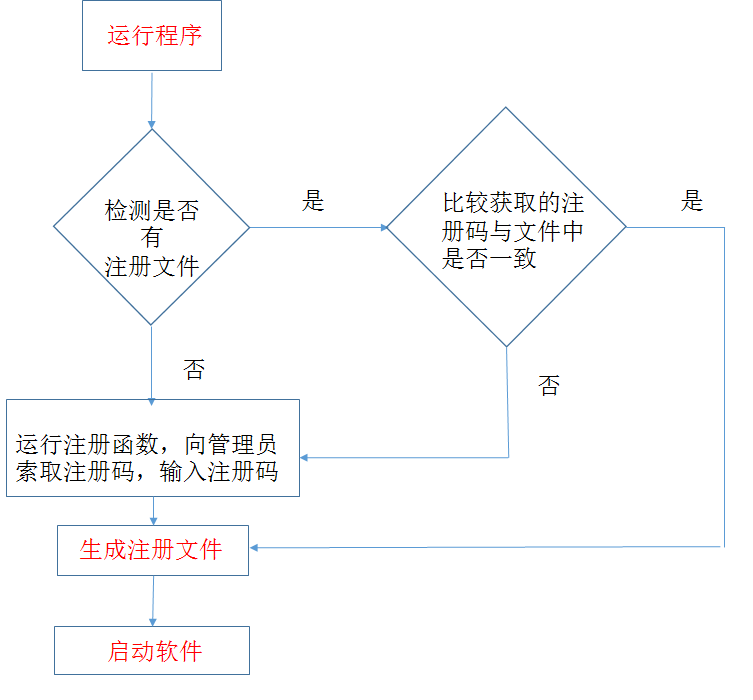
C代码函数功能简介
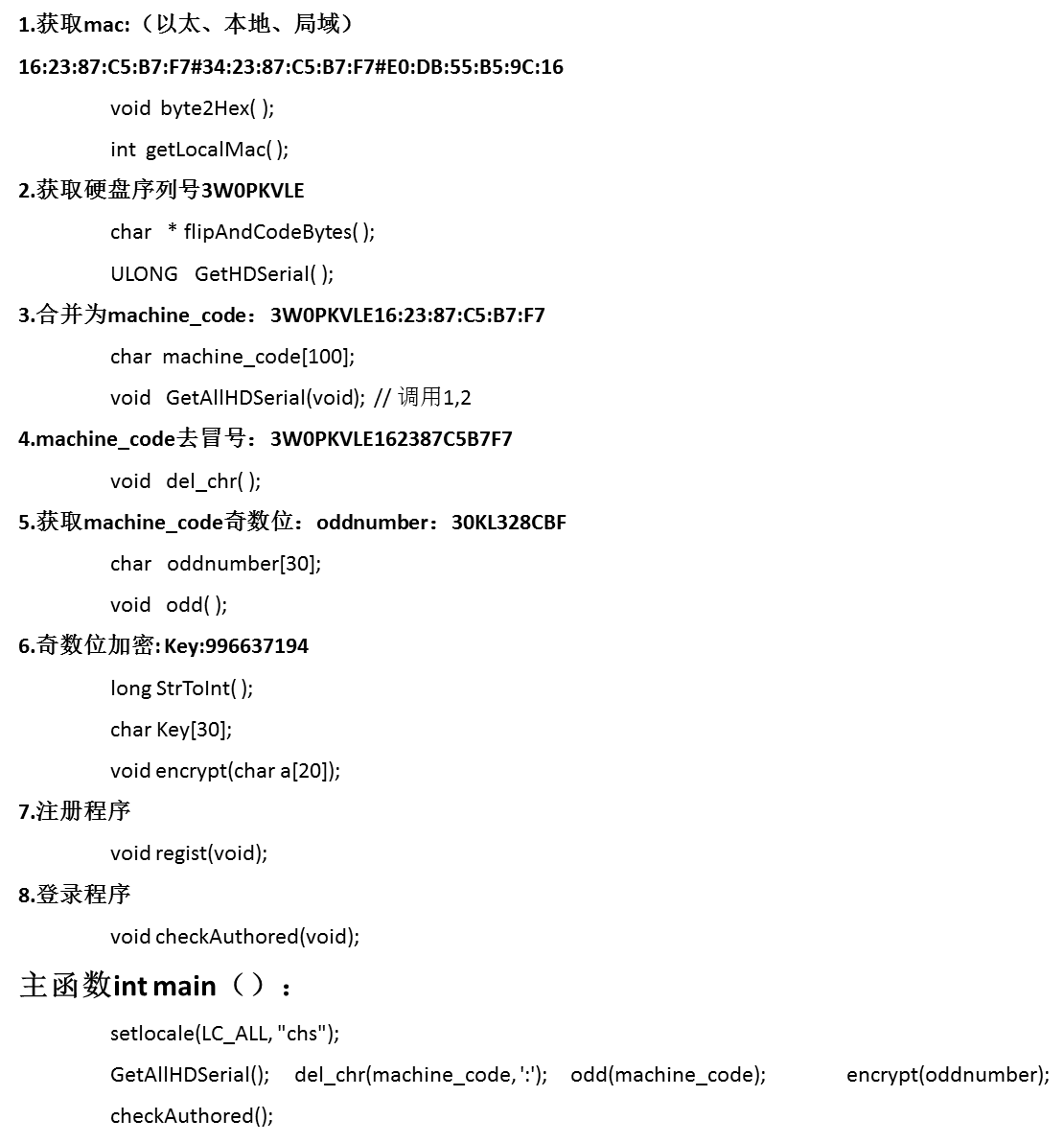
C程序代码
/*******************************
函数:
1.mac:162387C5B7F7(以太、本地、局域)16:23:87:C5:B7:F7#34:23:87:C5:B7:F7#E0:DB:55:B5:9C:16
2.harddisk硬盘序列号:3W0PKVLE
3.harddisk和 mac合并为machine_code:3W0PKVLE16:23:87:C5:B7:F7
4.machine_code去冒号:machine_code:3W0PKVLE162387C5B7F7
5.获取machine_code奇数位:oddnumber:30KL328CBF
6.奇数位加密: Key:996837194
7.注册程序
8.登录程序
主函数:main()
********************************/
#define _CRT_SECURE_NO_WARNINGS
#include <string.h>
#include <winsock2.h>
#include <Iphlpapi.h>
#include <stdio.h>
#include <stdlib.h>
#pragma comment(lib, "Iphlpapi.lib")
#include <locale.h>
#include <tchar.h>
#include <windows.h>
// 1.1 MAC函数(以太网、本地、局域)
void byte2Hex(unsigned char bData, unsigned char hex[])
{
int high = bData / 16, low = bData % 16;
hex[0] = (high <10) ? ('0' + high) : ('A' + high - 10);
hex[1] = (low <10) ? ('0' + low) : ('A' + low - 10);
}
// 1.2 获取本机MAC地址
int getLocalMac(unsigned char *mac)
{
ULONG ulSize = 0;
PIP_ADAPTER_INFO pInfo = NULL;
int temp = 0;
temp = GetAdaptersInfo(pInfo, &ulSize);//第一次调用,获取缓冲区大小
pInfo = (PIP_ADAPTER_INFO)malloc(ulSize);
temp = GetAdaptersInfo(pInfo, &ulSize);
int iCount = 0;
while (pInfo)//遍历每一张网卡
{
// pInfo->Address 是MAC地址
for (int i = 0; i<(int)pInfo->AddressLength; i++)
{
byte2Hex(pInfo->Address[i], &mac[iCount]);
iCount += 2;
if (i<(int)pInfo->AddressLength - 1)
{
mac[iCount++] = ':';
}
else
{
mac[iCount++] = '#';
}
}
pInfo = pInfo->Next;
}
if (iCount >0)
{
mac[--iCount] = '�';
return iCount;
}
else return -1;
}
// 2.获取harddisk
// 2.1 harddisk函数
char * flipAndCodeBytes(const char * str, int pos, int flip, char * buf)
{
int i;
int j = 0;
int k = 0;
buf[0] = '�';
if (pos <= 0)
return buf;
if (!j)
{
char p = 0;
// First try to gather all characters representing hex digits only.
j = 1;
k = 0;
buf[k] = 0;
for (i = pos; j && str[i] != '�'; ++i)
{
char c = tolower(str[i]);
if (isspace(c))
c = '0';
++p;
buf[k] <<= 4;
if (c >= '0' && c <= '9')
buf[k] |= (unsigned char)(c - '0');
else if (c >= 'a' && c <= 'f')
buf[k] |= (unsigned char)(c - 'a' + 10);
else
{
j = 0;
break;
}
if (p == 2)
{
if (buf[k] != '�' && !isprint(buf[k]))
{
j = 0;
break;
}
++k;
p = 0;
buf[k] = 0;
}
}
}
if (!j)
{
// There are non-digit characters, gather them as is.
j = 1;
k = 0;
for (i = pos; j && str[i] != '�'; ++i)
{
char c = str[i];
if (!isprint(c))
{
j = 0;
break;
}
buf[k++] = c;
}
}
if (!j)
{
// The characters are not there or are not printable.
k = 0;
}
buf[k] = '�';
if (flip)
// Flip adjacent characters
for (j = 0; j < k; j += 2)
{
char t = buf[j];
buf[j] = buf[j + 1];
buf[j + 1] = t;
}
// Trim any beginning and end space
i = j = -1;
for (k = 0; buf[k] != '�'; ++k)
{
if (!isspace(buf[k]))
{
if (i < 0)
i = k;
j = k;
}
}
if ((i >= 0) && (j >= 0))
{
for (k = i; (k <= j) && (buf[k] != '�'); ++k)
buf[k - i] = buf[k];
buf[k - i] = '�';
}
return buf;
}
// 2.2 获取harddisk
ULONG GetHDSerial(PCHAR pszIDBuff, int nBuffLen, int nDriveID)
{
HANDLE hPhysicalDrive = INVALID_HANDLE_VALUE;
ULONG ulSerialLen = 0;
__try
{
// Try to get a handle to PhysicalDrive IOCTL, report failure
// and exit if can't.
TCHAR szDriveName[32];
wsprintf(szDriveName, TEXT("\\.\PhysicalDrive%d"), nDriveID);
// Windows NT, Windows 2000, Windows XP - admin rights not required
hPhysicalDrive = CreateFile(szDriveName, 0,
FILE_SHARE_READ | FILE_SHARE_WRITE, NULL,
OPEN_EXISTING, 0, NULL);
if (hPhysicalDrive == INVALID_HANDLE_VALUE)
{
__leave;
}
STORAGE_PROPERTY_QUERY query;
DWORD cbBytesReturned = 0;
static char local_buffer[10000];
memset((void *)&query, 0, sizeof(query));
query.PropertyId = StorageDeviceProperty;
query.QueryType = PropertyStandardQuery;
memset(local_buffer, 0, sizeof(local_buffer));
if (DeviceIoControl(hPhysicalDrive, IOCTL_STORAGE_QUERY_PROPERTY,
&query,
sizeof(query),
&local_buffer[0],
sizeof(local_buffer),
&cbBytesReturned, NULL))
{
STORAGE_DEVICE_DESCRIPTOR * descrip = (STORAGE_DEVICE_DESCRIPTOR *)& local_buffer;
char serialNumber[1000];
flipAndCodeBytes(local_buffer,
descrip->SerialNumberOffset,
1, serialNumber);
if (isalnum(serialNumber[0]))
{
ULONG ulSerialLenTemp = strnlen(serialNumber, nBuffLen - 1);
memcpy(pszIDBuff, serialNumber, ulSerialLenTemp);
pszIDBuff[ulSerialLenTemp] = NULL;
ulSerialLen = ulSerialLenTemp;
__leave;
}
}
}
__finally
{
if (hPhysicalDrive != INVALID_HANDLE_VALUE)
{
CloseHandle(hPhysicalDrive);
}
return ulSerialLen;
}
}
char machine_code[100]; // 机器码 串接的硬盘序列号和mac
// 3. 获取mac和harddisk 并串接
void GetAllHDSerial(void)
{
// harddisk序列号输出
const int MAX_IDE_DRIVES = 16;
static char szBuff[0x100];
for (int nDriveNum = 0; nDriveNum < MAX_IDE_DRIVES; nDriveNum++)
{
ULONG ulLen = GetHDSerial(szBuff, sizeof(szBuff), nDriveNum);
/****************
if (ulLen > 0)
{
_tprintf(TEXT("第%d块硬盘的序列号为:%hsn"), nDriveNum + 1, szBuff);
}
*****************/
}
// mac输出
unsigned char address[1024];
/*****************
if (getLocalMac(address)>0)
{
printf("MAC:%sn", address);
}
******************/
if (getLocalMac(address)<=0)
{
printf("invoke getMAC error!n");
}
// 串接字符串
static char szBuff1[64];
strncat(szBuff1, szBuff, 8); // 取szBuff前8字串接到szBuff1末尾
//printf("%sn", szBuff1);
strncat(szBuff1, address, 17); // 取mac前17位串接到szBuff1末尾
//printf(szBuff);
strcpy(machine_code, szBuff1); // szBuff1赋值到machine_code机器码
//printf(machine_code);
}
// 4. 去掉冒号
void del_chr(char *s, char ch)
{
char *t = s; //目标指针先指向原串头
while (*s != '�') //遍历字符串s
{
if (*s != ch) //如果当前字符不是要删除的,则保存到目标串中
*t++ = *s;
s++; //检查下一个字符
}
*t = '�'; //置目标串结束符。
}
// 5. 获取字符串奇数位
char oddnumber[30];
void odd(char a[30])
{
int i, j = 0;
for (i = 0; i < strlen(a); i += 2)
oddnumber[j++] = a[i];
oddnumber[j] = '�';
//printf("oddnumber:%sn", oddnumber);
}
// 6.1 奇数位加密
long StrToInt(char *s) // 将一个字符串转化为整数
{
long number = 0;
while (*s != '�')
{
number = number * 10 + *s - '0';
s++;
}
return number;
}
// 6.2 奇数位加密
char Key[30];
void encrypt(char a[20])
{
int num_Key = 0;
num_Key = StrToInt(a);
// 取正
if (num_Key < 0)
{
num_Key = -num_Key;
}
_itoa(num_Key, Key, 10); //把整数num_Key转成字符串str_Key
printf("Key: %sn",Key);
}
// 7.注册程序
void regist(void)
{
// 提示输入注册码
char input_Key[30];
char incout[] = "请输入注册码input_Key:";
printf("%s", incout);
scanf("%s", input_Key);
//printf("please input code:%sn", code);
// 获取机器码加密成注册码
//char encode[] = "asd";
//printf("got encode:%sn", encode);
// 比较两个字符串是否一致
if (strcmp(Key, input_Key) == 0) // 若一致,新建打开data.txt ,写入注册码,运行程序
{
FILE *fp = fopen("data.txt", "w");
fprintf(fp, "%s ", input_Key);
fclose(fp); //关闭文件
char succe[] = "运行应用成功2!";
printf("%sn", succe);
}
else //若不一致,提示不一致,并重新调用注册程序
{
char fail[] = "注册码不正确,请重新输入";
printf("%sn", fail);
regist();
}
}
// 8.登录程序
void checkAuthored(void)
{
// 2.1 获取机器码加密成注册码
//char encode[] = "asd";
//printf("got encode:%sn", encode);
FILE *fp = fopen("data.txt", "r");
char filekey[30];
// 2.2 若无注册文件,调用注册程序
if ((fp = fopen("data.txt", "r")) == NULL)
{
printf("%s ", "have not registered");
char fail[] = "请发送下列验证码到邮箱 863110979@qq.com 进行注册!";
printf("%sn ", fail);
printf("%sn ",oddnumber);
regist();
exit(1);
}
// 2.3 若文件为空,调用注册程序
if (fgets(filekey, 30, fp) == NULL)
{
printf("%s", "file empty");
char fail[] = "注册文件缺失!请重新输入注册码!若注册码忘记,请发送下列验证码到邮箱 863110979@qq.com 进行注册!";
printf("%sn", fail);
printf("%sn ", oddnumber);
regist();
exit(1);
}
// 2.4 若文件非空,取出注册码与新获得的注册码比较:一致:success;不一致:调用注册程序
else
{
filekey[strlen(filekey) - 1] = '�'; // 去除取出注册码的末尾字符
// int n, m;
// n = strlen(filekey);
// m = strlen(Key);
// printf("%d,%dn", n, m);
// printf("%sn", filekey); //输出注册文件内容
if (strcmp(Key, filekey) == 0)
{
char succe[] = "运行应用成功1!";
printf("%sn", succe);
exit(1);
}
else
{
printf("%s", "file exist");
char fail[] = "注册文件内容与注册码不一致!请重新输入注册码!若注册码忘记,请发送下列验证码到邮箱 863110979@qq.com 进行注册!";
printf("%sn", fail);
printf("%sn ", oddnumber);
regist();
}
}
fclose(fp); //关闭文件
}
// 主函数
int main(int argc, char* argv[])
{
setlocale(LC_ALL, "chs");
GetAllHDSerial(); // 获取mac与harddisk并拼接成机器码
del_chr(machine_code, ':'); // 删除字符串内的冒号
//printf("machine code:%sn", machine_code); // 整理好的机器码
odd(machine_code); // oddnumber 机器码奇数位
encrypt(oddnumber);// 加密后的注册码 key
checkAuthored(); // 登录程序
system("pause");
return 0;
}
总结
- C语言编译器使用的是Visual Studio 2017,调试期间出现过很多小错误,有些是关于编译器软件的设置的问题,自行百度。
- 路径问题,文件存放位置需要注意
- 代码中各小部分功能注释已经够详细了,希望能对你有所帮助。
最后
以上就是能干皮皮虾最近收集整理的关于C语言读取电脑识别码多努力就会有多特殊(neverforever)——仌的全部内容,更多相关C语言读取电脑识别码多努力就会有多特殊(neverforever)——仌内容请搜索靠谱客的其他文章。
本图文内容来源于网友提供,作为学习参考使用,或来自网络收集整理,版权属于原作者所有。






![c语言编译机器码,[转载]单片机C语言到机器码的全过程](https://www.shuijiaxian.com/files_image/reation/bcimg9.png)

发表评论 取消回复