sys
System View: return to User View with Ctrl+Z.
[H3C]sysname SW1
[SW1]vlan 10
[SW1-vlan10]quit
[SW1]int vlan 10
[SW1-Vlan-interface10]ipv6 address 1::1 64
[SW1-Vlan-interface10]quit
[SW1]int gi 1/0/3
[SW1-GigabitEthernet1/0/3]port link-type access
[SW1-GigabitEthernet1/0/3]port access vlan 10
[SW1-GigabitEthernet1/0/3]quit
[SW1]ssh server enable
[SW1]local-user weijianing
New local user added.
[SW1-luser-manage-weijianing]password simple weijianing
[SW1-luser-manage-weijianing]service-type ssh
[SW1-luser-manage-weijianing]quit
[SW1]ssh user weijianing service-type all authentication-type password
[SW1]line vty 0 4
[SW1-line-vty0-4]authentication-mode scheme
[SW1-line-vty0-4]protocol inbound ssh
[SW1-line-vty0-4]quit
测试:
物理机填写IP地址,且可以PING通网关:
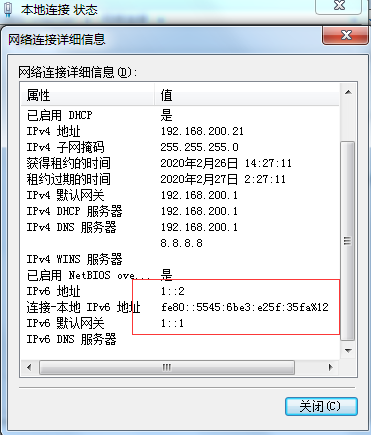
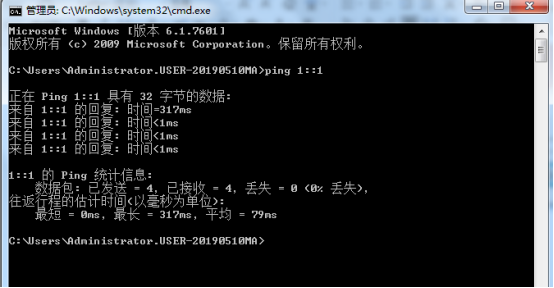
打开CRT:

输入IPV6地址和用户名,点击连接:
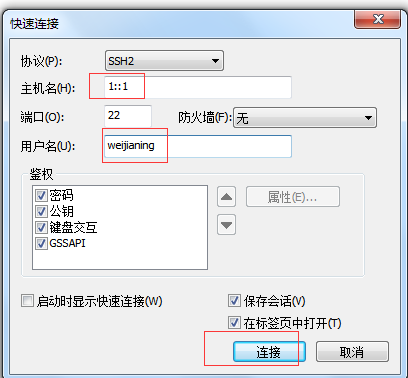
输入密码,点击确定:
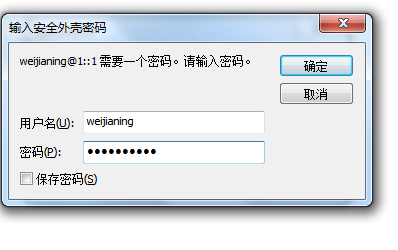
登录成功:
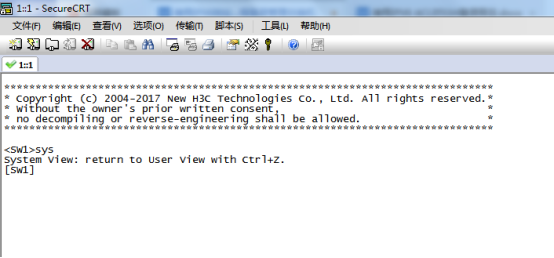
至此,使用IPV6地址通过SSH远程登陆交换机的典型组网配置案例已完成!
最后
以上就是仁爱芹菜最近收集整理的关于ipv6+ssh+java_使用IPV6地址SSH远程登陆交换机的全部内容,更多相关ipv6+ssh+java_使用IPV6地址SSH远程登陆交换机内容请搜索靠谱客的其他文章。








发表评论 取消回复