目录
- 官方HBase-MapReduce
- 自定义HBase-MapReduce1
- 自定义HBase-MapReduce2
- idea上运行(不用打包)基于自定义HBase-MapReduce2
官方HBase-MapReduce
1.查看HBase的MapReduce任务的执行
bin/HBase mapredcp
2.环境变量的导入
让Hadoop加载Hbase的jar包,最简单的就是把HBase的jar包复制到Hadoop的lib里面,或者把HBase的包地址写到Hadoop的环境变量里面。
(1)执行环境变量的导入(临时生效,在命令行执行下述操作)
$ export HBASE_HOME=/export/servers/HBase-1.3.1
$ export HADOOP_HOME=/export/servers/hadoop-2.7.7
$ export HADOOP_CLASSPATH=`${HBASE_HOME}/bin/hbase mapredcp`
(2)永久生效:在/etc/profile配置
export HBASE_HOME=/export/servers/HBase-1.3.1
export HADOOP_HOME=/export/servers/hadoop-2.7.7
并在hadoop-env.sh中配置:(注意:在for循环之后配) 还要分发
export HADOOP_CLASSPATH=$HADOOP_CLASSPATH:/export/servers/HBase/lib/*
3.运行官方的MapReduce任务
/export/servers/hadoop-2.7.7/bin/yarn jar lib/hbase-server-1.3.1.jar rowcounter student
案例一:统计Student表中有多少行数据
/export/servers/hadoop-2.7.7/bin/yarn jar lib/hbase-server-1.3.1.jar rowcounter student
案例二:使用MapReduce将本地数据导入到HBase
1)在本地创建一个tsv格式的文件:fruit.tsv
1001 Apple Red
1002 Pear Yellow
1003 Pineapple Yellow
2)创建HBase表
HBase(main):001:0> create 'fruit','info'
3)在HDFS中上传fruit.tsv文件
hadoop fs -put fruit.tsv /
4)执行MapReduce到HBase的fruit表中
/export/servers/hadoop-2.7.7/bin/yarn jar lib/hbase-server-1.3.1.jar importtsv
-Dimporttsv.columns=HBASE_ROW_KEY,info:name,info:color fruit
hdfs://hadoop102:9000/fruit.tsv
5)使用scan命令查看导入后的结果
HBase(main):001:0> scan ‘fruit’
自定义HBase-MapReduce1
目标:将HDFS文件,通过MR迁入到fruit1表中。
hbase(main):019:0> create 'fruit1','info'
代码
import org.apache.hadoop.io.LongWritable;
import org.apache.hadoop.io.Text;
import org.apache.hadoop.mapreduce.Mapper;
import java.io.IOException;
public class FruitMapper extends Mapper<LongWritable, Text,LongWritable,Text> {
@Override
protected void map(LongWritable key, Text value, Context context)
throws IOException, InterruptedException {
context.write(key,value);
}
}
import org.apache.hadoop.hbase.client.Put;
import org.apache.hadoop.hbase.mapreduce.TableReducer;
import org.apache.hadoop.hbase.util.Bytes;
import org.apache.hadoop.io.LongWritable;
import org.apache.hadoop.io.NullWritable;
import org.apache.hadoop.io.Text;
import java.io.IOException;
public class FruitReducer extends TableReducer<LongWritable, Text, NullWritable> {
@Override
protected void reduce(LongWritable key, Iterable<Text> values, Context context)
throws IOException, InterruptedException {
//遍历values 1001 apple Red
for (Text value : values) {
//获取每一行数据
String[] fields = value.toString().split("t");
//构造put对象
Put put = new Put(Bytes.toBytes(fields[0]));
//给put对象赋值
put.addColumn(Bytes.toBytes("info"),Bytes.toBytes("name"),Bytes.toBytes(fields[1]));
put.addColumn(Bytes.toBytes("info"),Bytes.toBytes("color"),Bytes.toBytes(fields[2]));
context.write(NullWritable.get(),put);
}
}
}
import org.apache.hadoop.conf.Configuration;
import org.apache.hadoop.fs.Path;
import org.apache.hadoop.hbase.HBaseConfiguration;
import org.apache.hadoop.hbase.mapreduce.TableMapReduceUtil;
import org.apache.hadoop.io.LongWritable;
import org.apache.hadoop.io.Text;
import org.apache.hadoop.mapreduce.Job;
import org.apache.hadoop.mapreduce.lib.input.FileInputFormat;
import org.apache.hadoop.util.Tool;
import org.apache.hadoop.util.ToolRunner;
public class FruitDriver implements Tool {
//定义Configuration
private Configuration configuration = null;
public int run(String[] args) throws Exception {
//1.获取job对象
Job job = Job.getInstance(configuration);
//设置类路径
job.setJarByClass(FruitDriver.class);
//3.设置Mapper&Mapper输出的KV类型
job.setMapperClass(FruitMapper.class);
job.setMapOutputKeyClass(LongWritable.class);
job.setMapOutputValueClass(Text.class);
//4.设置Reducer类
TableMapReduceUtil.initTableReducerJob(args[1],
FruitReducer.class,
job
);
//5.设置输入参数
FileInputFormat.setInputPaths(job,new Path(args[0]));
//6.提交任务
boolean result = job.waitForCompletion(true);
return result? 0:1;
}
public void setConf(Configuration config) {
configuration = config;
}
public Configuration getConf() {
return configuration;
}
public static void main(String[] args) {
try {
Configuration conf = HBaseConfiguration.create();
int run = ToolRunner.run(conf, new FruitDriver(),args );
System.exit(run);
} catch (Exception e) {
e.printStackTrace();
}
}
}
在本地运行一下
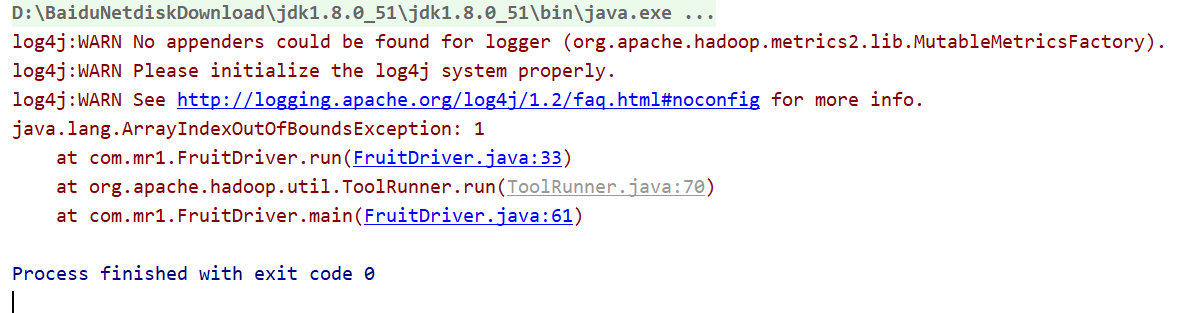
不要慌 这是正常的 只要code等于0就没有报错
打包到群集
hadoop jar hbase1602-1.0-SNAPSHOT.jar com.mr1.FruitDriver /fruit.tsv fruit2
自定义HBase-MapReduce2
将hbase中fruit1中的部分数据迁移到fruit2表中
代码
import org.apache.hadoop.hbase.Cell;
import org.apache.hadoop.hbase.CellUtil;
import org.apache.hadoop.hbase.client.Put;
import org.apache.hadoop.hbase.client.Result;
import org.apache.hadoop.hbase.io.ImmutableBytesWritable;
import org.apache.hadoop.hbase.mapreduce.TableMapper;
import org.apache.hadoop.hbase.util.Bytes;
import java.io.IOException;
public class Fruit2Mapper extends TableMapper<ImmutableBytesWritable, Put> {
@Override
protected void map(ImmutableBytesWritable key, Result value, Context context)
throws IOException, InterruptedException {
//构建Put对象
Put put = new Put(key.get());
//1.获取数据
for (Cell cell : value.rawCells()) {
//2.判断当前的cell是否为“name”列
if ("name".equals(Bytes.toString(CellUtil.cloneQualifier(cell)))){
//3.给Put对象赋值
put.add(cell);
}
}
//4.写出
context.write(key,put);
}
}
import org.apache.hadoop.hbase.client.Put;
import org.apache.hadoop.hbase.io.ImmutableBytesWritable;
import org.apache.hadoop.hbase.mapreduce.TableReducer;
import org.apache.hadoop.io.NullWritable;
import java.io.IOException;
public class Fruit2Reducer extends TableReducer<ImmutableBytesWritable, Put, NullWritable> {
@Override
protected void reduce(ImmutableBytesWritable key, Iterable<Put> values, Context context)
throws IOException, InterruptedException {
//遍历写出
for (Put put : values) {
context.write(NullWritable.get(),put);
}
}
}
import org.apache.hadoop.conf.Configuration;
import org.apache.hadoop.hbase.client.Put;
import org.apache.hadoop.hbase.client.Scan;
import org.apache.hadoop.hbase.io.ImmutableBytesWritable;
import org.apache.hadoop.hbase.mapreduce.TableMapReduceUtil;
import org.apache.hadoop.mapreduce.Job;
import org.apache.hadoop.util.Tool;
import org.apache.hadoop.util.ToolRunner;
public class Fruit2Driver implements Tool {
//定义配置信息
private Configuration configuration = null;
public int run(String[] args) throws Exception {
//1.获取job对象
Job job = Job.getInstance(configuration);
//2.设置主类路径
job.setJarByClass(Fruit2Driver.class);
//3.设置mapper输出kv类型
TableMapReduceUtil.initTableMapperJob(args[0],
new Scan(),
Fruit2Mapper.class,
ImmutableBytesWritable.class,
Put.class,
job);
//4.设置reducer输出的表
TableMapReduceUtil.initTableReducerJob(args[1],
Fruit2Reducer.class,
job);
//5.提交任务
boolean result = job.waitForCompletion(true);
return result?0:1;
}
public void setConf(Configuration conf) {
configuration = conf;
}
public Configuration getConf() {
return configuration;
}
public static void main(String[] args) {
try {
Configuration configuration = new Configuration();
int run = ToolRunner.run(configuration, new Fruit2Driver(), args);
System.exit(run);
} catch (Exception e) {
e.printStackTrace();
}
}
}
打包到群集
hadoop jar hbase1602-1.0-SNAPSHOT.jar com.mr2.Fruit2Driver fruit fruit2
idea上运行(不用打包)基于自定义HBase-MapReduce2
将hbase中conf下的hbase-site移动到idea中resource下
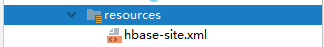
Fruit2Driver代码改变一下
main方法下改成 Configuration configuration = HBaseConfiguration.create();
把args[0] args[1] 改成表名
import org.apache.hadoop.conf.Configuration;
import org.apache.hadoop.hbase.HBaseConfiguration;
import org.apache.hadoop.hbase.client.Put;
import org.apache.hadoop.hbase.client.Scan;
import org.apache.hadoop.hbase.io.ImmutableBytesWritable;
import org.apache.hadoop.hbase.mapreduce.TableMapReduceUtil;
import org.apache.hadoop.mapreduce.Job;
import org.apache.hadoop.util.Tool;
import org.apache.hadoop.util.ToolRunner;
public class Fruit2Driver implements Tool {
//定义配置信息
private Configuration configuration = null;
public int run(String[] args) throws Exception {
//1.获取job对象
Job job = Job.getInstance(configuration);
//2.设置主类路径
job.setJarByClass(Fruit2Driver.class);
//3.设置mapper输出kv类型
TableMapReduceUtil.initTableMapperJob("fruit1",
new Scan(),
Fruit2Mapper.class,
ImmutableBytesWritable.class,
Put.class,
job);
//4.设置reducer输出的表
TableMapReduceUtil.initTableReducerJob("fruit2",
Fruit2Reducer.class,
job);
//5.提交任务
boolean result = job.waitForCompletion(true);
return result?0:1;
}
public void setConf(Configuration conf) {
configuration = conf;
}
public Configuration getConf() {
return configuration;
}
public static void main(String[] args) {
try {
Configuration configuration = HBaseConfiguration.create();
int run = ToolRunner.run(configuration, new Fruit2Driver(), args);
System.exit(run);
} catch (Exception e) {
e.printStackTrace();
}
}
}
最后
以上就是大意河马最近收集整理的关于HBase-MapReduce的全部内容,更多相关HBase-MapReduce内容请搜索靠谱客的其他文章。
本图文内容来源于网友提供,作为学习参考使用,或来自网络收集整理,版权属于原作者所有。








发表评论 取消回复