#define WindowWidth 400
#define WindowHeight 400
#define WindowTitle "OpenGL纹理测试"
#include <GL/glut.h>
#include <stdio.h>
#include <stdlib.h>
//定义两个纹理对象编号
GLuint texGround;
GLuint texWall;
#define BMP_Header_Length 54 //图像数据在内存块中的偏移量
int angle = 0; //旋转角度
// 将立方体的八个顶点保存到一个数组里面
static const GLfloat vertex_list[][3] = {
-0.5f, -0.5f, -0.5f,
0.5f, -0.5f, -0.5f,
-0.5f, 0.5f, -0.5f,
0.5f, 0.5f, -0.5f,
-0.5f, -0.5f, 0.5f,
0.5f, -0.5f, 0.5f,
-0.5f, 0.5f, 0.5f,
0.5f, 0.5f, 0.5f,
};
//绘制次序
static const GLint index_list[][4] = {
0, 2, 3, 1,
0, 4, 6, 2,
0, 1, 5, 4,
4, 5, 7, 6,
1, 3, 7, 5,
2, 6, 7, 3,
};
//纹理绘制次序
static const GLfloat coord_list[][2] = {
0,0,
0,1,
1,1,
1,0,
};
// 函数power_of_two用于判断一个整数是不是2的整数次幂
int power_of_two(int n)
{
if( n <= 0 )
return 0;
return (n & (n-1)) == 0;
}
/* 函数load_texture
* 读取一个BMP文件作为纹理
* 如果失败,返回0,如果成功,返回纹理编号
*/
GLuint load_texture(const char* file_name)
{
GLint width, height, total_bytes;
GLubyte* pixels = 0;
GLuint last_texture_ID=0, texture_ID = 0;
// 打开文件,如果失败,返回
FILE *pFile;
int err=fopen_s(&pFile,file_name, "rb");
if (err != 0){ return 0;}
// 读取文件中图象的宽度和高度
fseek(pFile, 0x0012, SEEK_SET);
fread(&width, 4, 1, pFile);
fread(&height, 4, 1, pFile);
fseek(pFile, BMP_Header_Length, SEEK_SET);
// 计算每行像素所占字节数,并根据此数据计算总像素字节数
{
GLint line_bytes = width * 3;
while( line_bytes % 4 != 0 )
++line_bytes;
total_bytes = line_bytes * height;
}
// 根据总像素字节数分配内存
pixels = (GLubyte*)malloc(total_bytes);
if( pixels == 0 )
{
fclose(pFile);
return 0;
}
// 读取像素数据
if( fread(pixels, total_bytes, 1, pFile) <= 0 )
{
free(pixels);
fclose(pFile);
return 0;
}
// 对就旧版本的兼容,如果图象的宽度和高度不是的整数次方,则需要进行缩放
// 若图像宽高超过了OpenGL规定的最大值,也缩放
{
GLint max;
glGetIntegerv(GL_MAX_TEXTURE_SIZE, &max);
if( !power_of_two(width)
|| !power_of_two(height)
|| width > max
|| height > max )
{
const GLint new_width = 256;
const GLint new_height = 256; // 规定缩放后新的大小为边长的正方形
GLint new_line_bytes, new_total_bytes;
GLubyte* new_pixels = 0;
// 计算每行需要的字节数和总字节数
new_line_bytes = new_width * 3;
while( new_line_bytes % 4 != 0 )
++new_line_bytes;
new_total_bytes = new_line_bytes * new_height;
// 分配内存
new_pixels = (GLubyte*)malloc(new_total_bytes);
if( new_pixels == 0 )
{
free(pixels);
fclose(pFile);
return 0;
}
// 进行像素缩放
gluScaleImage(GL_RGB,
width, height, GL_UNSIGNED_BYTE, pixels,
new_width, new_height, GL_UNSIGNED_BYTE, new_pixels);
// 释放原来的像素数据,把pixels指向新的像素数据,并重新设置width和height
free(pixels);
pixels = new_pixels;
width = new_width;
height = new_height;
}
}
// 分配一个新的纹理编号
glGenTextures(1, &texture_ID);
if( texture_ID == 0 )
{
free(pixels);
fclose(pFile);
return 0;
}
// 绑定新的纹理,载入纹理并设置纹理参数
// 在绑定前,先获得原来绑定的纹理编号,以便在最后进行恢复
GLint lastTextureID=last_texture_ID;
glGetIntegerv(GL_TEXTURE_BINDING_2D, &lastTextureID);
glBindTexture(GL_TEXTURE_2D, texture_ID);
glTexParameteri(GL_TEXTURE_2D, GL_TEXTURE_MIN_FILTER, GL_LINEAR);
glTexParameteri(GL_TEXTURE_2D, GL_TEXTURE_MAG_FILTER, GL_LINEAR);
glTexParameteri(GL_TEXTURE_2D, GL_TEXTURE_WRAP_S, GL_REPEAT);
glTexParameteri(GL_TEXTURE_2D, GL_TEXTURE_WRAP_T, GL_REPEAT);
glTexEnvf(GL_TEXTURE_ENV, GL_TEXTURE_ENV_MODE, GL_REPLACE);
glTexImage2D(GL_TEXTURE_2D, 0, GL_RGB, width, height, 0,GL_BGR_EXT, GL_UNSIGNED_BYTE, pixels);
glBindTexture(GL_TEXTURE_2D, lastTextureID); //恢复之前的纹理绑定
free(pixels);
return texture_ID;
}
//绘画
void display(void)
{
设置视角
//glMatrixMode(GL_PROJECTION);
//glLoadIdentity();
//gluPerspective(75, 1, 1, 21);
//glMatrixMode(GL_MODELVIEW);
//glLoadIdentity();
//gluLookAt(-4, 7,7, 0, 0, 0, 0, 0, 1);
//glRotatef(30.0, 1.0, 1.0, 0.0);//旋转一下便于查看
glLoadIdentity(); //加载单位矩阵
glRotatef(angle,1.0f, 1.0f, 1.0f); //旋转
// 清除屏幕
glClear(GL_COLOR_BUFFER_BIT | GL_DEPTH_BUFFER_BIT);
//绘制出来的图形就只有正面,并且只显示边线,不进行填充。
//glFrontFace(GL_CCW);//逆时针
//glCullFace(GL_BACK);
//glEnable(GL_CULL_FACE);
//glPolygonMode(GL_FRONT_AND_BACK, GL_LINE);
// 绘制的时候代码很简单
// 加载纹理
glBindTexture(GL_TEXTURE_2D, texWall);
glBegin(GL_QUADS);
for(int i=0; i<6; ++i){
// 有六个面,循环六次
for(int j=0; j<4; ++j){
// 每个面有四个顶点,循环四次
//纹理
glTexCoord2f(coord_list[j][0],coord_list[j][1]);
//正方体
glVertex3fv(vertex_list[index_list[i][j]]);
}
}
glEnd();
glutSwapBuffers();
}
void OnTimer(int value)
{
//改变角度
angle += 1;
angle%=360;
glutPostRedisplay();//重画
glutTimerFunc(16, OnTimer, 1);
}
int main(int argc, char* argv[])
{
// GLUT初始化
glutInit(&argc, argv);
glutInitDisplayMode(GLUT_DOUBLE | GLUT_RGBA);
glutInitWindowPosition(100, 100);
glutInitWindowSize(WindowWidth, WindowHeight);
glutCreateWindow(WindowTitle);
glEnable(GL_DEPTH_TEST);
glEnable(GL_TEXTURE_2D); // 启用纹理
texWall = load_texture("E:/pic/wenli.bmp");//加载纹理文件
glutDisplayFunc(&display);//注册函数
glutTimerFunc(16, OnTimer, 1);//计时器定时运行 60FPS
glutMainLoop(); //循环调用
return 0;
}注意此处需要修改为本地图片地址 texWall = load_texture("E:/pic/wenli.bmp");//加载纹理文件
运行结果:
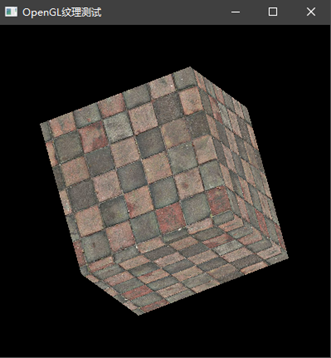
最后
以上就是能干冬瓜最近收集整理的关于OpenGL实现正方体贴纹理 并自动旋转的全部内容,更多相关OpenGL实现正方体贴纹理内容请搜索靠谱客的其他文章。
本图文内容来源于网友提供,作为学习参考使用,或来自网络收集整理,版权属于原作者所有。

![[C++] 井字棋游戏源码](https://www.shuijiaxian.com/files_image/reation/bcimg1.png)






发表评论 取消回复