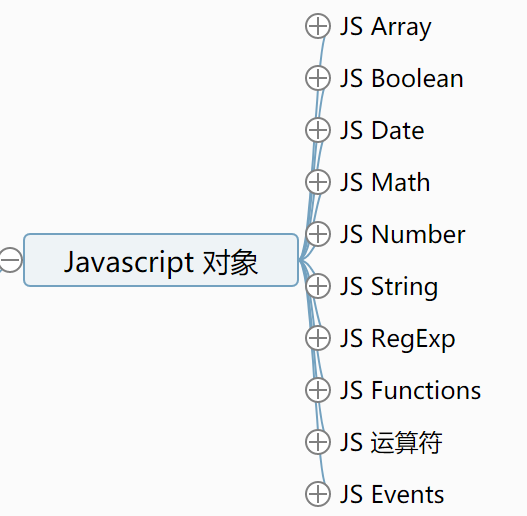
JS——对象
数组、对象的API
1 JS Array
- 属性
constructor、length、prototype
- 方法
增 —— (push、unshift)(join、concat)
删 —— (pop、shift、splice)
改 —— (reverse、copyWithin、fill)(toLocaleString、toString)
查 —— (indexOf、lastIndexOf、includes、sort)(slice)
迭代 —— (forEach、every 、some、 fliter、map、
reduce、reduceRight、
find、findIndex、
keys、values、entries)
判断 —— (isArray)
2 JS Boolean
- 属性
constructor、prototype
- 方法
改 —— toString
3 JS Date
- 属性
constructor、prototype
- 方法
改 ——
setFullYear、setMonth、setDate(1-31)、setDay
setHours、setMinutes、setMilliseconds、setSeconds
setTime(1970.1.1至今的毫秒数)
查 ——
getFullYear、getMonth、getDate(1-31)、getDay
getHours、getMinutes、getMilliseconds、getSeconds
getTime(1970.1.1至今的毫秒数)
4 JS Math
- 方法
查 —— (ceil、floor、max、min、random、round)
【Math.max(x,y,z,...,n)】
5 JS Number
- 属性
constructor、prototype、
MAX_VALUE、MIN_VALUE、NEGATIVE_INFINITY、NaN、POSITIVE_INFINITY
- 方法
判断 ——
isFinite 是否无穷大
isInteger 是否为整数
改 ——
toFixed(x) 把数字转换为字符串,结果的小数点后有指定位数的数字。
toPrecision(x) 把数字格式化为指定的长度。
toString() 把数字转换为字符串,使用指定的基数。
6 JS String
- 属性
constructor、prototype、length
- 对象方法
增 —— (concat、repeat)
删 —— (splice、trim)
改 —— (replace、split、toLowerCase、toUpperCase)
查 ——
chatAt、slice // 返回指定位置的字符
indexOf、lastIndexOf、search //返回string对象起始位置,没有则-1
includes、startsWith、endsWith、match
substr (start, length)
substring (from, to)
————————————————
7 JS RegExp
- 修饰符
- 方括号
- 元字符
- 量词
- RegExp 对象方法
- 支持正则表达式的String对象的方法
- RegExp 对象属性
8 JS Functions
- 全局属性
Infinity、NaN、undefined
- 方法
isFinite、isNaN、
Number、String //把对象转化为数组or字符串
parseFloat、parseInt //解析字符串为浮点数or整数
————————————————
9 JS 运算符
* 算术运算符
+ - * / %
++ --
* 赋值运算符
= += -= *= /= %=
* 字符串运算符
+ +=
* 比较运算符
== === != !==
> < >= <=
* 条件运算符(三目运算符)
变量 =(条件)?值1:值2
* 逻辑运算符
&& || !
* 位运算符
& | ~ ^ << >>
10 JS Events
- 事件句柄
onblur、onfocus、onselect
onabort、onerror、onchange、onload、onunload
onreset、onresize、onsubmit
onclick、ondbclick、onmousedown、onmouseup、onmousemove、onmouseover
onkeydown、onkeypress
最后
以上就是清脆曲奇最近收集整理的关于JS//对象JS——对象的全部内容,更多相关JS//对象JS——对象内容请搜索靠谱客的其他文章。
本图文内容来源于网友提供,作为学习参考使用,或来自网络收集整理,版权属于原作者所有。








发表评论 取消回复