博客参考:https://blog.csdn.net/cocoiehl/article/details/83351307 和 https://blog.csdn.net/weixin_38294178/article/details/78844744
ROS2官方安装引导: https://index.ros.org/doc/ros2/Installation/Crystal/Windows-Install-Binary/
TIPS: 设置choco后续软件的安装位置,可以设置环境变量ChocolateyInstall,变量值为安装路径即可。
首先创建桌面命令行快捷方式 -- 桌面右键新建一个快捷方式
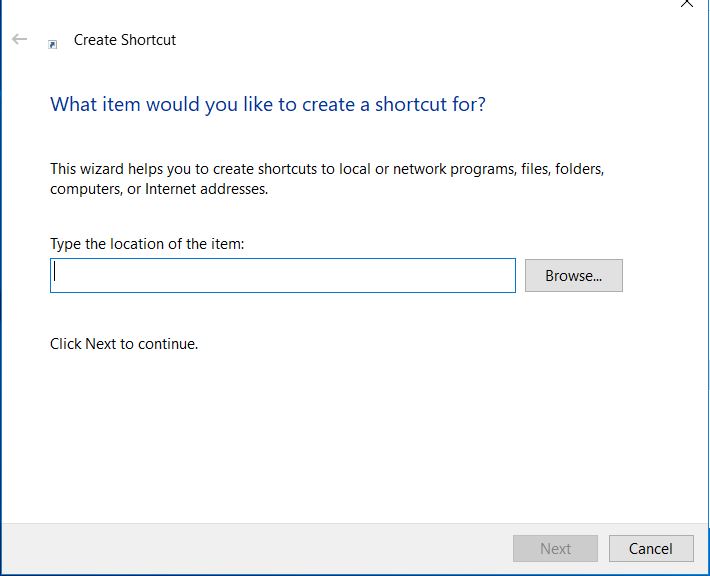
C:WindowsSystem32cmd.exe /k "C:Program Files (x86)Microsoft Visual Studio2017ProfessionalCommon7ToolsVsDevCmd.bat" -arch=amd64 -host_arch=amd64
右键快捷方式,选择高级选项,设置管理员权限运行
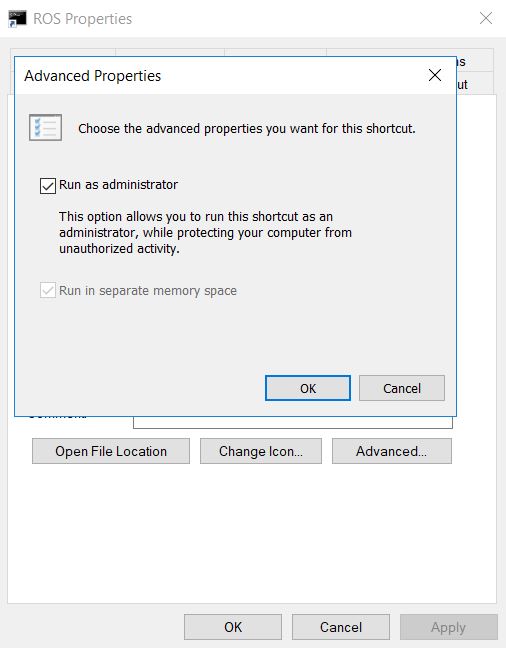
1. 安装Chocolatey
管理员权限打开命令行窗口,输入如下指令即可完成Chocolatey的安装,安装目录为 C:ProgramDatachocolateybinchocolatey.exe
@"%SystemRoot%System32WindowsPowerShellv1.0powershell.exe" -NoProfile -InputFormat None -ExecutionPolicy Bypass -Command "iex ((New-Object System.Net.WebClient).DownloadString('https://chocolatey.org/install.ps1'))" && SET "PATH=%PATH%;%ALLUSERSPROFILE%chocolateybin"
指令会将Chocolatey所在的安装目录设置为全局路径(C:ProgramDatachocolateybin),所以命令行输入chocolatey 或者 choco -?会有相应的打印信息
2. Chocolatey 安装python
choco install python
3. 安装OpenSSL
Download an OpenSSL installer from this page. Scroll to the bottom of the page and download Win64 OpenSSL v1.0.2.不要下载Win32 or Light versions. 安装好之后,设置换进变量信息
setx -m OPENSSL_CONF C:OpenSSL-Win64binopenssl.cfg
Path中添加OpenSSL路径信息
C:OpenSSL-Win64bin
4. 安装 Visual Studio
1. 安装 VS2015, 如果使用Ardent or earlier
2. 安装VS2017, 如果使用Bouncy or a nightly
Warning
Visual Studio 2017 v15.8 seems to have a compiler bug preventing from building some ROS 2 packages. Please try installing an older version of Visual Studio 2017.
Microsoft provides a free of charge version of Visual Studio 2017, named Community, which can be used to build applications that use ROS 2:
https://visualstudio.microsoft.com/downloads/
Make sure that the Visual C++ features are installed. An easy way to make sure they’re installed is to select the Desktop development with C++ workflow during the install.
5. 安装DDS Implementations
ROS 2 builds on top of DDS. It is compatible with multiple DDS or RTPS (the DDS wire protocol) vendors.
The package you downloaded has been built with optional support for multiple vendors: eProsima FastRTPS, Adlink OpenSplice, and (as of ROS 2 Bouncy) RTI Connext as the middleware options. Run-time support for eProsima’s Fast RTPS is included bundled by default. If you would like to use one of the other vendors you will need to install their software separately.
Adlink OpenSplice¶
If you want to use OpenSplice, you will need to download the latest supported version. * For ROS 2 Crystal version 6.9.181126OSS-HDE-x86_64.win-vs2017 or later is required. * For ROS 2 Bouncy version 6.7.180404OSS-HDE-x86_64.win-vs2017 or later is required.
Download the latest supported version For ROS 2 releases up to and including Ardent, extract it but do not do anything else at this point. For ROS 2 releases later than Ardent, set the OSPL_HOME environment variable to the unpacked directory that contains the release.bat script.
RTI Connext¶
To use RTI Connext DDS there are options available for university, purchase or evaluation
After installing, run RTI launcher and point it to your license file.
Set the NDDSHOME environment variable:
set "NDDSHOME=C:Program Filesrti_connext_dds-5.3.1"
RTI Connext需要注册账号,之后会将注册使用的License发到邮箱,按照邮箱的Instruction安装即可或者https://www.rti.com/free-trial/dds-files。
下载完成解压之后,得到如下文件
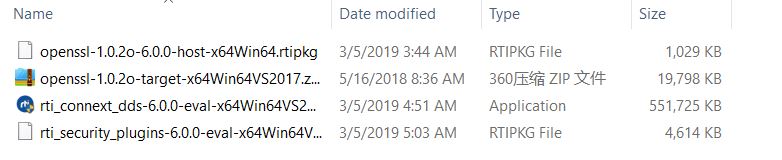
6. 安装OpenCV
Some of the examples require OpenCV to be installed.
You can download a precompiled version of OpenCV 3.4.1 from https://github.com/ros2/ros2/releases/download/opencv-archives/opencv-3.4.1-vc15.VS2017.zip
Assuming you unpacked it to C:opencv, type the following on a Command Prompt (requires Admin privileges):
setx -m OpenCV_DIR C:opencv
Since you are using a precompiled ROS version, we have to tell it where to find the OpenCV libraries. You have to extend the PATH variable to c:opencvx64vc15bin
In ardent and earlier¶
These releases used OpenCV 2. You can download a precompiled version of OpenCV 2.4.13.2 from https://github.com/ros2/ros2/releases/download/release-beta2/opencv-2.4.13.2-vc14.VS2015.zip
Since you are using a precompiled ROS version, we have to tell it where to find the OpenCV libraries. Assuming you were extracting OpenCV to c: you have to extend your PATH variable to
c:opencv-2.4.13.2-vc14.VS2015x64vc14bin
7. 安装一些依赖
There are a few dependencies not available in the Chocolatey package database. In order to ease the manual installation process, we provide the necessary Chocolatey packages.
As some chocolatey packages rely on it, we start by installing CMake
choco install -y cmake
You will need to append the CMake bin folder C:Program FilesCMakebin to your PATH.
Please download these packages from this GitHub repository.
-
asio.1.12.1.nupkg
-
eigen-3.3.4.nupkg
-
tinyxml-usestl.2.6.2.nupkg
-
tinyxml2.6.0.0.nupkg
-
log4cxx.0.10.0.nupkg
Once these packages are downloaded, open an administrative shell and execute the following command:
choco install -y -s <PATHTODOWNLOADS> asio eigen tinyxml-usestl tinyxml2 log4cxx
Please replace <PATHTODOWNLOADS> with the folder you downloaded the packages to.
You must also install some python dependencies for command-line tools:
python -m pip install -U catkin_pkg empy lark-parser opencv-python pyparsing pyyaml setuptools
RQt dependencies¶
python -m pip install -U pydot PyQt5
SROS2 dependencies¶
python -m pip install -U lxml
8. 下载ROS2
-
Go the releases page: https://github.com/ros2/ros2/releases
-
Download the latest package for Windows, e.g.,
ros2-package-windows-AMD64.zip.-
Notes:
-
there may be more than one binary download option which might cause the file name to differ.
-
[ROS Bouncy only] To download the ROS 2 debug libraries you’ll need to download
ros2-bouncy-windows-Debug-AMD64.zip
-
-
-
Unpack the zip file somewhere (we’ll assume
C:devros2).-
Note (Ardent and earlier): There seems to be an issue where extracting the zip file with 7zip causes RViz to crash on startup. Extract the zip file using the Windows explorer to prevent this.
-
9. 设置ROS2运行环境
Start a command shell and source the ROS 2 setup file to set up the workspace:
call C:devros2local_setup.bat
For ROS 2 releases up to and including Ardent, if you downloaded a release with OpenSplice support you must additionally source the OpenSplice setup file manually (this is done automatically for ROS 2 releases later than Ardent; this step can be skipped). It is normal that the previous command, if nothing else went wrong, outputs “The system cannot find the path specified.” exactly once. Only do this step after you have sourced the ROS 2 setup file:
call "C:opensplice69HDEx86_64.win64release.bat"
10. Demo运行测试
In a command shell, set up the ROS 2 environment as described above and then run a talker:
ros2 run demo_nodes_cpp talker
Start another command shell and run a listener:
ros2 run demo_nodes_py listener
You should see the talker saying that it’s Publishing messages and the listener saying I heardthose messages. Hooray!
If you have installed support for an optional vendor, see this page for details on how to use that vendor.
Troubleshooting¶
-
If at one point your example would not start because of missing dll’s, please verify that all libraries from external dependencies such as OpenCV are located inside your
PATHvariable. -
If you forget to call the
local_setup.batfile from your terminal, the demo programs will most likely crash immediately.
Build your own packages¶
If you would like to build your own packages, refer to the tutorial "Using Colcon to build packages".
Questions
1. failed to create process
ros2 run demo_nodes_cpp talker
命令行窗口直接打印
failed to create process.
解决方案参考: https://www.gitmemory.com/issue/ros2/ros2/525/490069329
ros2-script.py the first line (shebang line) demands that the script is run with C:Python37Python_d.exe
2. the ordinal 4689 could not be located in the dynamic link library fastrtps-1.7.dll
解决方法:libeay32.dll 和 ssleay32.dll to installbin (OpenSSL内动态库)
3. 更多问题查询 https://github.com/ros2/ros2/issues
VS2017 编写ROS2 参考博客 https://blog.csdn.net/zwwang2014/article/details/84839579
转载于:https://www.cnblogs.com/flyinggod/p/11370057.html
最后
以上就是怡然薯片最近收集整理的关于ROS2 在WIN10下测试和安装的全部内容,更多相关ROS2内容请搜索靠谱客的其他文章。








发表评论 取消回复