我是靠谱客的博主 清脆爆米花,这篇文章主要介绍JQuery_JavaScript___call、apply、arguments的使用解释arguments探究call、apply方法的区别apply的一些其他巧妙用法 arguments自动更新slice()函数,现在分享给大家,希望可以做个参考。
arguments
JavaScript 中每个函数内都能访问一个特别变量 arguments。
这个变量维护着所有传递到这个函数中的参数列表。注意: 由于 arguments 已经被定义为函数内的一个变量。
因此通过 var 关键字定义 arguments 或者将 arguments 声明为一个形式参数, 都将导致原生的 arguments 不会被创建。
arguments 变量不是一个数组(Array)。
尽管在语法上它有数组相关的属性 length,但它不从 Array.prototype 继承,实际上它是一个对象(Object)。
function foo(name, age) {
console.log(arguments);//["liw", "24"]
bar.apply(null, arguments);
}
function bar(a, b, c) {
// do stuff here
console.log(a + b + c);//liw,24,undefined
}
var foo = new foo('liw', '24');
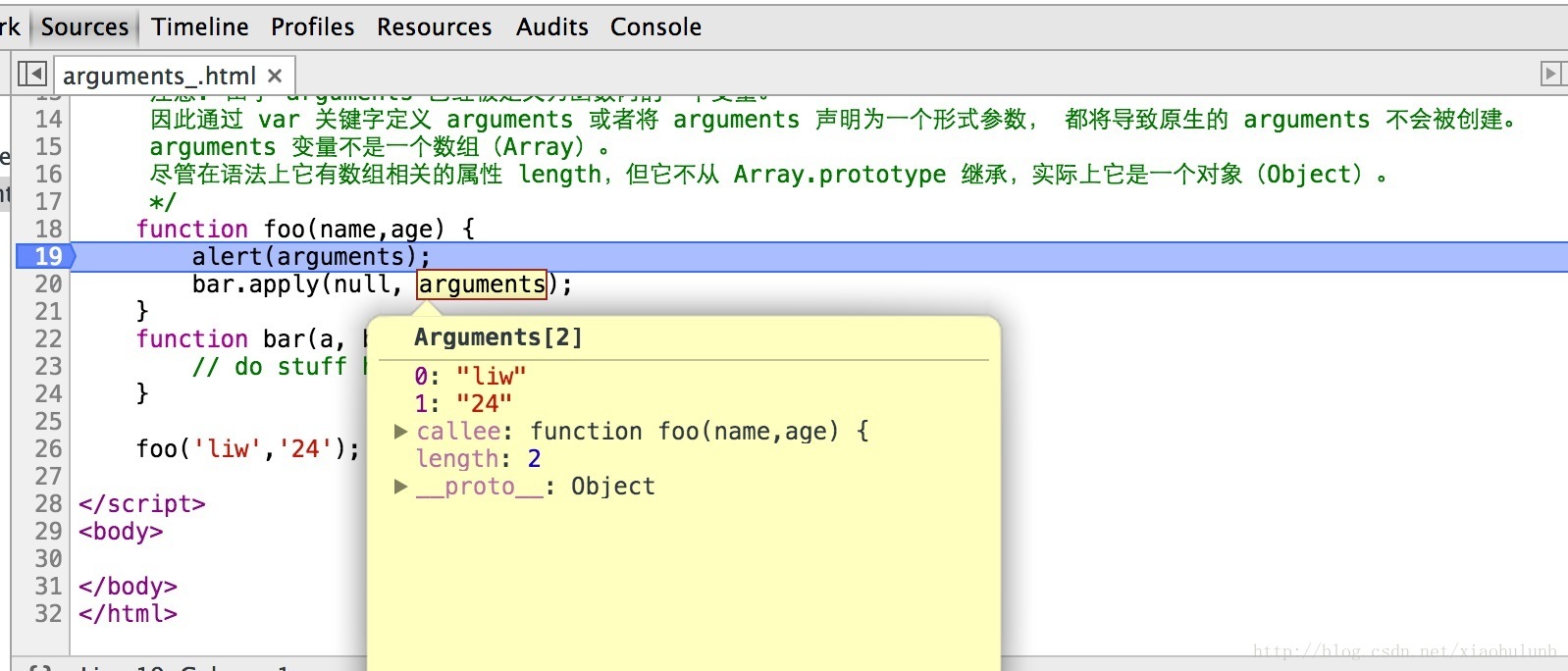
探究call、apply方法的区别
function people(name, sex) {
this.name = name;
this.sex = sex;
}
//利用apply方法赋值
function studentByApply(name, sex, age) {
people.apply(this, arguments);//arguments数组中的内容去逐一匹配people方法中的参数链表
this.age = age;
}
var st = new studentByApply("liw", "男", 24);
console.log(st.name + "t" + st.sex + "t" + st.age);//liw 男 24 分析: Person.apply(this,arguments);
this:在创建对象在这个时候代表的是student
arguments:是一个数组,也就是[“liw”,”男”,24];
也就是通俗一点讲就是:用student去执行Person这个类里面的内容,在Person这个类里面存在this.name等之类的语句,这样就将属 性创建到了student对象里面
//利用call方法赋值
function studentByCall(name, sex, age) {
people.call(this, arguments);//arguments即默认为name
//people.call(this, name,sex);//正确写法
this.age = age;
}
var st = new studentByCall("liw", "男", 24);
console.log(st.name + "t" + st.sex + "t" + st.age);//[object Arguments] undefined 24
总结:发现是两个方法参数列表第二个参数意义不同,apply是接受了数组,call是一个参数链
apply的一些其他巧妙用法
var arr1 = new Array("1", "2", "3");
var arr2 = new Array("4", "5", "6");
Array.prototype.push.apply(arr1, arr2);
console.log(arr1);//["1", "2", "3", "4", "5", "6"]
console.log(arr2);//[ "4", "5", "6"]
var min = Math.min.apply(null, arr1);
console.log(min);//1
/*
一般在目标函数只需要n个参数列表,而不接收一个数组的形式([param1[,param2[,…[,paramN]]]]),可以通过apply的方式巧妙地解决这个问题!
*/
arguments自动更新
arguments 对象为其内部属性以及函数形式参数创建 getter 和 setter 方法。
因此,改变形参的值会影响到 arguments 对象的值,反之亦然。
function arguments(a, b, c, d) {
console.log(arguments[0]);//1
a = 10;
console.log(arguments[0]);//10
arguments[1] = 20;
console.log(b);//20
}
arguments(1, 2, 3, 4);
slice()函数
返回一个新的数组,包含从 start 到 end (不包括该元素)的 arrayObject 中的元素。
-2 指倒数第二个元素,以此类推。
var arr = new Array("1", "2", "3", "4", "5");
console.log(arr.slice());//["1", "2", "3", "4", "5"]
console.log(arr.slice(1, 3));//["2", "3"]
console.log(arr.slice(-1, 3));//[]
console.log(arr.slice(-2, 4));//["4"]
console.log(arr.slice(-2));//["4","5"]最后
以上就是清脆爆米花最近收集整理的关于JQuery_JavaScript___call、apply、arguments的使用解释arguments探究call、apply方法的区别apply的一些其他巧妙用法 arguments自动更新slice()函数的全部内容,更多相关JQuery_JavaScript___call、apply、arguments内容请搜索靠谱客的其他文章。
本图文内容来源于网友提供,作为学习参考使用,或来自网络收集整理,版权属于原作者所有。








发表评论 取消回复