文章目录
- Before You Start
- Formats
- Export a Trained YOLOv5 Model
- Output:
- Example Usage of exported models
- OpenCV DNN C++
- Environments
- Status
This guide explains how to export a trained YOLOv5 ???? model from PyTorch to ONNX and TorchScript formats. UPDATED 18 May 2022.
Before You Start
Clone repo and install requirements.txt in a Python>=3.7.0 environment, including PyTorch>=1.7. Models and datasets download automatically from the latest YOLOv5 release.
git clone https://github.com/ultralytics/yolov5 # clone
cd yolov5
pip install -r requirements.txt # install
For TensorRT export example (requires GPU) see our Colab notebook appendix section. Open In Colab
Formats
YOLOv5 inference is officially supported in 11 formats:
???? ProTip: TensorRT may be up to 2-5X faster than PyTorch on GPU
???? ProTip: ONNX and OpenVINO may be up to 2-3X faster than PyTorch on CPU
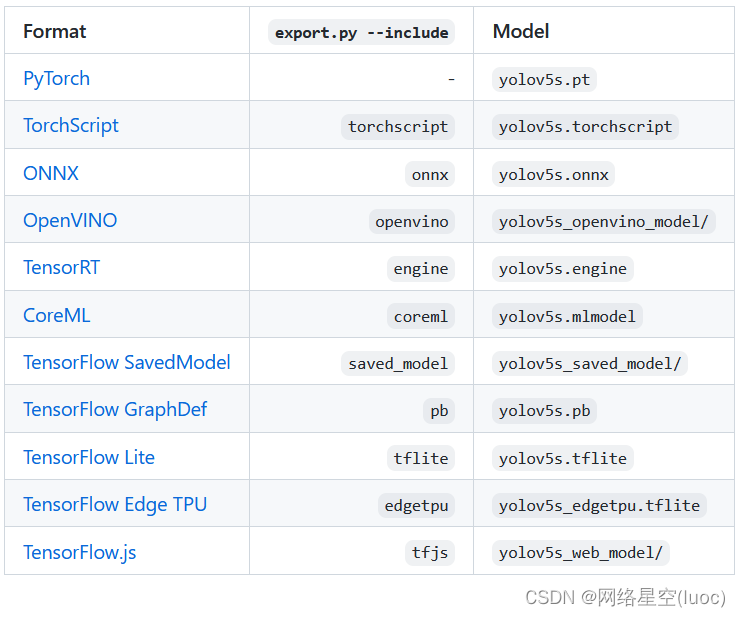
Export a Trained YOLOv5 Model
This command exports a pretrained YOLOv5s model to TorchScript and ONNX formats. yolov5s.pt is the ‘small’ model, the second smallest model available. Other options are yolov5n.pt, yolov5m.pt, yolov5l.pt and yolov5x.pt, along with their P6 counterparts i.e. yolov5s6.pt or you own custom training checkpoint i.e. runs/exp/weights/best.pt. For details on all available models please see our README table.
python path/to/export.py --weights yolov5s.pt --include torchscript onnx
Output:
export: data=data/coco128.yaml, weights=yolov5s.pt, imgsz=[640, 640], batch_size=1, device=cpu, half=False, inplace=False, train=False, optimize=False, int8=False, dynamic=False, simplify=False, opset=12, verbose=False, workspace=4, nms=False, agnostic_nms=False, topk_per_class=100, topk_all=100, iou_thres=0.45, conf_thres=0.25, include=['torchscript', 'onnx']
YOLOv5 ???? v6.0-241-gb17c125 torch 1.10.0 CPU
Fusing layers...
Model Summary: 213 layers, 7225885 parameters, 0 gradients
PyTorch: starting from yolov5s.pt (14.7 MB)
TorchScript: starting export with torch 1.10.0...
TorchScript: export success, saved as yolov5s.torchscript (29.4 MB)
ONNX: starting export with onnx 1.10.2...
ONNX: export success, saved as yolov5s.onnx (29.3 MB)
Export complete (7.63s)
Results saved to /Users/glennjocher/PycharmProjects/yolov5
Detect: python detect.py --weights yolov5s.onnx
PyTorch Hub: model = torch.hub.load('ultralytics/yolov5', 'custom', 'yolov5s.onnx')
Validate: python val.py --weights yolov5s.onnx
Visualize: https://netron.app
The 3 exported models will be saved alongside the original PyTorch model:
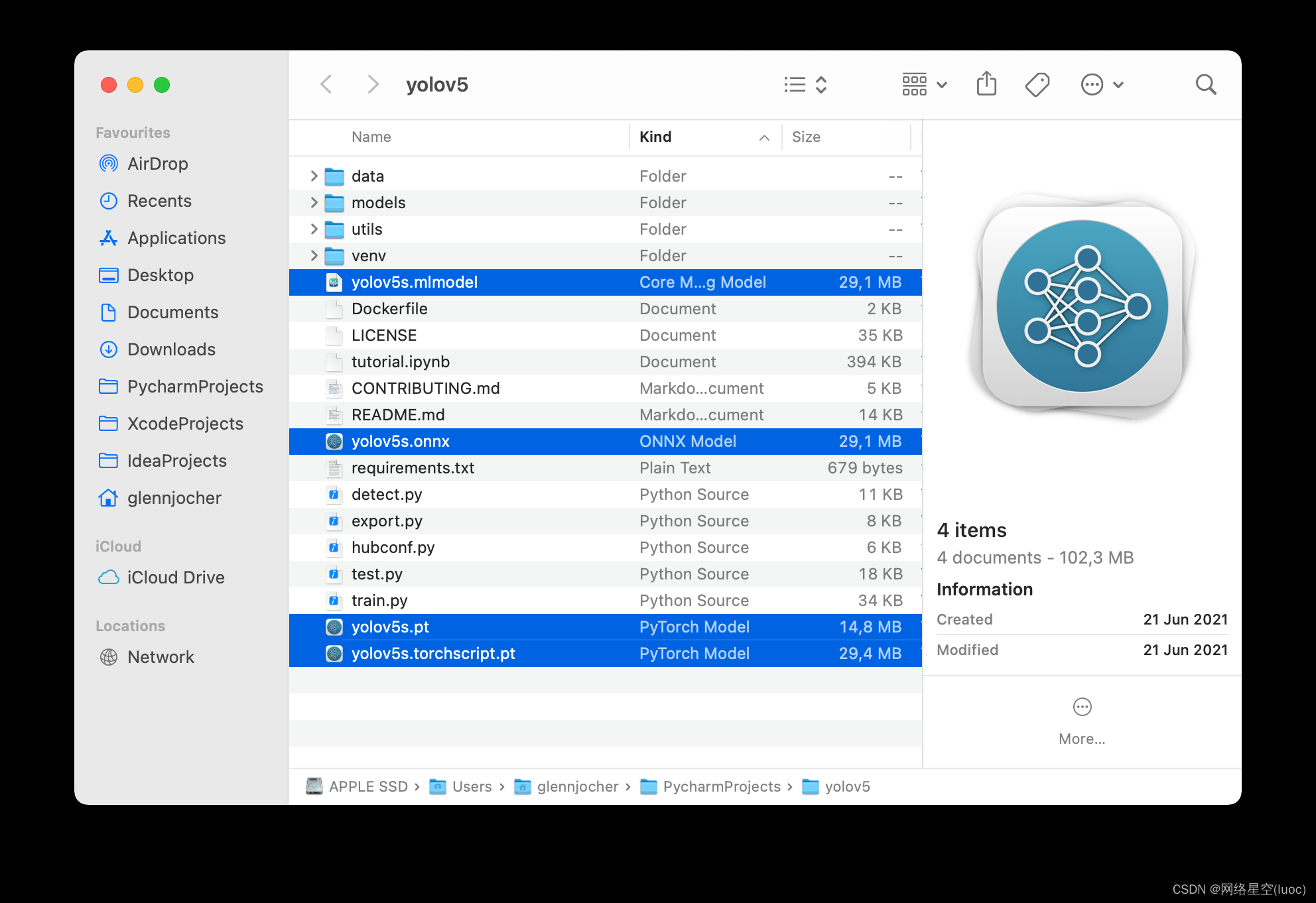
Netron Viewer is recommended for visualizing exported models:
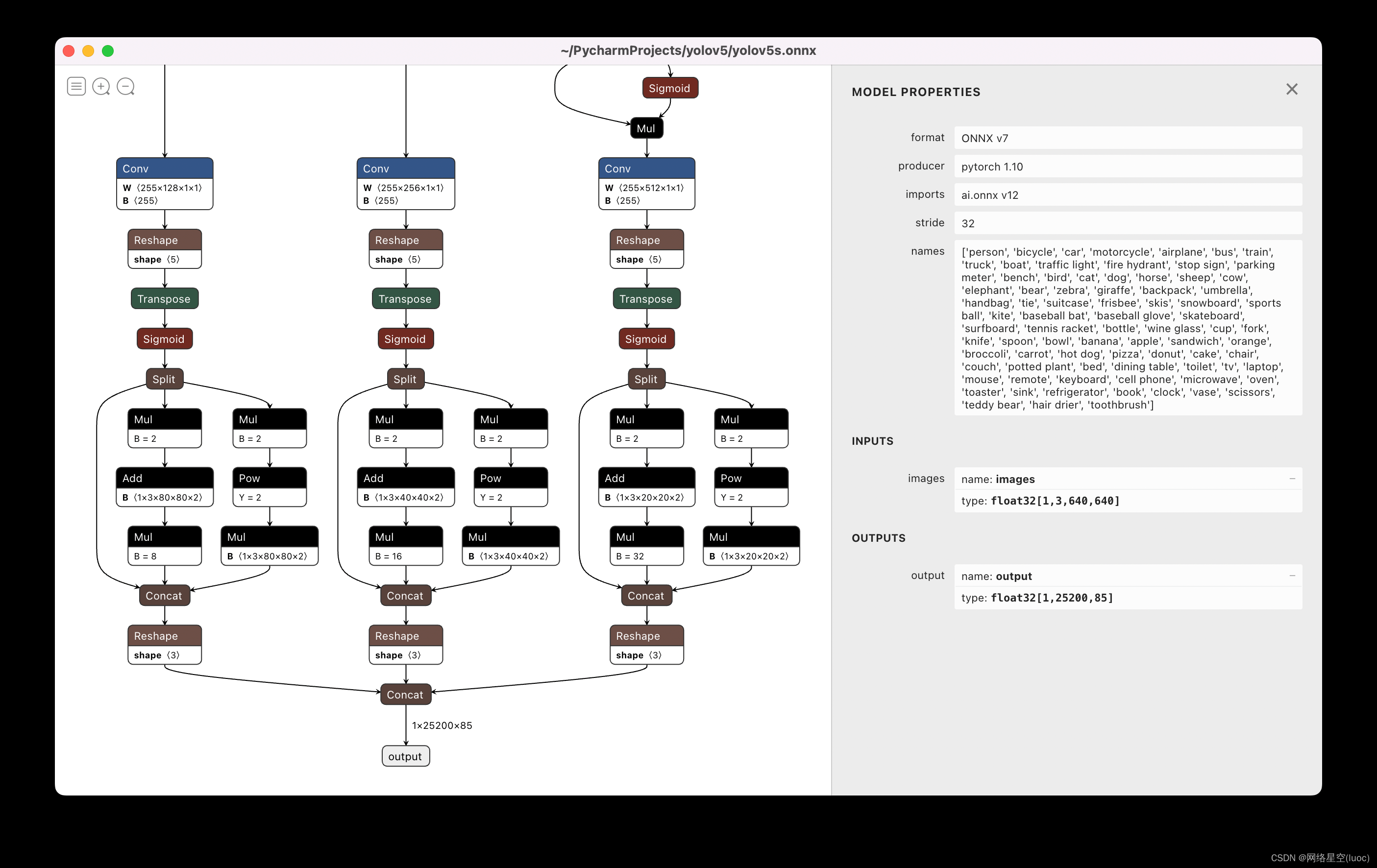
Example Usage of exported models
export.py will show Usage examples for the last export format indicated. For example for ONNX:
detect.py runs inference on exported models:
python path/to/detect.py --weights yolov5s.pt # PyTorch
yolov5s.torchscript # TorchScript
yolov5s.onnx # ONNX Runtime or OpenCV DNN with --dnn
yolov5s.xml # OpenVINO
yolov5s.engine # TensorRT
yolov5s.mlmodel # CoreML (macOS only)
yolov5s_saved_model # TensorFlow SavedModel
yolov5s.pb # TensorFlow GraphDef
yolov5s.tflite # TensorFlow Lite
yolov5s_edgetpu.tflite # TensorFlow Edge TPU
val.pyruns validation on exported models:
python path/to/val.py --weights yolov5s.pt # PyTorch
yolov5s.torchscript # TorchScript
yolov5s.onnx # ONNX Runtime or OpenCV DNN with --dnn
yolov5s.xml # OpenVINO
yolov5s.engine # TensorRT
yolov5s.mlmodel # CoreML (macOS Only)
yolov5s_saved_model # TensorFlow SavedModel
yolov5s.pb # TensorFlow GraphDef
yolov5s.tflite # TensorFlow Lite
yolov5s_edgetpu.tflite # TensorFlow Edge TPU
OpenCV DNN C++
Examples of YOLOv5 OpenCV DNN C++ inference on exported ONNX models can be found at
https://github.com/Hexmagic/ONNX-yolov5/blob/master/src/test.cpp
https://github.com/doleron/yolov5-opencv-cpp-python
Environments
YOLOv5 may be run in any of the following up-to-date verified environments (with all dependencies including CUDA/CUDNN, Python and PyTorch preinstalled):
-
Google Colab and Kaggle notebooks with free GPU: Open In Colab Open In Kaggle
-
Google Cloud Deep Learning VM. See GCP Quickstart Guide
-
Amazon Deep Learning AMI. See AWS Quickstart Guide
-
Docker Image. See Docker Quickstart Guide Docker Pulls
Status
If this badge is green, all YOLOv5 GitHub Actions Continuous Integration (CI) tests are currently passing. CI tests verify correct operation of YOLOv5 training (train.py), validation (val.py), inference (detect.py) and export (export.py) on MacOS, Windows, and Ubuntu every 24 hours and on every commit.
最后
以上就是含蓄钻石最近收集整理的关于【TFLite, ONNX, CoreML, TensorRT Export】Before You StartFormatsExport a Trained YOLOv5 ModelOutput:Example Usage of exported modelsOpenCV DNN C++EnvironmentsStatus的全部内容,更多相关【TFLite,内容请搜索靠谱客的其他文章。








发表评论 取消回复