
环境
PyTorch安装教程:Windows | Linux | Mac
代码
from torchvision.transforms import ToPILImage
import torch
def random_noise(nc, width, height):
'''Generator a random noise image from tensor.
If nc is 1, the Grayscale image will be created.
If nc is 3, the RGB image will be generated.
Args:
nc (int): (1 or 3) number of channels.
width (int): width of output image.
height (int): height of output image.
Returns:
PIL Image.
'''
img = torch.rand(nc, width, height)
img = ToPILImage()(img)
return img
if __name__ == '__main__':
random_noise(3, 256, 256).save('random-noise.jpg')
结果
| 彩色图 | 灰度图 |
|---|---|
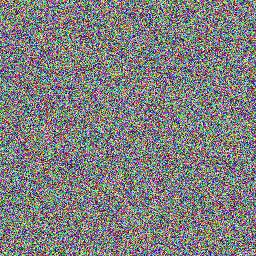 | 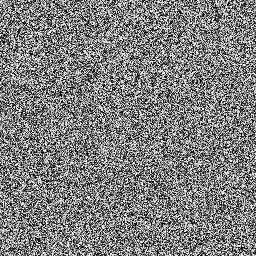 |
参考
https://pytorch.org/docs/stable/generated/torch.rand.html#torch-rand
https://pytorch.org/vision/stable/transforms.html#torchvision.transforms.ToPILImage
最后
以上就是风中春天最近收集整理的关于【PyTorch】生成一张随机噪声图片环境代码结果参考的全部内容,更多相关【PyTorch】生成一张随机噪声图片环境代码结果参考内容请搜索靠谱客的其他文章。
本图文内容来源于网友提供,作为学习参考使用,或来自网络收集整理,版权属于原作者所有。








发表评论 取消回复