1、本机环境:
centos7,python3.7,没有装Anaconda
2、安装jupyter notebook插件
pip install jupyter_nbextensions_configurator jupyter_contrib_nbextensions
jupyter contrib nbextension install --user
jupyter nbextensions_configurator enable --user
安装了Anaconda的用户可以用conda安装
conda install -c conda-forge jupyter_contrib_nbextensions
conda install -c conda-forge jupyter_nbextensions_configurator
3、启动 Jupyter Notebook,并导航至新的 Nbextensions 选项卡,下面是我安装的插件
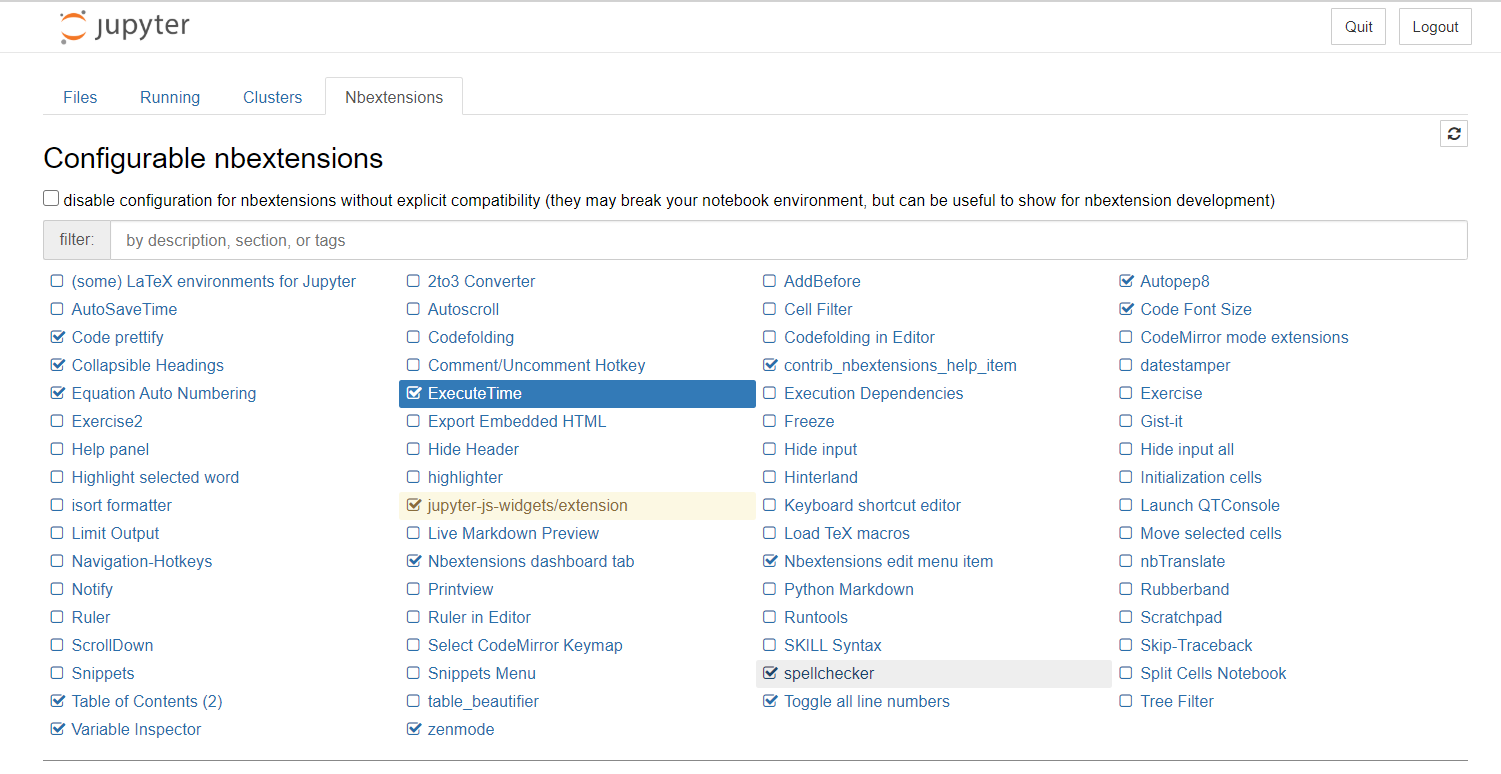
4、常用的几种介绍可以参考:
Jupyter Notebook 超实用的 5 个插件,值得一试!
最后
以上就是秀丽小伙最近收集整理的关于jupyter notebook插件安装指南的全部内容,更多相关jupyter内容请搜索靠谱客的其他文章。
本图文内容来源于网友提供,作为学习参考使用,或来自网络收集整理,版权属于原作者所有。








发表评论 取消回复