前言
在网上找了好多教程,可是要不没有给出源码,要么是给的代码有问题,就很少看到有博主给出完整的、适合小白的SSM+Dubbo教程。刚好我自己折腾出来了,所以就出个小教程,给各位刚入门的小白指条明路。
源码可以看关联的下载链接
1、基本架构
我们的架构很简单,就是生产者+消费者,二者之间的通信靠ZooKeeper完成。
先来看张模块分布图
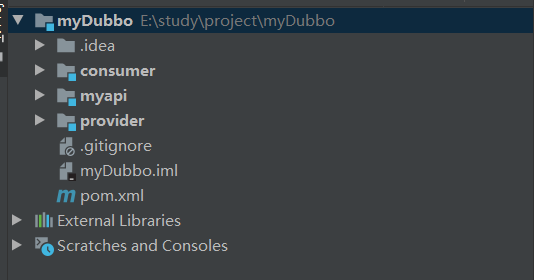
只需要三个模块:其中
- myapi仅仅用来提供接口,打包方式为jar
- provider提供Bean,打包方式为war
- consumer是消费端,打包方式为war
接下来讲解如何完整地编写这个项目。
2、开启ZooKeeper
这一步非常简单,网上的教程到处都是,随便来个ZooKeeper都行
3、myapi
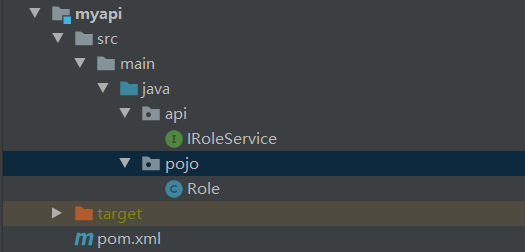
该模块为provider与consumer提供依赖,就一个接口和一个pojo,代码如下
package api;
import pojo.Role;
import java.util.List;
public interface IRoleService {
Role selectRole(String id);
void insertRole(Role role);
List<Role> getList(String rolename);
}
以及
package pojo;
import java.io.Serializable;
public class Role implements Serializable {
private String id;
private String rolename;
private String note;
public Role() {
}
public Role(String id, String rolename, String note) {
this.id = id;
this.rolename = rolename;
this.note = note;
}
public String getId() {
return id;
}
public void setId(String id) {
this.id = id;
}
public String getRolename() {
return rolename;
}
public void setRolename(String rolename) {
this.rolename = rolename;
}
public String getNote() {
return note;
}
public void setNote(String note) {
this.note = note;
}
}
这部分还是很简单的,不详细叙述了
4、provider
这部分就有点意思了,先看看结构
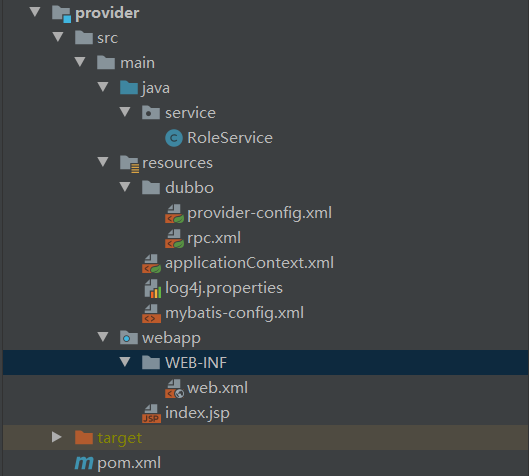
我已经尽可能简化了,没必要的文件都给删掉了。如果各位大佬有更好的优化方案,欢迎不吝赐教。
一边放代码一边讲需要注意的地方
1、RoleService
这是实现类,也是生产者主要负责生产的Bean。这里有两个值得注意的地方, 想少走弯路的话,还请注意一下这些细节:
- 注解@Service引用的是import org.springframework.stereotype.Service;而非Dubbo提供的那个@Service
- 该类实现了BeanNameAware, BeanFactoryAware, InitializingBean,主要目的是为了知道该类是否已经被加载成Bean了。如果启动日志中没有那些输出语句,那说明生产者端出了问题。
package service;
import api.IRoleService;
import org.springframework.beans.BeansException;
import org.springframework.beans.factory.BeanFactory;
import org.springframework.beans.factory.BeanFactoryAware;
import org.springframework.beans.factory.BeanNameAware;
import org.springframework.beans.factory.InitializingBean;
import org.springframework.stereotype.Service;
import pojo.Role;
import java.util.List;
@Service
public class RoleService implements IRoleService,
BeanNameAware, BeanFactoryAware, InitializingBean {
@Override
public Role selectRole(String id) {
Role role = new Role();
role.setId("此时此刻");
return role;
}
@Override
public void insertRole(Role role) {
System.out.println("执行了插入语句");
}
@Override
public List<Role> getList(String rolename) {
return null;
}
@Override
public void setBeanFactory(BeanFactory beanFactory) throws BeansException {
System.out.println("Bean被初始化了!!!");
}
@Override
public void setBeanName(String s) {
System.out.println("Bean被初始化了!!!");
}
@Override
public void afterPropertiesSet() throws Exception {
System.out.println("Bean被初始化了!!!");
}
}
2、provider-config.xml
<?xml version="1.0" encoding="UTF-8"?>
<beans xmlns="http://www.springframework.org/schema/beans"
xmlns:xsi="http://www.w3.org/2001/XMLSchema-instance"
xmlns:dubbo="http://code.alibabatech.com/schema/dubbo"
xsi:schemaLocation="http://www.springframework.org/schema/beans
http://www.springframework.org/schema/beans/spring-beans.xsd
http://code.alibabatech.com/schema/dubbo
http://code.alibabatech.com/schema/dubbo/dubbo.xsd">
<!-- 提供方应用信息,用于计算依赖关系 -->
<dubbo:application name="provider"/>
<!-- 使用zookeeper注册中心暴露服务地址 即zookeeper的所在服务器ip地址和端口号 -->
<!--如果是Windows本地的,那就是自己的ip-->
<dubbo:registry address="zookeeper://192.168.1.103:2181" check="false"/>
<!-- 用dubbo协议在20880端口暴露服务 -->
<dubbo:protocol name="dubbo" port="20880" host="192.168.1.103"/>
<dubbo:consumer check="false"/>
<!--引入rpc文件-->
<import resource="classpath:dubbo/rpc.xml"/>
</beans>3、rpc.xml
在这里注册生产者要生产的Bean
<?xml version="1.0" encoding="UTF-8"?>
<beans xmlns="http://www.springframework.org/schema/beans"
xmlns:xsi="http://www.w3.org/2001/XMLSchema-instance"
xmlns:dubbo="http://code.alibabatech.com/schema/dubbo"
xsi:schemaLocation="http://www.springframework.org/schema/beans
http://www.springframework.org/schema/beans/spring-beans.xsd
http://code.alibabatech.com/schema/dubbo
http://code.alibabatech.com/schema/dubbo/dubbo.xsd">
<!-- 声明需要暴露的服务接口 -->
<dubbo:service interface="api.IRoleService" ref="roleService"/>
</beans>4、applicationContext.xml
<?xml version="1.0" encoding="UTF-8"?>
<beans xmlns="http://www.springframework.org/schema/beans"
xmlns:xsi="http://www.w3.org/2001/XMLSchema-instance"
xmlns:tx="http://www.springframework.org/schema/tx"
xmlns:context="http://www.springframework.org/schema/context"
xmlns:aop="http://www.springframework.org/schema/aop"
xmlns:task="http://www.springframework.org/schema/task"
xmlns:dubbo="http://code.alibabatech.com/schema/dubbo"
xsi:schemaLocation=
"http://www.springframework.org/schema/beans
http://www.springframework.org/schema/beans/spring-beans.xsd
http://www.springframework.org/schema/tx
http://www.springframework.org/schema/tx/spring-tx.xsd
http://www.springframework.org/schema/context
http://www.springframework.org/schema/context/spring-context.xsd
http://www.springframework.org/schema/aop
http://www.springframework.org/schema/aop/spring-aop.xsd
http://www.springframework.org/schema/task
http://www.springframework.org/schema/task/spring-task-3.2.xsd
http://code.alibabatech.com/schema/dubbo
http://code.alibabatech.com/schema/dubbo/dubbo.xsd">
<!--使用注解驱动Spring IoC-->
<context:annotation-config/>
<!--把扫描到的资源Bean装载进Spring IoC-->
<context:component-scan base-package="service"/>
<import resource="dubbo/provider-config.xml"/>
</beans>5、log4j.properties
log4j.rootLogger=DEBUG , stdout
log4j.logger.org.mybatis=DEBUG
log4j.appender.stdout=org.apache.log4j.ConsoleAppender
log4j.appender.stdout.layout=org.apache.log4j.PatternLayout
log4j.appender.stdout.layout.ConversionPattern=%5p %d %C: %m%n6、mybatis-config.xml
<?xml version="1.0" encoding="UTF-8"?>
<!DOCTYPE configuration
PUBLIC "-//mybatis.org//DTD Config 3.0//EN"
"https://www.mybatis.org/dtd/mybatis-3-config.dtd">
<configuration>
<!--引入属性文件,用来配置数据库-->
<!--<properties resource="jdbc.properties"/>-->
<settings>
<!--下面这些配置能让mapper.xml文件运行时打印sql语句-->
<setting name="logImpl" value="LOG4J"/>
</settings>
<typeAliases>
<!-- 别名 -->
<!--<typeAlias type="com.pojo.Role" alias="role"/>-->
<!--像下面这样写的话会出现匪夷所思的bug:com/microsoft/schemas/vml/STShadowType-->
<!--所以必须精确到具体的类所在的包名-->
<!--错误的写法-->
<!--<package name="com"/>-->
<package name="service"/>
</typeAliases>
</configuration>
7、web.xml
有一个细节一定要注意!!!!
别忘了Spring IoC容器的启动语句!!!!
<!DOCTYPE web-app PUBLIC
"-//Sun Microsystems, Inc.//DTD Web Application 2.3//EN"
"http://java.sun.com/dtd/web-app_2_3.dtd" >
<web-app>
<display-name>Archetype Created Web Application</display-name>
<!-- log4j配置文件地址 -->
<context-param>
<param-name>log4jConfigLocation</param-name>
<param-value>classpath:/log4j.properties</param-value>
</context-param>
<!-- Spring IoC配置文件地址,同时也是Spring AOP的配置地址. -->
<!-- 因为Spring IoC和Spring AOP都是Spring的组件,所以这个也可以看成Spring的配置地址-->
<context-param>
<param-name>contextConfigLocation</param-name>
<param-value>classpath:/applicationContext.xml</param-value>
</context-param>
<!-- Log4j的监听器要放在spring监听器前面 -->
<listener>
<listener-class>org.springframework.web.util.Log4jConfigListener</listener-class>
</listener>
<listener>
<listener-class>org.springframework.web.context.ContextLoaderListener</listener-class>
</listener>
</web-app>
5、consumer
结构图如下
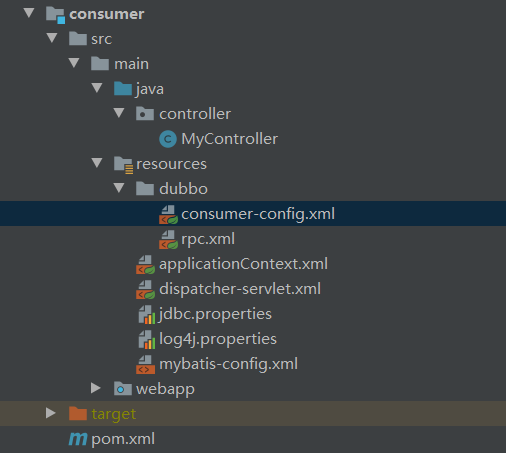
消费者端比较简单,只要生产者端OK了,这边也不太可能会出问题。
1、MyController
注意,一定要注意!!!
这里使用的注解是@Resource,而非@Autowired
package controller;
import api.IRoleService;
import org.springframework.stereotype.Controller;
import org.springframework.web.bind.annotation.RequestMapping;
import org.springframework.web.servlet.ModelAndView;
import pojo.Role;
import javax.annotation.Resource;
@Controller("/myController")
@RequestMapping("/my")
public class MyController {
@Resource
private IRoleService roleService;
@RequestMapping("/index")
public ModelAndView index() {
ModelAndView modelAndView = new ModelAndView();
Role role = roleService.selectRole("111222");
System.out.println(role.getId());
modelAndView.setViewName("jsp/index.jsp");
return modelAndView;
}
}
2、consumer-config.xml
前面几行能够解决Dubbo端口冲突问题。
<?xml version="1.0" encoding="UTF-8"?>
<beans xmlns="http://www.springframework.org/schema/beans"
xmlns:xsi="http://www.w3.org/2001/XMLSchema-instance"
xmlns:dubbo="http://code.alibabatech.com/schema/dubbo"
xsi:schemaLocation="http://www.springframework.org/schema/beans
http://www.springframework.org/schema/beans/spring-beans.xsd
http://code.alibabatech.com/schema/dubbo
http://code.alibabatech.com/schema/dubbo/dubbo.xsd">
<!-- 消费方应用名,用于计算依赖关系,不是匹配条件,不要与提供方一样 -->
<dubbo:application name="consumer">
<dubbo:parameter key="qos.enable" value="true"/>
<dubbo:parameter key="qos.accept.foreign.ip" value="false"/>
<dubbo:parameter key="qos.port" value="33333"/>
</dubbo:application>
<!-- 没错,需要用push!-->
<!--关闭注册中心启动时检查:(注册订阅失败时报错)-->
<dubbo:registry address="zookeeper://192.168.1.103:2181" check="false"/>
<dubbo:protocol host="192.168.1.103"/>
<!--关闭所有服务的启动时检查:(没有提供者时报错) 写在定义服务消费者一方-->
<dubbo:consumer check="false"/>
<!--引入rpc文件-->
<import resource="classpath:dubbo/rpc.xml"/>
</beans>3、rpc.xml
<?xml version="1.0" encoding="UTF-8"?>
<beans xmlns="http://www.springframework.org/schema/beans"
xmlns:xsi="http://www.w3.org/2001/XMLSchema-instance"
xmlns:dubbo="http://code.alibabatech.com/schema/dubbo"
xsi:schemaLocation="http://www.springframework.org/schema/beans
http://www.springframework.org/schema/beans/spring-beans.xsd
http://code.alibabatech.com/schema/dubbo
http://code.alibabatech.com/schema/dubbo/dubbo.xsd">
<!--生成远程服务代理,可以像使用本地bean一样使用demoService-->
<!-- 具体的实现bean -->
<dubbo:reference interface="api.IRoleService" id="roleService"/>
</beans>4、applicationContext.xml
有些配置的语句我感觉没啥用,但是我也懒得删,所以就写着了
<?xml version="1.0" encoding="UTF-8"?>
<beans xmlns="http://www.springframework.org/schema/beans"
xmlns:xsi="http://www.w3.org/2001/XMLSchema-instance"
xmlns:tx="http://www.springframework.org/schema/tx"
xmlns:context="http://www.springframework.org/schema/context"
xmlns:aop="http://www.springframework.org/schema/aop"
xmlns:task="http://www.springframework.org/schema/task"
xmlns:dubbo="http://code.alibabatech.com/schema/dubbo"
xsi:schemaLocation=
"http://www.springframework.org/schema/beans
http://www.springframework.org/schema/beans/spring-beans.xsd
http://www.springframework.org/schema/tx
http://www.springframework.org/schema/tx/spring-tx.xsd
http://www.springframework.org/schema/context
http://www.springframework.org/schema/context/spring-context.xsd
http://www.springframework.org/schema/aop
http://www.springframework.org/schema/aop/spring-aop.xsd
http://www.springframework.org/schema/task
http://www.springframework.org/schema/task/spring-task-3.2.xsd
http://code.alibabatech.com/schema/dubbo
http://code.alibabatech.com/schema/dubbo/dubbo.xsd">
<!--开启切面-->
<aop:aspectj-autoproxy/>
<!--使用注解驱动Spring IoC-->
<context:annotation-config/>
<!--把扫描到的资源Bean装载进Spring IoC-->
<!--这种写法居然也不会报错-->
<context:component-scan base-package="controller"/>
<!--注解驱动扫描task-->
<task:annotation-driven/>
<import resource="dubbo/consumer-config.xml"/>
</beans>5、dispatcher-servlet.xml
<?xml version='1.0' encoding='UTF-8' ?>
<beans xmlns="http://www.springframework.org/schema/beans"
xmlns:xsi="http://www.w3.org/2001/XMLSchema-instance"
xmlns:p="http://www.springframework.org/schema/p"
xmlns:tx="http://www.springframework.org/schema/tx"
xmlns:context="http://www.springframework.org/schema/context"
xmlns:mvc="http://www.springframework.org/schema/mvc"
xsi:schemaLocation="http://www.springframework.org/schema/beans
http://www.springframework.org/schema/beans/spring-beans-4.0.xsd
http://www.springframework.org/schema/tx http://www.springframework.org/schema/tx/spring-tx-4.0.xsd
http://www.springframework.org/schema/context http://www.springframework.org/schema/context/spring-context-4.0.xsd
http://www.springframework.org/schema/mvc http://www.springframework.org/schema/mvc/spring-mvc-4.0.xsd">
<!-- 扫描所有的controller -->
<!--指定一个package进行扫描.也可以配置com.*-->
<!--这个扫描项在Spring IoC的配置中也有相同的一份,但是二者都必须保留-->
<context:component-scan base-package="controller"/>
<!-- 定义视图解析器 -->
<!-- 找到Web工程/WEB-INF/JSP文件夹,且文件结尾为jsp的文件作为映射 -->
<bean id="viewResolver" class="org.springframework.web.servlet.view.InternalResourceViewResolver"
p:prefix="/WEB-INF/" p:suffix=""/>
</beans>6、mybatis-config.xml
<?xml version="1.0" encoding="UTF-8"?>
<!DOCTYPE configuration
PUBLIC "-//mybatis.org//DTD Config 3.0//EN"
"https://www.mybatis.org/dtd/mybatis-3-config.dtd">
<configuration>
<!--引入属性文件,用来配置数据库-->
<properties resource="jdbc.properties"/>
<settings>
<!--下面这些配置能让mapper.xml文件运行时打印sql语句-->
<setting name="logImpl" value="LOG4J"/>
</settings>
<typeAliases>
<!-- 别名 -->
<!--<typeAlias type="com.pojo.Role" alias="role"/>-->
<!--像下面这样写的话会出现匪夷所思的bug:com/microsoft/schemas/vml/STShadowType-->
<!--所以必须精确到具体的类所在的包名-->
<!--错误的写法-->
<!--<package name="com"/>-->
<package name="api"/>
<package name="pojo"/>
</typeAliases>
</configuration>
剩下的代码感觉没啥重要的了,那么只需要配置tomcat启动就可以了。
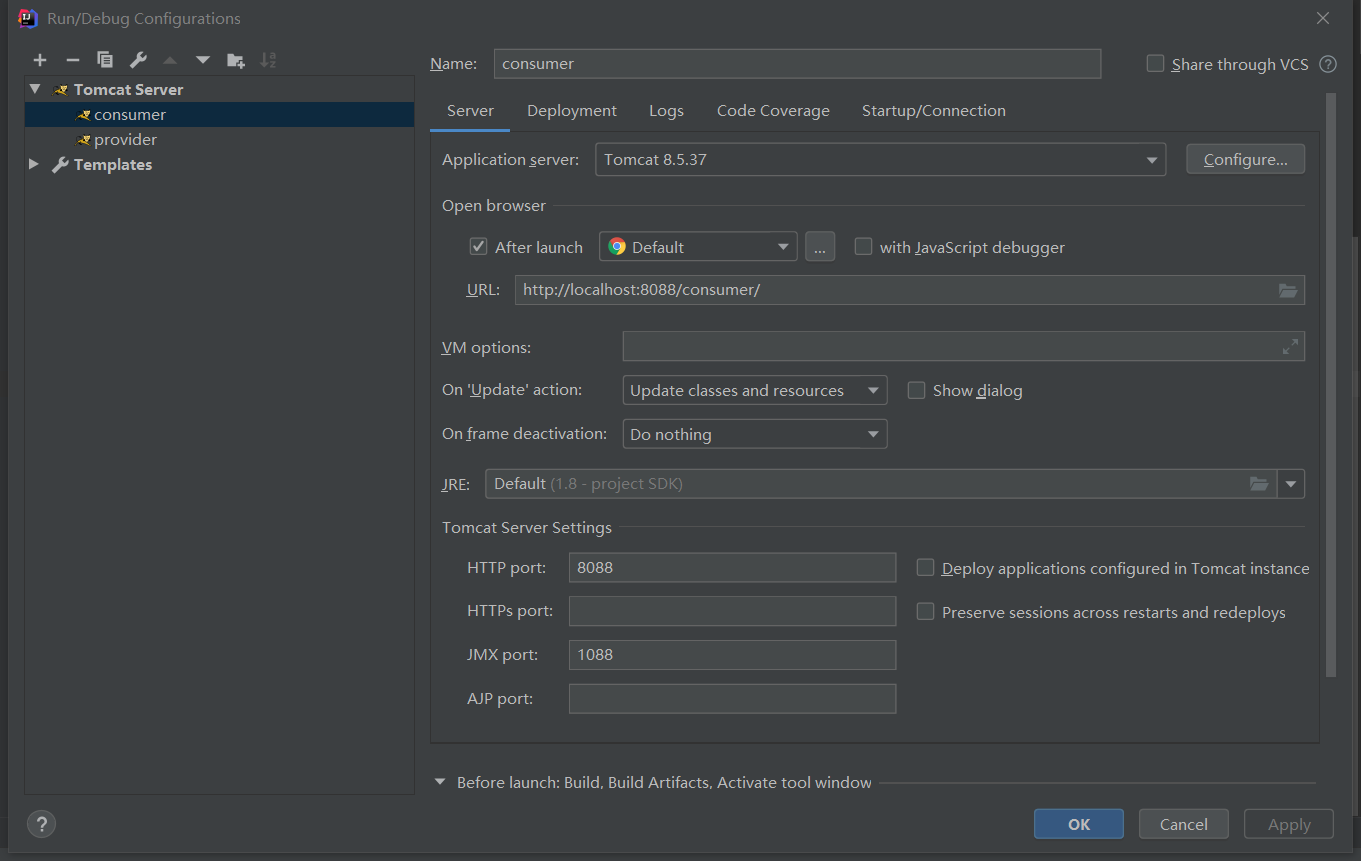
如果有什么不太明确的地方,欢迎去下载源码研究研究。
最后
以上就是野性仙人掌最近收集整理的关于SSM+Dubbo搭建生产者消费者系统(附源码)前言1、基本架构2、开启ZooKeeper3、myapi4、provider5、consumer的全部内容,更多相关SSM+Dubbo搭建生产者消费者系统(附源码)前言1、基本架构2、开启ZooKeeper3、myapi4、provider5、consumer内容请搜索靠谱客的其他文章。








发表评论 取消回复