本文总结Spring Cloud Gateway的排错、调试技巧。欢迎留言补充!
第一式:Actuator监控端点
借助Actuator的监控端点,可分析全局过滤器、过滤器工厂、路由详情。详见:Spring Cloud Gateway监控
第二式:日志
加日志,按需将如下包的日志级别设置成 debug 或 trace ,总有一款对你有用。
•org.springframework.cloud.gateway
•org.springframework.http.server.reactive
•org.springframework.web.reactive
•org.springframework.boot.autoconfigure.web
•reactor.netty
•redisratelimiter
配置示例:
logging: level: org.springframework.cloud.gateway: trace第三式:Wiretap【从Greenwich SR3及更高版本才会支持】
Reactor Netty HttpClient 以及 HttpServer 可启用 Wiretap 。将reactor.netty 包设置成 debug 或 trace ,然后设置如下属性:
•spring.cloud.gateway.httpserver.wiretap=true
•spring.cloud.gateway.httpclient.wiretap=true
分别开启HttpServer及HttpClient的Wiretap。
然后,就可以分析日志啦。
TIPS
•相关Issue: https://github.com/spring-cloud/spring-cloud-gateway/issues/1194[1]
•wiretap其实是Reactor Netty的概念,作用是,打印对端之间的流量详情,相关文档:
•HttpClient的Wire Logger[2]
•HttpServer的Wire Logger[3]
References
[1]: https://github.com/spring-cloud/spring-cloud-gateway/issues/1194
[2] HttpClient的Wire Logger: https://projectreactor.io/docs/netty/milestone/reference/index.html#_wire_logger_2
[3] HttpServer的Wire Logger: https://projectreactor.io/docs/netty/milestone/reference/index.html#_wire_logger
原文:https://mp.weixin.qq.com/s/1s82UXsTjoZ0GXDBaccksg
作者:itmuch
来源:微信公众号
免费分享java技术资料,需要的朋友可以在关注后私信我

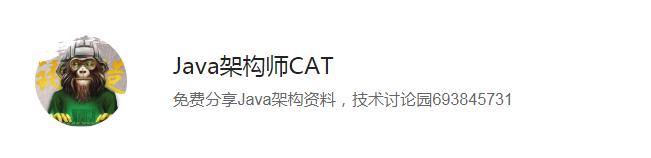
最后
以上就是温柔酒窝最近收集整理的关于spring cloud 本地调试_Spring Cloud Gateway排错、调试技巧总结的全部内容,更多相关spring内容请搜索靠谱客的其他文章。








发表评论 取消回复