目录
前言
安装
编写
工具类SFTP
JSON配置文件
实现
打包
使用
总结
前言
多台服务器同步配置文件是一个常用的需求。尤其是负载均衡下,修改一点东西可能需要同步到N台服务器上。人工同步略微有点蛋疼。
Linux有个scp复制,需要搭配expect来使用。但是说实话,我是不愿意写bash脚本的。前段日子写zabbix的监控脚本就感觉自己头皮发麻。
python有一个paramiko库同样可以实现文件分发。接下来我们就来看看如何实现。
为了方便,这里采用了json配置文件的形式。同时最终我会用pyinstaller打包成可执行文件。
python版本:3.6.8
paramiko版本:2.7.1
pyinstaller版本:3.6
开发环境:Linux Centos7
最终运行环境:Linux Centos7
安装
不用多说。
pip install paramiko编写
工具类SFTP
里面实现了初始化、连接、断开连接、上传文件、创建目录功能。这里主要是使用了递归思路实现了文件夹的创建。
import os
import paramiko
class SFTP(object):
"""
SFTP 工具类
"""
def __init__(self, host, port, username, password):
self.host = host
self.port = port
self.username = username
self.password = password
self.manager = None
self.client = None
def connect(self):
"""
连接sftp服务器
"""
manager = paramiko.Transport((self.host, self.port))
manager.connect(username=self.username, password=self.password)
self.manager = manager
client = paramiko.SFTPClient.from_transport(manager)
self.client = client
def quit(self):
"""
断开sftp服务器连接
"""
if not self.client:
self.client.close()
if not self.manager:
self.manager.close()
def exists(self, remote_path):
"""
判断服务器上路径是否存在
:param remote_path: 服务器路径
:return:
"""
try:
self.client.stat(remote_path)
return True
except FileNotFoundError:
return False
def upload(self, local_file, item, remote_path=''):
"""
上传文件到服务器
:param local_file: 本地文件路径
:param item: 文件相对路径
:param remote_path: 服务器文件夹路径
:return:
"""
if not os.path.isfile(local_file):
raise FileNotFoundError('File %s is not found' % local_file)
# 得到服务器文件所在文件夹的路径
remote_dir = os.path.join(remote_path, os.path.split(item)[0])
# 创建文件夹
self.mkdir(remote_dir)
# 得到服务器文件的路径
remote_file = os.path.join(remote_path, item)
# 上传文件
print("*** Upload ", local_file, " to ", remote_file, " success ***")
self.client.put(local_file, remote_file)
def mkdir(self, path):
"""
根据路径递归创建文件夹
:param path: 文件夹路径
:return:
"""
if self.exists(path):
return
self.mkdir(os.path.dirname(path))
self.client.mkdir(path)
JSON配置文件
按照格式,注释代码里再说
{
"servers": [{
"ip": "47.105.154.123",
"username": "root",
"password": "123",
"port": 22,
"remote_path": "/home/test",
"local_path": "/home/test",
"excludes": [
"img"
]
},
{
"ip": "47.105.189.1234",
"username": "root",
"password": "123",
"port": 22,
"remote_path": "/home/test",
"local_path": "/home/test",
"excludes": [
"img"
]
}
]
}实现
接下来就是调用代码。读取
if __name__ == '__main__':
print("******* program start *******")
servers = None
# 获取脚本所在位置
script_path = os.path.dirname(os.path.realpath(sys.argv[0]))
with io.open(script_path + "/servers.json", "r", encoding="utf-8") as json_file:
servers = json.load(json_file)
json_file.close()
for server in servers["servers"]:
host = server["host"] # host
username = server["username"] # 用户名
password = server["password"] # 密码
port = server["port"] # 端口
remote_path = server["remote_path"] # 服务器目标路径
local_path = server["local_path"] # 本地文件路径
excludes = server["excludes"] # 排除文件或文件夹夹路径
sftp = SFTP(host , port, username, password)
sftp.connect()
print("******* ", host, " start upload*******")
if not sftp.exists(remote_path):
sftp.mkdir(remote_path)
item_list = os.listdir(local_path)
# 遍历目录下所有文件
while len(item_list) > 0:
item = item_list.pop()
# 如果文件或文件夹在排除名单内,跳过本次循环
if item in excludes:
continue
filename = os.path.join(local_path, item)
# 如果为目录,将目录下的文件加入遍历队列中
if os.path.isdir(filename):
path_list = []
for i in os.listdir(filename):
path_list.append(os.path.join(item, i))
item_list.extend(path_list)
continue
sftp.upload(filename, item, remote_path)
print("******* ", ip, " end upload *******")
print("******* program finish *******")这里对上面代码进行解释:
1.获取当前文件路径
因为最终会打包成可执行文件,json文件理应和可执行文件在同级目录下。
一开始我使用相对路径,用python 执行时候没有问题,用pyinstaller打包后会出现路径异常,即配置文件变成绝对路径。
with io.open("servers.json", "r", encoding="utf-8") as json_file:因此改成先获取可执行文件的路径
script_path = os.path.dirname(os.path.realpath(sys.argv[0]))
with io.open(script_path + "/servers.json", "r", encoding="utf-8") as json_file:2.读取json
with io.open(script_path + "/servers.json", "r", encoding="utf-8") as json_file:
servers = json.load(json_file)
json_file.close()3.遍历读取到的服务器信息。
for server in servers["servers"]:4.连接SFTP服务
sftp = SFTP(host, port, username, password)
sftp.connect()5.目录不存在则创建目录
if not sftp.exists(remote_path):
sftp.mkdir(remote_path)6.开始遍历目录下的所有文件。利用栈的思想,目录其实就是一颗文件树。
item_list = os.listdir(local_path)
# 遍历目录下所有文件
while len(item_list) > 0:
item = item_list.pop()
# 如果文件或文件夹在排除名单内,跳过本次循环
if item in excludes:
continue
filename = os.path.join(local_path, item)
# 如果为目录,将目录下的文件加入遍历队列中
if os.path.isdir(filename):
path_list = []
for i in os.listdir(filename):
path_list.append(os.path.join(item, i))
item_list.extend(path_list)
continue
7.上传文件
sftp.upload(filename, item, remote_path)打包
打包就不说了,用pyinstaller工具,最容易的方式就是把工具类和实现方法放在一个文件里。
pyinstaller -F send.py关于pip下载这里还是要说两句,linux下要用pip3按照,不要用pip。否则下载的包或工具只能python2使用。
如果不小心用pip安装了,也别怕。用pip uninstall 卸载掉就好了。
使用
最后打包出来的可执行文件和json配置文件放在一个目录里,执行文件即可。以后只需要修改json配置就可以改动。
命名有点不同,不用介意

总结
打包成可执行文件主要是要给别人用,他又不想配置python环境~
用python的速度没有用linux自带scp快,但是python写的更得心应手一点。
有什么问题可以评论或者私信我,每日在线解(LIAO)疑(SAO)。
我是大誌,一位准备996的卑微码农????,觉得好用记得点赞收藏!!!
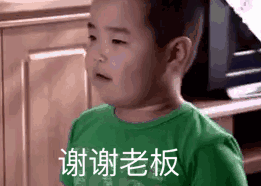
最后
以上就是淡淡板凳最近收集整理的关于一看就懂!python实现多服务器文件分发前言安装编写打包使用总结的全部内容,更多相关一看就懂内容请搜索靠谱客的其他文章。








发表评论 取消回复