网络带宽检测一般使用iperf
下面的两个连接是linux和PC端工具下载,下载3.1.3就可以了,其他版本试了几个,低版本编译不过,高版本需要交叉编译工具带有openssl库
https://iperf.fr/iperf-download.php
https://downloads.es.net/pub/iperf/
修改编译配置:
https://blog.csdn.net/u012153439/article/details/79699414
./configure --host=arm --prefix=$(pwd)/…/out/ --host=arm-hisiv300-linux CFLAGS=-static --enable-static LDFLAGS=-static --disable-shared
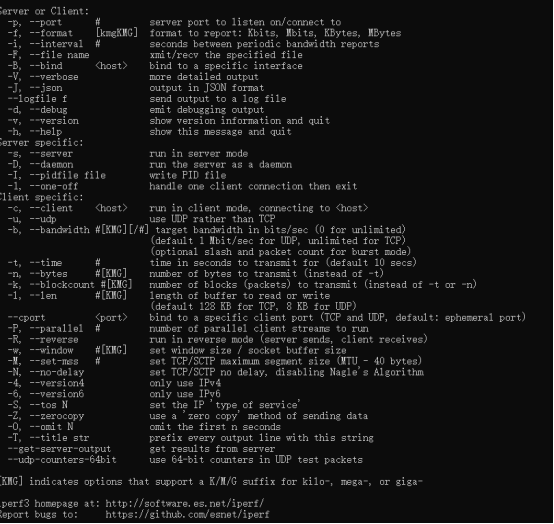
执行步骤:
服务端:
解压iperf-3.1.3-win64.zip到PC的纯英文目录
WIN+R 打开命令提示符界面,按照如下步骤执行命令
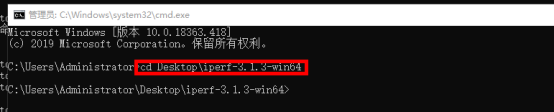
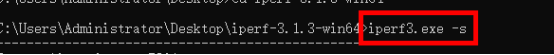
客户端:
把iperf3放到虚拟机下挂载执行
./iperf3 -c PC端的IP
在linux下的检测依据的是/proc/net/dev中的信息
c源码:
/************************************************************************************************
*****Describe: This program is writen to detect the network bite rate *****
*****Email: lishuangliang@outlook.com *****
*****Author: shuang liang li *****
*****Date: 2018-05-20 *****
*************************************************************************************************/
#include <sys/types.h>
#include <sys/stat.h>
#include <sys/ioctl.h>
#include <sys/socket.h>
#include <sys/wait.h>
#include <sys/time.h>
#include <arpa/inet.h>
#include <unistd.h>
#include <stdio.h>
#include <stdlib.h>
#include <string.h>
#include <pthread.h>
#include <dirent.h>
#include <time.h>
#include <fcntl.h>
#include <errno.h>
#ifdef debugprintf
#define debugpri(mesg, args...) fprintf(stderr, "[NetRate print:%s:%d:] " mesg "n", __FILE__, __LINE__, ##args)
#else
#define debugpri(mesg, args...)
#endif
int GetNetRate(FILE* fd,char *interface,long *recv,long *send)
{
char buf[1024];
char *p;
char flow[32];
int i = 0;
char tempstr[16][16]={0};
memset(buf,0,sizeof(buf));
memset(tempstr,0,sizeof(tempstr));
fseek(fd, 0, SEEK_SET);
int nBytes = fread(buf,1, sizeof(buf)-1,fd);
if (-1 == nBytes)
{
debugpri("fread error");
fclose(fd);
return -1;
}
buf[nBytes] = '�';
char* pDev = strstr(buf, interface);
if (NULL == pDev)
{
printf("don't find dev %sn", interface);
fclose(fd);
return -1;
}
sscanf(pDev,"%[^' ']t%[^' ']t%[^' ']t%[^' ']t%[^' ']t%[^' ']t%[^' ']t%[^' ']t%[^' ']t%[^' ']t%[^' ']t%[^' ']t",
tempstr[0],tempstr[1],tempstr[2],tempstr[3],tempstr[4],tempstr[5],tempstr[6],tempstr[7],tempstr[8],tempstr[9],tempstr[10],tempstr[11]);
//printf("%sn%sn%sn%sn%sn",tempstr[0],tempstr[1],tempstr[2],tempstr[9],tempstr[10]);
*recv = atol(tempstr[1]);
*send = atol(tempstr[9]);
}
int main(int argc, char** argv)
{
struct timeval tv_now,tv_pre;
char netdevice[16]={0};
int nDevLen;
long recvpre = 0,recvcur = 0;
long sendpre = 0,sendcur = 0;
double sendrate;
double recvrate;
if(argc != 2)
{
printf("Usage: netrate <network device>n");
exit(0);
}
nDevLen = strlen(argv[1]);
if (nDevLen < 1 || nDevLen > 10)
{
printf("unkown devicen");
exit(0);
}
sprintf(netdevice,"%s",argv[1]);
FILE* fd = fopen("/proc/net/dev","r+");
if (NULL == fd)
{
debugpri("/proc/net/dev not exists!n");
return -1;
}
while(1)
{
gettimeofday(&tv_pre,NULL);
GetNetRate(fd,netdevice,&recvpre,&sendpre);
sleep(2);
gettimeofday(&tv_now,NULL);
GetNetRate(fd,netdevice,&recvcur,&sendcur);
recvrate= (recvcur - recvpre)/(1024*(tv_now.tv_sec+tv_now.tv_usec*0.000001-tv_pre.tv_sec+tv_pre.tv_usec*0.000001));
if(recvrate<0)
{
recvrate = 0;
}
sendrate= (sendcur - sendpre)/(1024*(tv_now.tv_sec+tv_now.tv_usec*0.000001-tv_pre.tv_sec+tv_pre.tv_usec*0.000001));
if(sendrate<0)
{
sendrate = 0;
}
system("clear");
printf("NetWorkRate Statistic Verson 0.0.1n");
printf("Net Device receive rate send raten");
printf("%-10st%-6.2fKB/sect%-6.2fKB/secn",netdevice,recvrate,recvrate);
}
fclose(fd);
return 0;
}
Makefile
CC = arm-hisiv300-linux-gcc
all:
$(CC) netrate.c -D debugprintf -o netrate
clean:
rm -f netrate
最后
以上就是天真御姐最近收集整理的关于linux网络带宽,网速检测的全部内容,更多相关linux网络带宽内容请搜索靠谱客的其他文章。
本图文内容来源于网友提供,作为学习参考使用,或来自网络收集整理,版权属于原作者所有。








发表评论 取消回复