一、准备环境:
.NET 5.0
Node.js
ES7
二、下载源码
#下载Exceptionless-7.0.9.tar.gz:https://github.com/exceptionless/Exceptionless/releases
#Exceptionless-7.0.9 用的是.net 5.0.100
本地安装.NET 5.0开发环境
修改Exceptionless.Web配置:
appsettings.Development.yml
---
ConnectionStrings:
Elasticsearch: server=http://192.168.1.101:9200
Cache: provider=redis;server="localhost,abortConnect=false"
# Cache: provider=redis;
# MessageBus: provider=redis;
# Queue: provider=redis;
Storage: provider=folder;path=.storage
# LDAP: ''
# Base url for the ui used to build links in emails and other places.
BaseURL: 'http://localhost:9001/#!'
# Wether or not to run the jobs in process. Requires Redis to be configured when running jobs out of process.
RunJobsInProcess: true
Serilog:
MinimumLevel:
Default: DebugExceptionless.Job-appsettings.Development.yml
---
ConnectionStrings:
Elasticsearch: server=http://192.168.1.101:9200
Cache: provider=redis;server="localhost,abortConnect=false"
# Cache: provider=redis;
# MessageBus: provider=redis;
# Queue: provider=redis;
Storage: provider=folder;path=........Exceptionless.Webstorage
# Base url for the ui used to build links in emails and other places.
BaseURL: 'http://localhost:9001/#!'
Serilog:
MinimumLevel:
Default: Debug
Override:
Microsoft: Warning
System: Warning
Foundatio.Utility.ScheduledTimer: Warning
Foundatio.Metrics: Warning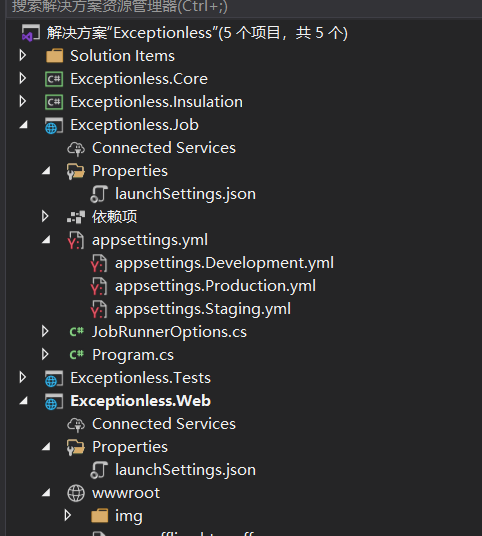
启动:
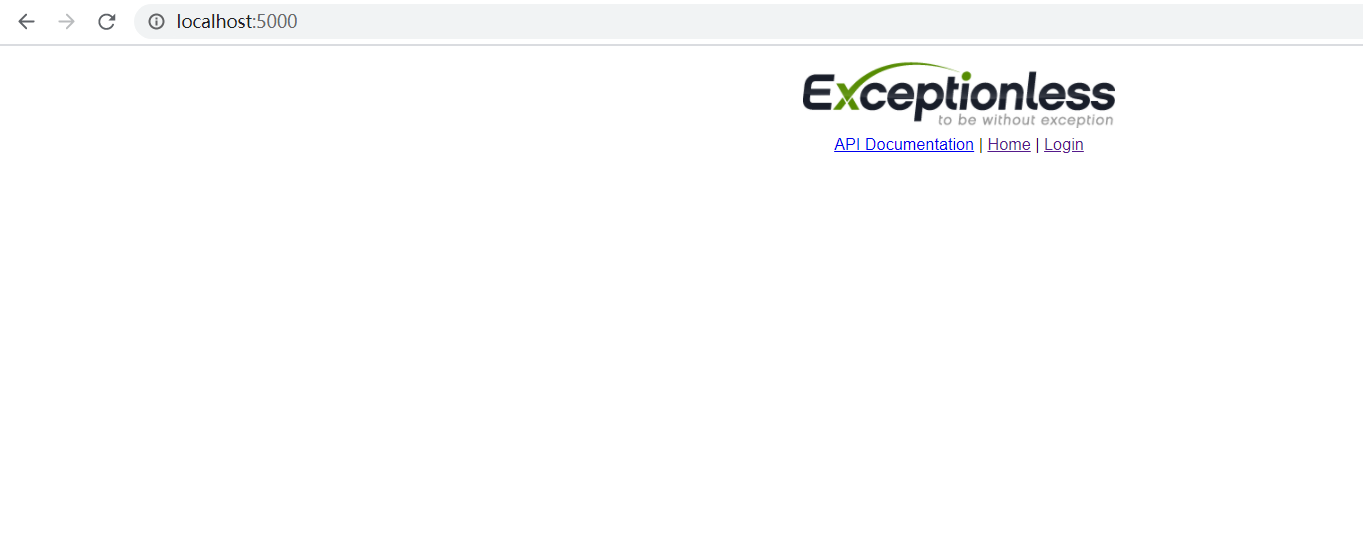
#下载Exceptionless.UI-3.0.11.tar.gz:Exceptionless.UI https://github.com/exceptionless/Exceptionless.UI/releases
npm install
npx bower install
npx grunt serve
浏览器输入: http://ex-ui.localtest.me:5100
注册用户:
名称:admin
邮箱:admin@qq.com
密码:admin123
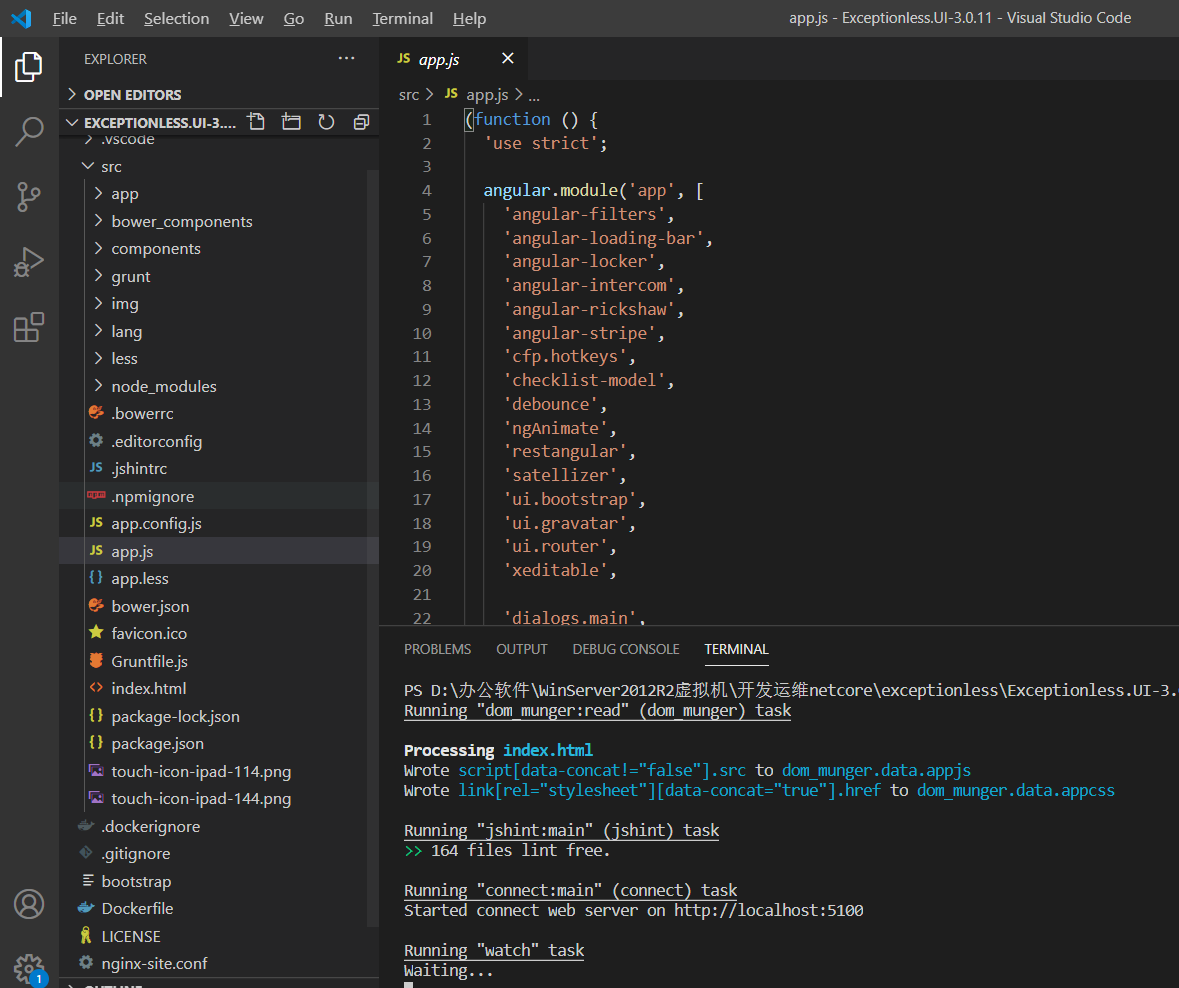
运行效果:

三、新建.netcore项目ExceptionLessDemo
<ItemGroup>
<PackageReference Include="Exceptionless.AspNetCore" Version="4.5.0" />
</ItemGroup>Startup.cs
using Exceptionless;
using Microsoft.AspNetCore.Builder;
using Microsoft.AspNetCore.Hosting;
using Microsoft.Extensions.Configuration;
using Microsoft.Extensions.DependencyInjection;
using Microsoft.Extensions.Hosting;
using System;
using System.Collections.Generic;
using System.Linq;
using System.Threading.Tasks;
namespace ExceptionLessDemo
{
public class Startup
{
public Startup(IConfiguration configuration)
{
Configuration = configuration;
}
public IConfiguration Configuration { get; }
// This method gets called by the runtime. Use this method to add services to the container.
public void ConfigureServices(IServiceCollection services)
{
services.AddHttpContextAccessor();
services.AddControllersWithViews();
}
// This method gets called by the runtime. Use this method to configure the HTTP request pipeline.
public void Configure(IApplicationBuilder app, IWebHostEnvironment env)
{
if (env.IsDevelopment())
{
app.UseDeveloperExceptionPage();
}
else
{
app.UseExceptionHandler("/Home/Error");
}
app.UseStaticFiles();
ExceptionlessClient.Default.Configuration.ApiKey = "9ddtQSVFhMKYLYMUoBtgn5UzPql4Zy5sItO5RtBO";
ExceptionlessClient.Default.Configuration.ServerUrl = "http://localhost:5000";
app.UseExceptionless();
app.UseRouting();
app.UseAuthorization();
app.UseEndpoints(endpoints =>
{
endpoints.MapControllerRoute(
name: "default",
pattern: "{controller=Home}/{action=Index}/{id?}");
});
}
}
}
using Exceptionless;
using ExceptionLessDemo.Models;
using Microsoft.AspNetCore.Mvc;
using Microsoft.Extensions.Logging;
using System;
using System.Collections.Generic;
using System.Diagnostics;
using System.Linq;
using System.Threading.Tasks;
namespace ExceptionLessDemo.Controllers
{
public class HomeController : Controller
{
private readonly ILogger<HomeController> _logger;
public HomeController(ILogger<HomeController> logger)
{
_logger = logger;
}
public IActionResult Index()
{
try
{
throw new DivideByZeroException();
}
catch (Exception ex)
{
ex.ToExceptionless().Submit();
}
return View();
}
public IActionResult Privacy()
{
return View();
}
[ResponseCache(Duration = 0, Location = ResponseCacheLocation.None, NoStore = true)]
public IActionResult Error()
{
return View(new ErrorViewModel { RequestId = Activity.Current?.Id ?? HttpContext.TraceIdentifier });
}
}
}
最后
以上就是贪玩电话最近收集整理的关于exceptionless 源码本地调式的全部内容,更多相关exceptionless内容请搜索靠谱客的其他文章。
本图文内容来源于网友提供,作为学习参考使用,或来自网络收集整理,版权属于原作者所有。








发表评论 取消回复