文章目录
前言
二、实现生成二维码的功能
三、实现扫面二维码的功能
总结
前言
提示:这里可以添加本文要记录的大概内容:
我是通过一个第三方库来实现二维码的生成,以及扫描二维码的功能,开源库如下:
implementation 'com.journeyapps:zxing-android-embedded:3.4.0'一、布局文件如下
布局比较简单,就只有简单的一些按钮,输入框,图片。
效果如下:
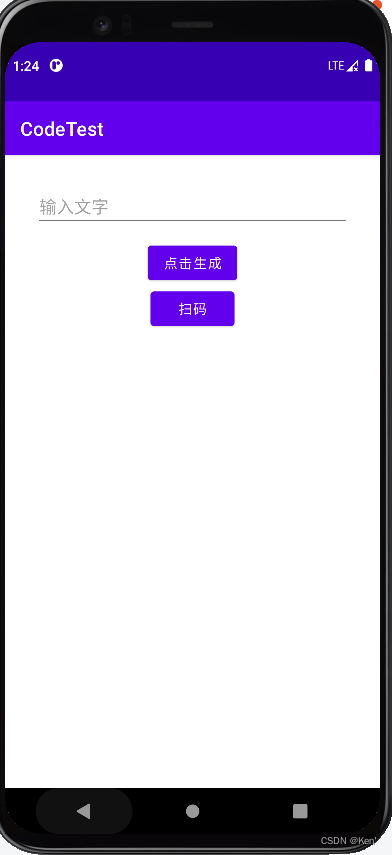
activity_main.xml
<?xml version="1.0" encoding="utf-8"?>
<LinearLayout xmlns:android="http://schemas.android.com/apk/res/android"
xmlns:app="http://schemas.android.com/apk/res-auto"
xmlns:tools="http://schemas.android.com/tools"
android:layout_width="match_parent"
android:layout_height="match_parent"
android:orientation="vertical"
android:layout_margin="20dp"
tools:context=".MainActivity">
<EditText
android:id="@+id/et_text"
android:layout_width="match_parent"
android:layout_height="wrap_content"
android:hint="输入文字"
android:layout_margin="12dp"/>
<Button
android:id="@+id/btn"
android:layout_width="wrap_content"
android:layout_height="wrap_content"
android:gravity="center"
android:layout_gravity="center"
android:text="点击生成"/>
<Button
android:id="@+id/button1"
android:layout_width="wrap_content"
android:layout_height="wrap_content"
android:gravity="center"
android:layout_gravity="center"
android:text="扫码"/>
<ImageView
android:layout_marginTop="30dp"
android:id="@+id/image"
android:layout_width="match_parent"
android:layout_height="wrap_content"
android:scaleType="fitCenter"
android:adjustViewBounds="true"/>
</LinearLayout>二、实现生成二维码的功能
btn.setOnClickListener(new View.OnClickListener() {
@Override
public void onClick(View v) {
String s = editText.getText().toString().trim();
MultiFormatWriter writer = new MultiFormatWriter();
try {
BitMatrix matrix = writer.encode(s, BarcodeFormat.QR_CODE,350,350);
BarcodeEncoder encoder = new BarcodeEncoder();
Bitmap bitmap = encoder.createBitmap(matrix);
imageView.setImageBitmap(bitmap);
InputMethodManager manager = (InputMethodManager) getSystemService(Context.INPUT_METHOD_SERVICE);
// manager.hideSoftInputFromWindow(editText.getApplicationWindowToken(),0);
} catch (WriterException e) {
e.printStackTrace();
}
}
});三、实现扫面二维码的功能
button1.setOnClickListener(new View.OnClickListener() {
@Override
public void onClick(View v) {
new IntentIntegrator(MainActivity.this)
.setDesiredBarcodeFormats(IntentIntegrator.QR_CODE_TYPES)// 扫码的类型,可选:一维码,二维码,一/二维码
.setPrompt("请对准二维码")// 设置提示语
.setCameraId(0)// 选择摄像头,可使用前置或者后置
.setBeepEnabled(true)// 是否开启声音,扫完码之后会"哔"的一声
.setBarcodeImageEnabled(true)// 扫完码之后生成二维码的图片
.initiateScan();// 初始化扫码
}
});
//返回的结果
@Override
protected void onActivityResult(int requestCode, int resultCode, Intent data) {
IntentResult result = IntentIntegrator.parseActivityResult(requestCode, resultCode, data);
if(result != null) {
if(result.getContents() == null) {
Toast.makeText(this, "Cancelled", Toast.LENGTH_LONG).show();
} else {
Toast.makeText(this, "Scanned: " + result.getContents(), Toast.LENGTH_LONG).show();
}
} else {
super.onActivityResult(requestCode, resultCode, data);
}
}生成二维码的效果显示:

二维码的效果显示:


总结
本次实现创建二维码和扫描二维码的功能比较简单,使用的是第三方库的依赖。
最后
以上就是自然时光最近收集整理的关于Android实现生成二维码以及扫描二维码的功能(超级简单!)前言二、实现生成二维码的功能三、实现扫面二维码的功能总结的全部内容,更多相关Android实现生成二维码以及扫描二维码内容请搜索靠谱客的其他文章。
本图文内容来源于网友提供,作为学习参考使用,或来自网络收集整理,版权属于原作者所有。







![[Unity3D]自制UnityForAndroid二维码扫描插件效果图:手机扫描后的效果:源码](https://www.shuijiaxian.com/files_image/reation/bcimg5.png)
发表评论 取消回复