本例程Android源码请点此处免费下载
物联网平台搭建的全过程介绍(四)两台设备之间通过云数据流转实现远程通信之Android studio例程中介绍了两台Android设备通过物联网平台进行通信的步骤;
可调颜色大小可加粗可设置段落自动滚到最后一行的TextView
中介绍了用两个按键模拟聊天界面的实现步骤。
那么下一步就把以上两部分内容结合起来,把两个按键中的一个“发送2”监听换成mqtt接收到消息的监听,接收另外一台设备数据流转过来的信息,并显示在TextView中。“发送1”按键监听中,除把发送内容显示在TextView之外,还要通过mqtt发送到物联网平台,然后流转到另外一台设备。这样就真正实现了类似微信、QQ聊天的即时通信app。本例还增加了登录界面和设置昵称的功能。
目录
一、界面设计
1、前台布局
2、layout代码
(1)登录界面activity_login.xml
(2)聊天界面activity_main.xml
(3)设置昵称settings.xml
二、java程序
1、工程文件目录图
2、java文件
(1)AiotMqttOption.java
(2)登录loginActivity.java
(3)设置settingsActivity.java
(4)主程序聊天MainActivity.java
三、物联网数据流转解析器配置
1、产品功能定义
2、数据源
3、数据目的
4、解析器脚本
四、测试
1、聊天界面
2、物联网平台接收数据
五、本例今后需要改进的地方
1、登录的实用化改进
2、添加好友、建群功能的实现
3、阿里云物联网平台API的调用
一、界面设计
1、前台布局
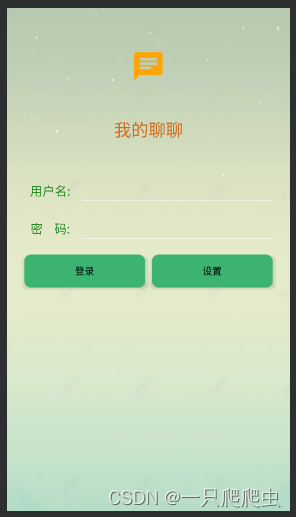
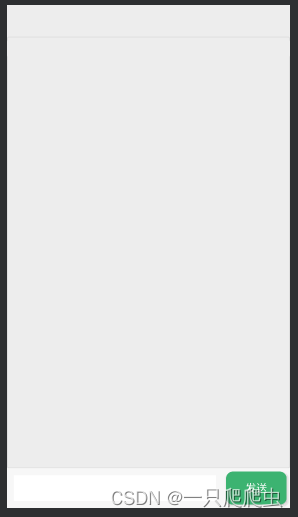

2、layout代码
(1)登录界面activity_login.xml
<?xml version="1.0" encoding="utf-8"?>
<androidx.constraintlayout.widget.ConstraintLayout xmlns:android="http://schemas.android.com/apk/res/android"
xmlns:app="http://schemas.android.com/apk/res-auto"
xmlns:tools="http://schemas.android.com/tools"
android:layout_width="match_parent"
android:layout_height="match_parent"
android:background="@mipmap/back0"
tools:context=".loginActivity">
<LinearLayout
android:layout_width="match_parent"
android:layout_height="match_parent"
android:layout_marginTop="50dp"
android:orientation="vertical">
<LinearLayout
android:layout_width="match_parent"
android:layout_height="50dp"
android:layout_marginTop="10dp"
android:gravity="center"
android:orientation="horizontal">
<ImageView
android:id="@+id/pirlogo"
android:layout_width="133dp"
android:layout_height="54dp"
app:layout_constraintTop_toTopOf="parent"
app:layout_constraintHorizontal_bias="0.2"
app:layout_constraintLeft_toLeftOf="parent"
app:layout_constraintRight_toRightOf="parent"
app:layout_constraintBottom_toBottomOf="parent"
app:layout_constraintVertical_bias="0.25"
android:src="@drawable/ic_stat_name"/>
</LinearLayout>
<LinearLayout
android:layout_width="match_parent"
android:layout_height="wrap_content"
android:layout_marginTop="50dp"
android:gravity="center"
android:orientation="horizontal">
<TextView
android:layout_width="wrap_content"
android:layout_height="wrap_content"
android:textColor="@color/chocolate"
android:gravity="center"
android:textSize="25dp"
android:text="我的聊聊"/>
</LinearLayout>
<LinearLayout
android:layout_width="match_parent"
android:layout_height="wrap_content"
android:layout_marginTop="50dp"
android:layout_marginLeft="20dp"
android:layout_marginRight="20dp"
android:orientation="horizontal">
<TextView
android:layout_width="0dp"
android:layout_height="wrap_content"
android:layout_weight="0.3"
android:gravity="center"
android:textColor="@color/forestgreen"
android:textSize="18dp"
android:text="用户名:"/>
<EditText
android:id="@+id/name"
android:layout_width="0dp"
android:layout_height="wrap_content"
android:textColor="@color/black"
android:layout_weight="1"
/>
</LinearLayout>
<LinearLayout
android:layout_width="match_parent"
android:layout_height="wrap_content"
android:layout_marginTop="10dp"
android:layout_marginLeft="20dp"
android:layout_marginRight="20dp"
android:orientation="horizontal">
<TextView
android:layout_width="0dp"
android:layout_height="wrap_content"
android:gravity="center"
android:textSize="18dp"
android:textColor="@color/forestgreen"
android:layout_weight="0.3"
android:text="密 码:"/>
<EditText
android:id="@+id/pwd"
android:layout_width="0dp"
android:layout_height="wrap_content"
android:inputType="textPassword"
android:textColor="@color/black"
android:layout_weight="1"
/>
</LinearLayout>
<LinearLayout
android:layout_width="match_parent"
android:layout_height="wrap_content"
android:layout_marginTop="10dp"
android:layout_marginLeft="20dp"
android:layout_marginRight="20dp"
android:orientation="horizontal">
<Button
android:id="@+id/login"
android:layout_width="wrap_content"
android:layout_height="wrap_content"
android:layout_weight="1"
android:layout_margin="5dp"
android:background="@drawable/button0"
android:textColor="@color/black"
android:text="@string/login"
/>
<Button
android:id="@+id/settings"
android:layout_width="wrap_content"
android:layout_height="wrap_content"
android:layout_weight="1"
android:layout_margin="5dp"
android:background="@drawable/button0"
android:textColor="@color/black"
android:text="@string/settings"
/>
</LinearLayout>
</LinearLayout>
</androidx.constraintlayout.widget.ConstraintLayout>
(2)聊天界面activity_main.xml
<?xml version="1.0" encoding="utf-8"?>
<androidx.constraintlayout.widget.ConstraintLayout xmlns:android="http://schemas.android.com/apk/res/android"
xmlns:app="http://schemas.android.com/apk/res-auto"
xmlns:tools="http://schemas.android.com/tools"
android:layout_width="match_parent"
android:layout_height="match_parent"
android:background="@color/wechat_bottombar"
tools:context=".MainActivity">
<LinearLayout
android:layout_width="match_parent"
android:layout_height="match_parent"
android:layout_marginLeft="0dp"
android:layout_marginTop="0dp"
android:layout_marginRight="0dp"
android:background="@drawable/bg_stoke_4"
android:layout_marginBottom="0dp"
android:orientation="vertical">
<LinearLayout
android:layout_width="match_parent"
android:layout_height="wrap_content"
android:layout_marginLeft="0dp"
android:layout_marginTop="0dp"
android:layout_marginRight="0dp"
android:background="@drawable/bg_stoke_4"
android:layout_marginBottom="0dp"
android:layout_weight="0"
android:orientation="horizontal">
<TextView
android:id="@+id/tv_title"
android:layout_width="match_parent"
android:layout_height="wrap_content"
android:scrollbars="vertical"
android:background="@drawable/bg_stoke_4"
android:layout_weight="1"
android:textSize="16dp"
android:typeface="sans"
android:textColor="@color/black"
android:textStyle="normal"
android:padding="10dp"
android:gravity="center"
android:layout_marginLeft="10dp"
android:layout_marginRight="10dp"
app:layout_constraintBottom_toBottomOf="parent"
app:layout_constraintLeft_toLeftOf="parent"
app:layout_constraintRight_toRightOf="parent"
app:layout_constraintTop_toTopOf="parent" />
</LinearLayout>
<LinearLayout
android:layout_width="match_parent"
android:layout_height="match_parent"
android:layout_marginLeft="0dp"
android:layout_marginTop="5dp"
android:layout_marginRight="0dp"
android:background="@drawable/bg_stoke_1"
android:layout_marginBottom="0dp"
android:layout_weight="1"
android:orientation="horizontal">
<ScrollView
android:id="@+id/sv_chat"
android:layout_width="fill_parent"
android:layout_height="wrap_content"
android:layout_marginTop="5dp"
android:background="@drawable/bg_stoke_4"
>
<TextView
android:id="@+id/tv_content"
android:layout_width="match_parent"
android:layout_height="wrap_content"
android:scrollbars="vertical"
android:background="@drawable/bg_stoke_4"
android:focusable="true"
android:layout_marginTop="5dp"
android:layout_marginLeft="10dp"
android:layout_marginRight="10dp"
app:layout_constraintBottom_toBottomOf="parent"
app:layout_constraintLeft_toLeftOf="parent"
app:layout_constraintRight_toRightOf="parent"
app:layout_constraintTop_toTopOf="parent" />
</ScrollView>
</LinearLayout>
<LinearLayout
android:layout_width="match_parent"
android:layout_height="wrap_content"
android:layout_marginLeft="0dp"
android:layout_marginTop="0dp"
android:layout_marginRight="0dp"
android:background="@drawable/bg_stoke_3"
android:layout_marginBottom="0dp"
android:layout_weight="0"
android:gravity="center"
android:orientation="horizontal">
<EditText
android:id="@+id/et_send_content"
android:layout_width="wrap_content"
android:layout_height="wrap_content"
android:background="@color/white"
android:layout_marginLeft="10dp"
android:layout_marginTop="0dp"
android:layout_marginRight="10dp"
android:layout_marginBottom="0dp"
android:textSize="16dp"
android:typeface="sans"
android:textColor="@color/black"
android:textStyle="normal"
android:padding="8dp"
android:layout_weight="1"
/>
<Button
android:id="@+id/btn_send"
android:layout_width="wrap_content"
android:layout_height="wrap_content"
android:layout_margin="5dp"
android:layout_marginBottom="0dp"
android:layout_weight="0"
app:layout_constraintBottom_toBottomOf="parent"
app:layout_constraintRight_toRightOf="parent"
android:background="@drawable/button0"
android:text="@string/chat_send2"
android:textSize="16dp"
/>
</LinearLayout>
</LinearLayout>
</androidx.constraintlayout.widget.ConstraintLayout>(3)设置昵称settings.xml
<?xml version="1.0" encoding="utf-8"?>
<androidx.constraintlayout.widget.ConstraintLayout xmlns:android="http://schemas.android.com/apk/res/android"
xmlns:app="http://schemas.android.com/apk/res-auto"
xmlns:tools="http://schemas.android.com/tools"
android:layout_width="match_parent"
android:layout_height="match_parent"
android:background="@color/wechat_bottombar"
tools:context=".settingsActivity">
<LinearLayout
android:layout_width="match_parent"
android:layout_height="match_parent"
android:layout_marginLeft="0dp"
android:layout_marginTop="0dp"
android:layout_marginRight="0dp"
android:background="@drawable/bg_stoke_4"
android:layout_marginBottom="0dp"
android:orientation="vertical">
<LinearLayout
android:layout_width="match_parent"
android:layout_height="wrap_content"
android:layout_marginLeft="0dp"
android:layout_marginTop="0dp"
android:layout_marginRight="0dp"
android:background="@drawable/bg_stoke_1"
android:layout_marginBottom="0dp"
android:layout_weight="0"
android:orientation="horizontal">
<TextView
android:id="@+id/tv_setings_title"
android:layout_width="match_parent"
android:layout_height="wrap_content"
android:scrollbars="vertical"
android:background="@drawable/bg_stoke_4"
android:layout_weight="1"
android:textSize="16dp"
android:typeface="sans"
android:textColor="@color/black"
android:textStyle="normal"
android:padding="5dp"
android:gravity="center"
android:layout_marginTop="0dp"
android:layout_marginLeft="10dp"
android:layout_marginRight="10dp"
app:layout_constraintBottom_toBottomOf="parent"
app:layout_constraintLeft_toLeftOf="parent"
app:layout_constraintRight_toRightOf="parent"
app:layout_constraintTop_toTopOf="parent" />
</LinearLayout>
<LinearLayout
android:layout_width="match_parent"
android:layout_height="wrap_content"
android:layout_marginLeft="0dp"
android:layout_marginTop="100dp"
android:layout_marginRight="0dp"
android:background="@drawable/bg_stoke_4"
android:layout_marginBottom="0dp"
android:layout_weight="0"
android:orientation="horizontal">
<TextView
android:layout_width="wrap_content"
android:layout_height="wrap_content"
android:scrollbars="vertical"
android:background="@drawable/bg_stoke_4"
android:layout_weight="1"
android:textSize="16dp"
android:typeface="sans"
android:textColor="@color/black"
android:textStyle="normal"
android:padding="10dp"
android:gravity="center"
android:text="我的昵称:"
android:layout_marginLeft="10dp"
android:layout_marginRight="10dp"
/>
<TextView
android:id="@+id/tv_setings_nickname"
android:layout_width="wrap_content"
android:layout_height="wrap_content"
android:gravity="center"
android:textSize="18dp"
android:textColor="@color/forestgreen"
android:layout_weight="1"
android:text="我的昵称"/>
</LinearLayout>
<LinearLayout
android:layout_width="match_parent"
android:layout_height="wrap_content"
android:layout_marginLeft="0dp"
android:layout_marginTop="10dp"
android:layout_marginRight="0dp"
android:background="@drawable/bg_stoke_4"
android:layout_marginBottom="0dp"
android:layout_weight="0"
android:gravity="center"
android:orientation="horizontal">
<EditText
android:id="@+id/et_settings_nickname"
android:layout_width="wrap_content"
android:layout_height="wrap_content"
android:background="@color/white"
android:layout_marginLeft="10dp"
android:layout_marginTop="0dp"
android:layout_marginRight="10dp"
android:layout_marginBottom="0dp"
android:textSize="16dp"
android:typeface="sans"
android:textColor="@color/black"
android:textStyle="normal"
android:padding="8dp"
android:layout_weight="1"
/>
<Button
android:id="@+id/btn_set"
android:layout_width="wrap_content"
android:layout_height="wrap_content"
android:layout_margin="5dp"
android:layout_marginBottom="0dp"
android:layout_weight="0"
app:layout_constraintBottom_toBottomOf="parent"
app:layout_constraintRight_toRightOf="parent"
android:background="@drawable/button0"
android:text="@string/btn_set"
android:textSize="16dp"
/>
</LinearLayout>
</LinearLayout>
</androidx.constraintlayout.widget.ConstraintLayout>二、java程序
1、工程文件目录图
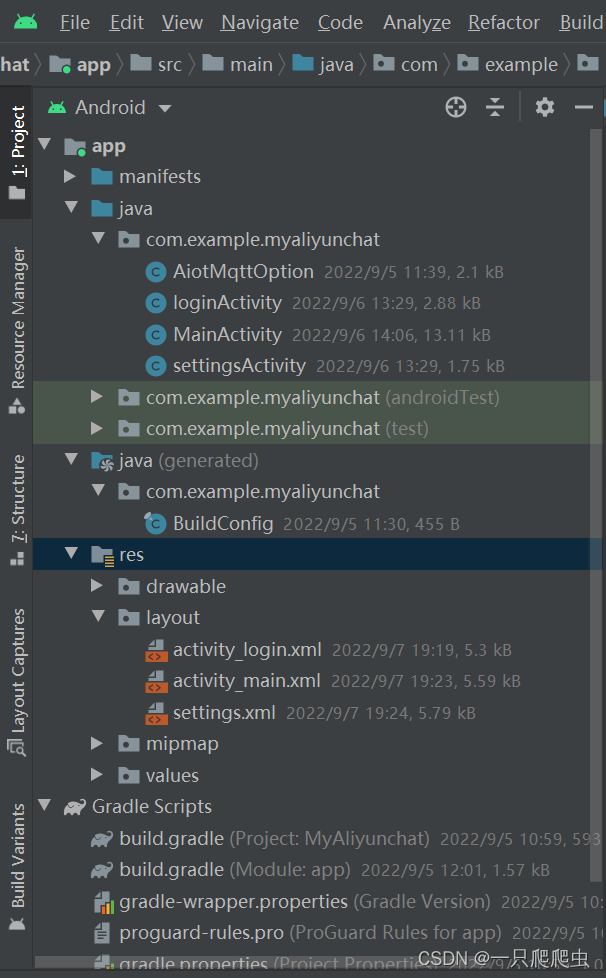
2、java文件
(1)AiotMqttOption.java
package com.example.myaliyunchat;
import java.math.BigInteger;
import javax.crypto.Mac;
import javax.crypto.spec.SecretKeySpec;
/**
* MQTT建连选项类,输入设备三元组productKey, deviceName和deviceSecret, 生成Mqtt建连参数clientId,username和password.
*/
class AiotMqttOption {
private String username = "";
private String password = "";
private String clientId = "";
String getUsername() { return this.username;}
String getPassword() { return this.password;}
String getClientId() { return this.clientId;}
/**
* 获取Mqtt建连选项对象
* @param productKey 产品秘钥
* @param deviceName 设备名称
* @param deviceSecret 设备机密
* @return AiotMqttOption对象或者NULL
*/
public AiotMqttOption getMqttOption(String productKey, String deviceName, String deviceSecret) {
if (productKey == null || deviceName == null || deviceSecret == null) {
return null;
}
try {
String timestamp = Long.toString(System.currentTimeMillis());
// clientId
this.clientId = productKey + "." + deviceName + "|timestamp=" + timestamp +
",_v=paho-android-1.0.0,securemode=2,signmethod=hmacsha256|";
// userName
this.username = deviceName + "&" + productKey;
// password
String macSrc = "clientId" + productKey + "." + deviceName + "deviceName" +
deviceName + "productKey" + productKey + "timestamp" + timestamp;
String algorithm = "HmacSHA256";
Mac mac = Mac.getInstance(algorithm);
SecretKeySpec secretKeySpec = new SecretKeySpec(deviceSecret.getBytes(), algorithm);
mac.init(secretKeySpec);
byte[] macRes = mac.doFinal(macSrc.getBytes());
password = String.format("%064x", new BigInteger(1, macRes));
} catch (Exception e) {
e.printStackTrace();
return null;
}
return this;
}
}(2)登录loginActivity.java
package com.example.myaliyunchat;
import android.content.Intent;
import android.content.SharedPreferences;
import android.os.Bundle;
import android.view.View;
import android.widget.Button;
import android.widget.EditText;
import android.widget.Toast;
import androidx.appcompat.app.AppCompatActivity;
public class loginActivity extends AppCompatActivity {
private EditText User_name,User_pwd;
String loginer1="20220001";
String loginer2="20220002";
String Password1="123456";
String Password2="654321";
boolean check1;
boolean check2;
String str_name;
String str_pwd;
SharedPreferences sp_user;
@Override
protected void onCreate(Bundle savedInstanceState) {
super.onCreate(savedInstanceState);
setContentView(R.layout.activity_login);
User_name = this.findViewById(R.id.name); //用户名输入框
User_pwd = this.findViewById(R.id.pwd); //密码输入框
Button btnlogin = this.findViewById(R.id.login); //登录按钮
Button btn_set = this.findViewById(R.id.settings);
sp_user=this.getSharedPreferences("sp_user",this.MODE_PRIVATE);
User_name.setText(sp_user.getString("Name",null));
User_pwd.setText(sp_user.getString("Password",null));
btnlogin.setOnClickListener(new View.OnClickListener() {
@Override
public void onClick(View v) {
SharedPreferences.Editor editor = sp_user.edit();
str_name = User_name.getText().toString();
str_pwd = User_pwd.getText().toString();
check1=(str_name.equals(loginer1)) &&(str_pwd.equals(Password1));
check2=(str_name.equals(loginer2)) &&(str_pwd.equals(Password2));
if(check1 || check2)
{
editor.putString("Name", str_name);
editor.putString("Password", str_pwd);
editor.apply();
Intent intent = new Intent(loginActivity.this, MainActivity.class);
startActivity(intent);
}
else
{
User_name.setText("");
User_pwd.setText("");
Toast toast = Toast.makeText(loginActivity.this, getText(R.string.wrong_neme_or_psw), Toast.LENGTH_LONG);
toast.show();
}
}
});
btn_set.setOnClickListener(new View.OnClickListener() {
@Override
public void onClick(View v) {
Intent intent = new Intent(loginActivity.this, settingsActivity.class);
startActivity(intent);
}
});
}
}
(3)设置settingsActivity.java
package com.example.myaliyunchat;
import android.content.SharedPreferences;
import android.os.Bundle;
import android.view.View;
import android.widget.Button;
import android.widget.EditText;
import android.widget.TextView;
import androidx.appcompat.app.AppCompatActivity;
public class settingsActivity extends AppCompatActivity {
private EditText et_nickname;
TextView tv_title,tv_nickname;
String str_nickname;
SharedPreferences sp_user;//存放用户账号、密码、昵称信息
@Override
protected void onCreate(Bundle savedInstanceState) {
super.onCreate(savedInstanceState);
setContentView(R.layout.settings);
tv_title = this.findViewById(R.id.tv_setings_title);//标题栏
et_nickname = this.findViewById(R.id.et_settings_nickname);//昵称输入框
tv_nickname= this.findViewById(R.id.tv_setings_nickname);//昵称显示
Button btn_set = this.findViewById(R.id.btn_set); //设置确认
tv_title.setText(R.string.settings_title);
sp_user=this.getSharedPreferences("sp_user",this.MODE_PRIVATE);
tv_nickname.setText(sp_user.getString("nickname",null));
btn_set.setOnClickListener(new View.OnClickListener() {
@Override
public void onClick(View v) {
SharedPreferences.Editor editor = sp_user.edit();
str_nickname = et_nickname.getText().toString();
editor.putString("nickname", str_nickname);
editor.apply();
tv_nickname.setText(sp_user.getString("nickname",null));
et_nickname.setText("");
}
});
}
}
(4)主程序聊天MainActivity.java
package com.example.myaliyunchat;
import androidx.appcompat.app.AppCompatActivity;
import android.annotation.SuppressLint;
import android.content.SharedPreferences;
import android.os.Bundle;
import android.text.Html;
import android.util.Log;
import android.view.View;
import android.view.ViewTreeObserver;
import android.widget.Button;
import android.widget.EditText;
import android.widget.ScrollView;
import android.widget.TextView;
import org.eclipse.paho.client.mqttv3.IMqttActionListener;
import org.eclipse.paho.client.mqttv3.IMqttDeliveryToken;
import org.eclipse.paho.client.mqttv3.IMqttToken;
import org.eclipse.paho.client.mqttv3.MqttCallback;
import org.eclipse.paho.client.mqttv3.MqttConnectOptions;
import org.eclipse.paho.client.mqttv3.MqttException;
import org.eclipse.paho.client.mqttv3.MqttMessage;
import org.json.JSONException;
import org.json.JSONObject;
import org.eclipse.paho.android.service.MqttAndroidClient;
import java.text.SimpleDateFormat;
import java.util.Date;
import java.util.Locale;
import java.util.Objects;
public class MainActivity extends AppCompatActivity {
/* 设备三元组信息 */
//20220002
private String IotInstanceId="";
private String PRODUCTKEY="";
private String DEVICENAME="";
private String DEVICESECRET="";
//20221001
private String PRODUCTKEY1="***********";
private String DEVICENAME1="20220001";
private String DEVICESECRET1="*********************************";
//20220002
private String PRODUCTKEY2="***********";
private String DEVICENAME2="20220002";
private String DEVICESECRET2="*********************************";
String loginName;
String NickName;
String loginer1="20220001";
String loginer2="20220002";
//系统默认昵称
String NickName1="曹操";
String NickName2="刘备";
/* 自动Topic, 用于上报消息 */
private String PUB_TOPIC;
/* 自动Topic, 用于接受消息 */
private String SUB_TOPIC;
/* 阿里云Mqtt服务器域名 */
String host;
/*Mqtt建连参数*/
private String clientId;
private String userName;
private String passWord;
//设置log.e的TAG
private final String TAG = "AiotMqtt";
MqttAndroidClient mqttAndroidClient;
SharedPreferences sp_user;//存放用户账号、密码、昵称信息
//ui相关变量
TextView tv_content,tv_title;
EditText et_send_content;
Button btn_send;
ScrollView scrollView;
@SuppressLint("WrongViewCast")
@Override
protected void onCreate(Bundle savedInstanceState) {
super.onCreate(savedInstanceState);
setContentView(R.layout.activity_main);
scrollView=this.findViewById(R.id.sv_chat);
tv_content= this.findViewById(R.id.tv_content);
tv_title= this.findViewById(R.id.tv_title);
tv_content.setSelected(true);
et_send_content=this.findViewById(R.id.et_send_content);
tv_content.setTextSize(16);
btn_send= findViewById(R.id.btn_send);
sp_user=this.getSharedPreferences("sp_user",this.MODE_PRIVATE);
loginName=sp_user.getString("Name",null);
//根据登录账号的不同分别选择不同的阿里云三要素、昵称
assert loginName != null;
if(loginName.equals(loginer1))
{
PRODUCTKEY=PRODUCTKEY1;
DEVICENAME=DEVICENAME1;
DEVICESECRET=DEVICESECRET1;
NickName=NickName1;
}
else if(loginName.equals(loginer2))
{
PRODUCTKEY=PRODUCTKEY2;
DEVICENAME=DEVICENAME2;
DEVICESECRET=DEVICESECRET2;
NickName=NickName2;
}
else
{
PRODUCTKEY="";
DEVICENAME="";
DEVICESECRET="";
NickName="";
}
if(Objects.requireNonNull(sp_user.getString("Name", null)).isEmpty())
{
if(loginName.equals(loginer1))
{
NickName=NickName1;
}
else if(loginName.equals(loginer2))
{
NickName=NickName2;
}
else
{
NickName="";
}
SharedPreferences.Editor editor = sp_user.edit();
editor.putString("nickname", NickName);
editor.apply();
}
NickName=sp_user.getString("nickname",null);
//根据阿里云三要素构建subtopic、pubtopic、host
AliyunTopicHostSet(0);
//MQTT建连选项类,输入设备三元组productKey, deviceName和deviceSecret, 生成Mqtt建连参数clientId,username和password
AiotMqttOption aiotMqttOption = new AiotMqttOption().getMqttOption(PRODUCTKEY, DEVICENAME, DEVICESECRET);
if (aiotMqttOption == null) {
Log.e(TAG, "device info error");
} else {
clientId = aiotMqttOption.getClientId();
userName = aiotMqttOption.getUsername();
passWord = aiotMqttOption.getPassword();
}
/* Mqtt建连 */
try {
/* 创建MqttConnectOptions对象并配置username和password */
final MqttConnectOptions mqttConnectOptions = new MqttConnectOptions();
mqttConnectOptions.setUserName(userName);
mqttConnectOptions.setPassword(passWord.toCharArray());
/* 创建MqttAndroidClient对象, 并设置回调接口 */
//String plstring;
mqttAndroidClient = new MqttAndroidClient(getApplicationContext(), host, clientId);
mqttAndroidClient.connect(mqttConnectOptions,null, new IMqttActionListener() {
//连接成功方法
@Override
public void onSuccess(IMqttToken asyncActionToken) {
Log.i(TAG, "connect succeed");
subscribeTopic(SUB_TOPIC);
}
//连接失败方法
@Override
public void onFailure(IMqttToken asyncActionToken, Throwable exception) {
Log.i(TAG, "connect failed");
}
});
} catch (MqttException e) {
e.printStackTrace();
}
/**
* mqtt回调类,此类内包含三个方法:connectionLost(掉线),messageArrived(订阅消息到达),deliveryComplete(发布消息送达)
*/
mqttAndroidClient.setCallback(new MqttCallback() {
//连接中断方法
@Override
public void connectionLost(Throwable cause) {
Log.i(TAG, "connection lost");
}
@SuppressLint("SetTextI18n")
@Override
//订阅消息后,消息到达时方法
public void messageArrived(String topic, MqttMessage message) throws Exception {
Log.i(TAG, "topic: " + topic + ", msg: " + new String(message.getPayload()));
String payload = new String(message.getPayload());
// JSONObject Jobj_payload = new JSONObject(payload);
// JSONObject Jobj_params=new JSONObject(Jobj_payload.getString("params"));
JSONObject Jobj_params = new JSONObject(payload);
String chat_user=Jobj_params.getString("user");
String char_message=Jobj_params.getString("message");
Date curDate = new Date(System.currentTimeMillis());
SimpleDateFormat format= new SimpleDateFormat("M月d日 HH:mm", Locale.getDefault());
String str_curDate = format.format(curDate);
tv_content.append( Html.fromHtml("<font color='#696969' size='5'>"+chat_user +"("+str_curDate+"):"+"</font>"+"<br>"));
tv_content.append( Html.fromHtml("<p><font color='#D2691E' size='5'>"+char_message+"</font><p>"+"<br>"));
tv_title.setText(chat_user);
}// messageArrived类结束标志
//发布消息后,消息投递成功后返回方法
@Override
public void deliveryComplete(IMqttDeliveryToken token) {
Log.i(TAG, "msg delivered");
}
});//mqttAndroidClient.setCallback类结束标志
/**
* 点"上传"按钮后,将数学、语文分数发送到阿里云物联网平台
*/
btn_send.setOnClickListener((view)-> {
String send_content=et_send_content.getText().toString();
Date curDate = new Date(System.currentTimeMillis());
SimpleDateFormat format= new SimpleDateFormat("M月d日 HH:mm", Locale.getDefault());
String str_curDate = format.format(curDate);
tv_content.append( Html.fromHtml("<font color='#696969' size='10'>"+NickName+"("+str_curDate+"):"+"</font>"+"<br>"));
tv_content.append( Html.fromHtml("<p><font color='#3CB371' size='10'>"+send_content+"</font><p>"+"<br>"));
et_send_content.setText("");
//发布消息的payload数据包生成方法一:利用JSONObject,分两层将params内的数学、语文分数,和params外的id,version打成一个json数据包
JSONObject Jobj_payload = new JSONObject();
JSONObject Jobj_params = new JSONObject();
try {
Jobj_params.put("message",send_content);
Jobj_params.put("user_id",NickName);
Jobj_payload.put("id", DEVICENAME);
Jobj_payload.put("version", "1.0");
Jobj_payload.put("params", Jobj_params);
} catch (JSONException e) {
e.printStackTrace();
}
publishMessage(Jobj_payload.toString());
et_send_content.setText("");
// scrollView.fullScroll(ScrollView.FOCUS_DOWN);
});
scrollView.getViewTreeObserver().addOnGlobalLayoutListener(new ViewTreeObserver.OnGlobalLayoutListener() {
@Override
public void onGlobalLayout() {
scrollView.post(new Runnable() {
public void run() {
scrollView.fullScroll(View.FOCUS_DOWN);
}
});
}
});
}//oncreat结束标志
/**
* 设置阿里云物联网平台参数
* @param IotInstanceType 实例类型,0:华东2(上海)服务器公共实例;1:企业实例
*/
public void AliyunTopicHostSet(int IotInstanceType) {
SUB_TOPIC ="/sys/" + PRODUCTKEY + "/" + DEVICENAME + "/thing/service/property/set";
PUB_TOPIC = "/sys/" + PRODUCTKEY + "/" + DEVICENAME + "/thing/event/property/post";
if(IotInstanceType==0)
{
host="tcp://" + PRODUCTKEY + ".iot-as-mqtt.cn-shanghai.aliyuncs.com:1883";//适用于公共实例华东2(上海)
}
else
{
host="tcp://" + IotInstanceId + ".mqtt.iothub.aliyuncs.com:1883";//试用于企业实例
}
}
/**
* 订阅特定的主题
* @param topic mqtt主题
*/
public void subscribeTopic(String topic) {
try {
mqttAndroidClient.subscribe(topic, 0, null, new IMqttActionListener() {
@Override
public void onSuccess(IMqttToken asyncActionToken) {
Log.i(TAG, "subscribed succeed");
}
@Override
public void onFailure(IMqttToken asyncActionToken, Throwable exception) {
Log.i(TAG, "subscribed failed");
}
});
} catch (MqttException e) {
e.printStackTrace();
}
}
/**
* 向默认的主题/user/update发布消息
* @param payload 消息载荷
*/
public void publishMessage(String payload) {
try {
if (!mqttAndroidClient.isConnected()) {
mqttAndroidClient.connect();
}
MqttMessage message = new MqttMessage();
message.setPayload(payload.getBytes());
message.setQos(0);
mqttAndroidClient.publish(PUB_TOPIC, message,null, new IMqttActionListener() {
@Override
public void onSuccess(IMqttToken asyncActionToken) {
Log.i(TAG, "publish succeed!");
}
@Override
public void onFailure(IMqttToken asyncActionToken, Throwable exception) {
Log.i(TAG, "publish failed!");
}
});
} catch (MqttException e) {
Log.e(TAG, e.toString());
e.printStackTrace();
}
}
}
三、物联网数据流转解析器配置
1、产品功能定义

产品名称:我的聊聊,在该产品下创建两个设备:20220001和20220002
2、数据源
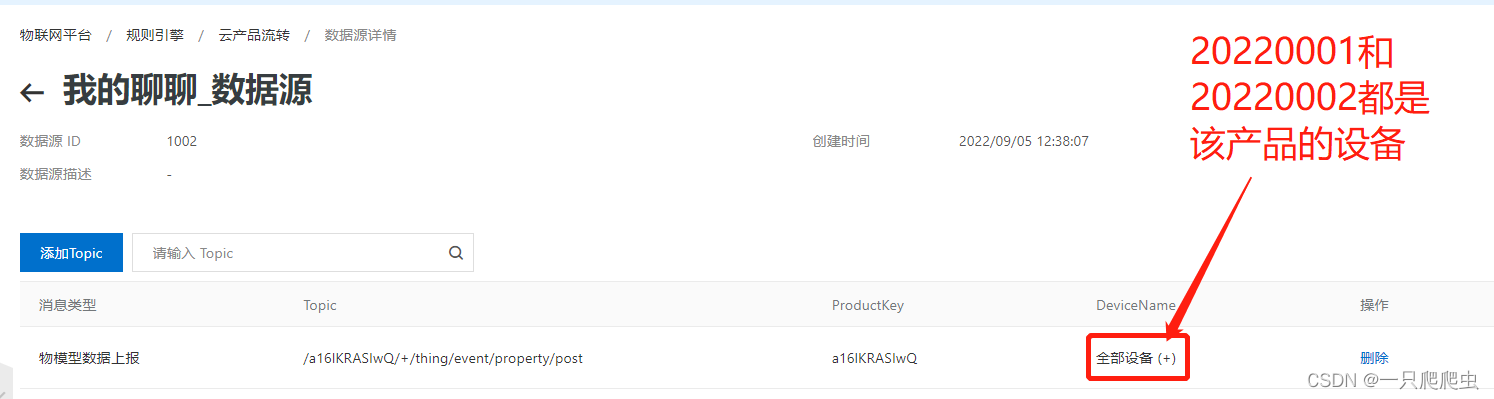
3、数据目的

4、解析器脚本
var data = payload("json");
var select = {};
select.put("message", getOrNull(data,"items","message","value"));
select.put("user", getOrNull(data,"items","user_id","value"));
if(deviceName()=="20220001")
{
writeIotTopic(1003, "/sys/***********/20220002/thing/service/property/set", select);
}
if(deviceName()=="20220002")
{
writeIotTopic(1003, "/sys/***********/20220001/thing/service/property/set", select);因为数据源选择的是全部设备,所以20220001和20220002上传的数据都会流转到解析器来,所以在脚本中,要控制设备上传的数据不转发自己本身,只转发给另外一个用户。
四、测试
1、聊天界面
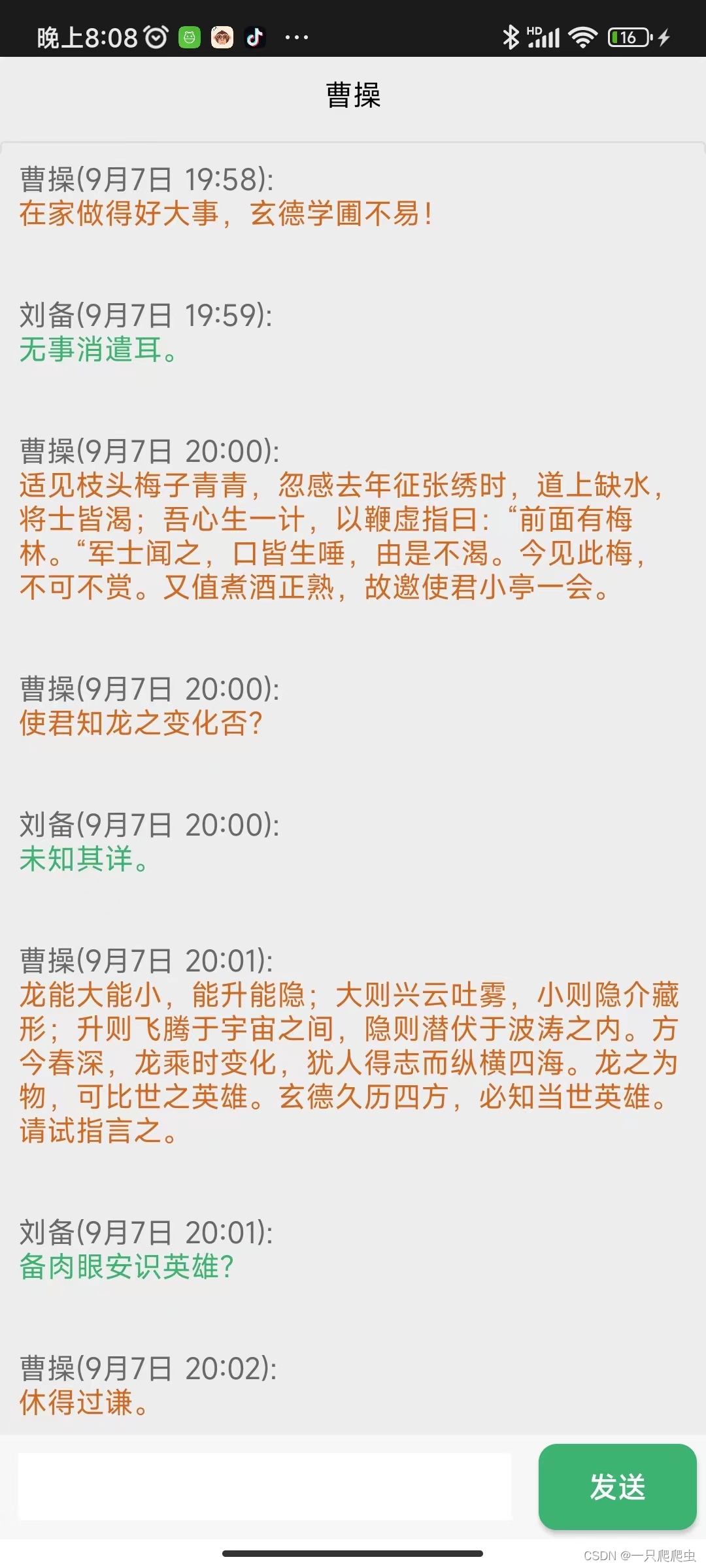
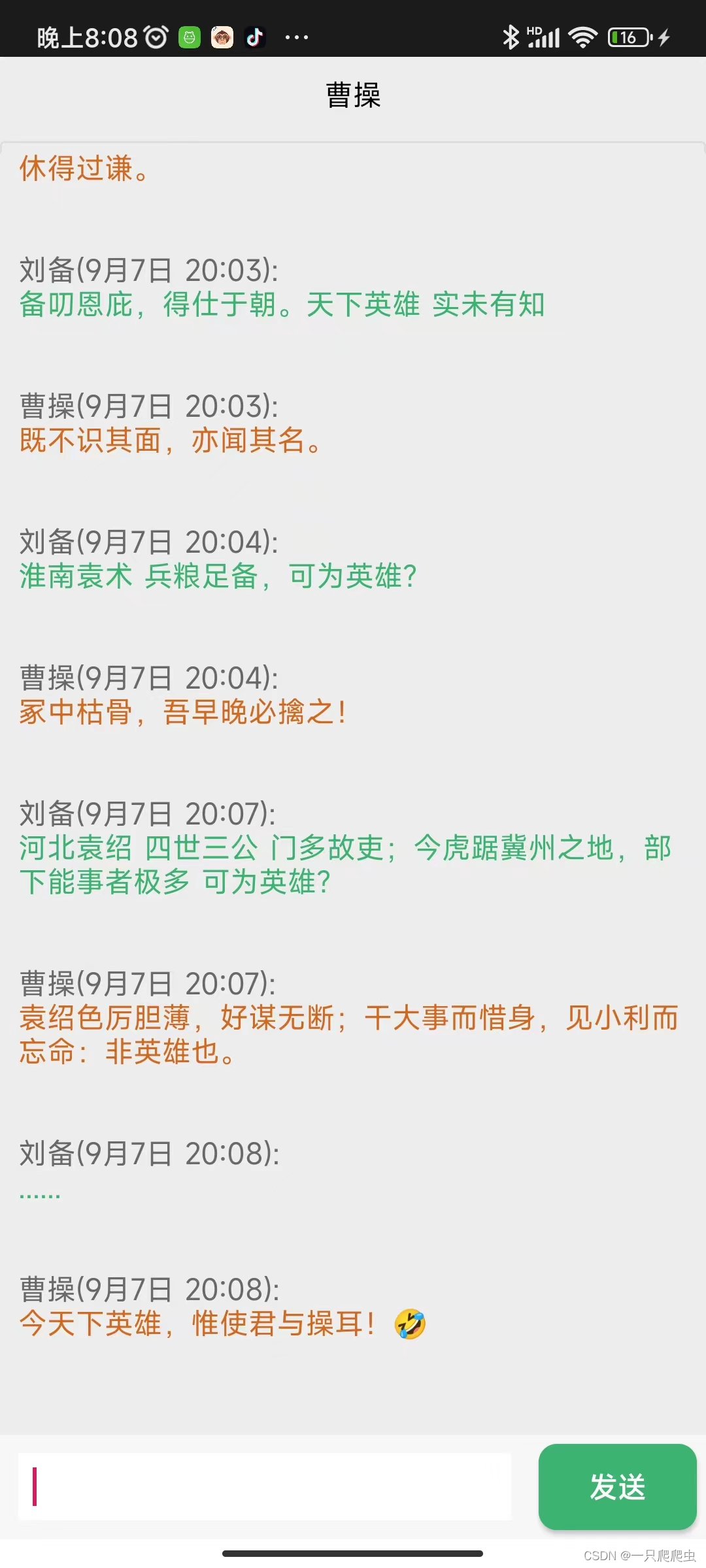
2、物联网平台接收数据


五、本例今后需要改进的地方
1、登录的实用化改进
本例“我的聊聊”app两个登录账号以及两组阿里云物联网平台的三要素都是固定存在app内的,实际聊天工具应该把“我的聊聊”登录账号、密码、昵称以及对应的阿里云三要素存放到云服务器或者云数据库内。首先要访问数据库或者服务器web页面,验证账号和密码,通过之后,再从数据库中取出昵称、阿里云三要素,然后再使用这组三要素连接物联网平台,完成接入、订阅和发布的功能。
2、添加好友、建群功能的实现
本例只是实现了一对一聊天的基本功能,更加实用的聊天工具需要可以添加好友、建群,可以选择不同好友进行一对一聊天,可以群聊。这些功能需要app端相应功能,还要配合解析器脚本的合理化设计。
3、阿里云物联网平台API的调用
本例物联网平台设备的创建和云数据流转都是通过手工进行的,实际的项目需要能在app端调用API来自动创建。
最后
以上就是鲜艳溪流最近收集整理的关于物联网平台搭建的全过程介绍(五)——基于阿里云物联网平台的Android聊天app源码一、界面设计二、java程序三、物联网数据流转解析器配置四、测试 五、本例今后需要改进的地方的全部内容,更多相关物联网平台搭建内容请搜索靠谱客的其他文章。








发表评论 取消回复