我是靠谱客的博主 整齐玫瑰,这篇文章主要介绍ROS 发布kitti数据集的gps信息1.准备数据2.读取数据:data_utils.py3.发布数据:publish_utils.py4.发布节点,现在分享给大家,希望可以做个参考。
用ROS发布kitti的gps信息,效果如下:
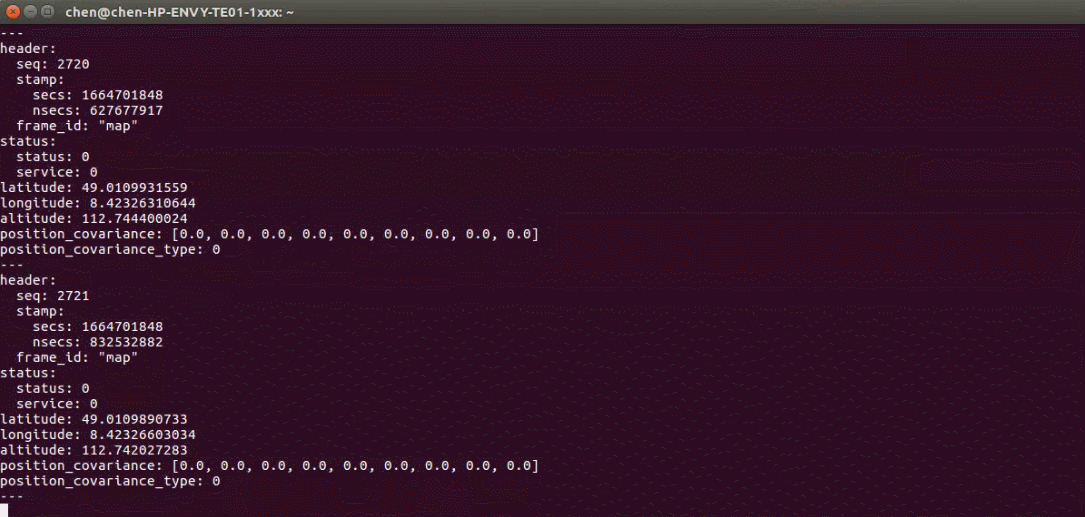
ROS 发布kitti数据集的gps信息
- 1.准备数据
- 2.读取数据:data_utils.py
- 3.发布数据:publish_utils.py
- 4.发布节点
1.准备数据
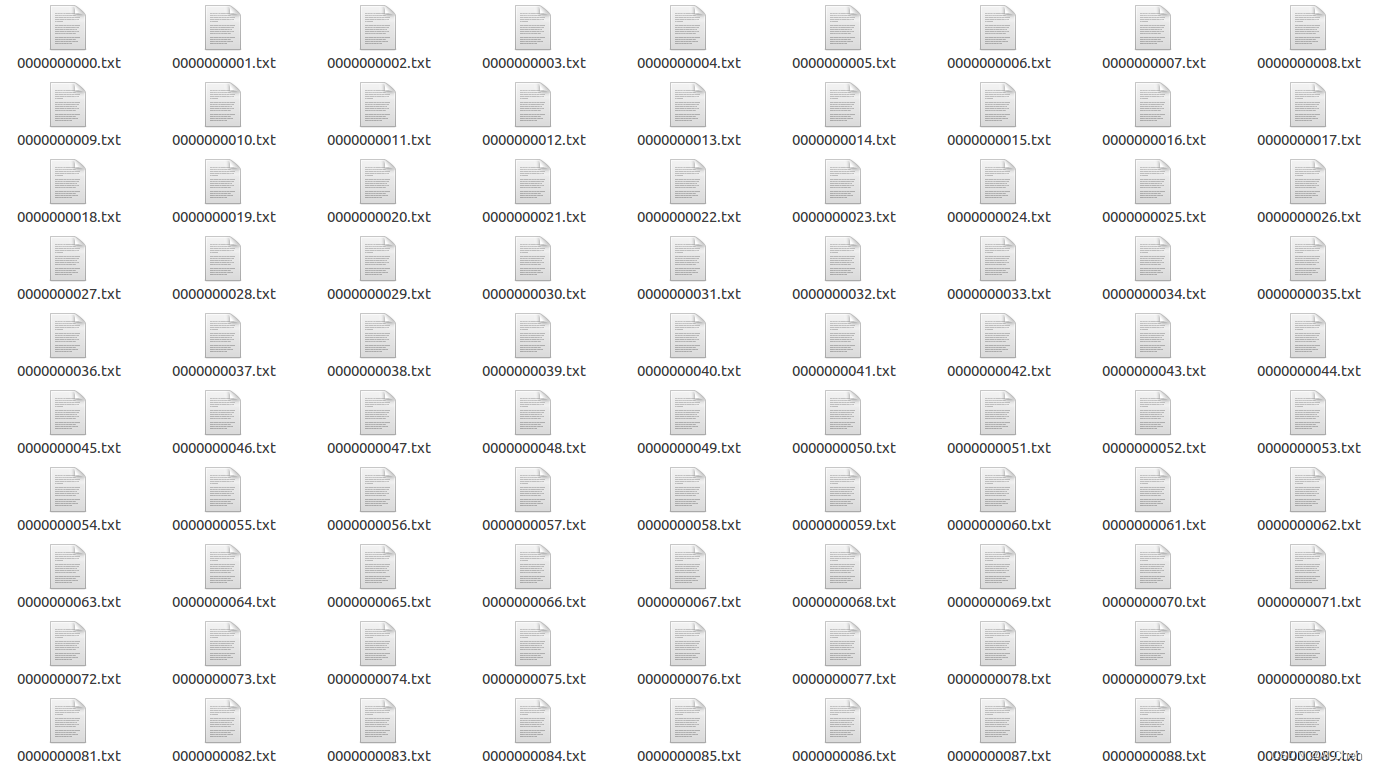
2.读取数据:data_utils.py
#!/usr/bin/env python
import cv2
import numpy as np
import pandas as pd
from sensor_msgs.msg import Imu
IMU_COLUMN_NAMES=['lat','lon','alt',
'roll','pitch','yaw',
'vn','ve','vf','vl','vu',
'ax','ay','az','af','al','au',
'wx','wy','wz','wf','wl','wu',
'posacc','velacc','navstat','numsats','posmode','velmode','orimode']
def read_camera(path):
return cv2.imread(path)
def read_point_cloud(path):
return np.fromfile(path,dtype=np.float32).reshape(-1,4)
def read_imu(path):
df=pd.read_csv(path,header=None,sep=' ')
df.columns=IMU_COLUMN_NAMES
return df
3.发布数据:publish_utils.py
#!/usr/bin/env python
import rospy
from std_msgs.msg import Header
from sensor_msgs.msg import Image,PointCloud2,Imu,NavSatFix
import sensor_msgs.point_cloud2 as pcl2
from cv_bridge import CvBridge
from visualization_msgs.msg import Marker,MarkerArray
from geometry_msgs.msg import Point
import tf
import numpy as np
import tf_conversions
FRAME_ID='map'
def publish_camera(cam_pub,bridge,image):
cam_pub.publish(bridge.cv2_to_imgmsg(image,'bgr8'))
def publish_pcl(pcl_pub,point_cloud):
header=Header()
header.stamp=rospy.Time.now()
header.frame_id=FRAME_ID
pcl_pub.publish(pcl2.create_cloud_xyz32(header,point_cloud[:,:3]))
def publish_ego_car(ego_car_pub):
marker_array=MarkerArray()
marker=Marker()
marker.header.frame_id=FRAME_ID
marker.header.stamp=rospy.Time.now()
marker.id=0
marker.action=Marker.ADD
marker.lifetime=rospy.Duration()
marker.type=Marker.LINE_STRIP
marker.color.r=0.0
marker.color.g=1.0
marker.color.b=0.0
marker.color.a=1.0
marker.scale.x=0.2
marker.points=[]
marker.points.append(Point(10,10,0))
marker.points.append(Point(0,0,0))
marker.points.append(Point(10,-10,0))
marker_array.markers.append(marker)
#######################################################
mesh_marker=Marker()
mesh_marker.header.frame_id=FRAME_ID
mesh_marker.header.stamp=rospy.Time.now()
mesh_marker.id=-1
mesh_marker.lifetime=rospy.Duration()
mesh_marker.type=Marker.MESH_RESOURCE
mesh_marker.mesh_resource="package://kitti_tutorial/Car-Model/Car.dae"
mesh_marker.pose.position.x=0
mesh_marker.pose.position.y=0
mesh_marker.pose.position.z=-1.73
q = tf_conversions.transformations.quaternion_from_euler(0,0,np.pi/2)
mesh_marker.pose.orientation.x=q[0]
mesh_marker.pose.orientation.y=q[1]
mesh_marker.pose.orientation.z=q[2]
mesh_marker.pose.orientation.w=q[3]
mesh_marker.color.r=1.0
mesh_marker.color.g=1.0
mesh_marker.color.b=1.0
mesh_marker.color.a=1.0
mesh_marker.scale.x=0.9
mesh_marker.scale.y=0.9
mesh_marker.scale.z=0.9
marker_array.markers.append(mesh_marker)
ego_car_pub.publish(marker_array)
def publish_imu(imu_pub,imu_data):
imu=Imu()
imu.header.frame_id=FRAME_ID
imu.header.stamp=rospy.Time.now()
q = tf_conversions.transformations.quaternion_from_euler(float(imu_data.roll),float(imu_data.pitch),float(imu_data.yaw))
imu.orientation.x=q[0]
imu.orientation.y=q[1]
imu.orientation.z=q[2]
imu.orientation.w=q[3]
imu.linear_acceleration.x=imu_data.af
imu.linear_acceleration.y=imu_data.al
imu.linear_acceleration.z=imu_data.au
imu.angular_velocity.x=imu_data.wf
imu.angular_velocity.y=imu_data.wl
imu.angular_velocity.z=imu_data.wu
imu_pub.publish(imu)
def publish_gps(gps_pub,gps_data):
gps=NavSatFix()
gps.header.frame_id=FRAME_ID
gps.header.stamp=rospy.Time.now()
gps.latitude=gps_data.lat
gps.longitude=gps_data.lon
gps.altitude=gps_data.alt
gps_pub.publish(gps)
4.发布节点
#!/usr/bin/env python
import os
from data_utils import *
from publish_utils import *
DATA_PATH='/home/chen/Downloads/kittidata/2011_09_26/2011_09_26_drive_0005_sync/'
if __name__=='__main__':
rospy.init_node('kitti_node',anonymous=True)
cam_pub=rospy.Publisher('kitti_cam',Image,queue_size=10)
pcl_pub=rospy.Publisher('kitti_pcl',PointCloud2,queue_size=10)
ego_pub=rospy.Publisher('kitti_ego_car',MarkerArray,queue_size=10)
imu_pub=rospy.Publisher('kitti_imu',Imu,queue_size=10)
gps_pub=rospy.Publisher('kitti_gps',NavSatFix,queue_size=10)
bridge=CvBridge()
rate=rospy.Rate(10)
frame=0
while not rospy.is_shutdown():
img=read_camera(os.path.join(DATA_PATH,'image_02/data/%010d.png'%frame))
pcl=read_point_cloud(os.path.join(DATA_PATH,'velodyne_points/data/%010d.bin'%frame))
imu=read_imu(os.path.join(DATA_PATH,'oxts/data/%010d.txt'%frame))
publish_camera(cam_pub,bridge,img)
publish_pcl(pcl_pub,pcl)
publish_ego_car(ego_pub)
publish_imu(imu_pub,imu)
publish_gps(gps_pub,imu)
rospy.loginfo('published')
rate.sleep()
frame+=1
frame%=154
最后
以上就是整齐玫瑰最近收集整理的关于ROS 发布kitti数据集的gps信息1.准备数据2.读取数据:data_utils.py3.发布数据:publish_utils.py4.发布节点的全部内容,更多相关ROS内容请搜索靠谱客的其他文章。
本图文内容来源于网友提供,作为学习参考使用,或来自网络收集整理,版权属于原作者所有。








发表评论 取消回复