物联网
文章目录
- 物联网
- 前言
- 一、创建产品
- 二、创建设备
- 总结
前言
阿里云物联网平台: link
— `
pip3 install paho-mqtt
一、创建产品
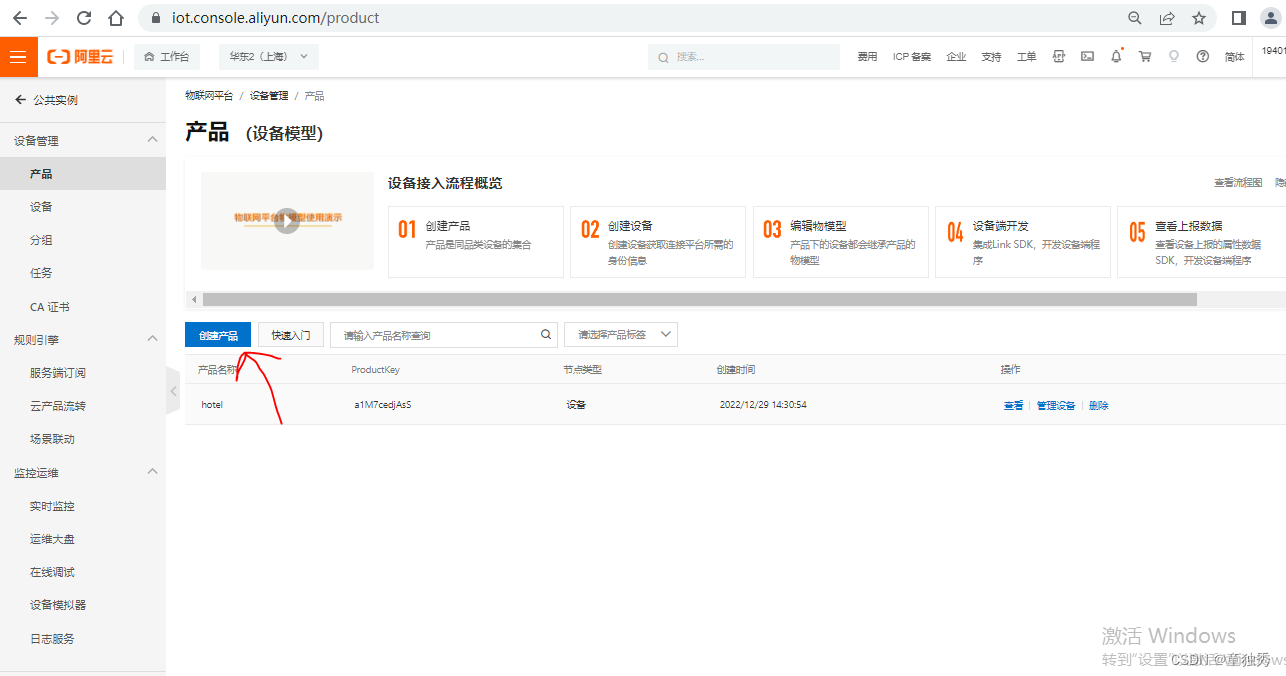
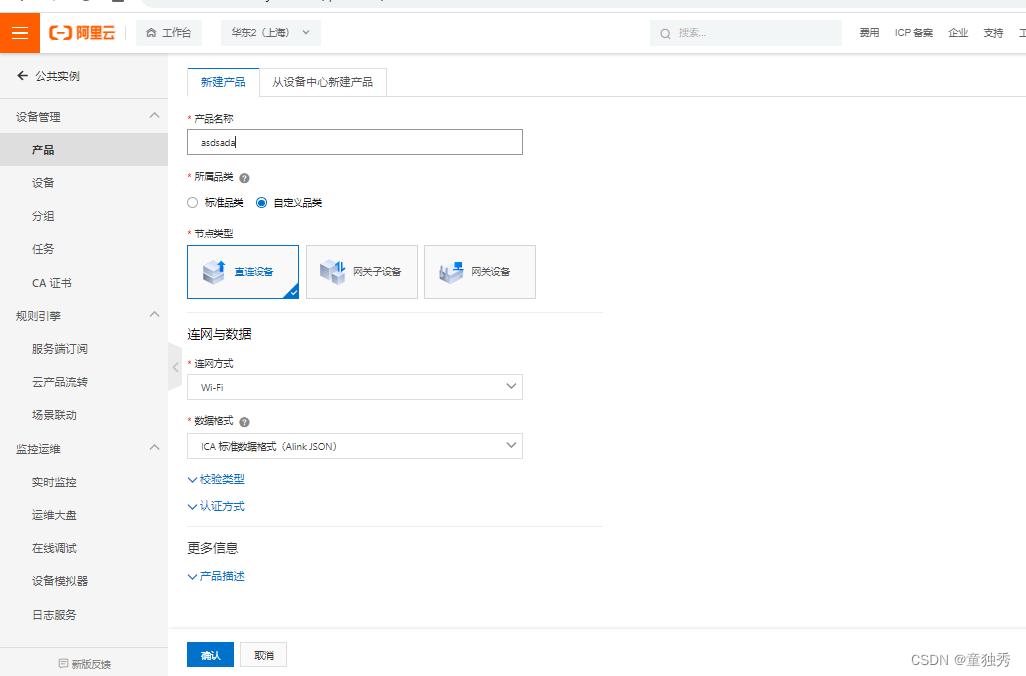
然后点击刚刚创建的产品,然后点击功能定义,点击草稿编辑,再点击自定义功能定义
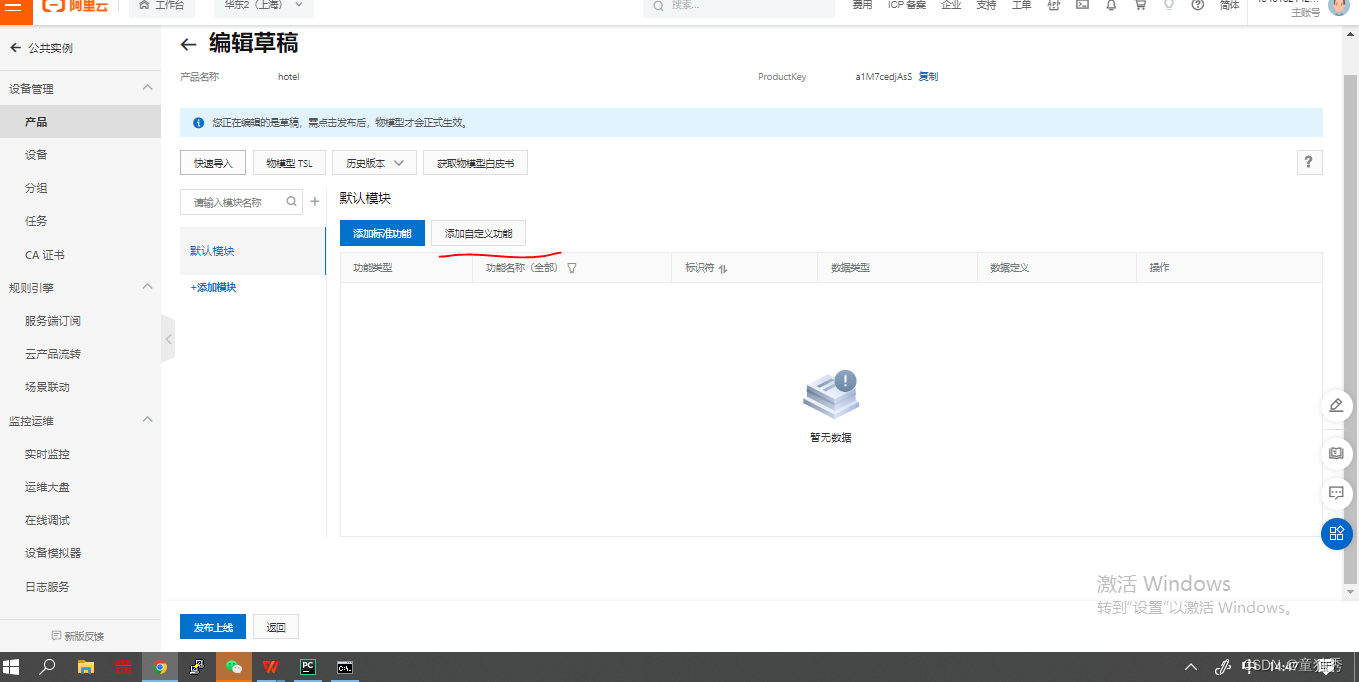
然后输入你想要上传的信息的类型定义
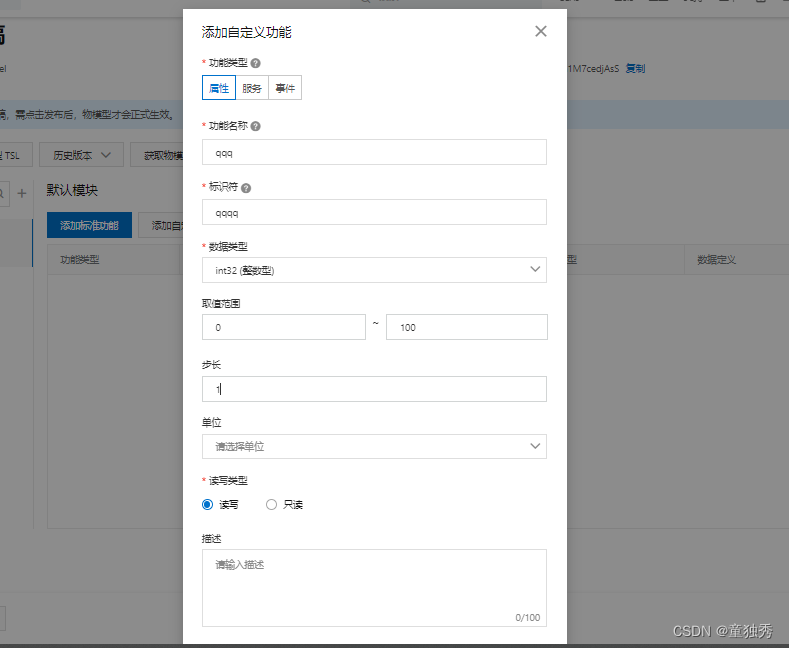
二、创建设备
设备信息是基于你刚刚定义的产品信息
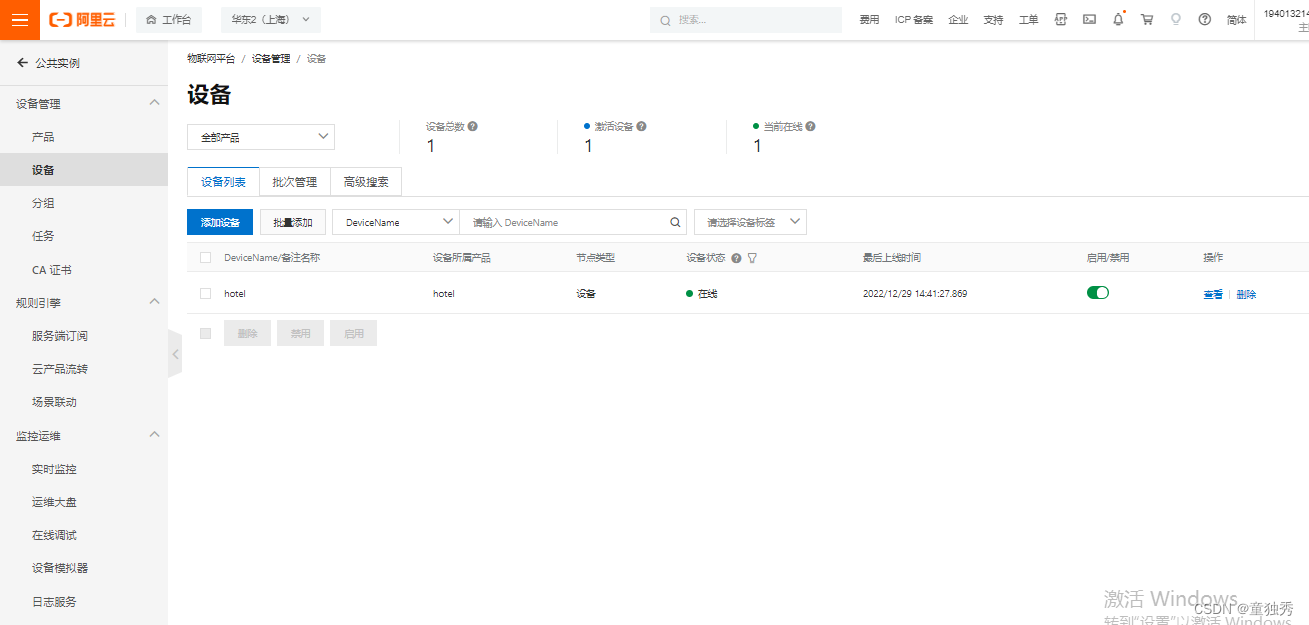
点击进去后你点击右上角的查看,可以看到三元组
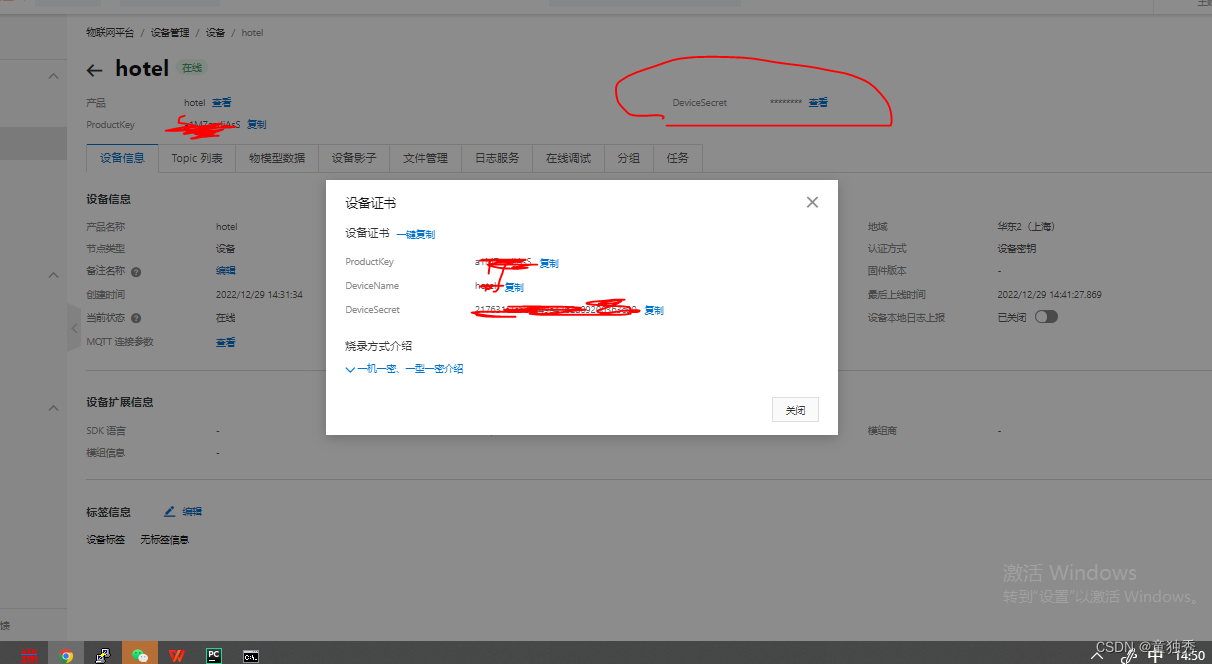
将上边的三元组放入代码中,然后把那个标识符改改
#!/usr/bin/python3
import aliLink,mqttd,rpi
import time,json
#线程
import threading
import time
###################################阿里云参数
# 三元素(iot后台获取)
ProductKey = '1'
DeviceName = '2'
DeviceSecret = "3"
# topic (iot后台获取)
POST = '/sys/1/2/thing/event/property/post'
# 上报消息到云
POST_REPLY = '/sys/1/2/thing/event/property/post_reply'
SET = '/sys/1/2/thing/service/property/set'
# 订阅云端指令
# 消息回调(云端下发消息的回调函数)
def on_message(client, userdata, msg):
#print(msg.payload)
Msg = json.loads(msg.payload)
switch = Msg['params']['PowerLed']
rpi.powerLed(switch)
print(msg.payload)
# 开关值
#连接回调(与阿里云建立链接后的回调函数)
def on_connect(client, userdata, flags, rc):
pass
# 链接信息
Server,ClientId,userNmae,Password = aliLink.linkiot(DeviceName,ProductKey,DeviceSecret)
# mqtt链接
mqtt = mqttd.MQTT(Server,ClientId,userNmae,Password)
mqtt.subscribe(SET) # 订阅服务器下发消息topic
mqtt.begin(on_message,on_connect)
def job1():
# 信息获取上报,每10秒钟上报一次系统参数
while True:
time.sleep(10)
# CPU 信息
#CPU_temp = float(rpi.getCPUtemperature())
# 温度
℃
#CPU_usage = float(rpi.getCPUuse())
# 占用率 %
# RAM 信息
#RAM_stats =rpi.getRAMinfo()
#RAM_total =round(int(RAM_stats[0]) /1000,1)
#
#RAM_used =round(int(RAM_stats[1]) /1000,1)
#RAM_free =round(int(RAM_stats[2]) /1000,1)
# Disk 信息
#DISK_stats =rpi.getDiskSpace()
#DISK_total = float(DISK_stats[0][:-1])
#DISK_used = float(DISK_stats[1][:-1])
#DISK_perc = float(DISK_stats[3][:-1])
# 构建与云端模型一致的消息结构
updateMsn = {
'cpu_temperature':12,
'cpu_usage':12,
'RAM_total':12,
'RAM_used':12,
'RAM_free':12,
'DISK_total':12,
'DISK_used_space':12,
'DISK_used_percentage':12,
'PowerLed':12
}
JsonUpdataMsn = aliLink.Alink(updateMsn)
print(JsonUpdataMsn)
mqtt.push(POST,JsonUpdataMsn) # 定时向阿里云IOT推送我们构建好的Alink协议数据
###################################
new_thread = threading.Thread(target=job1, name="T1")
# 启动新线程
new_thread.start()
#!/usr/bin/python3
# pip install paho-mqtt
import paho.mqtt.client
# =====初始化======
class MQTT():
def __init__(self,host,CcientID,username=None,password=None,port=1883,timeOut=60):
self.Host = host
self.Port = port
self.timeOut = timeOut
self.username =username
self.password = password
self.CcientID = CcientID
self.mqttc = paho.mqtt.client.Client(self.CcientID)
#配置ID
if self.username is not None:
#判断用户名密码是否为空
self.mqttc.username_pw_set(self.username, self.password)
#不为空则配置账号密码
self.mqttc.connect(self.Host, self.Port, self.timeOut) #初始化服务器
IP
端口
超时时间
# 初始化
def begin(self,message,connect):
self.mqttc.on_connect = connect
self.mqttc.on_message = message
self.mqttc.loop_start()
# 后台新进程循环监听
# =====发送消息==========
def push(self,tag,date,_Qos = 0):
self.mqttc.publish(tag,date,_Qos)
#print('OK',date)
# =======订阅tips=====
def subscribe(self,_tag):
self.mqttc.subscribe(_tag)
#监听标签
import time,json,random
import hmac,hashlib
def linkiot(DeviceName,ProductKey,DeviceSecret,server = 'iot-as-mqtt.cn-shanghai.aliyuncs.com'):
serverUrl = server
ClientIdSuffix = "|securemode=3,signmethod=hmacsha256,timestamp="
# 拼合
Times = str(int(time.time()))
# 获取登录时间戳
Server = ProductKey+'.'+serverUrl
# 服务器地址
ClientId = DeviceName + ClientIdSuffix + Times +'|'
# ClientId
userNmae = DeviceName + "&" + ProductKey
PasswdClear = "clientId" + DeviceName + "deviceName" + DeviceName +"productKey"+ProductKey + "timestamp" + Times
# 明文密码
# 加密
h = hmac.new(bytes(DeviceSecret,encoding= 'UTF-8'),digestmod=hashlib.sha256)
# 使用密钥
h.update(bytes(PasswdClear,encoding = 'UTF-8'))
Passwd = h.hexdigest()
return Server,ClientId,userNmae,Passwd
# 阿里Alink协议实现(字典传入,json str返回)
def Alink(params):
AlinkJson = {}
AlinkJson["id"] = random.randint(0,999999)
AlinkJson["version"] = "1.0"
AlinkJson["params"] = params
AlinkJson["method"] = "thing.event.property.post"
return json.dumps(AlinkJson)
if __name__ == "__main__":
pass
# 树莓派数据与控制
import os
# Return CPU temperature as a character string
def getCPUtemperature():
res =os.popen('vcgencmd measure_temp').readline()
return(res.replace("temp=","").replace("'Cn",""))
# Return RAM information (unit=kb) in a list
# Index 0: total RAM
# Index 1: used RAM
# Index 2: free RAM
def getRAMinfo():
p =os.popen('free')
i =0
while 1:
i =i +1
line =p.readline()
if i==2:
return(line.split()[1:4])
# Return % of CPU used by user as a character string
def getCPUuse():
data = os.popen("top -n1 | awk '/Cpu(s):/ {print $2}'").readline().strip()
return(data)
# Return information about disk space as a list (unit included)
# Index 0: total disk space
# Index 1: used disk space
# Index 2: remaining disk space
# Index 3: percentage of disk used
def getDiskSpace():
p =os.popen("df -h /")
i =0
while True:
i =i +1
line =p.readline()
if i==2:
return(line.split()[1:5])
def
powerLed(swatch):
led = open('/sys/class/leds/led1/brightness', 'w', 1)
led.write(str(swatch))
led.close()
# LED灯状态检测
def getLed():
led = open('/sys/class/leds/led1/brightness', 'r', 1)
state=led.read()
led.close()
return state
if __name__ == "__main__":
# CPU informatiom
CPU_temp =getCPUtemperature()
CPU_usage =getCPUuse()
print(CPU_usage)
# RAM information
# Output is in kb, here I convert it in Mb for readability
RAM_stats =getRAMinfo()
RAM_total = round(int(RAM_stats[0]) /1000,1)
RAM_used = round(int(RAM_stats[1]) /1000,1)
RAM_free = round(int(RAM_stats[2]) /1000,1)
print(RAM_total,RAM_used,RAM_free)
# Disk information
DISK_stats =getDiskSpace()
DISK_total = DISK_stats[0][:-1]
DISK_used = DISK_stats[1][:-1]
DISK_perc = DISK_stats[3][:-1]
print(DISK_total,DISK_used,DISK_perc)
总结
提示:这里对文章进行总结:
例如:以上就是今天要讲的内容,本文仅仅简单介绍了pandas的使用,而pandas提供了大量能使我们快速便捷地处理数据的函数和方法。
最后
以上就是清爽时光最近收集整理的关于连接阿里云物联网平台物联网前言一、创建产品二、创建设备总结的全部内容,更多相关连接阿里云物联网平台物联网前言一、创建产品二、创建设备总结内容请搜索靠谱客的其他文章。
本图文内容来源于网友提供,作为学习参考使用,或来自网络收集整理,版权属于原作者所有。








发表评论 取消回复