1.quartz插件
引入pom插件
<!-- 定时器 --> <dependency> <groupId>org.quartz-scheduler</groupId> <artifactId>quartz</artifactId> <version>2.3.0</version> </dependency>
import org.quartz.*;
import org.quartz.impl.StdSchedulerFactory;
import org.springframework.boot.ApplicationArguments;
import org.springframework.boot.ApplicationRunner;
import org.springframework.stereotype.Component;
@Component
public class TestScheduler implements ApplicationRunner {
@Override
public void run(ApplicationArguments args) throws Exception {
appStart();
}
/**
* 定时任务调度器,具体给定执行的时间和频率设置
* @throws SchedulerException
* @throws InterruptedException
*/
public void appStart() throws SchedulerException, InterruptedException {
// 1、创建调度器Scheduler
SchedulerFactory schedulerFactory = new StdSchedulerFactory();
Scheduler scheduler = schedulerFactory.getScheduler();
// 2、创建JobDetail实例,并与PrintWordsJob类绑定(Job执行内容)
JobDetail jobDetail = JobBuilder.newJob(TestTimer.class)
.withIdentity("job1", "group1").build();
// 3、构建Trigger实例,每隔1s执行一次
/* Trigger trigger = TriggerBuilder.newTrigger().withIdentity("trigger1", "triggerGroup1")
.startNow()//立即生效
.withSchedule(SimpleScheduleBuilder.simpleSchedule()
.withIntervalInSeconds(1*60)//每隔1s执行一次
.repeatForever()).build();//一直执行*/
// 3、构建Trigger实例,按照cron表达式执行 在线表达式网址:https://cron.qqe2.com/
CronTrigger trigger = TriggerBuilder.newTrigger().withIdentity("trigger1", "triggerGroup1")
.usingJobData("trigger1", "这是jobDetail1的trigger")
.startNow()//立即生效
.withSchedule(CronScheduleBuilder.cronSchedule("1-30 * * * * ? * "))
.build();
//4、执行
scheduler.scheduleJob(jobDetail, trigger);
System.out.println("--------scheduler start ! ------------");
scheduler.start();
//睡眠
/* TimeUnit.MINUTES.sleep(1);
scheduler.shutdown();
System.out.println("--------scheduler shutdown ! ------------");*/
}
}import org.quartz.Job;
import org.quartz.JobExecutionContext;
import org.quartz.JobExecutionException;
import org.springframework.stereotype.Component;
import javax.annotation.PostConstruct;
import java.text.SimpleDateFormat;
import java.util.Date;
import java.util.Random;
@Component
public class TestTimer implements Job {
private static TestTimer testTimer ;
@PostConstruct //通过@PostConstruct实现初始化bean之前进行的操作
public void init() {
testTimer = this;
// 初使化时将已静态化的testService实例化
}
/**
* 定时器具体要执行的逻辑
* @param jobExecutionContext
* @throws JobExecutionException
*/
@Override
public void execute(JobExecutionContext jobExecutionContext) throws JobExecutionException {
String printTime = new SimpleDateFormat("yy-MM-dd HH-mm-ss").format(new Date());
System.out.println("PrintWordsJob start at:" + printTime + ", prints: Hello Job-" + new Random().nextInt(100));
}
}控制台打印效果图:
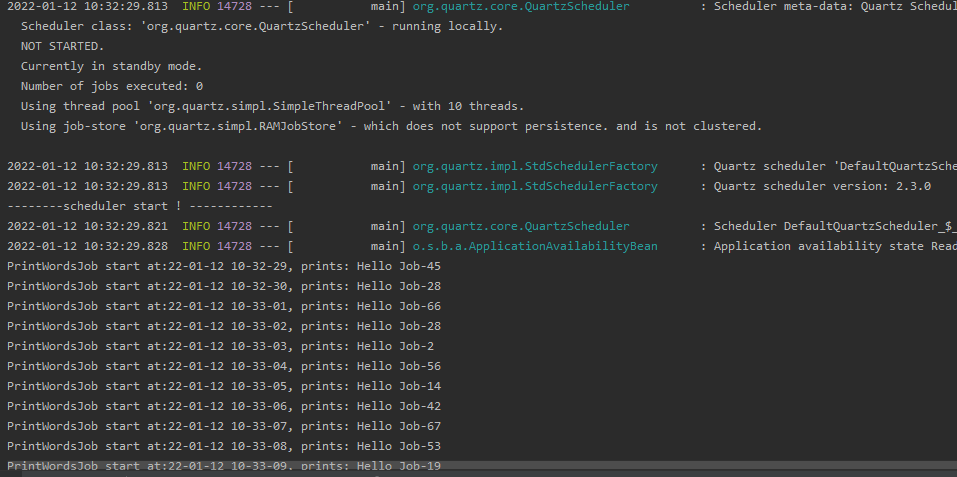
2.springboot自带的@Scheduled注解
在需要调用定时器的方法上加入这个注解
@Scheduled(cron = "${corn.time}")然后再配置文件里填入时间表达式
corn.time=0 */2 * * * ?最后
以上就是深情跳跳糖最近收集整理的关于定时器的2种方式和用法的全部内容,更多相关定时器内容请搜索靠谱客的其他文章。
本图文内容来源于网友提供,作为学习参考使用,或来自网络收集整理,版权属于原作者所有。








发表评论 取消回复