大家好,我是杂烩君。
嵌入式大杂烩周记主要是一些实用项目学习分享,每周一篇,每篇一个主题。
内容主要来源于我们之前收集的资料:
https://gitee.com/zhengnianli/EmbedSummary
本期主角:cola_os
cola_os是一个300多行代码实现的多任务管理的OS,在很多MCU开发中,功能很简单,实时性要求不强,任务多了管理不当又很乱。
如果使用RTOS显得太浪费,这时候可以尝试使用使用cola_os这类基于软件定时器实现的时间片轮询框架。
仓库链接:
https://gitee.com/schuck/cola_os
license:MulanPSL-1.0(木兰宽松许可证, 第1版)。
cola_os是一份简洁明了的代码,包含很多有用的编程思想,值得通读。下面我们一起来学习一下:
cola_os的分析及使用
其实关于cola_os其实我们前几天的推文中也有做介绍。今天我们再一起来完整地梳理一遍。
cola_os目前的内容如:
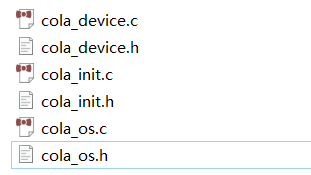
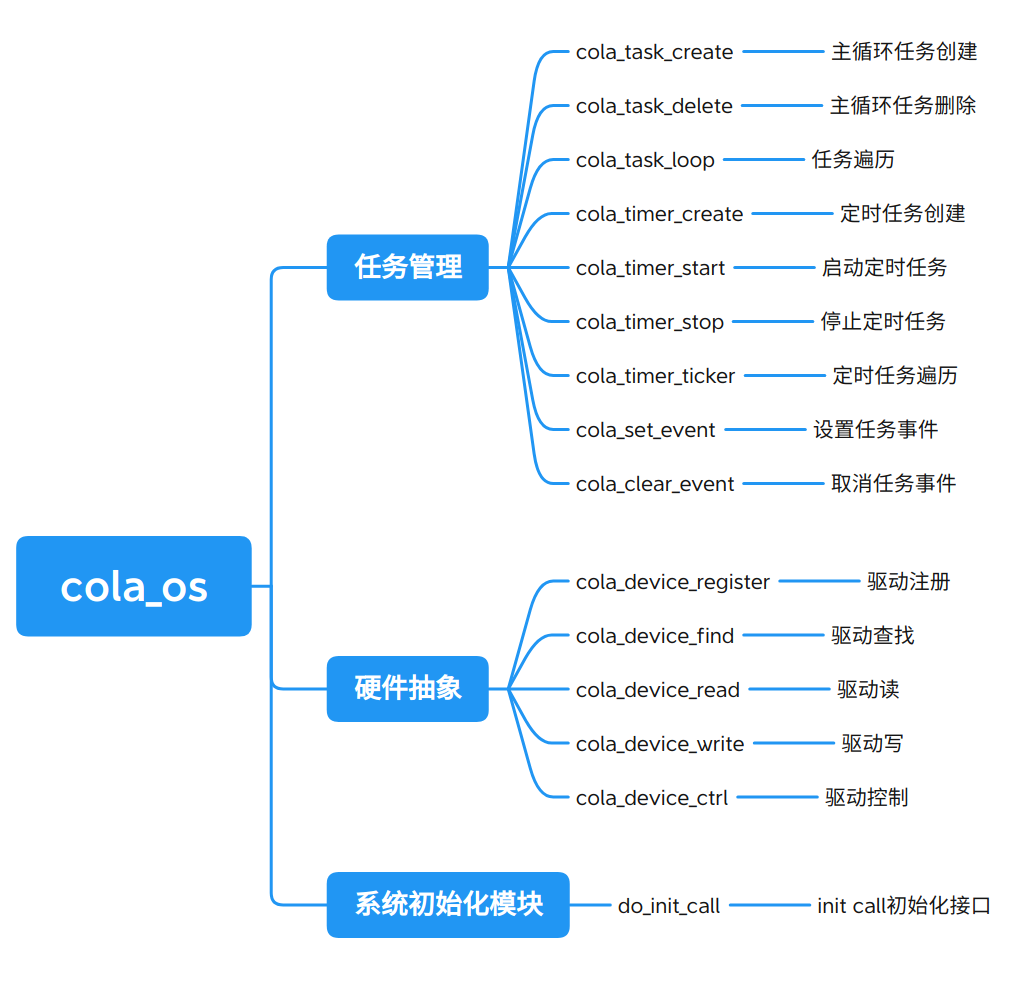
1、cola_os
cola_os就是cola_os的任务管理模块。任务使用链表进行管理,其数据结构如:
typedef void (*cbFunc)(uint32_t event);
typedef struct task_s
{
uint8_t timerNum; //定时编号
uint32_t period; //定时周期
bool oneShot; //true只执行一次
bool start; //开始启动
uint32_t timerTick; //定时计数
bool run; //任务运行标志
bool taskFlag; //任务标志是主任务还是定时任务
uint32_t event; //驱动事件
cbFunc func; //回调函数
struct task_s *next;
}task_t;每创建一个任务吗,就是往任务链表中插入一个任务节点。
其创建任务的方法有两种:
-
创建主循环任务
-
创建定时任务
两种方式创建,都是会在while(1)循环中调度执行任务函数。
我们可以看看cola_task_loop任务遍历函数,这个函数最终是要放在主函数while(1)中调用的。其内容如:
void cola_task_loop(void)
{
uint32_t events;
task_t *cur = task_list;
OS_CPU_SR cpu_sr;
while( cur != NULL )
{
if(cur->run)
{
if(NULL !=cur->func)
{
events = cur->event;
if(events)
{
enter_critical();
cur->event = 0;
exit_critical();
}
cur->func(events);
}
if(TASK_TIMER == cur->taskFlag)
{
enter_critical();
cur->run = false;
exit_critical();
}
if((cur->oneShot)&&(TASK_TIMER == cur->taskFlag))
{
cur->start = false;
}
}
cur = cur->next;
}
}两种方式创建的任务都会在cur->func(events);被调用。不同的就是:遍历执行到定时任务时,需要清掉定时相关标志。
其中,events作为任务函数的参数传入。从cola_task_loop可以看到,事件并未使用到,events无论真还是假,在执行任务函数前,都被清零了。events的功能应该是作者预留的。
创建任务很简单,比如创建一个定时任务:
static task_t timer_500ms;
//每500ms执行一次
static void timer_500ms_cb(uint32_t event)
{
printf("task0 running...n");
}
cola_timer_create(&timer_500ms, timer_500ms_cb);
cola_timer_start(&timer_500ms, TIMER_ALWAYS, 500);cola_os是基于软件定时器来进行任务调度管理的,需要一个硬件定时器提供时基。比如使用系统滴答定时器,配置为1ms中断一次。
在1ms中断中不断轮询判断定时计数是否到达定时时间:
void SysTick_Handler(void)
{
cola_timer_ticker();
}
void cola_timer_ticker(void)
{
task_t *cur = task_list;
OS_CPU_SR cpu_sr;
while( cur != NULL )
{
if((TASK_TIMER == cur->taskFlag)&& cur->start)
{
if(++cur->timerTick >= cur->period)
{
cur->timerTick = 0;
if(cur->func != NULL)
{
enter_critical();
cur->run = true;
exit_critical();
}
}
}
cur = cur->next;
}
}如果到了则将标志cur->run置位,在while大循环中的cola_task_loop函数中如果检测到该标志就执行该任务函数。
2、cola_device
cola_device是硬件抽象层,使用链表来管理各个设备。其借鉴了RT-Thread及Linux相关驱动框架思想。大致内容如:
数据结构如:
typedef struct cola_device cola_device_t;
struct cola_device_ops
{
int (*init) (cola_device_t *dev);
int (*open) (cola_device_t *dev, int oflag);
int (*close) (cola_device_t *dev);
int (*read) (cola_device_t *dev, int pos, void *buffer, int size);
int (*write) (cola_device_t *dev, int pos, const void *buffer, int size);
int (*control)(cola_device_t *dev, int cmd, void *args);
};
struct cola_device
{
const char * name;
struct cola_device_ops *dops;
struct cola_device *next;
};硬件抽象层的接口如:
/*
驱动注册
*/
int cola_device_register(cola_device_t *dev);
/*
驱动查找
*/
cola_device_t *cola_device_find(const char *name);
/*
驱动读
*/
int cola_device_read(cola_device_t *dev, int pos, void *buffer, int size);
/*
驱动写
*/
int cola_device_write(cola_device_t *dev, int pos, const void *buffer, int size);
/*
驱动控制
*/
int cola_device_ctrl(cola_device_t *dev, int cmd, void *arg);首先,在驱动层注册好设备,把操作设备的函数指针及设备名称插入到设备链表中:
static cola_device_t led_dev;
static void led_gpio_init(void)
{
GPIO_InitTypeDef GPIO_InitStructure;
RCC_AHBPeriphClockCmd(RCC_AHBPeriph_GPIOC, ENABLE);
GPIO_InitStructure.GPIO_Pin = PIN_GREENLED;
GPIO_InitStructure.GPIO_Mode = GPIO_Mode_OUT;
GPIO_InitStructure.GPIO_Speed = GPIO_Speed_50MHz;
GPIO_InitStructure.GPIO_OType = GPIO_OType_PP;
GPIO_InitStructure.GPIO_PuPd = GPIO_PuPd_NOPULL;
GPIO_Init(PORT_GREEN_LED, &GPIO_InitStructure);
LED_GREEN_OFF;
}
static int led_ctrl(cola_device_t *dev, int cmd, void *args)
{
if(LED_TOGGLE == cmd)
{
LED_GREEN_TOGGLE;
}
else
{
}
return 1;
}
static struct cola_device_ops ops =
{
.control = led_ctrl,
};
static void led_register(void)
{
led_gpio_init();
led_dev.dops = &ops;
led_dev.name = "led";
cola_device_register(&led_dev);
}cola_device_register函数如:
int cola_device_register(cola_device_t *dev)
{
if((NULL == dev) || (cola_device_is_exists(dev)))
{
return 0;
}
if((NULL == dev->name) || (NULL == dev->dops))
{
return 0;
}
return device_list_inster(dev);
}驱动注册好设备之后,应用层就可以根据设备名称来查找设备是否被注册,如果已经注册则可以调用设备操作接口操控设备。比如创建一个定时任务定时反转led:
void app_init(void)
{
app_led_dev = cola_device_find("led");
assert(app_led_dev);
cola_timer_create(&timer_500ms,timer_500ms_cb);
cola_timer_start(&timer_500ms,TIMER_ALWAYS,500);
}
static void timer_500ms_cb(uint32_t event)
{
cola_device_ctrl(app_led_dev,LED_TOGGLE,0);
}3、cola_init
cola_init是一个自动初始化模块,模仿Linux的initcall机制。RT-Thread也有实现这个功能:

一般的,我们的初始化在主函数中调用,如:
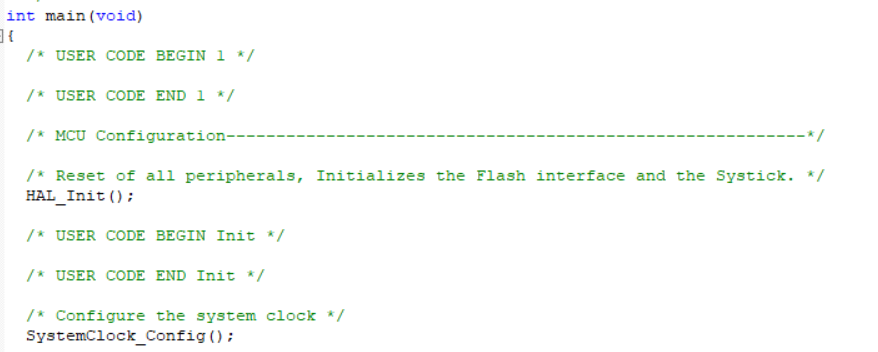
有了自动初始化模块,可以不在主函数中调用,例如:
void SystemClock_Config(void)
{
}
pure_initcall(SystemClock_Config);这样也可以调用SystemClock_Config。pure_initcall如:
#define __used __attribute__((__used__))
typedef void (*initcall_t)(void);
#define __define_initcall(fn, id)
static const initcall_t __initcall_##fn##id __used
__attribute__((__section__("initcall" #id "init"))) = fn;
#define pure_initcall(fn) __define_initcall(fn, 0) //可用作系统时钟初始化
#define fs_initcall(fn) __define_initcall(fn, 1) //tick和调试接口初始化
#define device_initcall(fn) __define_initcall(fn, 2) //驱动初始化
#define late_initcall(fn) __define_initcall(fn, 3) //其他初始化在cola_init中,首先是调用不同顺序级别的__define_initcall宏来把函数指针fn放入到自定义的指定的段中。各个需要自动初始化的函数放到指定的段中,形成一张初始化函数表。
__ attribute __ (( __ section __)) 关键字就是用来指定数据存放段。
do_init_call函数在我们程序起始时调用,比如在bsp_init中调用:
void bsp_init(void)
{
do_init_call();
}do_init_call里做的事情就是遍历初始化函数表里的函数:
void do_init_call(void)
{
extern initcall_t initcall0init$$Base[];
extern initcall_t initcall0init$$Limit[];
extern initcall_t initcall1init$$Base[];
extern initcall_t initcall1init$$Limit[];
extern initcall_t initcall2init$$Base[];
extern initcall_t initcall2init$$Limit[];
extern initcall_t initcall3init$$Base[];
extern initcall_t initcall3init$$Limit[];
initcall_t *fn;
for (fn = initcall0init$$Base;
fn < initcall0init$$Limit;
fn++)
{
if(fn)
(*fn)();
}
for (fn = initcall1init$$Base;
fn < initcall1init$$Limit;
fn++)
{
if(fn)
(*fn)();
}
for (fn = initcall2init$$Base;
fn < initcall2init$$Limit;
fn++)
{
if(fn)
(*fn)();
}
for (fn = initcall3init$$Base;
fn < initcall3init$$Limit;
fn++)
{
if(fn)
(*fn)();
}
}这里有 initcall0init $$ Base 及 initcall0init Limit这几个initcall_t类型的函数指针数组的声明。它们事先是调用__define_initcall把函数指针fn放入到自定义的指定的段.initcall0init、.initcall1init、.initcall2init、.initcall3init。
initcall0init$$Base与initcall0init$$Limit按照我的理解就是各个初始化函数表的开始及结束地址。从而实现遍历:
for (fn = initcall0init$$Base;
fn < initcall0init$$Limit;
fn++)
{
if(fn)
(*fn)();
}例如RT-Thread里的实现也是类似的:
volatile const init_fn_t *fn_ptr;
for (fn_ptr = &__rt_init_rti_board_start; fn_ptr < &__rt_init_rti_board_end; fn_ptr++)
{
(*fn_ptr)();
}关于init自动初始化机制大致就分析这些。
cola_os包含有cola_os任务管理、cola_device硬件抽象层及cola_init自动初始化三大块,这三块内容其实可以单独抽出来学习、使用。
4、cola_os的使用
下面我们基于小熊派IOT开发板来简单实践实践。
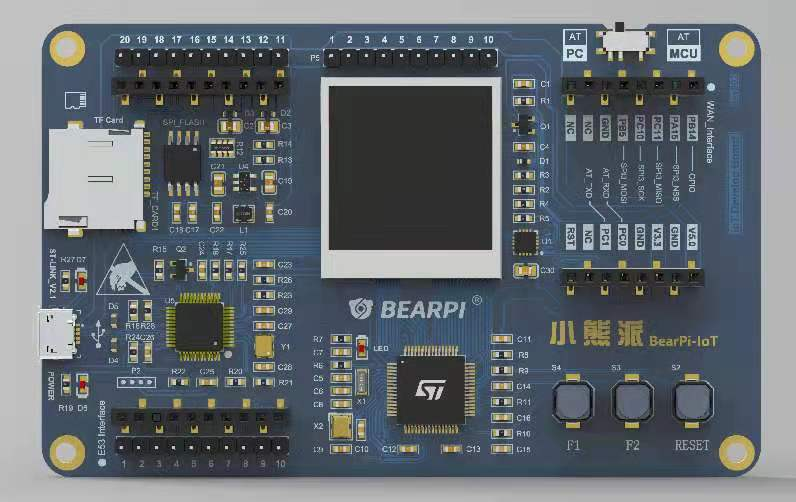
我们创建两个定时任务:
-
task0任务:定时500ms打印一次。
-
task1任务:定时1000ms打印一次。
main.c:
/* Private variables ---------------------------------------------------------*/
static task_t timer_500ms;
static task_t timer_1000ms;
/* USER CODE END PV */
/* Private function prototypes -----------------------------------------------*/
void SystemClock_Config(void);
/* USER CODE BEGIN PFP */
/* Private function prototypes -----------------------------------------------*/
/* USER CODE END PFP */
/* USER CODE BEGIN 0 */
//每500ms执行一次
static void timer_500ms_cb(uint32_t event)
{
printf("task0 running...n");
}
//每1000ms执行一次
static void timer_1000ms_cb(uint32_t event)
{
printf("task1 running...n");
}
int main(void)
{
/* USER CODE BEGIN 1 */
/* USER CODE END 1 */
/* MCU Configuration----------------------------------------------------------*/
/* Reset of all peripherals, Initializes the Flash interface and the Systick. */
HAL_Init();
/* USER CODE BEGIN Init */
/* USER CODE END Init */
/* Configure the system clock */
// SystemClock_Config();
/* USER CODE BEGIN SysInit */
/* USER CODE END SysInit */
/* Initialize all configured peripherals */
MX_GPIO_Init();
MX_DMA_Init();
MX_USART1_UART_Init();
/* USER CODE BEGIN 2 */
printf("微信公众号:嵌入式大杂烩rn");
printf("cola_os test!rn");
cola_timer_create(&timer_500ms,timer_500ms_cb);
cola_timer_start(&timer_500ms,TIMER_ALWAYS,500);
cola_timer_create(&timer_1000ms,timer_1000ms_cb);
cola_timer_start(&timer_1000ms,TIMER_ALWAYS,1000);
/* USER CODE END 2 */
/* Infinite loop */
/* USER CODE BEGIN WHILE */
while (1)
{
/* USER CODE END WHILE */
/* USER CODE BEGIN 3 */
cola_task_loop();
}
/* USER CODE END 3 */
}
/**
* @brief System Clock Configuration
* @retval None
*/
void SystemClock_Config(void)
{
RCC_OscInitTypeDef RCC_OscInitStruct;
RCC_ClkInitTypeDef RCC_ClkInitStruct;
RCC_PeriphCLKInitTypeDef PeriphClkInit;
/**Initializes the CPU, AHB and APB busses clocks
*/
RCC_OscInitStruct.OscillatorType = RCC_OSCILLATORTYPE_MSI;
RCC_OscInitStruct.MSIState = RCC_MSI_ON;
RCC_OscInitStruct.MSICalibrationValue = 0;
RCC_OscInitStruct.MSIClockRange = RCC_MSIRANGE_6;
RCC_OscInitStruct.PLL.PLLState = RCC_PLL_ON;
RCC_OscInitStruct.PLL.PLLSource = RCC_PLLSOURCE_MSI;
RCC_OscInitStruct.PLL.PLLM = 1;
RCC_OscInitStruct.PLL.PLLN = 40;
RCC_OscInitStruct.PLL.PLLP = RCC_PLLP_DIV7;
RCC_OscInitStruct.PLL.PLLQ = RCC_PLLQ_DIV2;
RCC_OscInitStruct.PLL.PLLR = RCC_PLLR_DIV2;
if (HAL_RCC_OscConfig(&RCC_OscInitStruct) != HAL_OK)
{
_Error_Handler(__FILE__, __LINE__);
}
/**Initializes the CPU, AHB and APB busses clocks
*/
RCC_ClkInitStruct.ClockType = RCC_CLOCKTYPE_HCLK|RCC_CLOCKTYPE_SYSCLK
|RCC_CLOCKTYPE_PCLK1|RCC_CLOCKTYPE_PCLK2;
RCC_ClkInitStruct.SYSCLKSource = RCC_SYSCLKSOURCE_PLLCLK;
RCC_ClkInitStruct.AHBCLKDivider = RCC_SYSCLK_DIV1;
RCC_ClkInitStruct.APB1CLKDivider = RCC_HCLK_DIV1;
RCC_ClkInitStruct.APB2CLKDivider = RCC_HCLK_DIV1;
if (HAL_RCC_ClockConfig(&RCC_ClkInitStruct, FLASH_LATENCY_4) != HAL_OK)
{
_Error_Handler(__FILE__, __LINE__);
}
PeriphClkInit.PeriphClockSelection = RCC_PERIPHCLK_USART1;
PeriphClkInit.Usart1ClockSelection = RCC_USART1CLKSOURCE_PCLK2;
if (HAL_RCCEx_PeriphCLKConfig(&PeriphClkInit) != HAL_OK)
{
_Error_Handler(__FILE__, __LINE__);
}
/**Configure the main internal regulator output voltage
*/
if (HAL_PWREx_ControlVoltageScaling(PWR_REGULATOR_VOLTAGE_SCALE1) != HAL_OK)
{
_Error_Handler(__FILE__, __LINE__);
}
/**Configure the Systick interrupt time
*/
HAL_SYSTICK_Config(HAL_RCC_GetHCLKFreq()/1000);
/**Configure the Systick
*/
HAL_SYSTICK_CLKSourceConfig(SYSTICK_CLKSOURCE_HCLK);
/* SysTick_IRQn interrupt configuration */
HAL_NVIC_SetPriority(SysTick_IRQn, 0, 0);
}
pure_initcall(SystemClock_Config);SysTick_Handler:
void SysTick_Handler(void)
{
/* USER CODE BEGIN SysTick_IRQn 0 */
/* USER CODE END SysTick_IRQn 0 */
cola_timer_ticker();
HAL_IncTick();
HAL_SYSTICK_IRQHandler();
/* USER CODE BEGIN SysTick_IRQn 1 */
/* USER CODE END SysTick_IRQn 1 */
}编译、下载、运行:
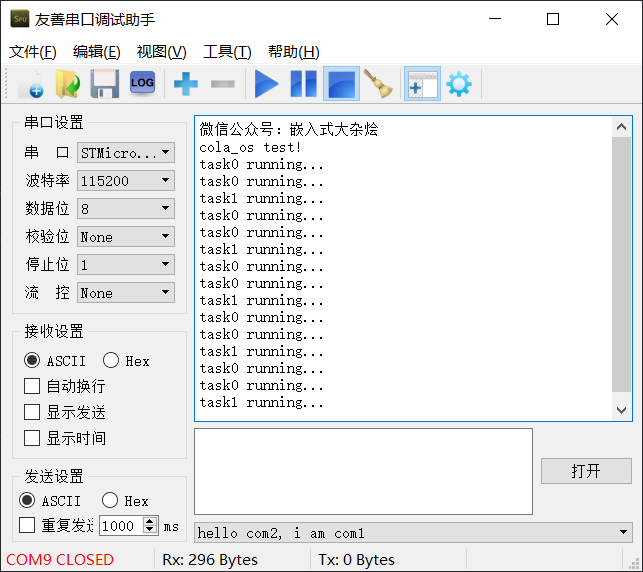
从运行结果可以看到,task1的定时周期是task0的两倍,符合预期。
本文代码工程可在本公众号后台回复关键词:cola_os测试 ,即可获取。
以上就是本次的分享,文章如有错误,欢迎指出,谢谢!
咱们下期见~
最后
以上就是俊逸紫菜最近收集整理的关于嵌入式大杂烩周记 | 第 4 期:cola_os的全部内容,更多相关嵌入式大杂烩周记内容请搜索靠谱客的其他文章。








发表评论 取消回复