1.创建一个Spring Initializr项目 选择性勾选开发工具中的lombok 以及Web中的Spring Web,关系型数据库中的Mybatis Framework,WySQL driver
2.导入依赖
<dependencies>
<dependency>
<groupId>org.springframework.boot</groupId>
<artifactId>spring-boot-starter-web</artifactId>
</dependency>
<dependency>
<groupId>com.baomidou</groupId>
<artifactId>mybatis-plus-boot-starter</artifactId>
<version>3.4.2</version>
</dependency>
<dependency>
<groupId>mysql</groupId>
<artifactId>mysql-connector-java</artifactId>
<scope>runtime</scope>
</dependency>
<dependency>
<groupId>org.projectlombok</groupId>
<artifactId>lombok</artifactId>
<optional>true</optional>
</dependency>
<dependency>
<groupId>org.springframework.boot</groupId>
<artifactId>spring-boot-starter-test</artifactId>
<scope>test</scope>
<exclusions>
<exclusion>
<groupId>org.junit.vintage</groupId>
<artifactId>junit-vintage-engine</artifactId>
</exclusion>
</exclusions>
</dependency>
<dependency>
<groupId>org.springframework.boot</groupId>
<artifactId>spring-boot-starter-aop</artifactId>
</dependency>
<dependency>
<groupId>com.baomidou</groupId>
<artifactId>mybatis-plus-generator</artifactId>
<version>3.5.3</version>
<scope>test</scope>
</dependency>
<dependency>
<groupId>org.apache.velocity</groupId>
<artifactId>velocity-engine-core</artifactId>
<version>2.1</version>
<scope>test</scope>
</dependency>
<dependency>
<groupId>io.springfox</groupId>
<artifactId>springfox-swagger2</artifactId>
<version>2.9.2</version>
</dependency>
<dependency>
<groupId>io.springfox</groupId>
<artifactId>springfox-swagger-ui</artifactId>
<version>2.9.2</version>
</dependency>
<!-- 参数校验 -->
<dependency>
<groupId>org.hibernate.validator</groupId>
<artifactId>hibernate-validator</artifactId>
<version>6.1.5.Final</version>
</dependency>
<!--hutool依赖-->
<!--字符串检查,雪花算法生成订单号,复制对象实体类,等等工具-->
<dependency>
<groupId>cn.hutool</groupId>
<artifactId>hutool-all</artifactId>
<version>5.8.5</version>
</dependency>
<dependency>
<groupId>org.apache.shiro</groupId>
<artifactId>shiro-core</artifactId>
<version>1.4.1</version>
</dependency>
<dependency>
<groupId>org.slf4j</groupId>
<artifactId>jcl-over-slf4j</artifactId>
<version>1.5.6</version>
</dependency>
<dependency>
<groupId>commons-logging</groupId>
<artifactId>commons-logging</artifactId>
<version>1.0</version>
</dependency>
<dependency>
<groupId>org.springframework</groupId>
<artifactId>spring-jdbc</artifactId>
<version>5.2.8.RELEASE</version>
</dependency>
<dependency>
<groupId>com.alibaba</groupId>
<artifactId>druid</artifactId>
<version>1.1.22</version>
</dependency>
<dependency>
<groupId>mysql</groupId>
<artifactId>mysql-connector-java</artifactId>
<version>5.1.48</version>
</dependency>
<dependency>
<groupId>org.projectlombok</groupId>
<artifactId>lombok</artifactId>
<version>1.18.12</version>
</dependency>
<dependency>
<groupId>org.apache.shiro</groupId>
<artifactId>shiro-spring-boot-web-starter</artifactId>
<version>1.4.1</version>
</dependency>
</dependencies>3.在application.yml中修改配置
server:
port: 8081
spring:
datasource:
driver-class-name: com.mysql.jdbc.Driver
url: jdbc:mysql://127.0.0.1:3306/class81-shiro?characterEncoding=utf8&useSSL=false&serverTimezone=UTC
password: 54188
username: root
jackson:
date-format: yyyy-MM-dd HH:mm:ss
time-zone: GMT+8
mvc:
format:
date: yyyy-MM-dd HH:mm:ss
mybatis-plus:
configuration:
log-impl: org.apache.ibatis.logging.slf4j.Slf4jImpl
map-underscore-to-camel-case: true
type-aliases-package: com.woniuxy.demo.model
mapper-locations: classpath*:/mappers/**/*.xml
logging:
level:
com.woniuxy.demo: debug
shiro:
loginUrl:/login.html4.在test文件中使用代码生成器,生成将数据库中的表转为java代码
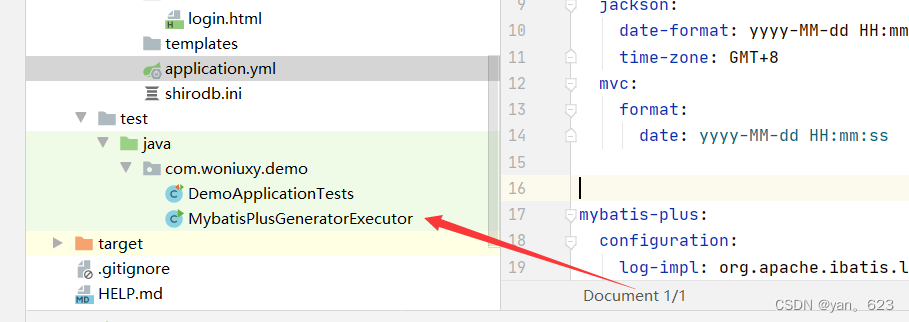
public class MybatisPlusGeneratorExecutor {
public static final String JDBC_URL = "jdbc:mysql://127.0.0.1:3306/class81-shiro?characterEncoding=utf8&useSSL=false&serverTimezone=UTC";
public static final String JDBC_USER = "root";
public static final String JDBC_PASSWORD = "54188";
public static final String AUTHOR = "Lucas";
public static final String PARENT_PACKAGE = "com.woniuxy";
public static final String MODULE_NAME = "demo";
public static final String TABLE_PREFIX = "";
public static void main(String[] args) {
String projectPath = System.getProperty("user.dir") + "/src/main/";
String javaPath = projectPath + "/java";
String resourcePath = projectPath + "/resources/mappers";
FastAutoGenerator.create(JDBC_URL,
JDBC_USER,
JDBC_PASSWORD)
.globalConfig(builder -> {
builder.author(AUTHOR)// 设置作者
.dateType(DateType.ONLY_DATE)
.disableOpenDir()
.enableSwagger()
.outputDir(javaPath); // 指定输出目录
})
.packageConfig(builder -> {
builder.parent(PARENT_PACKAGE) // 设置父包名
.moduleName(MODULE_NAME) // 设置父包模块名
.entity("model")//设置实体类包名
.mapper("dao")//设置mapper包名
.pathInfo(Collections.singletonMap(OutputFile.xml, resourcePath)); // 设置mapperXml生成路径
})
.strategyConfig(
builder -> {
builder.addInclude(scanner("要生成的表名")) // 设置需要生成的表名
.addTablePrefix(TABLE_PREFIX)
.serviceBuilder()
.formatServiceFileName("%sService")
.controllerBuilder()
.enableRestStyle()
;
// 设置过滤表前缀
})
.templateEngine(new VelocityTemplateEngine()) // 使用Freemarker引擎模板,默认的是Velocity引擎模板
.execute();
}
public static List<String> scanner(String tip) {
Scanner scanner = new Scanner(System.in);
StringBuilder help = new StringBuilder();
help.append("请输入" + tip + ",用英文逗号分隔:");
System.out.println(help.toString());
if (scanner.hasNext()) {
String ipt = scanner.next();
if (StringUtils.isNotEmpty(ipt)) {
return Arrays.asList(StringUtils.split(ipt, ","));
}
}
throw new MybatisPlusException("请输入正确的" + tip + "!");
}
}
5.创建一个SecurityConfig的shiro配置类。
@Configuration
public class SecurityConfig {
@Bean //往容器中注入一个Realm域 认证器和授权器最后都会进入此接口
public Realm shiroRealm(){
return new ShiroRealm();
}
@Bean
public ShiroFilterChainDefinition shiroFilterChainDefinition(){
DefaultShiroFilterChainDefinition sfcd = new DefaultShiroFilterChainDefinition();
sfcd.addPathDefinition("/","anon");
sfcd.addPathDefinition("/login","anon");
sfcd.addPathDefinition("/login.html","anon");
sfcd.addPathDefinition("/css/**","anon");
sfcd.addPathDefinition("/js/**","anon");
sfcd.addPathDefinition("/images/**","anon");
sfcd.addPathDefinition("/fonts/**","anon");
sfcd.addPathDefinition("/html/**","anon"); //以上为自动放行的资源
sfcd.addPathDefinition("/logout","logout");//此请求走logout过滤器。
sfcd.addPathDefinition("/**","user"); //其他请求皆走user过滤器
return sfcd;
}
@Bean
public static DefaultAdvisorAutoProxyCreator getDefaultAdvisorAutoProxyCreator(){
DefaultAdvisorAutoProxyCreator defaultAdvisorAutoProxyCreator=new DefaultAdvisorAutoProxyCreator();
/**
* setUsePrefix(false)用于解决一个奇怪的bug。在引入spring aop的情况下。
* 在@Controller注解的类的方法中加入@RequiresRole等shiro注解,会导致该方法无法映射请求,导致返回404。
* 加入这项配置能解决这个bug
*/
defaultAdvisorAutoProxyCreator.setUsePrefix(true);
return defaultAdvisorAutoProxyCreator;
}
}6.创建上速操作中往容器中注入的shirpRealm类 继承AuthorizingRealm类
@Slf4j
public class ShiroRealm extends AuthorizingRealm {
@Resource
private UserMapper userMapper;
@Resource
private RoleMapper roleMapper;
@Resource
private PermissionMapper permMapper;
@Override //进行角色验证以及授权验证
protected AuthorizationInfo doGetAuthorizationInfo(PrincipalCollection principals) {
User user = (User) principals.getPrimaryPrincipal();//获得用户信息
//查找该用户所有的角色
List<Role> roleList = roleMapper.selectByUserId(user.getUserId());
Set<String> strRoles = roleList.stream()
.map(r -> r.getRoleName())
.collect(Collectors.toSet());//java 8 Stream可查找到此方法。
List<String> permissions = new ArrayList<>();
if(roleList.size()>0) {
//查找该用户所有的权限
permissions = permMapper.selectPermInRoleIds(roleList);
}
SimpleAuthorizationInfo authzInfo = new SimpleAuthorizationInfo();
//authzInfo对象的StringPermissions和Roles属性是权限验证结果 是一个set<String>类型的集合,因为以上操作中需要将查询到的结果转为set<String>类型
authzInfo.setStringPermissions(new HashSet<>(permissions));
authzInfo.setRoles(strRoles);
return authzInfo;
}
@Override //执行认证操作 查询该用户是否存在,若存在则认证成功
protected AuthenticationInfo doGetAuthenticationInfo(AuthenticationToken token) throws AuthenticationException {
log.info("执行ShiroRealm#doGetAuthenticationInfo {}",token);
Object username = token.getPrincipal();
QueryWrapper<User> qw = new QueryWrapper<>();
qw.eq("user_name",username);
User user = userMapper.selectOne(qw);
return new SimpleAuthenticationInfo(user,user.getUserPassword(),getClass().getName());
//将查询到的结果注入SimpleAuthenticationInfo类中,该类中的带参构造方法中,会将用户id,以及用户名注入PrincipalCollection类的principals对象中。用户角色验证和授权验证
}
}
7.在资源文件夹中创建ini文件
#声明一个自定义的的realm
customRealm=com.woniuxy.demo.ShiroRealm
#将realm注入到securityManager中
securityManager.realms=$customRealm8.controller层编写接口
@RestController
@Slf4j
public class LoginController {
@PostMapping("/login")
public String login(String username,String password){
Subject subject = SecurityUtils.getSubject();
subject.login(new UsernamePasswordToken(username,password));
return "success";
}
@GetMapping("/pay")
public String pay(){
return "success";
}
}subject:主体,可以是用户也可以是程序,主体要访问系统,系统需要对主体进行认证、授权。
securityManager:安全管理器,主体进行认证和授权都是通过securityManager进行。
realm:域,领域,相当于数据源,通过realm存取认证、授权相关数据。
认证执行流程
1、通过ini配置文件创建securityManager
2、调用subject.login方法主体提交认证,提交的token
3、securityManager进行认证。
4、securityManager调用realm(给realm传入token) 去ini配置文件中查询用户信息
5、Realm根据输入的token从 shiro.ini查询用户信息,根据账号查询用户信息(账号和密码)
如果查询到用户信息,就给securityManager返回用户信息(账号和密码)
如果查询不到,就给securityManager返回null
6、securityManager接收认证信息
如果返回的认证信息是null,抛出异常
如果返回的认证信息不是null(说明realm找到了用户),对realm返回用户密码
和 token中的密码 进行对比,如果不一致抛出异常
授权执行流程
1.认证成功,realm将查询到的用户信息传入principals
2.调用realm的授权方法doGetAuthorizationInfo,将principals作为参数传入
3.从principals中通过getPrimaryPrincipal()方法获得用户
4.从数据库中查询该用户所有的角色,再用查询到的角色id查询角色的所有授权信息
5.利用SimpleAuthorizationInfo中的setStringPermissions和setRoles方法进行角色和授权信息的比对,如果没有角色信息或权限则抛出异常。
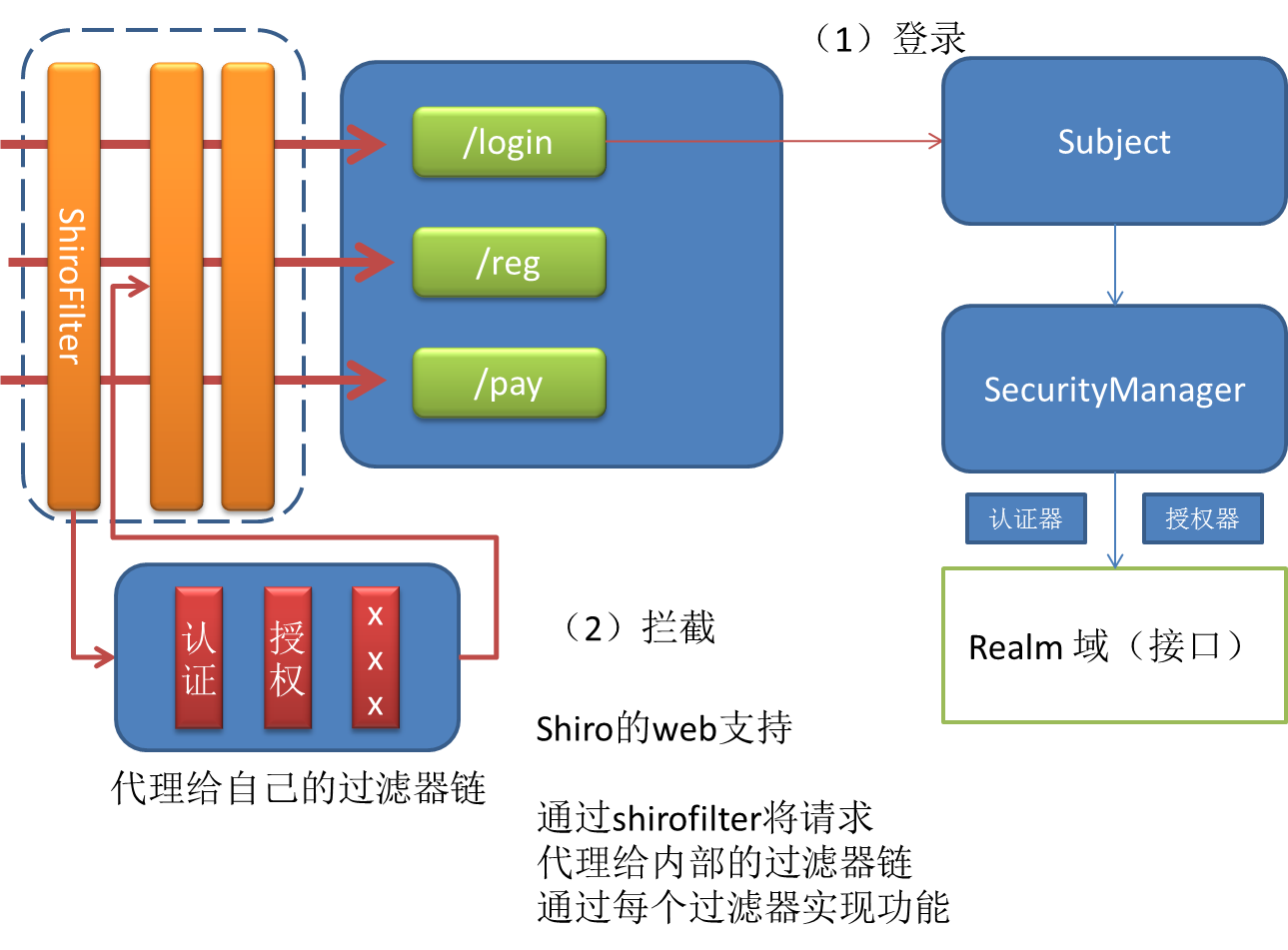
最后
以上就是妩媚毛衣最近收集整理的关于使用MybatisPlus实现ShiroRealm1.创建一个Spring Initializr项目 选择性勾选开发工具中的lombok 以及Web中的Spring Web,关系型数据库中的Mybatis Framework,WySQL driver2.导入依赖3.在application.yml中修改配置4.在test文件中使用代码生成器,生成将数据库中的表转为java代码 5.创建一个SecurityConfig的shiro配置类。6.创建上速操作中往容器中注入的shirpRealm类 继承的全部内容,更多相关使用MybatisPlus实现ShiroRealm1.创建一个Spring内容请搜索靠谱客的其他文章。








发表评论 取消回复