概述
vue和angular非常像都是MVVM。道理都是想通的,就是语法的差异
我觉得vue和angular区别:
1.vue更轻,更便捷,适用于移动开发
2.vue更简单。。
angular和vue指令的差别大致就是 ng-xxx和v-xxx。
vue是用过new Vue创建实例,然后在属性data绑定数据,在属性methods里添加方法。
vue的循环遍历是 v-for=“” ,事件是 v-on:clicl =“”;
直接上代码。
<!DOCTYPE html>
<html lang="en">
<head>
<meta charset="UTF-8">
<title>Title</title>
<link rel="stylesheet" href="bootstrap.css" rel="external nofollow" >
<style>
tr{
vertical-align: inherit;
}
</style>
<script src="jquery.js"></script>
<script src="bootstrap.js"></script>
<script src="node_modules/vue/dist/vue.js"></script>
<script>
window.onload= function(){
var vm = new Vue({
el:'.container',
data:{
myData:[],
username:'',
age:''
},
methods:{
add:function(){
this.myData.push({
name:this.username,
age:this.age
});
this.username="";
this.age="";
},
reset:function(){
this.username="";
this.age="";
},
del:function(index){
this.myData.splice(index,1)
},
delAll:function(){
this.myData=[];
}
}
})
}
</script>
</head>
<body>
<div class="container">
<form role="form">
<div class="form-group">
<label for="username">用户名:</label>
<input placeholder="输入用户名" type="text"
v-model="username"
id="username" class="form-control">
</div>
<div class="form-group">
<label for="age">年龄:</label>
<input placeholder="输入年龄" type="text"
v-model="age"
id="age" class="form-control">
</div>
<div class="form-group">
<input type="button" class="btn btn-info" v-on:click="add()" value="添加">
<input type="button" class="btn btn-info" v-on:click="reset()" value="重置">
</div>
</form>
<hr>
<table class="table table-bordered table-hover">
<caption>用户信息表</caption>
<tr class="text-danger">
<td class="text-center">序号</td>
<td class="text-center">名字</td>
<td class="text-center">年龄</td>
<td class="text-center">操作</td>
</tr>
<tr v-for="(item,index) in myData">
<td class="text-center">{{index+1}}</td>
<td class="text-center">{{item.name}}</td>
<td class="text-center">{{item.age}}</td>
<td class="text-center">
<button class="btn btn-danger btn-sm"
v-on:click="del(index)"
data-toggle="dialog" data-target="#layer"
>删除</button>
</td>
</tr>
<tr v-show="myData.length!=0">
<td colspan="4" class="text-right">
<button v-on:click="delAll()" class="btn btn-danger btn-sm">删除全部</button>
</td>
</tr>
<tr v-show="myData.length==0">
<td colspan="4" class="text-center">
<p>暂无数据</p>
</td>
</tr>
</table>
</div>
</body>
</html>
效果:

以上就是本文的全部内容,希望对大家的学习有所帮助,也希望大家多多支持脚本之家。
最后
以上就是威武书本为你收集整理的vue bootstrap小例子一枚的全部内容,希望文章能够帮你解决vue bootstrap小例子一枚所遇到的程序开发问题。
如果觉得靠谱客网站的内容还不错,欢迎将靠谱客网站推荐给程序员好友。
本图文内容来源于网友提供,作为学习参考使用,或来自网络收集整理,版权属于原作者所有。






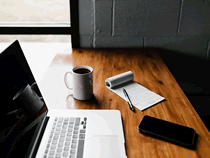

发表评论 取消回复