jmeter 取样器
***************
取样器
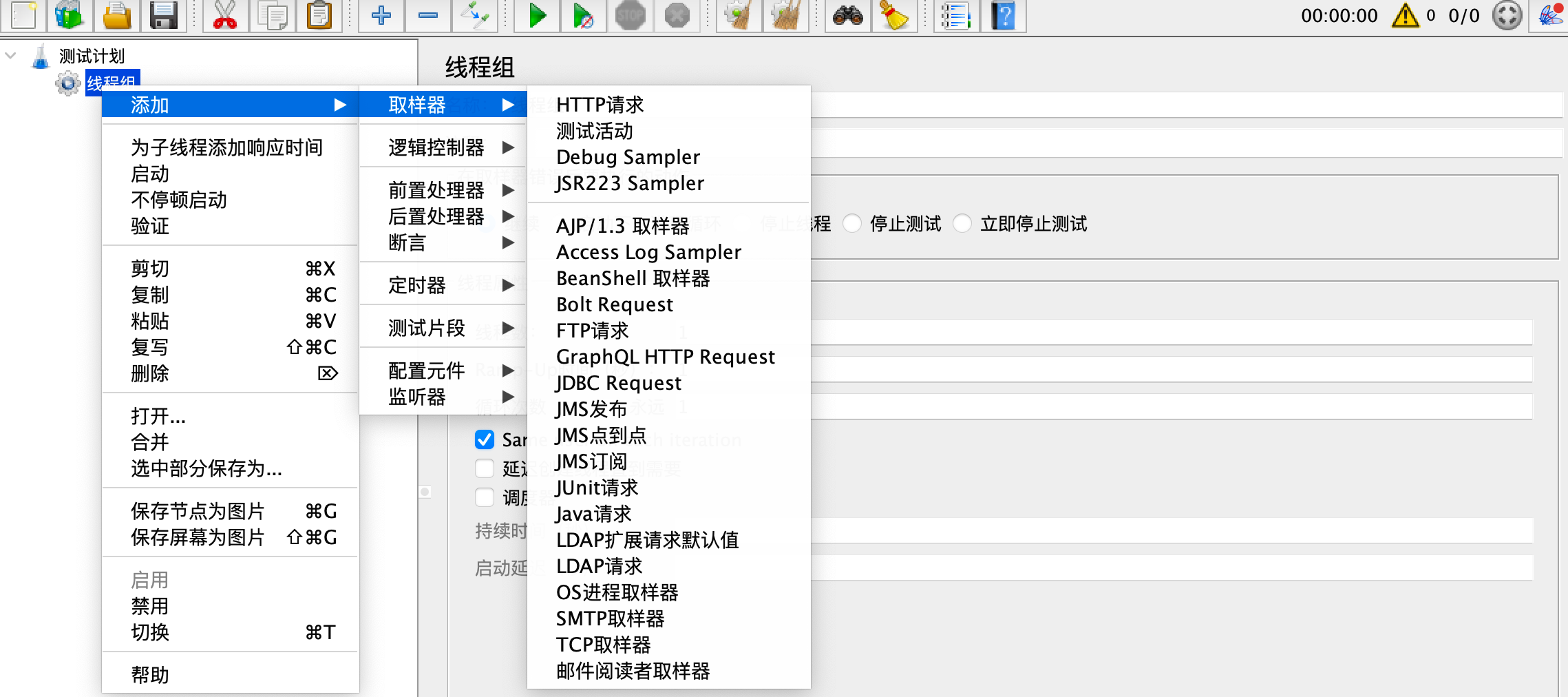
常用取样器:
http请求:模拟客户端发送http请求
debug取样器:调试参数、系统变量时使用,不发送真实的请求
ftp请求:模拟发送ftp请求,文件传输
tcp取样器:模拟发送tcp请求
java request:测试自定义的Java接口等
jdbc request:向数据库发送连接请求、数据操作等
access log sampler:收集和分析用户操作数据,进行流量分析等
***************
示例:http请求
***********
springboot 应用
Person
@Data
public class Person {
private Integer id;
private String name;
private Integer age;
}
HelloController
@RestController
public class HelloController {
@GetMapping("/hello")
public String hello(){
return "success";
}
@GetMapping("/hello2")
public String hello2(String name){
return name;
}
@PostMapping("/hello3")
public String hello3(String name, Integer age){
return name+" "+age;
}
@PostMapping("/hello4")
public String hello4(@RequestBody Person person){
return person.toString();
}
@PostMapping("/hello5")
public String hello5(String name, @RequestBody Person person){
return name+" "+person;
}
@PostMapping("/hello6")
public String hello6(String name, MultipartFile file){
return name+" "+file.getOriginalFilename();
}
}
***********
测试计划
线程组
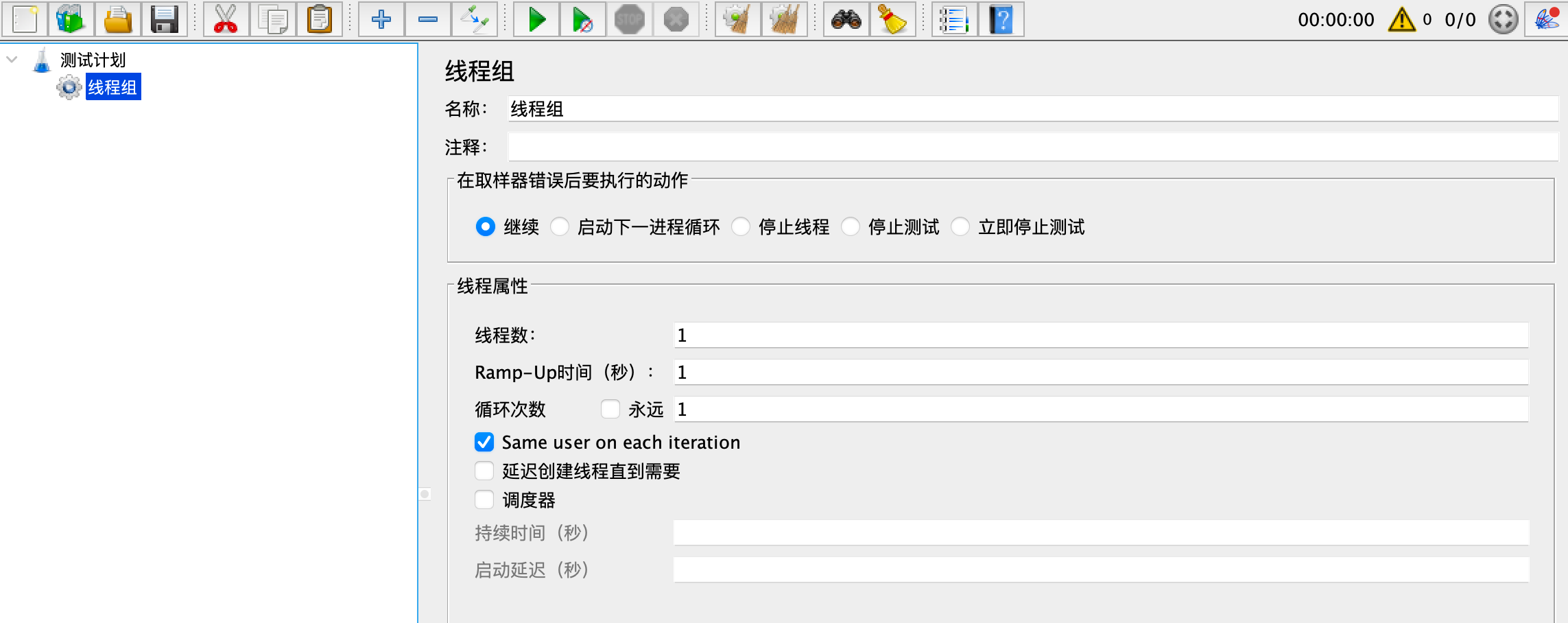
线程组 ==> http请求
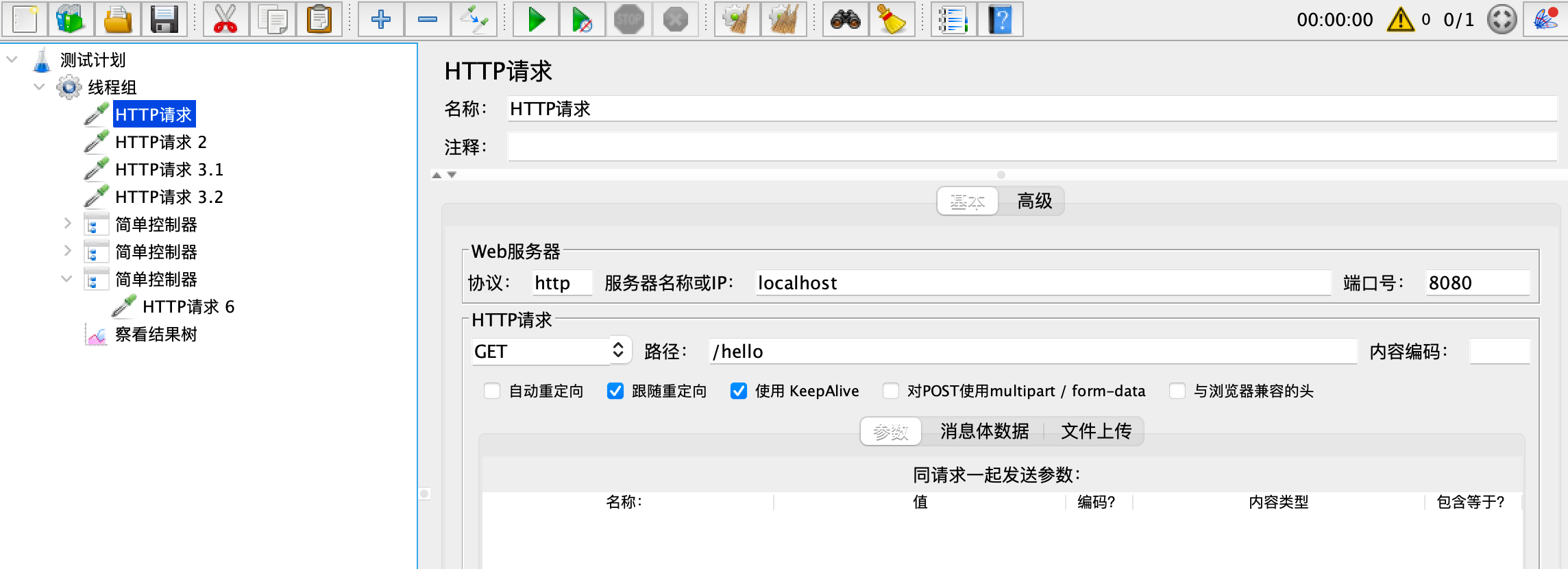
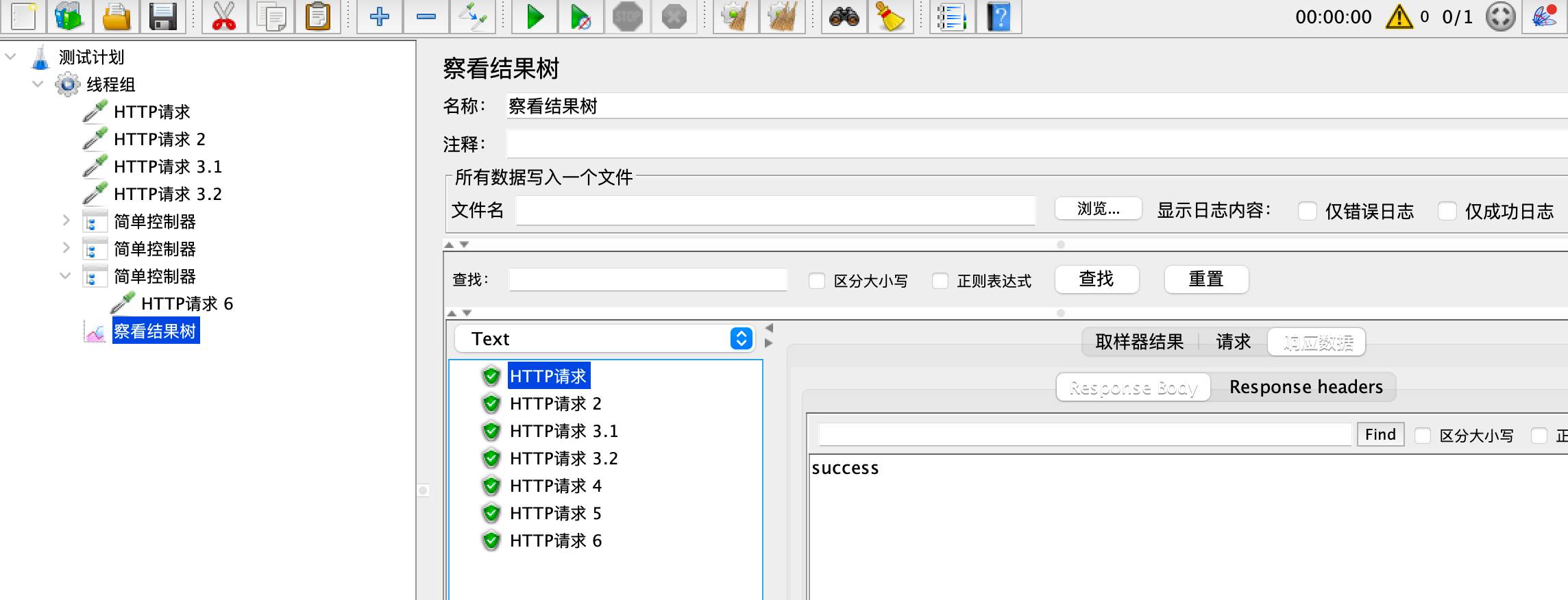
线程组 ==> http请求2

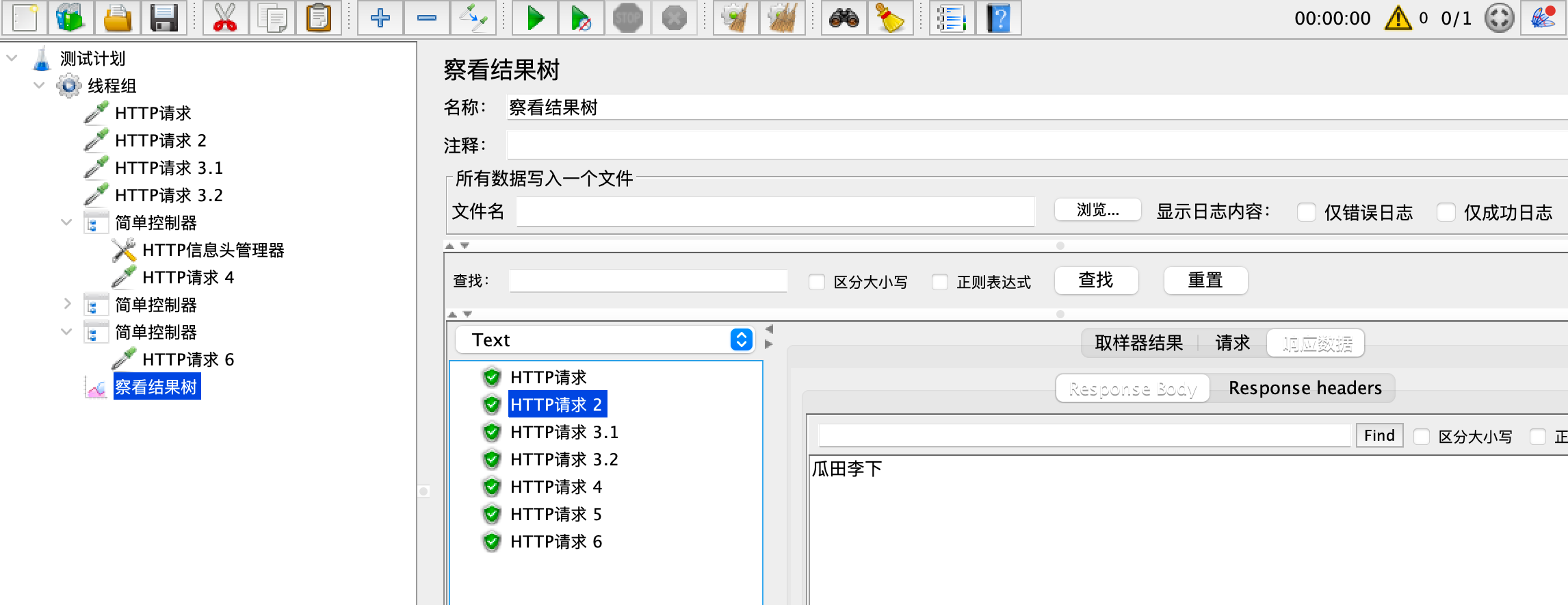
线程组 ==> http请求3.1:post url提交,可不设置utf-8内容编码

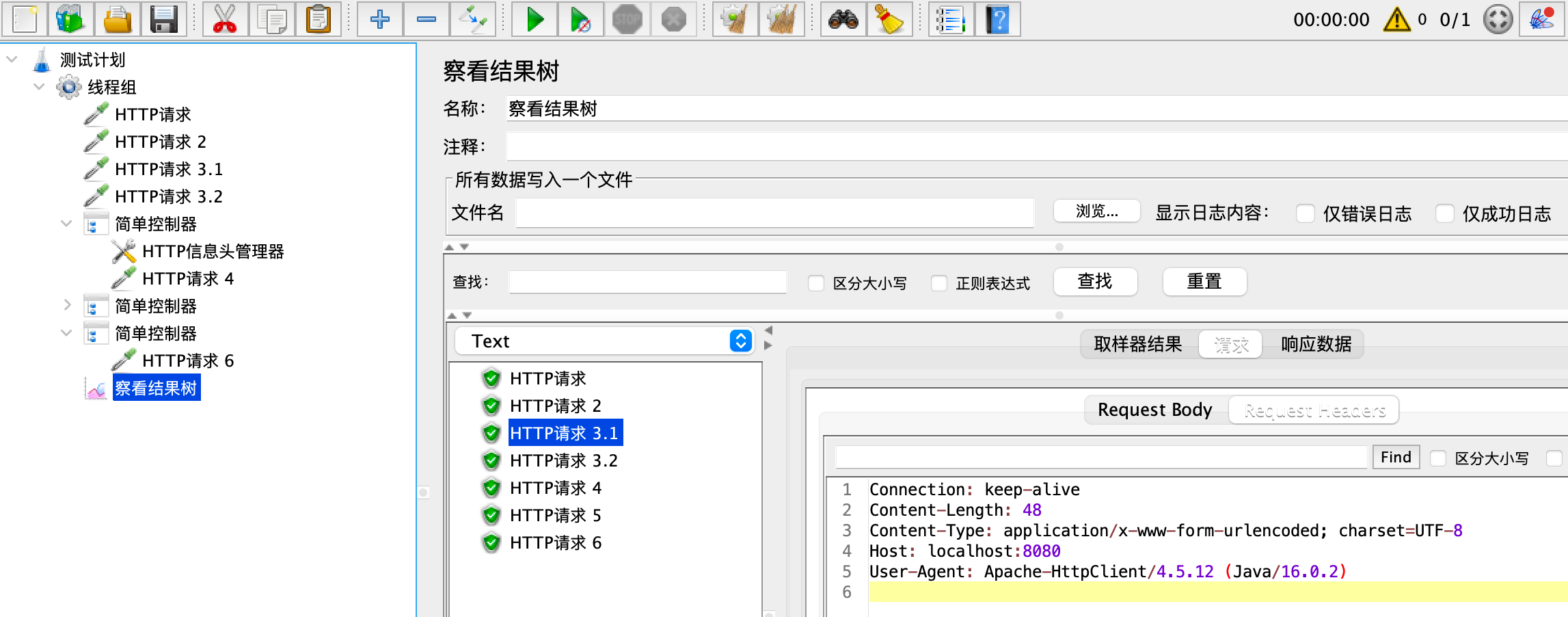
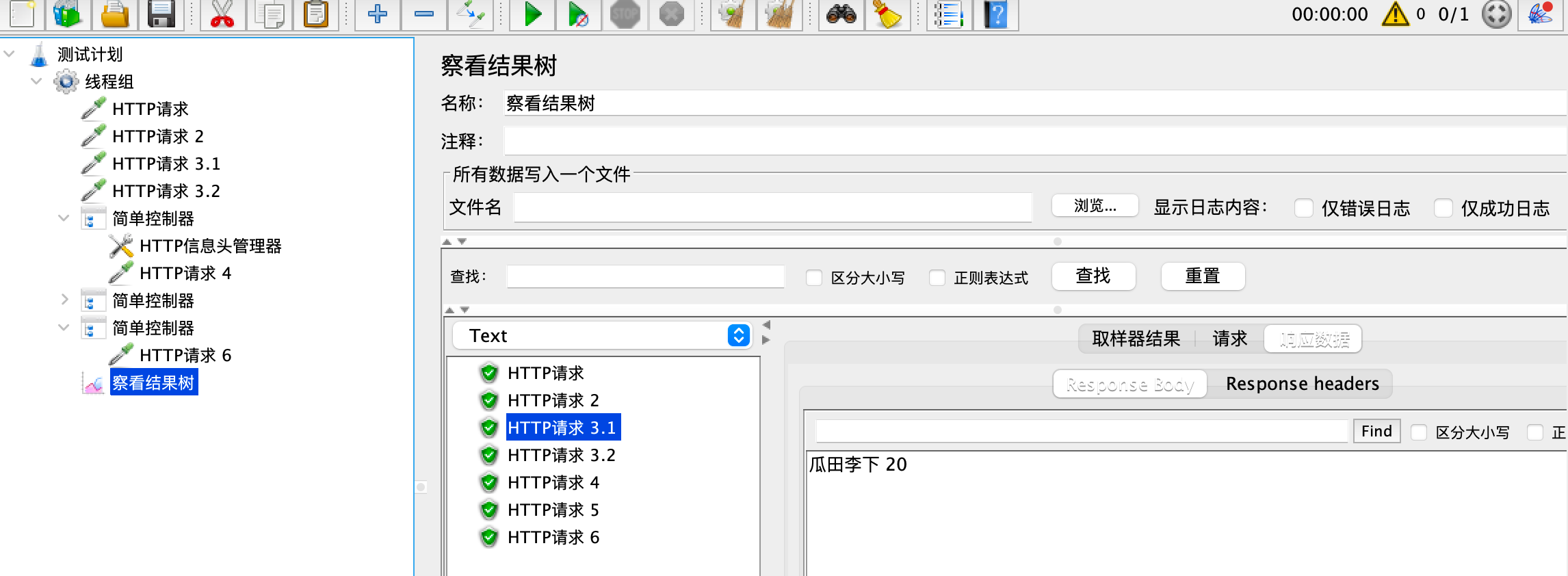
线程组 ==> http请求3.2:post表单提交,需设置utf-8内容编码,否则会乱码
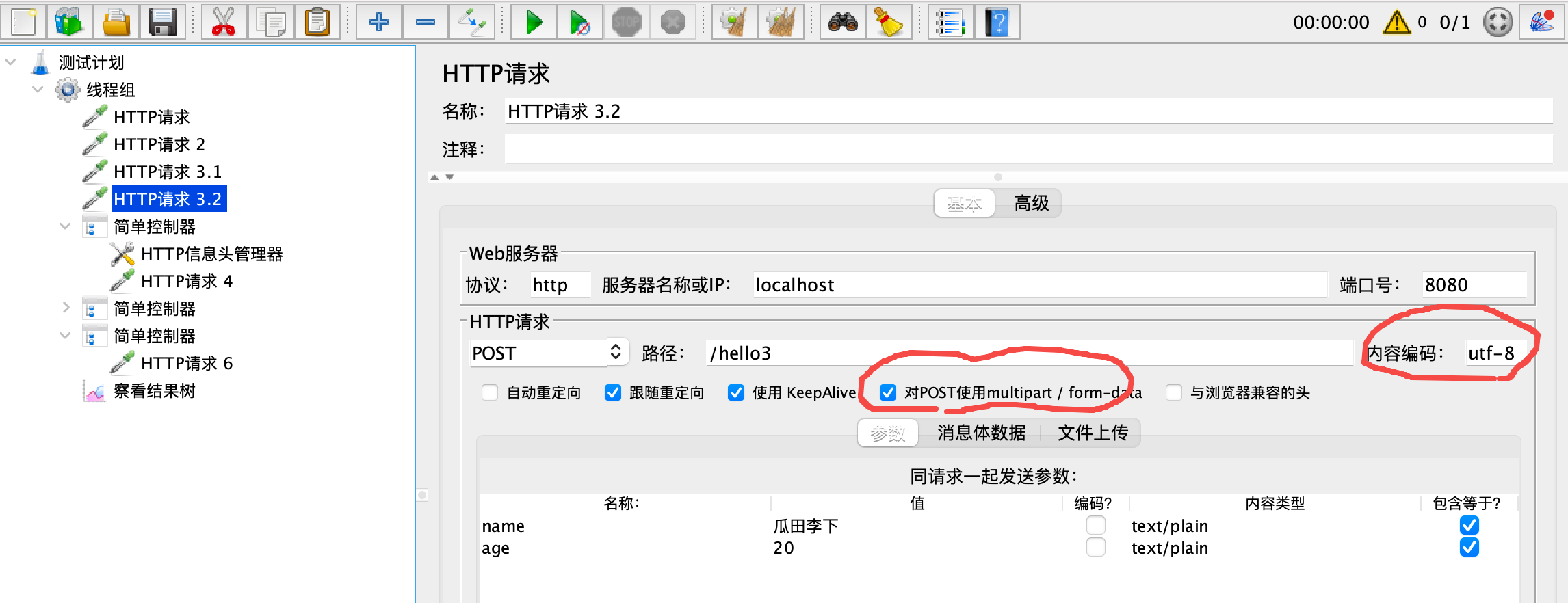
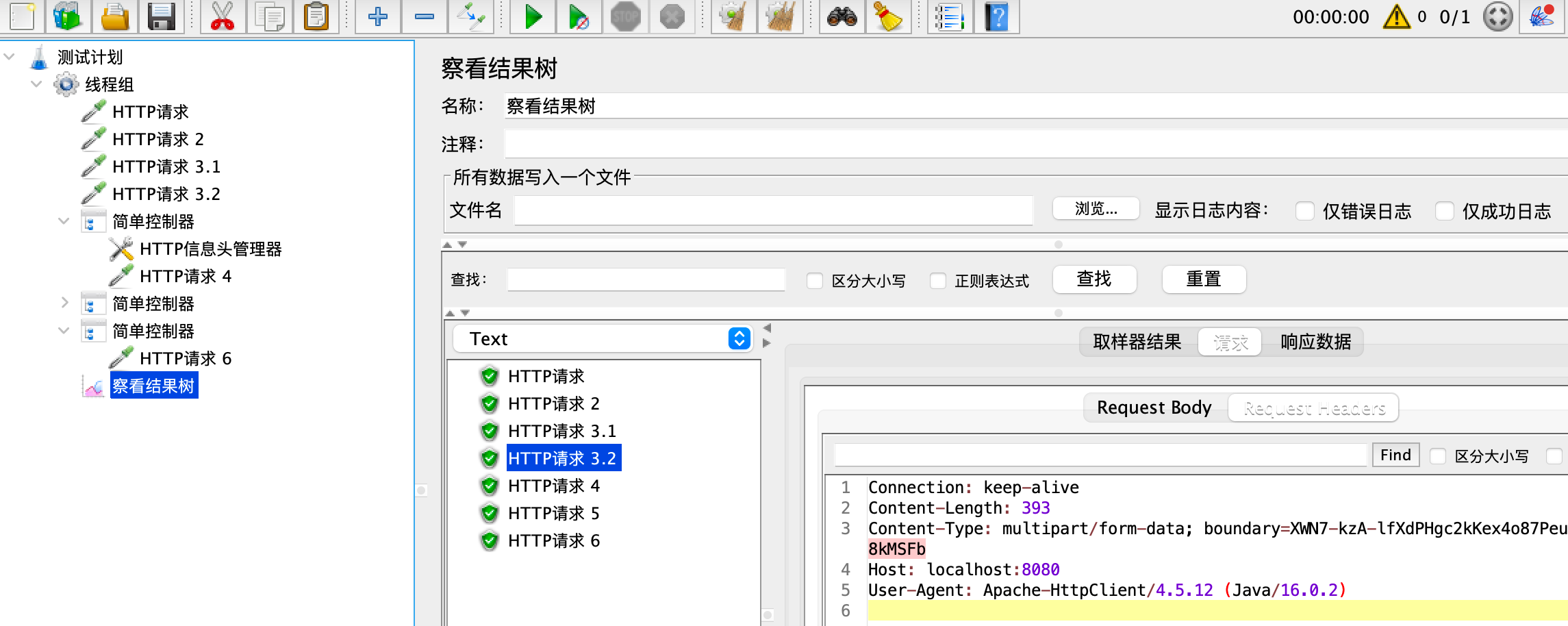
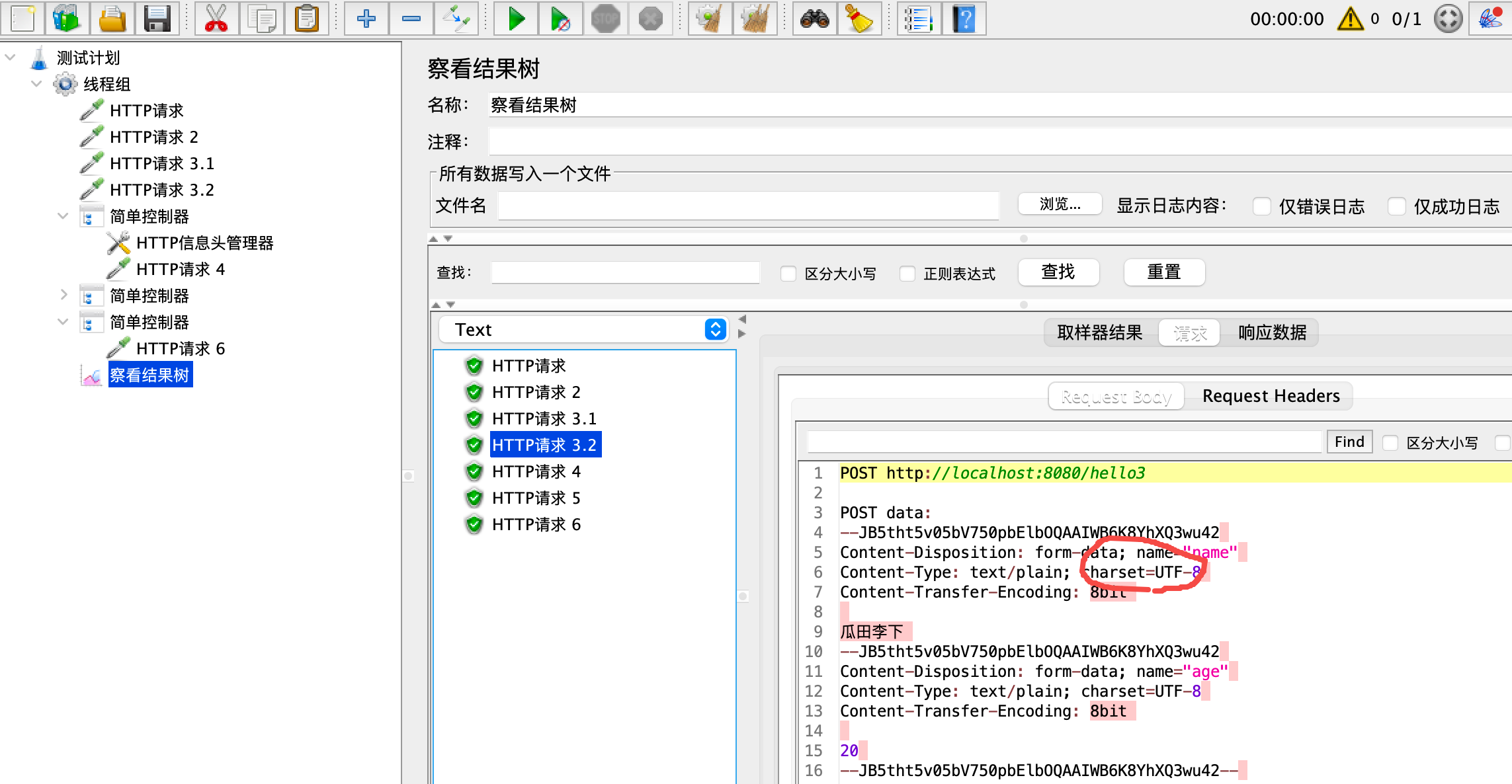
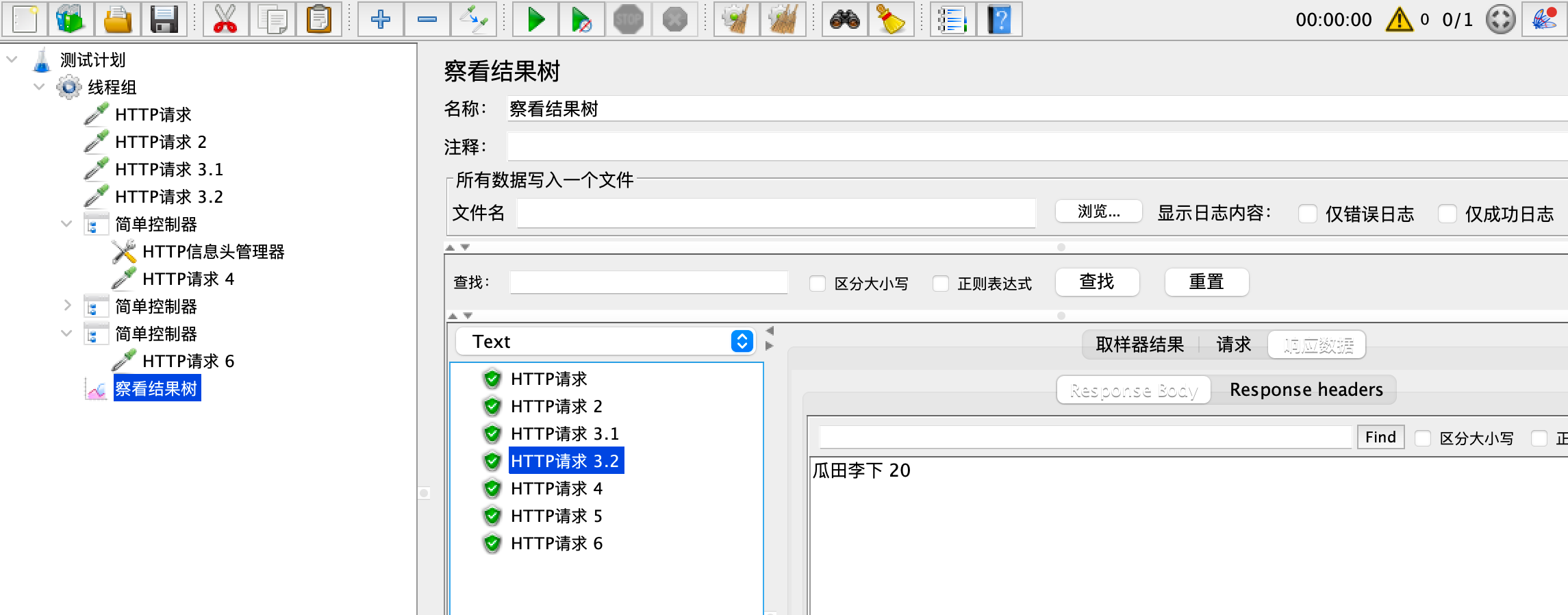
线程组 ==> http请求4:post消息体提交数据,需设置header、utf-8内容编码
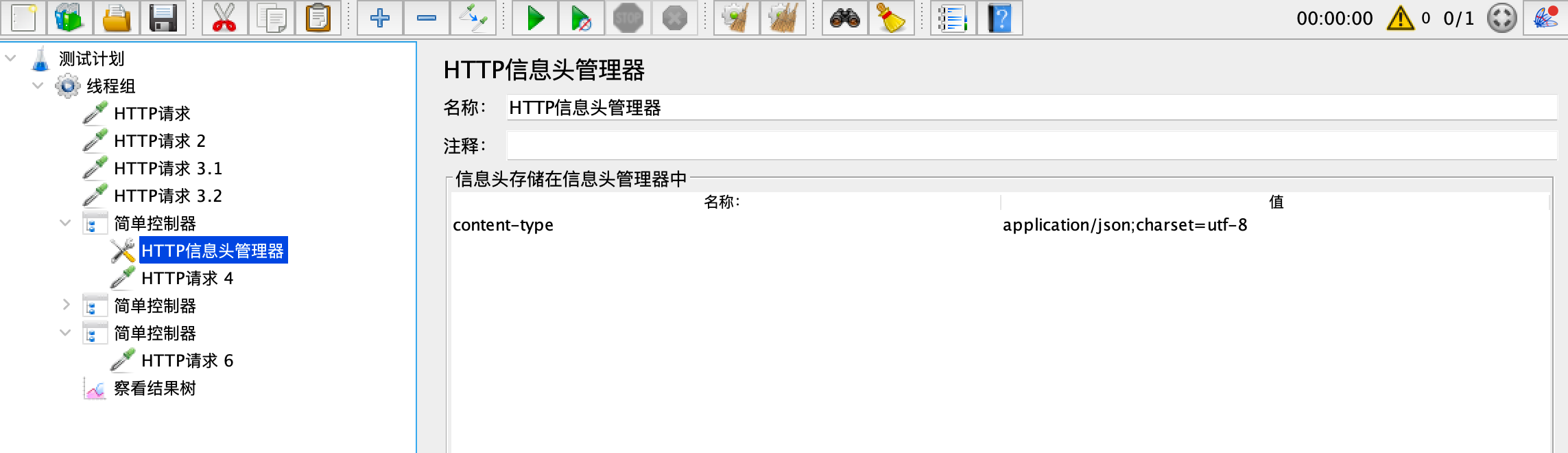
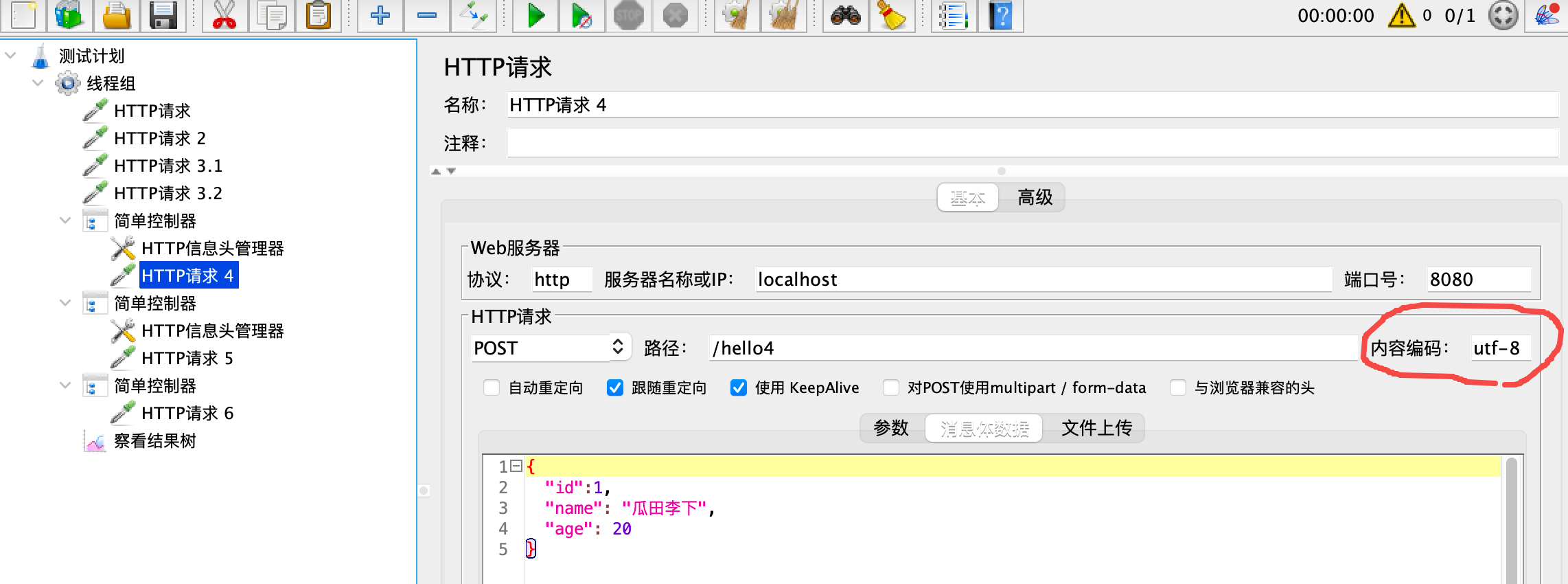
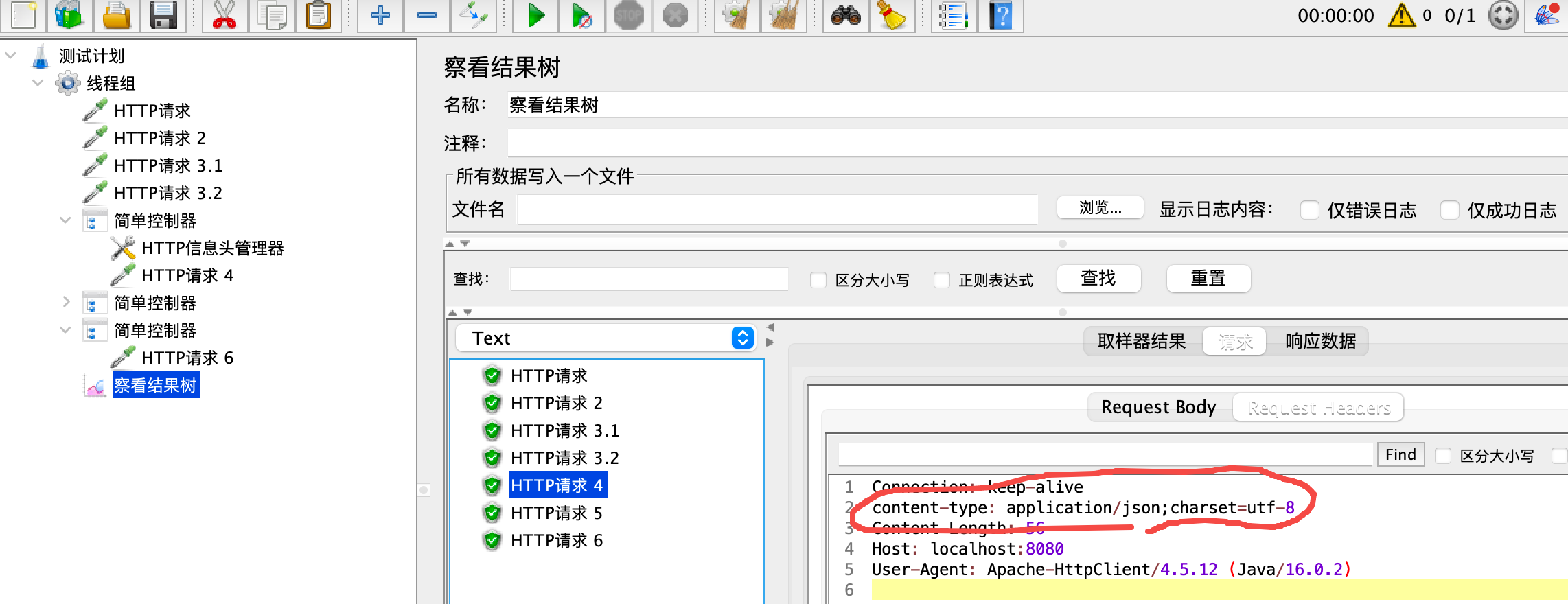
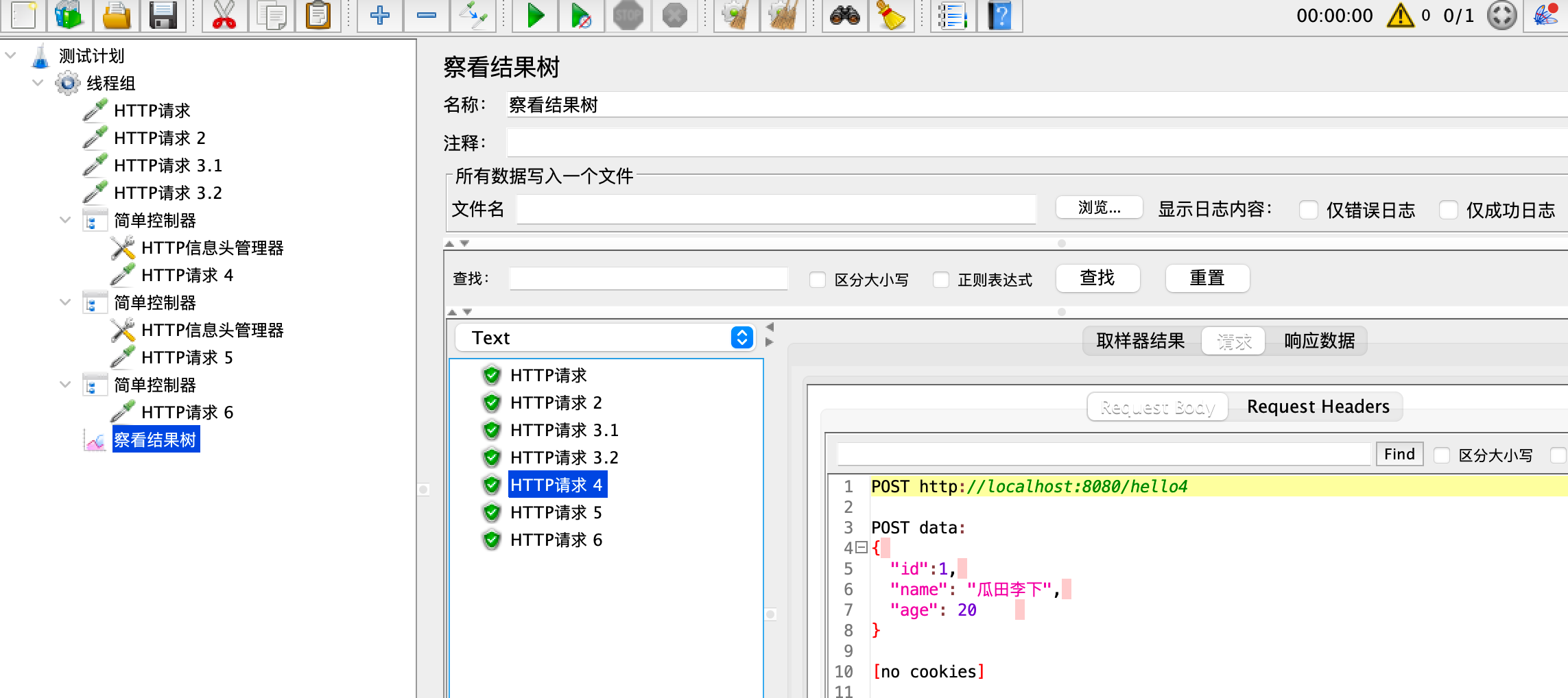
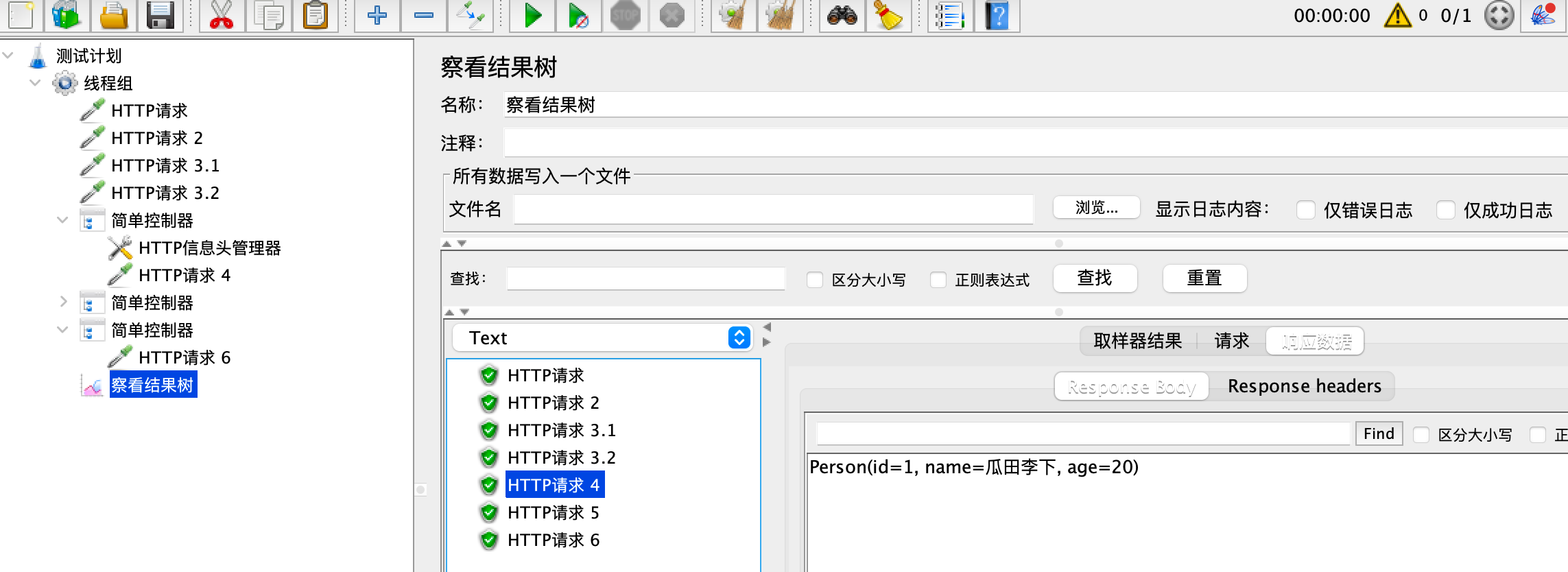
线程组 ==> http请求5:post消息体、url提交数据,需设置header、utf-8内容编码
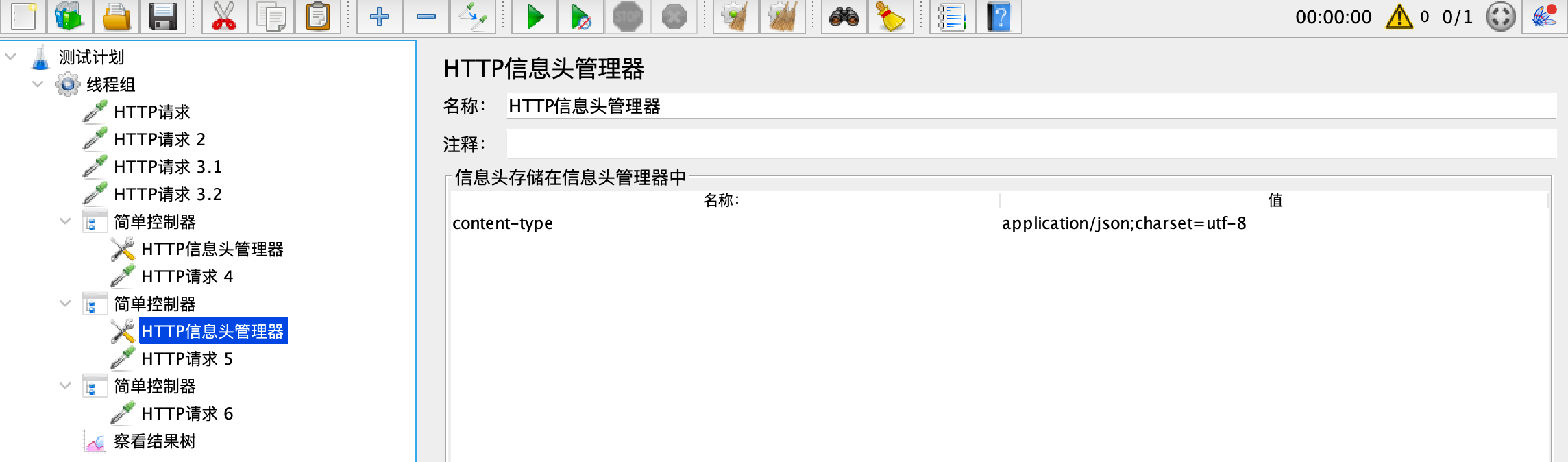
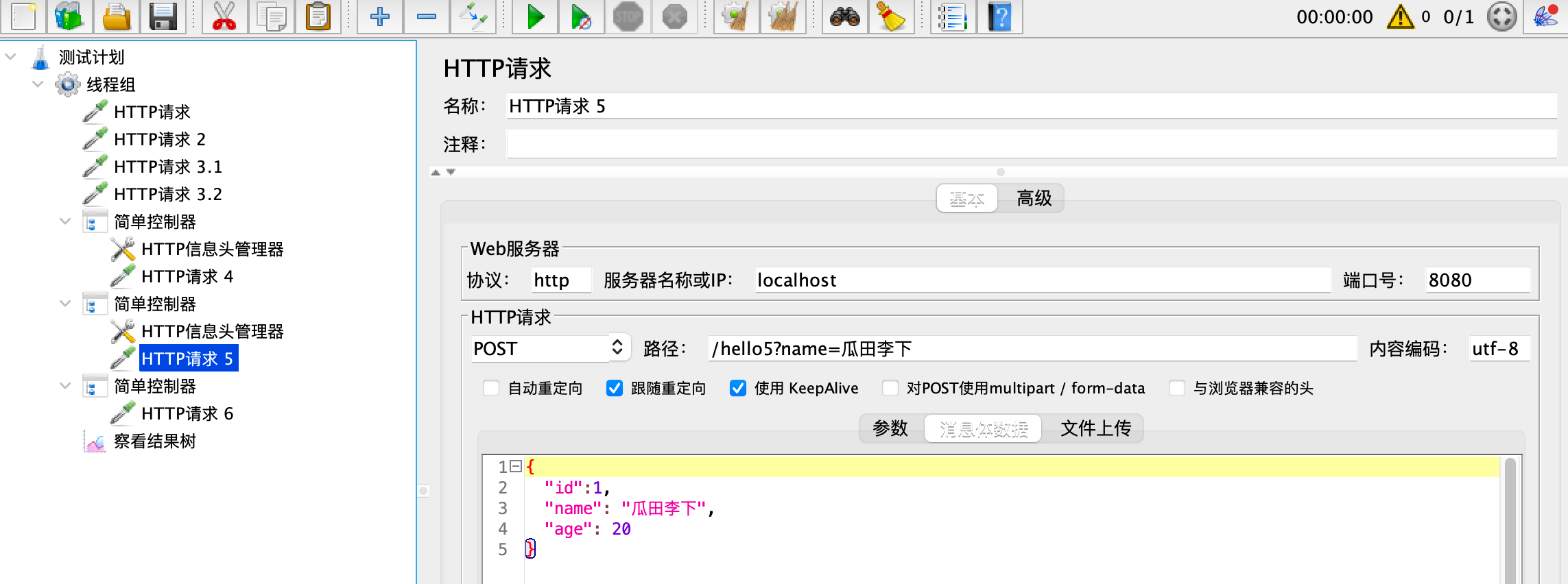
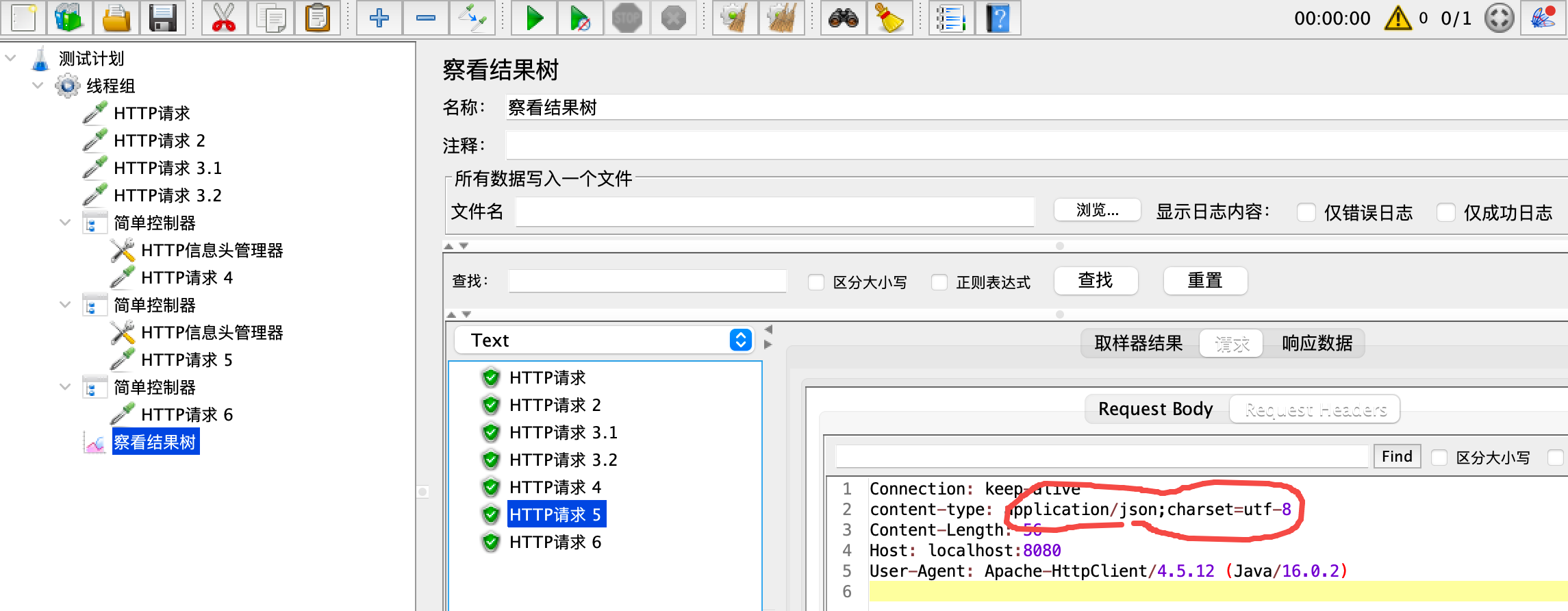
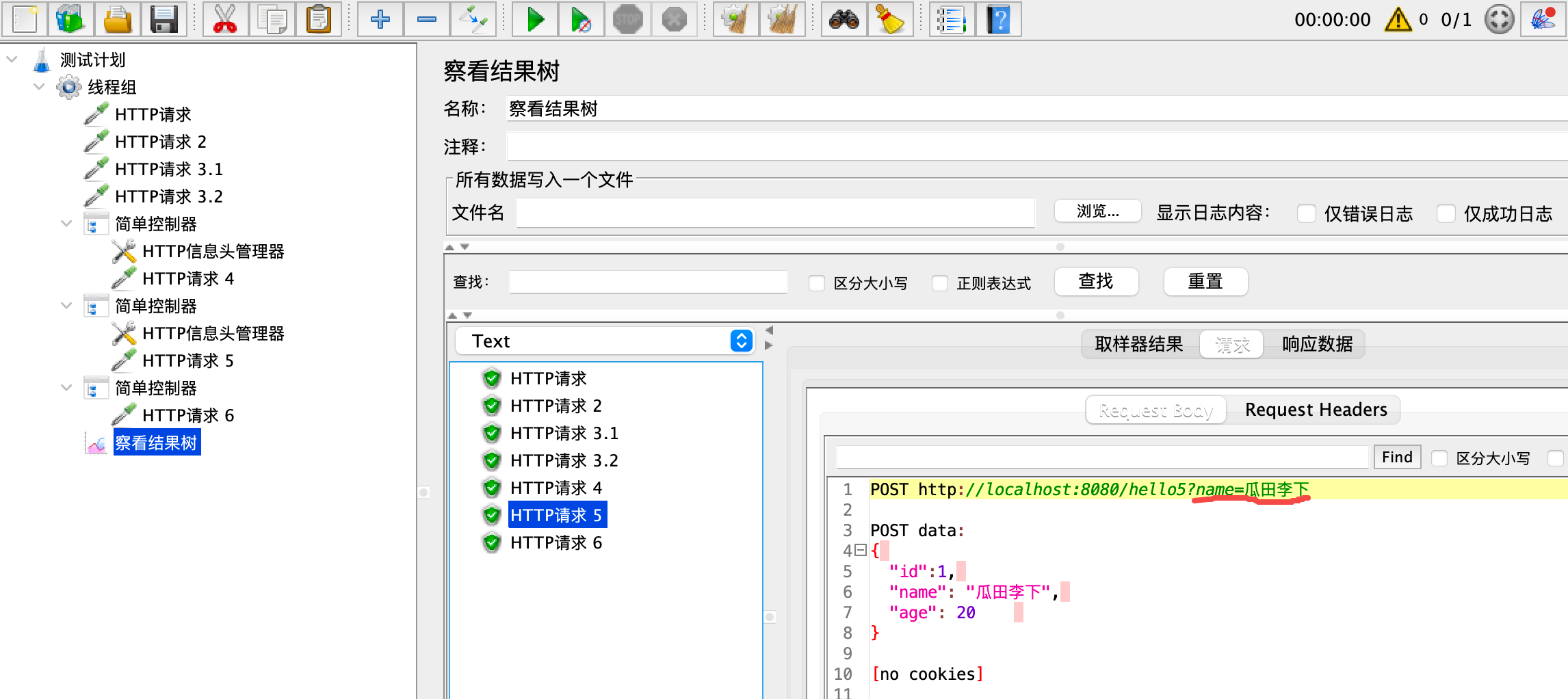
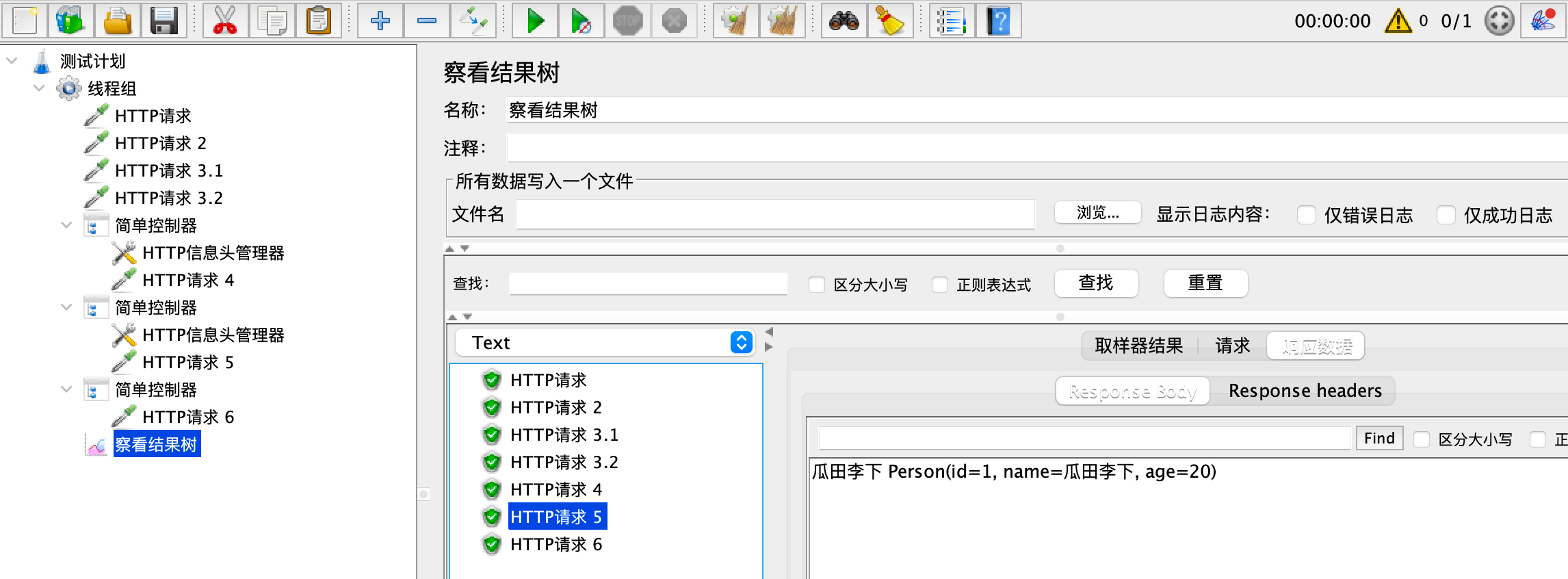
线程组 ==> http请求6:文件上传,表单提交数据,文件类型multipart/form-data、utf-8编码
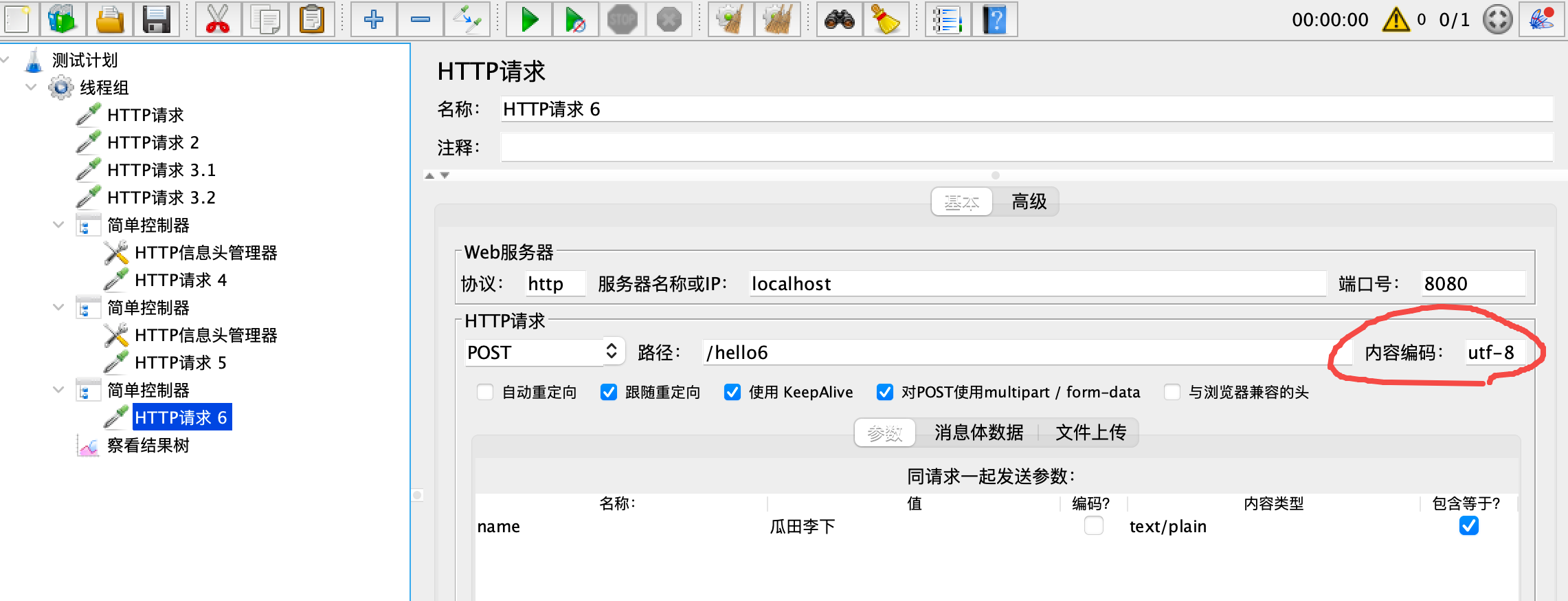
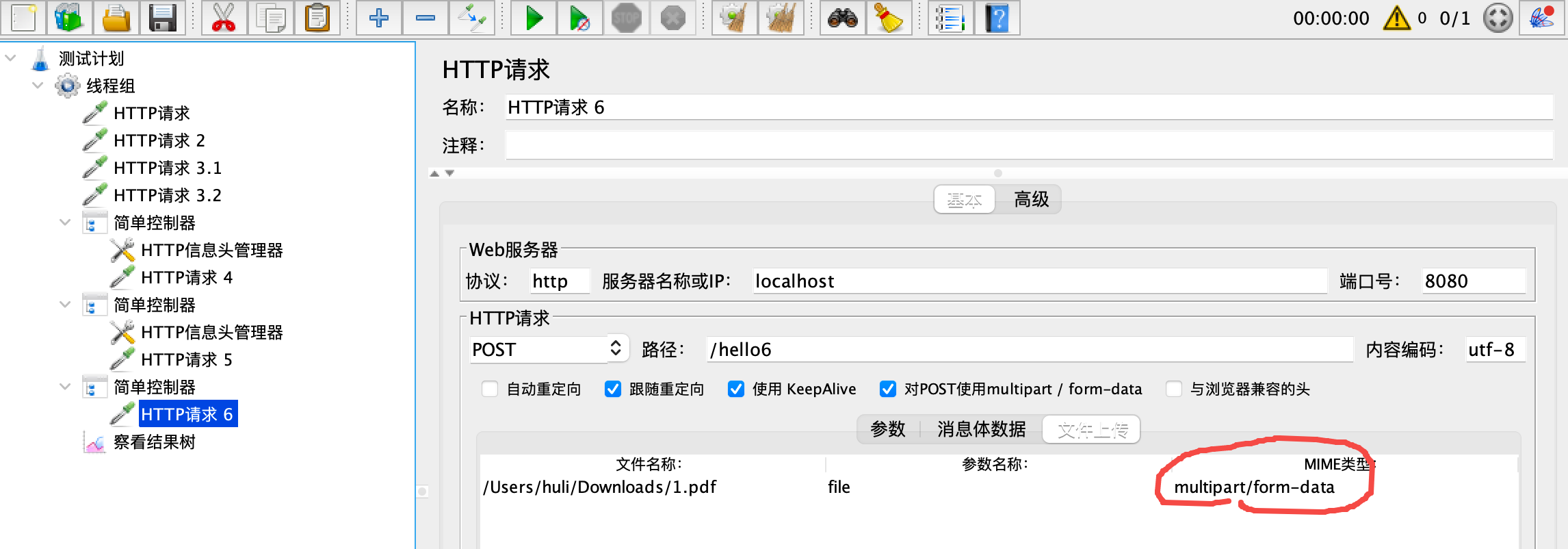
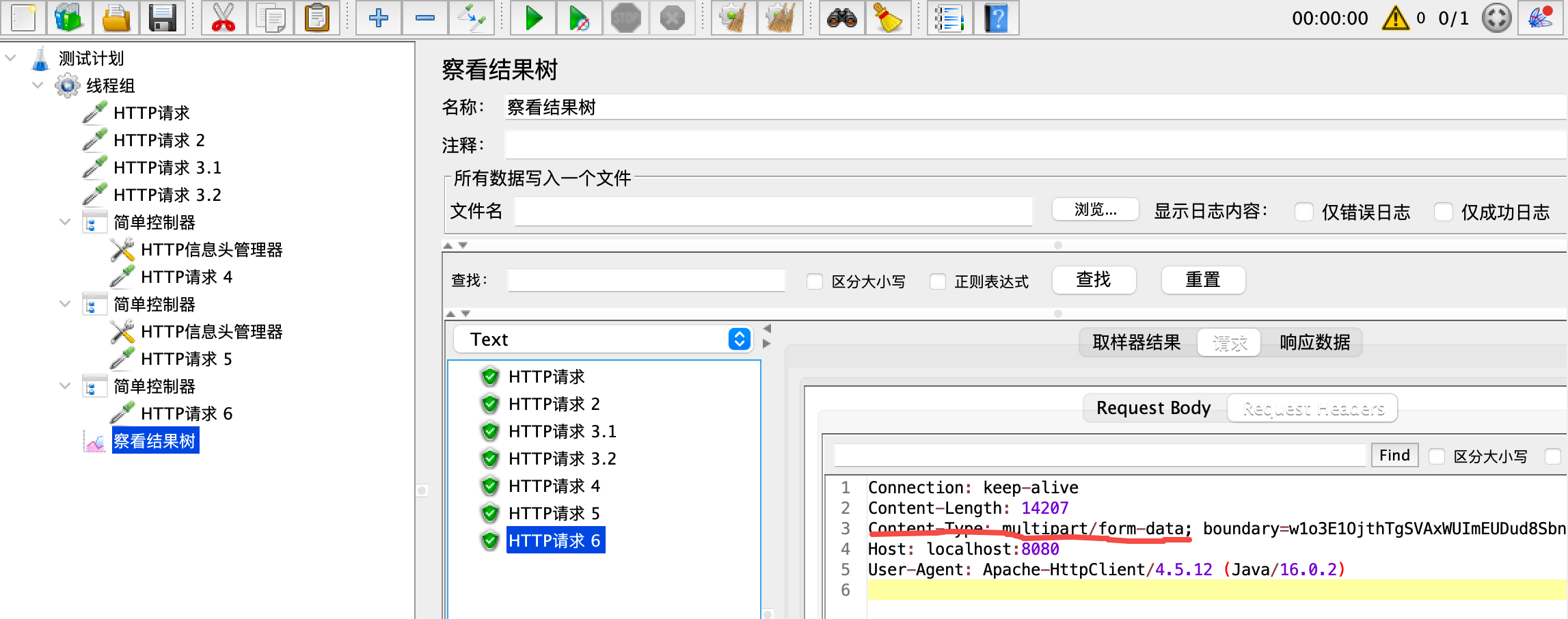
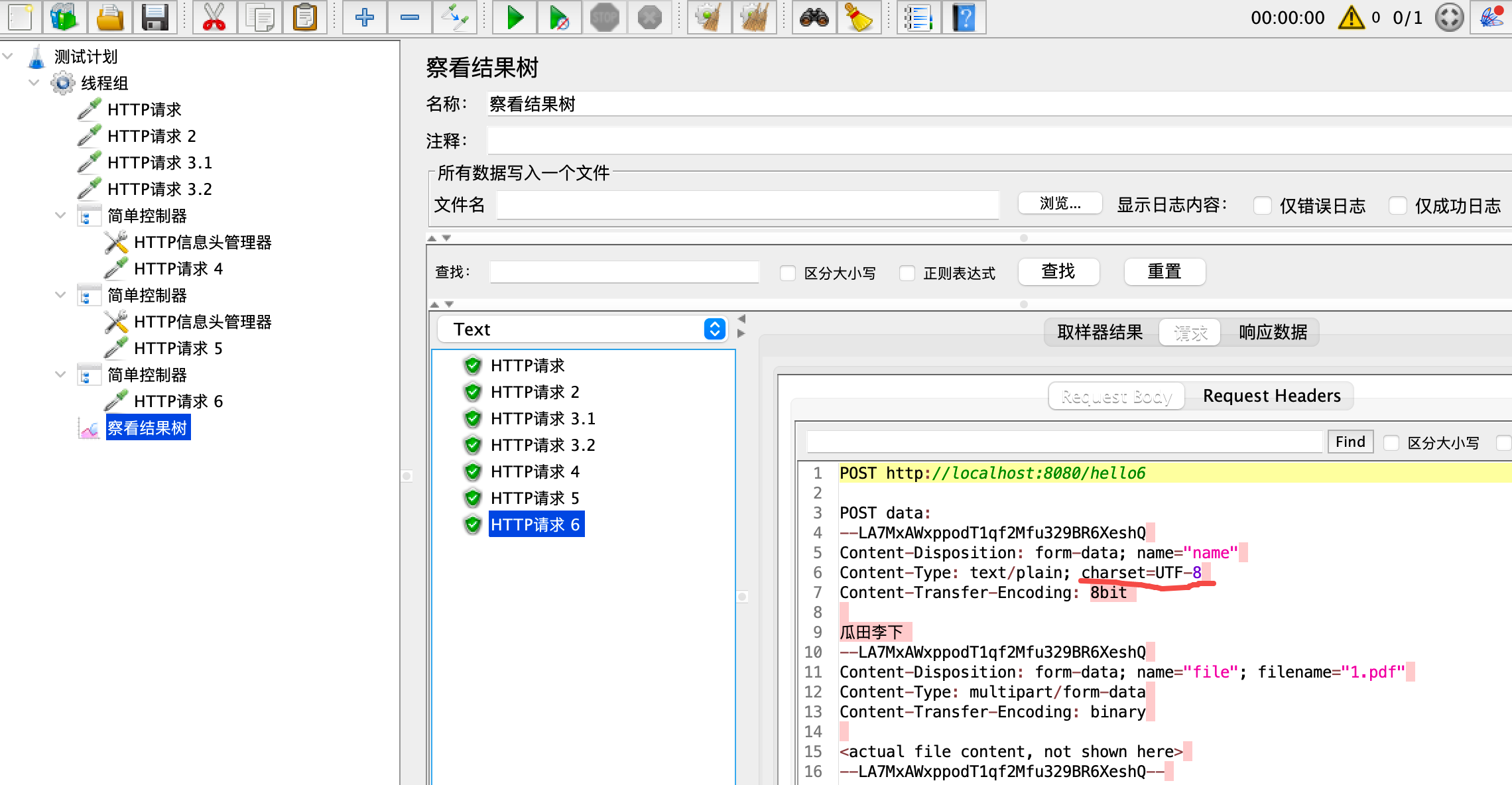
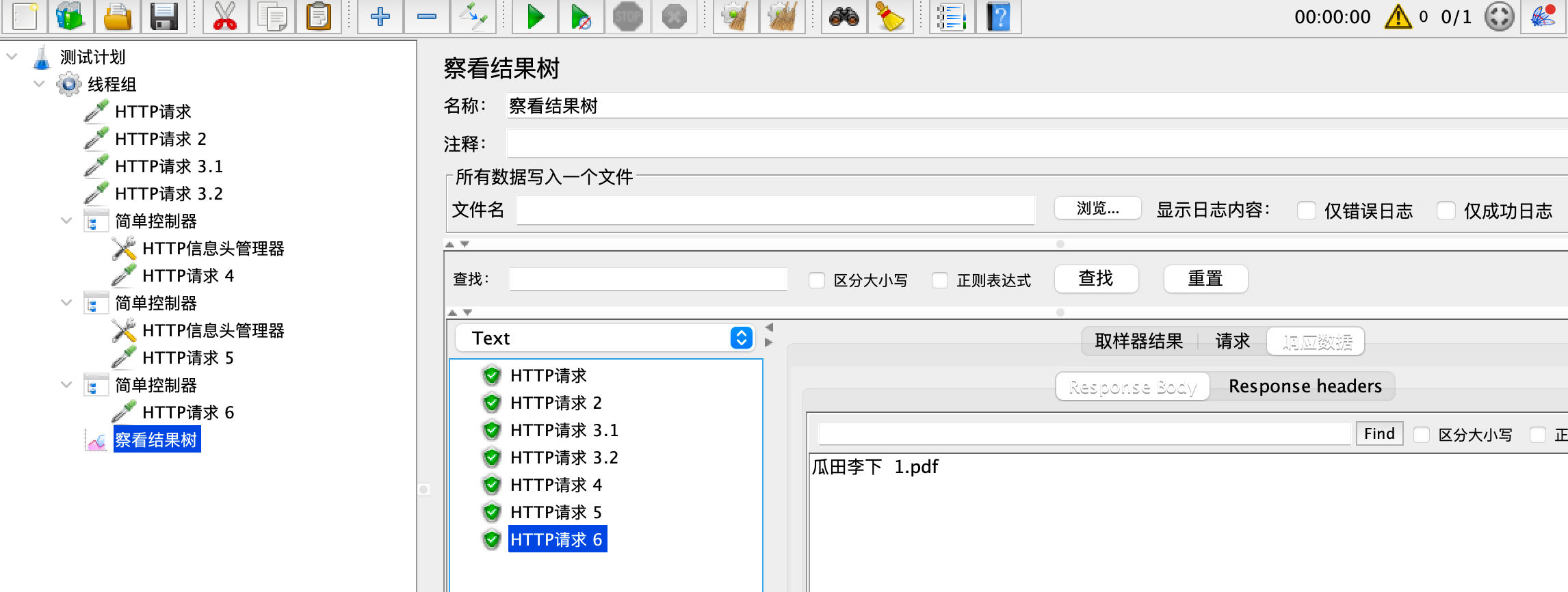
最后
以上就是英俊春天最近收集整理的关于jmeter 取样器的全部内容,更多相关jmeter内容请搜索靠谱客的其他文章。








发表评论 取消回复