1创建一个maven工程
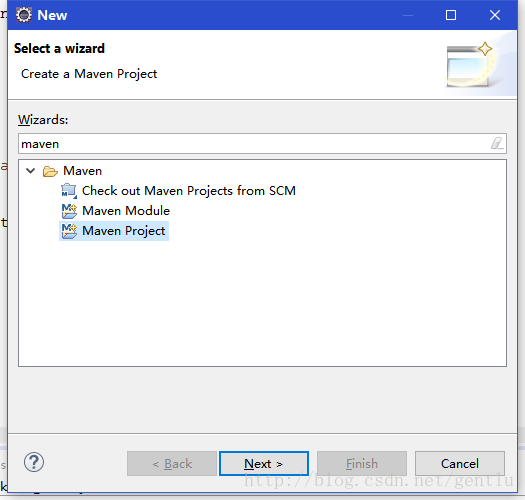
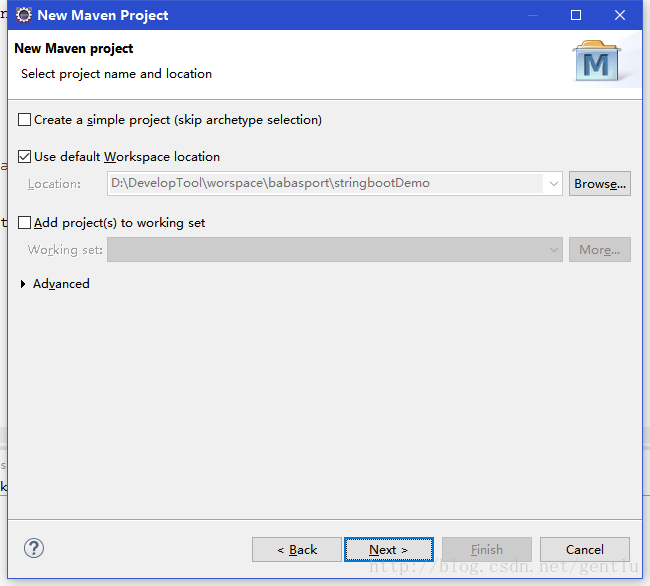
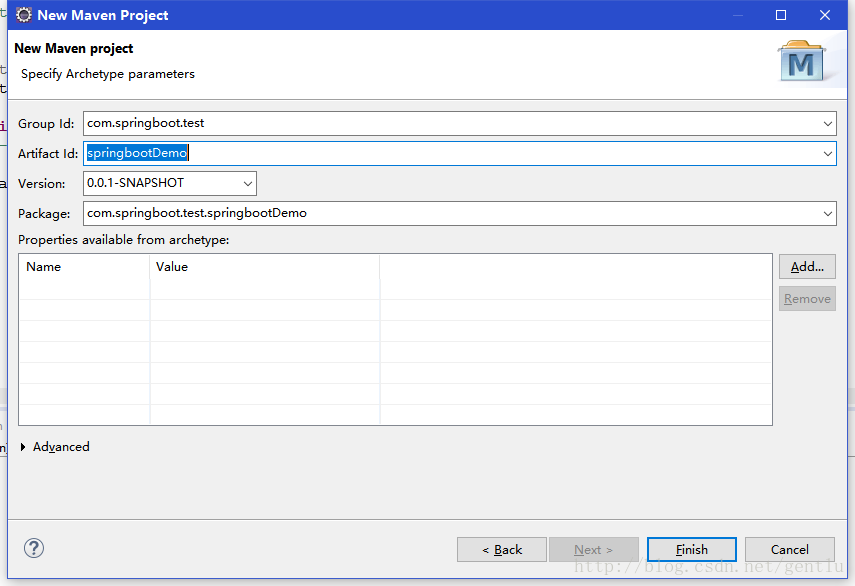
2编辑pom.xml
<?xml version="1.0" encoding="UTF-8"?>
<project xmlns="http://maven.apache.org/POM/4.0.0" xmlns:xsi="http://www.w3.org/2001/XMLSchema-instance"
xsi:schemaLocation="http://maven.apache.org/POM/4.0.0 http://maven.apache.org/xsd/maven-4.0.0.xsd">
<modelVersion>4.0.0</modelVersion>
<groupId>com.springboot.test</groupId>
<artifactId>stringbootDemo</artifactId>
<version>0.0.1-SNAPSHOT</version>
<packaging>jar</packaging>
<name>stringbootDemo</name>
<url>http://maven.apache.org</url>
<properties>
<project.build.sourceEncoding>UTF-8</project.build.sourceEncoding>
</properties>
<!-- Inherit defaults from Spring Boot -->
<parent>
<groupId>org.springframework.boot</groupId>
<artifactId>spring-boot-starter-parent</artifactId>
<version>1.4.0.BUILD-SNAPSHOT</version>
</parent>
<!-- Add typical dependencies for a web application -->
<dependencies>
<dependency>
<groupId>org.springframework.boot</groupId>
<artifactId>spring-boot-starter-web</artifactId>
</dependency>
<dependency>
<groupId>junit</groupId>
<artifactId>junit</artifactId>
<version>3.8.1</version>
<scope>test</scope>
</dependency>
</dependencies>
<!-- Package as an executable jar -->
<build>
<plugins>
<plugin>
<groupId>org.springframework.boot</groupId>
<artifactId>spring-boot-maven-plugin</artifactId>
</plugin>
</plugins>
</build>
<!-- Add Spring repositories -->
<!-- (you don't need this if you are using a .RELEASE version) -->
<repositories>
<repository>
<id>spring-snapshots</id>
<url>http://repo.spring.io/snapshot</url>
<snapshots><enabled>true</enabled></snapshots>
</repository>
<repository>
<id>spring-milestones</id>
<url>http://repo.spring.io/milestone</url>
</repository>
</repositories>
<pluginRepositories>
<pluginRepository>
<id>spring-snapshots</id>
<url>http://repo.spring.io/snapshot</url>
</pluginRepository>
<pluginRepository>
<id>spring-milestones</id>
<url>http://repo.spring.io/milestone</url>
</pluginRepository>
</pluginRepositories>
</project>
3 编制Application.java
package com.springboot.test.stringbootDemo;
import org.springframework.boot.SpringApplication;
import org.springframework.boot.autoconfigure.EnableAutoConfiguration;
import org.springframework.boot.autoconfigure.SpringBootApplication;
import org.springframework.context.annotation.ComponentScan;
import org.springframework.context.annotation.Configuration;
//@SpringBootApplication //该方式在此配置中不好使,需使用下面三个组件
@Configuration
@ComponentScan
@EnableAutoConfiguration
public class Application {
public static void main(String[] args) {
// TODO Auto-generated method stub
SpringApplication.run(Application.class, args);
}
}4 编制Example.java
package com.springboot.test.stringbootDemo;
import org.springframework.boot.autoconfigure.EnableAutoConfiguration;
import org.springframework.web.bind.annotation.PathVariable;
import org.springframework.web.bind.annotation.RequestMapping;
import org.springframework.web.bind.annotation.RestController;
@RestController
@EnableAutoConfiguration
public class Example {
@RequestMapping("/")
String home(){
return "hello world";
}
@RequestMapping("/haha/{myName}")
String index(@PathVariable String myName){
return "hello ... + " + myName+"!!!";
}
}5 选中项目 maven-update
6 选中项目 右键- run as -Java Application—控制台打印springboot启动日志
7 浏览器 输入 localhost:8080 出现
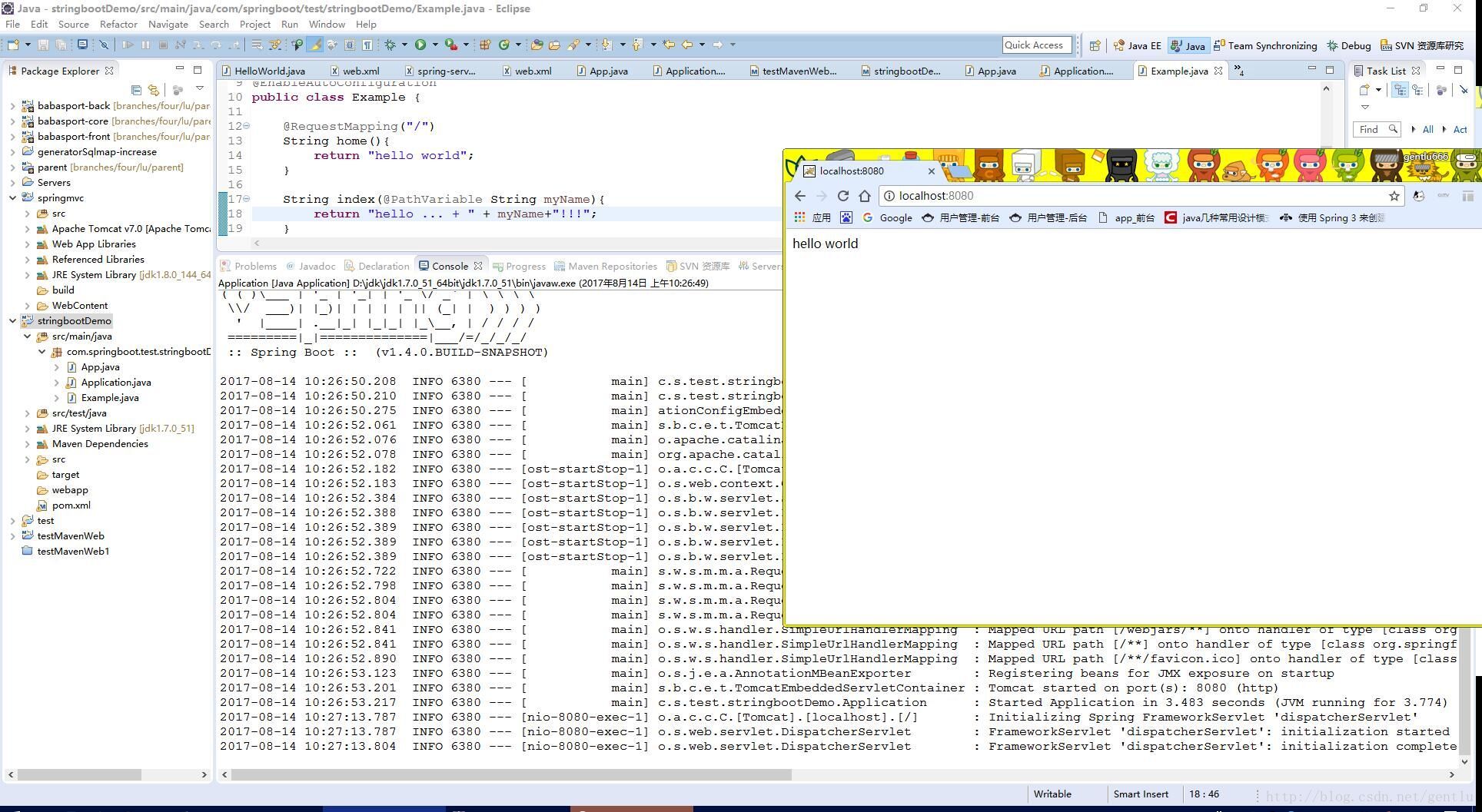
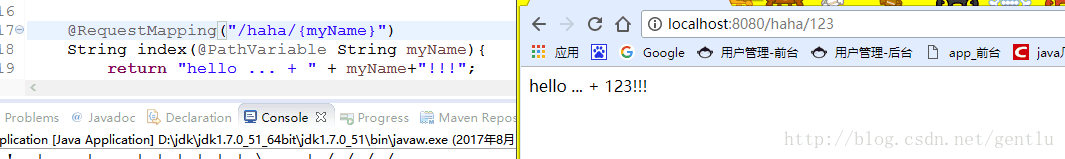
最后
以上就是柔弱蜡烛最近收集整理的关于eclipse中创建springboot demo的全部内容,更多相关eclipse中创建springboot内容请搜索靠谱客的其他文章。
本图文内容来源于网友提供,作为学习参考使用,或来自网络收集整理,版权属于原作者所有。








发表评论 取消回复