我是靠谱客的博主 精明方盒,这篇文章主要介绍Ubuntu设置开机启动jar包java项目Ubuntu设置开机启动jar包java项目centos 开机自启动 jar包(自动动shell脚本),现在分享给大家,希望可以做个参考。
Ubuntu设置开机启动jar包java项目
如果系统安装了jdk环境则不需要手动安装,如果没有安装的话,可以选择apt安装或者是手动安装
apt:
sudo apt install openjdk-8-jre-headless
手动:这是一个32位的包,根据自己的系统环境进行选择。
tar -zxf jdk-8u291-linux-arm32-vfp-hflt.tar.gz -C /usr/local/
vim /etc/profile
export JAVA_HOME=/usr/local/jdk1.8.0_291
export JRE_HOME=/usr/local/jdk1.8.0_291
export CLASSPATH=.:$JAVA_HOME/lib:$JRE_HOME/lib:$CLASSPATH
export PATH=$JAVA_HOME/bin:$JRE_HOME/bin:$PATH
# 使其生效
source /etc/profile
查看是否安装成功:
java -version
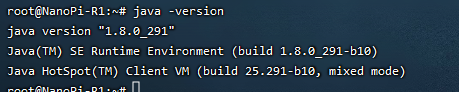
开始部署
1./etc/init.d/下新建脚本pushflow.sh
2.在脚本中一定要添加这些注释,否则报错
** 下面的那个环境变量,如果是yum或者apt安装的则不需要写入,直接可以使用
#!/bin/sh
### BEGIN INIT INFO
# Provides: pushflow.sh
# Required-start: $local_fs $remote_fs $network $syslog
# Required-Stop: $local_fs $remote_fs $network $syslog
# Default-Start: 2 3 4 5
# Default-Stop: 0 1 6
# Short-Description: starts the svnd.sh daemon
# Description: starts svnd.sh using start-stop-daemon
### END INIT INFO
export JAVA_HOME=/usr/local/jdk1.8.0_291
export PATH=$JAVA_HOME/bin:$JRE_HOME/bin:$PATH
cd /app/push-flow
echo "jar 包开始部署"
nohup java -jar push-flow-system-5.1.2.jar > /dev/null 2>&1 &
echo "ok is successful"
3.設置文本權限
sudo chmod 755 /etc/init.d/pushflow.sh
4.将命令脚本添加到启动脚本中去
cd /etc/init.d
sudo update-rc.d pushflow.sh defaults 90
12
注:90代表启动脚本的先后顺序
5.reboot重启生效测试
6.卸载启动脚本
cd /etc/init.d
sudo update-rc.d -f pushflow.sh remove
centos 开机自启动 jar包(自动动shell脚本)
- 编写shell 脚本
vim /root/.start_jar.sh
#!/bin/bash
### BEGIN INIT INFO
# Provides: start_jar.sh
# Required-start: $local_fs $remote_fs $network $syslog
# Required-Stop: $local_fs $remote_fs $network $syslog
# Default-Start: 2 3 4 5
# Default-Stop: 0 1 6
# Short-Description: starts the svnd.sh daemon
# Description: starts svnd.sh using start-stop-daemon
### END INIT INFO
export JAVA_HOME=/usr/local/java
export JRE_HOME=/usr/local/java/jre
export CLASSPATH=$JAVA_HOME/lib/tools.jar:$JAVA_HOME/lib/dt.jar
export PATH=$JAVA_HOME/bin:$JRE_HOME/bin:$PATH
cd /app/back-end
nohup java -jar -Dspring.config.location=application-prod.yml,application-config.yml account-manager-0.0.1-SNAPSHOT-dev.jar > account.log 2>&1 &
cd /app/org-manage
nohup java -jar -Dspring.config.location=application-prod.yml,application-config.yml org-manager-0.0.1-SNAPSHOT-dev.jar >org.log 2>&1 &
- 将脚本加入开机自启
vi /etc/rc.local
#!/bin/bash
# THIS FILE IS ADDED FOR COMPATIBILITY PURPOSES
#
# It is highly advisable to create own systemd services or udev rules
# to run scripts during boot instead of using this file.
#
# In contrast to previous versions due to parallel execution during boot
# this script will NOT be run after all other services.
#
# Please note that you must run 'chmod +x /etc/rc.d/rc.local' to ensure
# that this script will be executed during boot.
touch /var/lock/subsys/local
bash -l /root/.start_jar.sh
最后一行是自己添加的 其余都是系统自带的
bash -l (-l:在启动jar包的时候会先加载环境变量,然后再去启动jar包)
其次就是一定要,将 chmod +x /etc/rc.d/rc.local 添加执行权限
chmod +x /root/.start_jar.sh
chmod +x /etc/rc.d/rc.local
3 最后就是重启系统验证吧。
转载: https://blog.csdn.net/weixin_46858849/article/details/117924165
最后
以上就是精明方盒最近收集整理的关于Ubuntu设置开机启动jar包java项目Ubuntu设置开机启动jar包java项目centos 开机自启动 jar包(自动动shell脚本)的全部内容,更多相关Ubuntu设置开机启动jar包java项目Ubuntu设置开机启动jar包java项目centos内容请搜索靠谱客的其他文章。
本图文内容来源于网友提供,作为学习参考使用,或来自网络收集整理,版权属于原作者所有。








发表评论 取消回复