配置LNMP/LEMP环境:
1. 配置epel扩展源:
[root@node2 ~]# wget -O /etc/yum.repos.d/epel.repo http://mirrors.aliyun.com
/repo/epel-7.repo2. 部署LNMP环境:
[root@node2 ~]# yum install mariadb-server php php-mysql php-gd php-fpm -y3. 配置LNMP环境:
1>. 配置php-fpm:这里通过子配置文件进行配置。
[root@node2 ~]# vim /etc/nginx/conf.d/lnmp.conf
server {
listen 80;
server_name localhost;
location / {
root /usr/share/nginx/html/;
index index.php;
}
location ~ .php$ {
root /usr/share/nginx/html/;
fastcgi_pass 127.0.0.1:9000;
fastcgi_index index.php;
fastcgi_param SCRIPT_FILENAME $document_root$fastcgi_script_name;
include fastcgi_params;
}
}
2>. 安装discuz:
[root@node2 ~]# unzip Discuz_X3.2_SC_UTF8.zip
[root@node2 ~]# mv upload/* /usr/share/nginx/html/discuz/
[root@node2 ~]# cd /usr/share/nginx/html/discuz/
[root@node2 ~]# chmod -R 777 ./config ./data ./uc_client ./uc_server3>. 配置数据库:
[root@node2 ~]# mysql
MariaDB [(none)]> create database discuz character set utf8;
MariaDB [(none)]> grant all on discuz.* to discuz@'localhost' identified by '123456';
4. 启动服务:
[root@node2 ~]# systemctl restart nginx.service
[root@node2 ~]# systemctl start php-fpm
[root@node2 ~]# systemctl start mariadb-server5. 访问论坛:http://192.168.188.12/discuz/





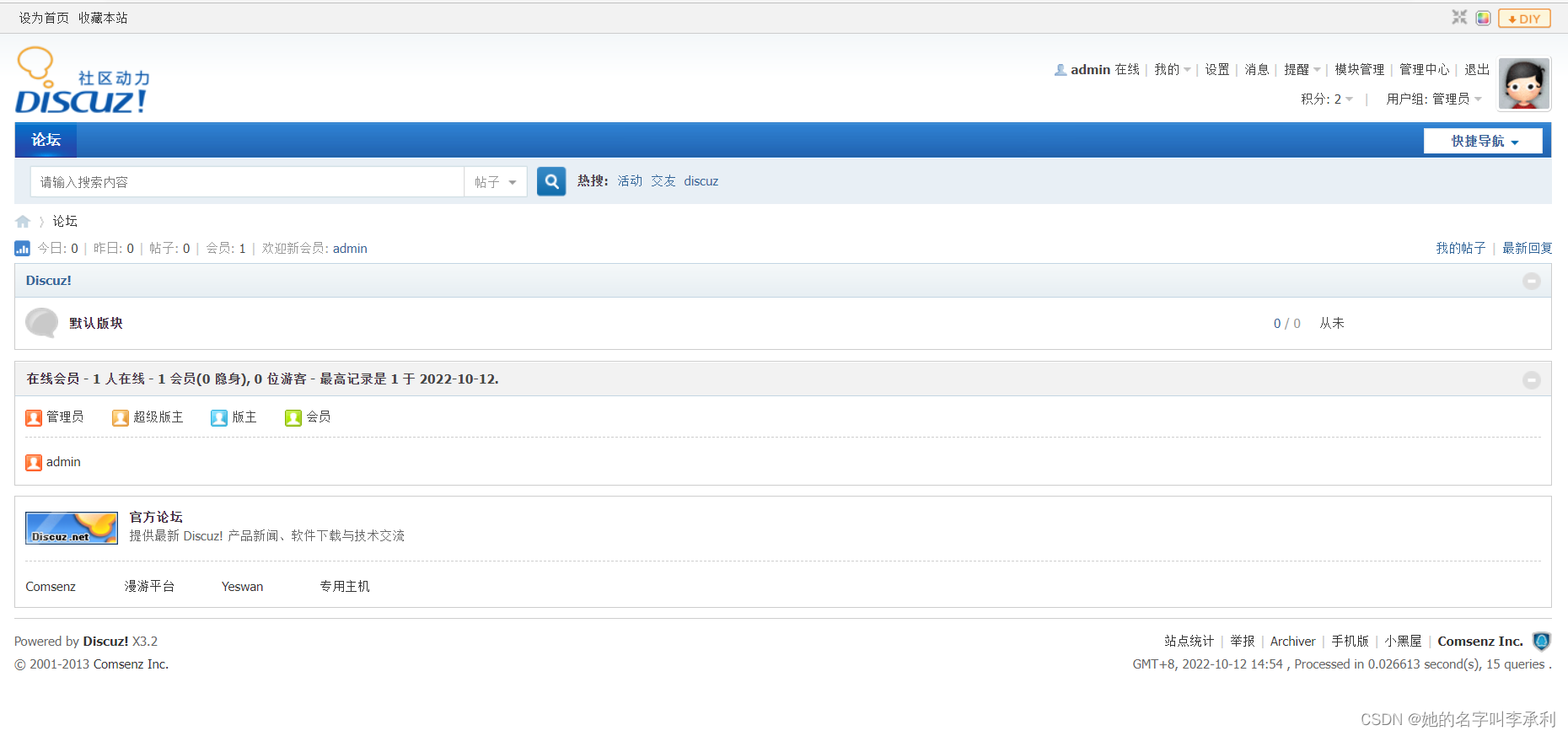
最后
以上就是可爱星月最近收集整理的关于LNMP环境部署的全部内容,更多相关LNMP环境部署内容请搜索靠谱客的其他文章。
本图文内容来源于网友提供,作为学习参考使用,或来自网络收集整理,版权属于原作者所有。








发表评论 取消回复